Apple Lossless VS FLAC: What are The Differences?
If you are among the obsessive audiophiles out there who want to get the most out of their system and music performance, then you might be looking for the optimum audio quality. For sure, you might also be familiar with Apple Lossless and FLAC and want to know the difference between these two.
So in today’s discussion, we are going to talk about Apple Lossless VS FLAC. But first, let us go to the basics in the succeeding sections.
Contents Guide Part 1. What is Lossless Compression?Part 2. What is the Difference Between Apple Lossless and FLAC?Part 3. Bonus Tip: Convert Apple Songs For Offline PlaybackPart 4. Wrapping It Up
Part 1. What is Lossless Compression?
In lossless compression, the size of your audio files is reduced but without quality loss. This is a good way of making perfect copies of original audio files. Moreover, users can convert from one lossless format to another with no quality loss. Lossless audio also makes the sound deeper and clears. It allows you to save thousands of songs on your portable devices and download them at a faster speed.
Both Apple Lossless (ALAC) and FLAC use lossless compression. They can compress your original files so that you will have more convenience in transmitting and storing them. There is no loss in audio data as the name suggests - lossless.
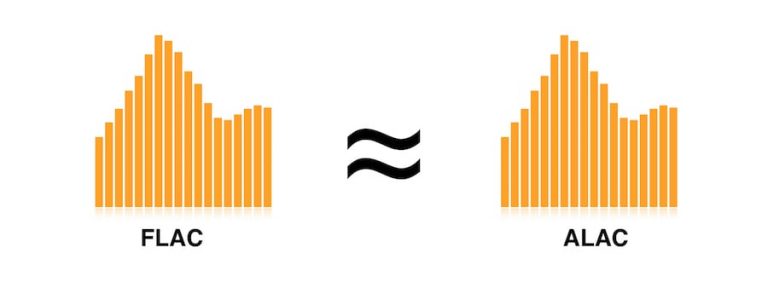
Part 2. What is the Difference Between Apple Lossless and FLAC?
#1. Defining Apple Lossless and FLAC
First, let us define what ALAC and FLAC are.
What is Apple Lossless?
Apple Lossless (ALAC) is like FLAC but it is developed by Apple. Apple Lossless files have M4A extensions and are saved in MPEG 4 containers. The compression of Apple Lossless is not a bit as efficient compared to FLAC so it can produce slightly bigger files compared to FLAC.
But, Apple Lossless is fully compatible with iOS and iTunes while FLAC is not. So, you would want to use Apple Lossless is you are using iOS and iTunes as primary software for listening to music.
What is FLAC?
Being the mostly used lossless format similar to MP3, Free Lossless Audio Codec (FLAC), makes it an excellent choice for storing your music files in lossless. It was developed by Xiph.Org Foundation which is an organization that is non-profit. FLAC is an open source and free codec which makes it very handy.
#2. Advantages & Disadvantages of Apple Lossless and FLAC
Apple Lossless
Advantages
- It is open source.
- It offers fast audio decoding and encoding.
- It supports music streaming.
- It can support files in high resolutions as well as multichannel audio.
- It can support tagging (QT tags ).
Disadvantages
- It can only support limited software.
- It is not robust to errors (does not have error detection features).
- Does not offer a lossy/hybrid mode.
- It is not very efficient.
- It does not support RIFF chunks.

FLAC
Advantages
- It is open source.
- It offers fast audio decoding and encoding.
- It is robust to errors (it can handle errors very well).
- It supports music streaming.
- It can support files in high resolutions as well as multichannel audio.
- It can support tagging (FLAC tags).
- It can support RIFF chunks.
Disadvantages
- It does not offer a lossy/hybrid mode.
- It does not have an encoder that is able to render to a 32-bit integer.
- It cannot process 32-bit float.
#3. Comparing the Audio Quality of Apple Lossless and FLAC
When it comes to the quality of audio, ALAC and FLAC are very identical. That is, of course, when you are compressing from a single original recording at the equal sample rates. This is ultimately true because as mentioned earlier, ALAC and FLAC files use lossless compression which only makes the original files smaller without any quality loss.
#4. Comparing the Compatibility of Apple Lossless and FLAC
You can play Apple Lossless files on any Apple product such as your iPod, iPad, iPhone, and Mac computer.
Meanwhile, for FLAC music files, you can play them on various devices with operating systems such as iOS, Android OS, Linux, macOS, and Microsoft Windows.

Part 3. Bonus Tip: Convert Apple Songs For Offline Playback
We recommend using DumpMedia Apple Music Converter for downloading and converting any Apple M4P songs, albums, and playlists to MP3, M4A, AC3, M4R, MKA, AU, FLAC and more for listening offline.
Since you can’t listen to Apple Music on your other devices because they are protected by DRM, this tool helps in removing the DRM protection of various Apple songs such as the following so that you can play your favorite songs anywhere:
- Apple Music tracks
- Purchased M4P songs in iTunes
- iTunes M4B audiobooks
- Audible AA/AAX audiobooks
Moreover, DumpMedia Apple Music Converter is a powerful Apple Music converter with up to 16x conversion speed and retains the original quality of your songs, 100%.
Features of DumpMedia Apple Music Converter
- Conversion of thousands of audiobooks and songs from the iTunes music library.
- Allows you to listen to Apple Music tracks on various devices offline.
- Helps you keep all of your Apple Music songs playable even after canceling your subscription.
- Retains ID tags of the original songs.
- Supports customization of the output song.
For the steps on how to use DumpMedia Apple Music Converter to convert apple songs, proceed to the provided link.
Part 4. Wrapping It Up
Given our discussion in this blog, you have known that you cannot hear any difference between Apple Lossless and FLAC. But why is it that there is still a battle between Apple Lossless vs. FLAC?
To summarize our discussion, Apple Lossless is simply an alternative to FLAC developed by Apple for lossless compression in Apple devices. The majority of websites using Hi-Res music offer their users both ALAC and FLAC options.
So, the battle between Apple Lossless and FLAC simply lies to whether you are a fan of Apple or not. The two has no distinguishable differences at all. It depends on your music streaming player device so it has nothing to do with audio quality.
Also, if you want an Apple Music downloader which you can use to download and convert various Apple Music songs and save it on your computer or mobile device, we recommend using DumpMedia Apple Music Converter. You are free to try this software anytime.

30% Off >>>
