How to Make Your Favorite Spotify Music Festival Lineup?
With streaming now an overwhelmingly popular way to listen to music, there's no shortage of services out there to help visualize your listening data. From Spotify Wrapped to Spotify Pie Chart, many apps or services can break down what you've been listening to on Spotify. One of those is Instafest, which allows you to turn your Spotify listening habits into a Spotify music festival lineup full of your most listened to artists. Here's how you can make your own Instafest poster and share your music taste with others on social media.
Contents Guide Part 1. What Is Instafest?Part 2. How to Make Your Own Spotify Festival Lineup Poster?Part 3. How to Download Your Own Spotify Festival Lineup Playlist?Part 4. FAQs for Creating a Festival Lineup Using InstafestPart 5. Conclusion
Part 1. What Is Instafest?
Instafest isn't made by Spotify and comes from a third-party website made by University of Southern California student Anshay Saboo. It is 100% free to use and accesses your Spotify account using the service's official APIs. Instafest will generate your own Spotify music festival lineup poster based on the artists to whom you most listened.
You can also select different styles of posters such as Malibu Sunrise, LA Twilight, and Mojave Dusk. Instafest app also calculates what it calls “Basic Score,” which might give you bragging rights about the niche music choice. The lower the score, the more niche your music festival is. Once you generate the poster, you can share it with anyone.
Part 2. How to Make Your Own Spotify Festival Lineup Poster?
How to create your own Spotify music festival lineup poster using your Spotify data? To create the music festival lineup of your dreams. You'll need to use Spotify for a while before it can make a music festival poster with your favorite artists. If you're not a frequent Spotify user, you may not get the three-day festival that most people are posting about since you may have fewer artists for Instafest to choose from. If that's the case, you may only get a single- or two-day lineup.
Here's how you can make your own Instafest poster:
Step 1. Go to www.instafest.app and select Sign in with Spotify. Then log in to your Spotify account on the next page.
Step 2. To make a Spotify music festival lineup poster, click the Agree button to consent to the privacy information, allow the app access to your Spotify and collect your listening data.
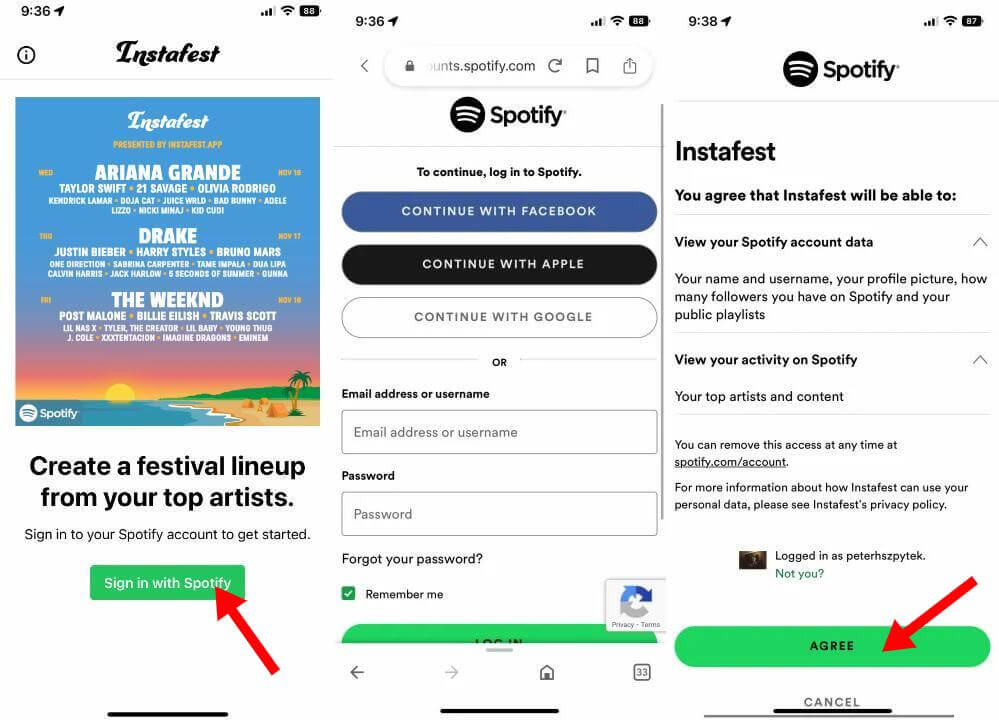
Step 3. View your personalized lineup and customize it by scrolling down and selecting any of the options under the Customize heading. You can change the artists on the lineup based on your listening habits from the past four weeks, six weeks, or your all-time most-listened artists.
Step 4. Choose a background style for your own Spotify music festival lineup poster like Mojave Dusk, LA Twilight or Malibu Sunrise. You can also hide your Spotify username if you want.
Step 5. Click Save and Share to download the festival lineup poster or you can share it on social media.
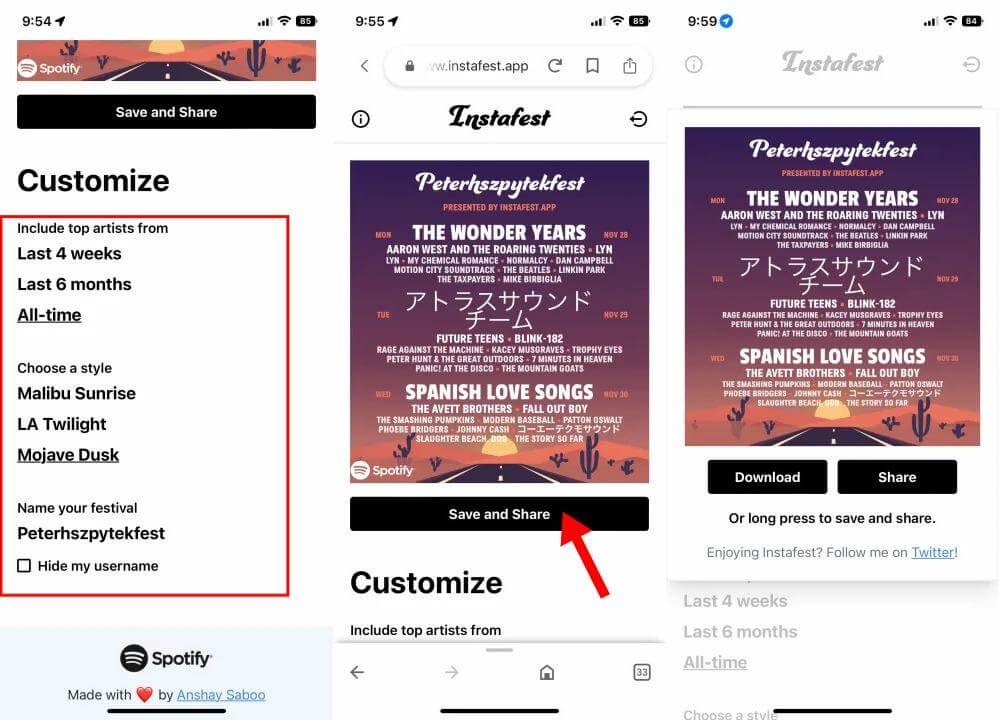
Part 3. How to Download Your Own Spotify Festival Lineup Playlist?
Making your own Spotify music festival lineup poster is a breeze, whether you’re a free or Premium user. If your favorite music festival’s lineup didn’t live up to your expectations this year, don’t worry, try to create your dream music festival lineup using Instafest and host a custom festival with your friends based on your poster. If you need to download songs from your favorite artists based on your music festival lineup poster, then the DumpMedia Spotify Music Converter is a good music partner for you.
Whether you have Spotify Premium or not, DumpMedia Spotify Music Converter can help you convert Spotify songs to DRM-free MP3, M4A, WAV, FLAC, AIFF, AAC, and ALAC without quality loss. So you can easily manage them as safe backups, or listen to Spotify music offline using any media device you own. In this way, you can download your favorite music festival’s lineup playlist to USB and play them offline at your party.
🏆More Key Features of DumpMedia Spotify Music Converter:
- ✅Access Full Music Library from Built-In Spotify Web Player
- ✅Enjoy Swift Conversions with 35x Faster Speeds
- ✅Preserve Metadata Info and ID3 Tags
- ✅Keep the Original Audio Quality
- ✅100% Clean. No Risk in Using
- ✅Free Updates & Technical Support
Now check out the more detailed steps below to understand how easy it is to use the DumpMedia Spotify Music Converter and download your favorite music festival’s lineup playlist for free:
Step 1. Download and install DumpMedia Spotify Music Converter to your Mac/PC. Launch it and you will see the interface. Use your Spotify Premium/Free account to log in.
Step 2. Drag and drop the tracks/playlists/albums from Spotify to DumpMedia's Add button.

Step 3. Choose your preferred file format on the field that’s labeled Convert all tasks to. You will find a lot of file formats there. Choose one that you prefer.

Step 4. You can either click on the Start button opposite each song or on the Convert button on the top part of the screen to convert all the songs at the same time. Take note that when you start to convert, the DumpMedia Spotify Music Converter automatically downloads the songs as well.

Part 4. FAQs for Creating a Festival Lineup Using Instafest
1. Is the Instafest app safe to use?
Yes, the Instafest app is safe to use. It asks for permission to use your listening data, but it doesn't save your Spotify login or personal info. If you want to remove support for this app, you can revoke 3rd-party app access on the Spotify’s Manage Apps page.
2. Does Instafest require a Spotify Premium account?
No. Any Spotify user with an active account can create their own Spotify music festival lineup poster.
3. Does Instafest work for Apple Music?
Apart from being able to hook up Instafest with Spotify, users can also integrate it with Apple Music, YouTube Music and Last.fm. According to TechCrunch, Instafest developer Anshay Saboo has plans to provide support for other music platforms like Amazon Music and Deezer soon, but it may take a while to program the integrations.
Part 5. Conclusion
The Instafest poster is a fun way to observe your own music tastes and share that passion with others on social media. We are hoping that this article has helped you how to make a dream Spotify music festival lineup. Although it is a fake festival lineup, it might become a reality at your party using DumpMedia Spotify Music Converter. With DumpMedia, you can download songs from favorite artists without having subscribed to Premium plans. Then you can host a small music party with your friends using these Spotify downloads!

30% Off >>>
