Spotify Lossless: Here’s What You Need to Know
It was exciting news. Sometime last year, it was announced that Spotify lossless was coming. According to the article posted on the Verge, Spotify is going to level up with their Hi-Fi music tier.
Their Hi-Fi tier is going to be Spotify’s latest subscription tier. The article adds that Spotify is preparing to launch it soon.
For Spotify fans out there, this is exciting news. Imagine enjoying a lossless version of Spotify. Fast forward to today, the lossless version is still not available for Spotify. Well, that’s just the way it is.
For folks out there curious about Spotify lossless, read on to learn more about it.
Contents GuidePart 1. How to Subscribe to Spotify’s Hi-Fi TierPart 2. When Will Spotify Lossless Come and Its CostPart 3. How to Enjoy Lossless Spotify Songs before Spotify’s Hi-Fi ComingPart 4. Conclusion
Part 1. How to Subscribe to Spotify’s Hi-Fi Tier
If you’re still not contented with the 320 Kbps Spotify has to offer, that’s understandable. You have the right to level up your listening experience. Besides, what Spotify has to offer at the moment isn’t perfect and they’re aware of it. Hence, is the reason why they are leveling up their service with Spotify lossless.
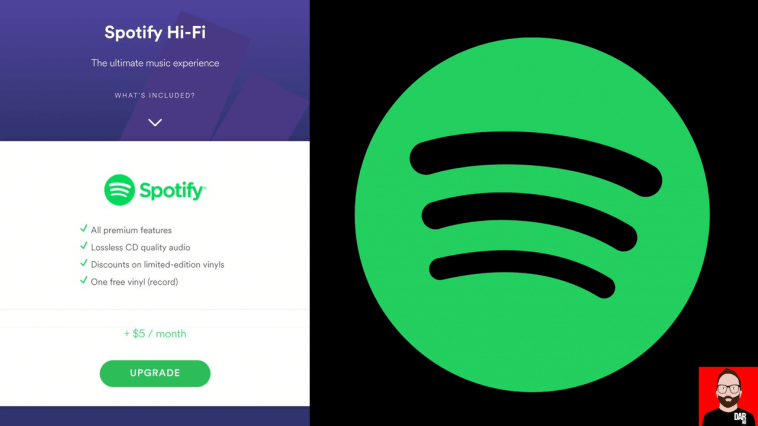
What Exactly is Lossless?
This is a kind of data compression that’s used mostly in text files and spreadsheets. However, it can also be used in audio, video, and image files. The thing is, they’re larger.
Data is also compressed in lossless compression. However, it will still represent the data exactly. For example, every bit of information stored in a spreadsheet would still be there in spite of its lossless format.
The quality is not sacrificed in a lossless file. Even if the size is decreased temporarily, the quality remains as it is. Hence, is the reason why audio, video, and image files in lossless formats are of better quality.
So, now, you can understand why folks out there are pretty excited about the Spotify lossless version. For music connoisseurs, they’re going to get high-quality sound. The most common lossless compression format is the Free Lossless Audio Codec or better known as FLAC.
To Subscribe to Spotify’s Hi-Fi Tier
At the moment, the Spotify Hi-Fi tier is still not available. Yes, you may have gotten a notification on your app that’s already added to your account. Sad to say, it turned out to be an error.
In spite of it being an error, it’s probably gotten you pretty excited about it. So, if you want to know when it’s going to come out and how much it’s going to cost, continue reading.
Part 2. When Will Spotify Lossless Come and Its Cost
Unfortunately, there is no exact date as to when you the lossless version of Spotify is set to come out. According to the Verge, you may have to wait a little longer. Nonetheless, you can rest assure that the lossless version is coming to Spotify.
In terms of cost, you obviously would have to pay more for their premium tier. According to various sources, the prices could go as low as five dollars or as high as ten dollars per month. Sources also predict that it could go for $7.50 per month. You would have to wait until Spotify sets its final price. Nonetheless, it is something to look forward to.

Part 3. How to Enjoy Lossless Spotify Songs before Spotify’s Hi-Fi Coming
It’s not the end of the world. Even if the Spotify lossless version is taking some time, you can still do something about the quality of the songs on your playlist. You can convert your Spotify songs in the FLAC format so that you could experience the lossless format. You can use DumpMedia Spotify Music Converter to convert your Spotify songs.
The DumpMedia Spotify Music Converter can instantly download and convert songs from your Spotify playlist into lossless formats such as FLAC and WAV. Go right ahead and take a look at the steps below on how to use the DumpMedia Spotify Music Converter to experience lossless quality.
Step One. Download the DumpMedia Spotify Music Converter
Step Two. Select Songs to Add to the DumpMedia Music Converter
Step Three. Choose a Lossless Format for the Output
Step Four. Convert into a Lossless File
Below are the detailed steps on how to convert songs into a lossless format with the use of the DumpMedia Spotify Music Converter.
Step One. Download the DumpMedia Spotify Music Converter
Click here to download. Mac users can now avail of the DumpMedia Spotify Music Converter by clicking on the link that says I need a Mac version. The Windows version will be out soon. After you have downloaded, run and launch the DumpMedia Spotify Music Converter on your Mac.
Step Two. Select Songs to Add to the DumpMedia Music Converter
Select the Spotify songs you want to convert. Add them to the DumpMedia Spotify Music Converter by dragging and dropping them on the URI field. You also have the option to past the URI.

Step Three. Choose A Lossless Format for the Output
Take your cursor to the top, right-hand of the screen. Click on the box beside the Convert all tasks to. Choose a lossless format for your output. Then take your cursor to the left, bottom part of the screen. Click on Browse to create a folder where you can save your lossless file.

Step Four. Convert into A Lossless File
It’s now time for you to convert your songs into a format. You will find the Convert button right beside the URI field. Click on it to convert the songs into a lossless file. Once your songs are converted by the DumpMedia Spotify Music Converter, remove the DRM automatically.
You can listen to your newly converted Spotify songs offline. There’s no need for you to open your Spotify account. The best thing about making use of the DumpMedia Spotify Music Converter is that you could do without a premium account with Spotify.

Part 4. Conclusion
The good thing about converting your Spotify lossless format now is that you wouldn’t have to pay for the lossless version of Spotify once it’s finally released. Even if you do opt for the lossless version of Spotify, you can still use the DumpMedia Spotify Music Converter to convert to other non-lossless formats.
Are you excited about the lossless version of Spotify worth the wait? Share with us your thoughts.

30% Off >>>
