How to Rip from Spotify as MP3 [Step By Step Guide]
In today’s media-driven world, music streaming has become a hot market and Spotify is one of the leading names in that market. However, no matter Spotify Premium users or free users, there’s no direct way to download Spotify music to your device as all music from Spotify is DRM-restricted content. But you don't need to worry now. Today we will introduce how to rip from Spotify to DRM-free files.
Contents GuidePart 1: Why Do You Need to Rip Spotify Music?Part 2: Rip Music from Spotify as MP3 on Windows/MacPart 3: Rip Music from Spotify as MP3 on Web BrowserPart 4: In Summary
Part 1: Why Do You Need to Rip Spotify Music?
With Spotify Premium, you download any music from Spotify with ease for offline listening. However, there still exists a limitation. For instance, Spotify downloads are protected by DRM (Digital Rights Management), meaning they can only be accessed through authorized devices. So, Spotify’s music files cannot be recognized by other devices. Also, the downloaded files using your Spotify Premium account are saved as cache files. After ending Spotify Premium, you can't access these files anymore unless you renew the subscription.

To successfully play Spotify downloads on any device or keep them after canceling the subscription, you will need to rip from Spotify to DRM-free files. Once ripped, you can easily use the local audio files freely.
Part 2: Rip Music from Spotify as MP3 on Windows/Mac
To rip from Spotify to DRM-free files, there are a lot of Spotify Music converters available. However, not all of it is safe and convert playlists from Spotify at high speed with good quality. DumpMedia Spotify Music Converter is one of the best Spotify music converters. It does not matter if you have a free or premium subscription on Spotify.
With DumpMedia Spotify Music Converter, any Spotify free or Premium user can remove DRM from Spotify and convert music from Spotify to MP3, M4A, WAV, AIFF, and FLAC. After that, you can get all the Spotify DRM-free downloads to listen to Spotify offline for free forever on all your devices.
More Great Features of DumpMedia Spotify Music Converter:
- 🌟 Integration with Spotify web player
- 🌟 Provide mainstream and lossless formats
- 🌟 Up to 320kbps quality for downloading music
- 🌟 Speedy performance at 35X faster
- 🌟 Full ID3 info preservation accompanying all downloaded Spotify tracks
- 🌟 Easy music classification by ID3 tags automatically
Follow the steps below to use this DumpMedia Spotify Music Converter to rip from Spotify to DRM-free files.
Download and Install DumpMedia Spotify Converter
Of course, the first thing you need to do is to have this DumpMedia Spotify Music Converter downloaded and installed on your personal computer. Once done, just open and launch the program to start. You can begin adding the files by performing dragging and dropping or even adding just the song’s URL (link). This program supports batch conversion which makes it possible to convert not only a file but a number.

Choose Any Format You Desire as the Resulting One
Upon importing and uploading the songs to be converted, the next step would be the selection of the output format. Make sure that you will choose any format you desire among those that you will be seeing on the screen. You can do this by heading to the “Convert All Tasks To ” button located at the top right corner of the screen.

Proceed with Conversion by Ticking the Convert Button
The last step would be hitting the “Convert” button to begin the conversion process. This will only take some time since the program is designed to function five times faster than any other converters.

While conversion is being done, status bars will be shown on the screen wherein you can monitor the progress of the process for each song.
By performing just these three easy steps, you can have your Spotify songs converted to any format you desire ensuring that songs are ripped and downloaded on your gadget (since you have the capability to save those converted files on your personal computer after the conversion process).
Now that we have highlighted the best way to rip your favorite Spotify songs and have those transformed into MP3 format, we are also to give you additional information about another method of getting your most-loved songs from Spotify without performing the ripping procedure.
Part 3: Rip Music from Spotify as MP3 on Web Browser
If you still want to try other alternatives (aside from using an amazing Spotify ripper mentioned above), you might want to try online tools. Nowadays, there are lots of out-performing paid or free music converters on the market to help you rip from Spotify to DRM-free files. Since there are so many choices, you may encounter a hard time picking one. This part has collected two free Spotify rippers to help you even without Spotify Premium. Now, follow the part to take a look!
1. Spotify-downloader
Spotify-downloader is a free online Spotify to MP3 Converter that allows you to rip Spotify music to MP3 effortlessly. Compatible with various devices and operating systems, whether you’re using a Windows PC, Mac, or even a mobile device, this program can be accessed through any web browser. This versatility makes it convenient for you to convert and download Spotify songs without Premium anytime, anywhere.
Additionally, with a user-friendly interface, Spotify-downloader makes it accessible to both tech-savvy individuals and those who are less familiar with online tools. All you need to do is copy and paste the URL of the Spotify song you want, then it will rip from Spotify to DRM-free MP3 files.
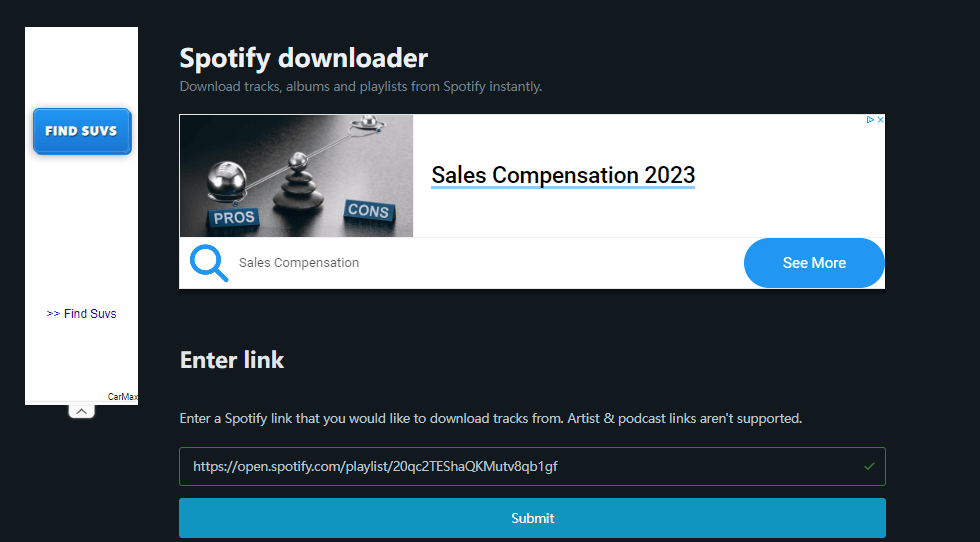
But Spotify-downloader is full of ads. When you are trying to download the MP3 file to your computer, you will be forced to an ad page. Also, the sound quality of the songs ripped by Spotify-downloader can just be retained at 128kpbs only, which means it loses quality when converting. If you hate ads and want to get MP3 songs in 320kbps sound quality, consider DumpMedia Spotify Music Converter.
2. SpotifyDown
SpotifyDown is a free Spotify music-downloading website that enables you to rip Spotify songs to MP3 files. As a website free to use, SpotifyDown is compatible with desktop and mobile devices, which lets you save Spotify songs either using your phone or computer. Apart from downloading a single Spotify song, SpotifyDown can even parse a whole playlist, which outperforms other free music-downloading websites.
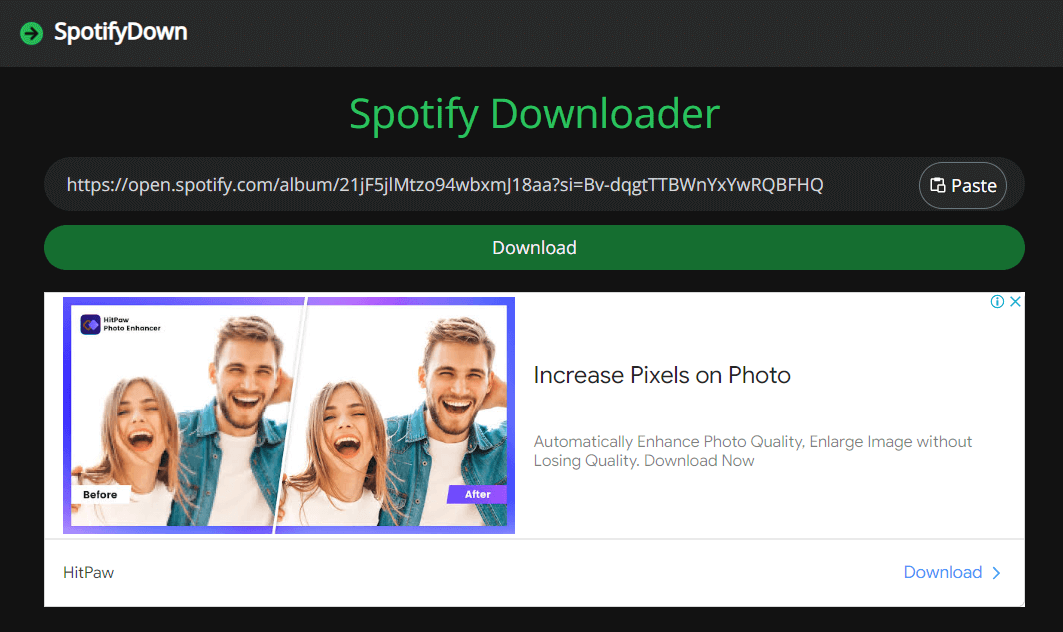
However, the drawback is that the website doesn't allow for customizing the bitrate and sample rate. After you hit the download button, Spotify songs will be downloaded as MP3 at 128kbps. And you may notice the quality difference. Besides, when you try to download multiple songs or an entire Spotify playlist by using SpotifyDown, it takes a long time to analyze the link and tends to end up with a download failure. You need to download every song one by one.
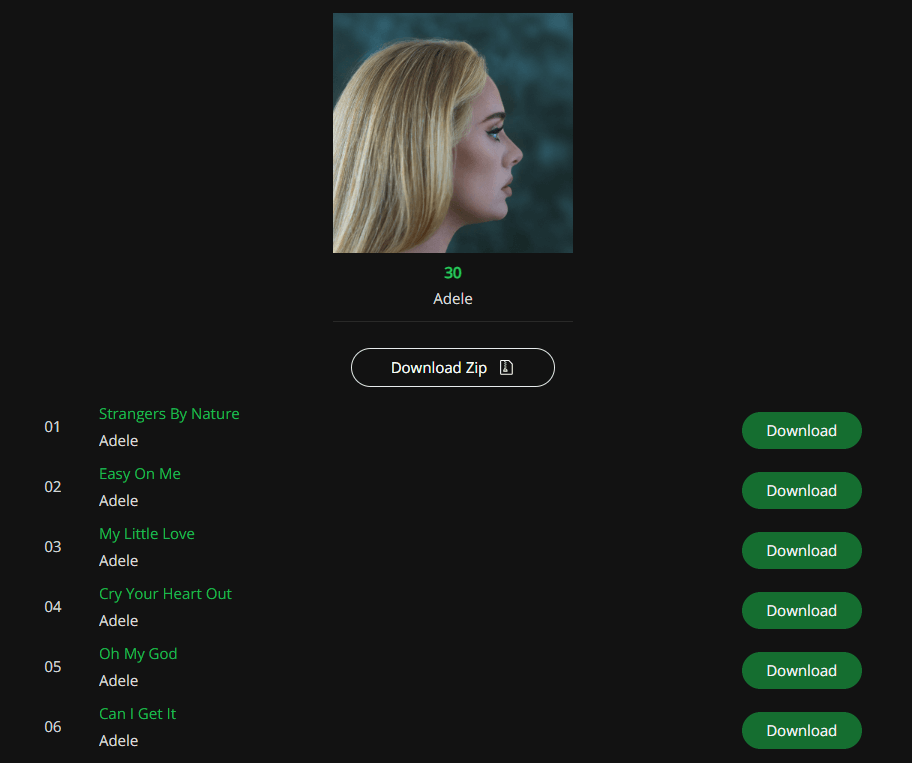
Part 4: In Summary
Up till now, you have learned about how to rip from Spotify to DRM-free MP3 files. And overall, DumpMedia Spotify Music Converter is the best as it's intuitive and converts songs losslessly at a 35X fast speed. By using it, listening to Spotify any time anywhere is an easy job for you now. Besides, if you have any other recommendations, feel free to leave a comment or contact me.

30% Off >>>
