All-Out Guide: How To Log Into Spotify On PS4 With Facebook [2025]
Spotify has become among the most popular paid digital music platforms worldwide since around April 2019, with more than 100 million premium members. and upload the music that you as well as your colleagues like listening to while discovering what other people in your network are playing thanks to its interaction with Facebook. And it will enable you to find and follow your friends.
Unless you've already linked your Spotify profile through Facebook, you won't be able to make use of a number of important features which add to the overall enjoyment of the application. Thankfully, it's not difficult to link Spotify to your Facebook account. Here's a guide on how to log into Spotify on PS4 with Facebook.
Contents Guide Part 1. What are Spotify and Facebook?Part 2. How to Log into Spotify On PS4 with Facebook AccountPart 3. Alternative to Listening to Spotify on PS4 - DumpMedia Spotify Music ConverterPart 4. Conclusion:
Part 1. What are Spotify and Facebook?
Spotify and Facebook are two of the most well-known and extensively utilized online services and platforms that are available today. Both of these platforms have fundamentally altered the ways in which users engage with one another and with various types of media, and they have also significantly altered the ways in which users consume and distribute material.

Spotify is an online music streaming service that provides users with access to an extensive catalog of songs as well as other types of audio material. Around 356 million people were using the service on a regular basis in 2021, making it one of the most popular music streaming platforms in the world.
The service first went live in 2008 and has since evolved to become one of the most popular music streaming platforms in the world. The website gives users the option to subscribe for free or for a fee, with the latter option allowing access to premium features such as the ability to listen to content without advertisements and play it back offline.
Facebook, on the other hand, is a social networking platform that was launched in 2004. The platform allows users to create profiles, connect with friends and family, and share updates, photos, and other content. In addition to personal profiles, Facebook also offers pages for businesses and organizations, as well as groups for like-minded individuals to connect and share information. With over 2.9 billion monthly active users in 2021, Facebook has become an essential part of the online ecosystem and a key tool for individuals and businesses to connect and engage with their audience.
Although Spotify and Facebook are different in many ways, there is some overlap between the two platforms. For example, users can link their Spotify accounts to their Facebook profiles, allowing them to share their favorite music and playlists with their Facebook friends. In addition, both platforms offer advertising opportunities for businesses and organizations looking to reach a large and engaged audience. To get to know more about this stuff and How to Log into Spotify on PS4 with Facebook, proceed to the next section.
Part 2. How to Log into Spotify On PS4 with Facebook Account
Spotify and Facebook are two powerful platforms that have had a profound impact on the way we consume and share content online. Whether you're looking to listen to your favorite songs or connect with friends and family, these platforms offer a wealth of features and tools to help you achieve your goals. As such, if you want to know how to log into Spotify on PS4 with Facebook, you can follow these steps:

It is necessary that you have a Spotify account in addition to a Facebook account. You may establish a Spotify account by visiting the Spotify website or by installing the Spotify app onto your mobile device if you do not already have an account. In the event that you do not already have a Facebook account, you will first be required to establish one.
- Start up your PS4 and go on over to the PlayStation Shop when it's ready.
- Download the Spotify app by typing "Spotify" into the search bar on your mobile device.
- Launch the application from the PS4's home screen after it has been successfully installed.
- Choose "Log in with Facebook" when prompted during the login process on Spotify.
- You will be asked to provide your login information for Facebook at this point. After providing your email address, phone number, and password, click the "Log In" button.
- Upon the successful completion of the Facebook login process, you will be prompted to give Spotify permission to access your Facebook account. After going through the permissions, you may give access by clicking the button that says "Continue as [Your Name]."
- If this is the first time that you have logged into Spotify on your PS4, you will be prompted to link your PlayStation Network (PSN) account to your Spotify account. If you have already linked your PSN account to your Spotify account, you can skip this step. To connect your accounts, just follow the instructions that appear on-screen.
- When your accounts have been connected, you will be able to log in to your Spotify account on your PS4 and immediately begin playing any of your preferred songs or albums
Note: If you are experiencing difficulties signing in to Spotify on your PS4 using Facebook, check sure that you are using the right login credentials for your Facebook account and that you have the most recent version of the Spotify app loaded on your PS4. You may also try checking in to Spotify directly with your username and password for Spotify rather than via Facebook if you want.
Part 3. Alternative to Listening to Spotify on PS4 - DumpMedia Spotify Music Converter
You may save yourself from knowing how to log into Spotify on PS4 with Facebook by making use of the DumpMedia Spotify Music Converter. This program allows users to download music from Spotify in a variety of formats, including MP3 and FLAC, as well as convert songs into those formats.
In addition to that, you may use it to download things like podcasts and audiobooks, among other things. You can convert and download music from Spotify with only a few mice clicks thanks to the software's user-friendly interface, which makes the process quite straightforward.
You are able to personalize the output quality to your liking by selecting the output format, bitrate, and other variables that correspond to your tastes. The program has the ability to maintain the music' original quality as well as ID3 tags, which include the artwork, title, and artists of the albums and songs. In order to make use of DumpMedia Spotify Music Converter, the actions that need to be followed are as follows:
- Using either your Mac or your PC, download and install the application, and then launch it.
- Go to the program's menu and choose the music files that you wish to delete from Spotify.
- Choose the export format that you want from the available choices, which might include MP3, M4A, WAV, or FLAC.
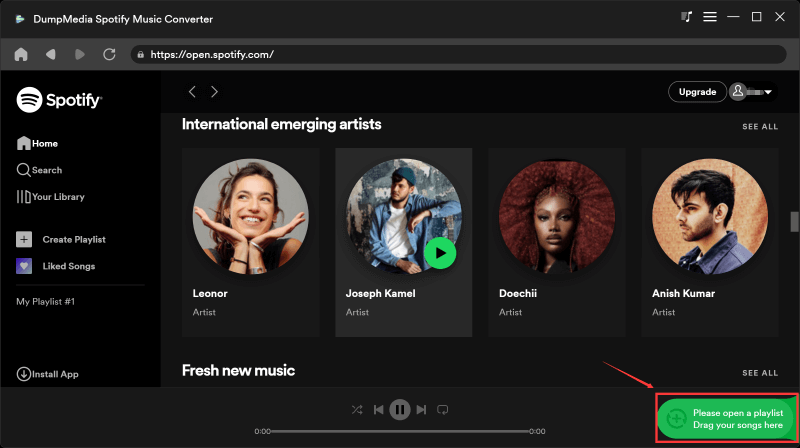
4. In the "destination" section, choose the location on your computer where you want the converted files to be saved.
5. To convert the music to the format you choose, you must first click the "CONVERT" option.
6. After the process of conversion has been finished, the converted music will be stored to the folder that was specified as the destination. After that, you'll be able to transfer the files to any devices you need.

Overall, DumpMedia Spotify Music Converter is a helpful application for anybody who wants to be able to listen to music from Spotify offline and on whatever device they want. It is an easy-to-use and efficient method for converting and downloading Spotify music to DRM-free audio files, and in the long term, it may help you save money on the monthly payments required to maintain a Spotify Premium membership.
Part 4. Conclusion:
Knowing how to log into Spotify on your PS4 with Facebook can be incredibly useful for anyone who enjoys listening to music while playing video games or using their console for entertainment. By linking your Spotify account to your Facebook profile, you can easily access your favorite music and playlists on your PS4 without the need to enter separate login information.
In addition to this, making use of a tool like DumpMedia Spotify Music Converter can also enhance your listening experience. it can let you easy to enjoy high-quality music on a wide range of devices, including your PS4.

30% Off >>>
