4 Ways to Download Spotify Playlist For Free in 2025
There are a lot of music streaming services that are being utilized by several people around the globe. Well, Spotify has been considered the most dominant and most used among those making it hailed as the king of the music streaming services. With great features, many users are really into it.
This is the reason why users are probably looking into the best ways they can utilize in order to download Spotify playlist for free in an instant without paying any amount of money. If you are included in the bunch of people or users who are as well in search, this article will definitely help you out.
Contents Guide Part 1. Why You Need to Download Spotify Playlist For FreePart 2. Download Spotify Playlist For Free with Offline ToolPart 3. Download Spotify Playlist For Free with Online ToolsPart 4. In Summary
Part 1. Why You Need to Download Spotify Playlist For Free
Since Spotify premium will cost one to pay almost ten USD ($9.99) a month just to enjoy unique and amazing features Spotify has, there are a lot of people who just stayed as Free Spotify users. However, being one of the free Spotify users, there are a lot of disadvantages you will be facing.

You cannot download any songs you love for offline streaming and listening, you are always encountering advertisements every time you are using it, and you are not allowed to do some shuffling of songs which means that you cannot choose the songs you are to listen to, plus, you do not have the unlimited skips, the feature which is only given to the Premium users.
If you are longing to enjoy your favorite Spotify songs even though you are not a premium subscriber or even if you are (since being a Premium user also has drawbacks), we are here to present you a list of tools that will surely be of great help to you.
Part 2. Download Spotify Playlist For Free with Offline Tool
Downloading Spotify Playlist For Free Using DumpMedia Spotify Music Converter
The best way to perform the downloading of Spotify playlists you truly love is by using an amazing third-party software application such as DumpMedia Spotify Music Converter. This is very much useful since you can have this installed either on your Windows or Mac computer. Downloading and converting of Spotify songs has been made easier through the use of this application.
This professional software application has the ability to transform your favorite Spotify songs to any format not only MP3 (as well as other popular and unknown formats you could know including FLAC, WAV, AAC, and more) which makes it flexible enough to cater any of your conversion needs.
Apart from this great thing, you should be aware that this as well as its feature of removing the songs’ DRM (Digital Rights Management) protection (since we all know that Spotify songs are DRM protected) alongside with conversion which means that you do not need to worry in case you wanted all your Spotify playlists and songs played on any of your media players. In using this, you can have any songs played offline anywhere and anytime.
Here are the simple steps to use this.
- Download and install DumpMedia Spotify Music Converter.
- Choose any you desire as the resulting one.
- Proceed with conversion by ticking the Convert button.
Let us look into these steps further.
Step 1. Download And Install DumpMedia Spotify Music Converter
Of course, the first thing you need to do is to have this DumpMedia Spotify Music Converter downloaded and installed on your personal computer. Once done, just open and launch the program to start as well as your Spotify application. You can begin adding the files by performing dragging and dropping or even adding just the file’s URL (link).
This program supports batch conversion which makes it possible to convert not only a file but a number. Converting a lot at a time is not an issue.

Step 2. Choose Any Format You Desire As The Resulting One
Upon importing and uploading the songs to be converted, the next step would be the selection of the output format. Make sure that you will choose any format you desire among those that you will be seeing on the screen.
In this case, we ought to convert the songs to a format that has been generally supported by numerous media players. You can have the songs converted to MP3 format. You can do this by heading to the “Convert All Tasks To” button located at the top right corner of the screen.

Step 3. Proceed With Conversion By Ticking The Convert Button
The last step would be hitting the “Convert” button to begin the conversion process. This will only take some time since the program is designed to function five times faster than any other converters.

While conversion is being done, status bars will be shown on the screen wherein you can monitor the progress of the process for each song.
Now that we got the Spotify songs converted and downloaded using this DumpMedia Spotify Music Converter, you can now have those played on any music players you have by using different means such as a USB drive, a CD or DVD, or any other transferring tools you can think of.
Apart from having this DumpMedia Spotify Music Converter as one of the solutions, you can also try online converters and downloaders which you can freely use and search all over the net. Well, the online ones of course have limited capabilities compared to the professional software applications, but you can also make use of them.
Part 3. Download Spotify Playlist For Free with Online Tools
As mentioned, the use of professional software applications in the downloading of Spotify playlists has been a better option compared to the use of online tools. However, if you wanted to perform the conversion one-time, you can also try using those that would be presented in this portion.
Audacity
Audacity is being used by a lot of people nowadays. This is a free streaming music downloader that is supported both by Mac or Windows computers. This is totally free and supports the downloading of Spotify playlists.
This functions as a music recorder and editor making it possible to get the Spotify playlists you love by recording those as music in the format of AIFF or WAV. What is more fascinating about this tool is that you can also perform some basic editing on the music that is being recorded.
You can adjust the pitch, treble, bass, or any other formats and features making the song a bit newer and customized. Audacity has the capability of supporting not only songs from Spotify but as well as songs from other music streaming services such as Tidal, Deezer, and more. The only drawback this tool has is that this cannot support the MP3 format and has an interface that looks somehow a bit old.
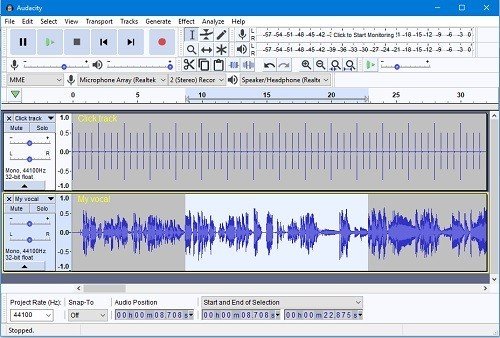
Apowersoft Spotify Playlist Downloader Online
Another on the list is this Apowersoft Spotify Playlist Downloader Online. If you wanted to avoid the hassle of software downloading and installation, this Apowersoft Spotify Playlist Downloader Online could be an option for you.
This as well is a recorder (same as Audacity). Through this, you can have the Spotify songs downloaded in MP3 format. This has been proven to record good audio quality making it very much appealing to any user. Well, the only drawback you can face is that you cannot perform basic editing on this, unlike Audacity.

Spotify Deezer Music Downloader
The third to be presented is this Spotify & Deezer Music Downloader. As you may know, this one is actually not a website you can search all over the web same with those initially presented, but a Google Chrome extension. You can make use of this extension to be able to easily download all the songs from your Spotify web application. It is capable of searching for any Spotify music you want by using several MP3 libraries.
You can have this enabled by heading to the chrome’s extension list. You can just look for this and tick the “Add to Chrome” to proceed. However, the only drawback is that there could be a number of tracks missing which makes it difficult for some in case the one they wanted to be saved cannot be found.
If you wanted to just do some one-time downloading and conversion, you can try this as this is totally free of use. This is how this Google Chrome extension looks like before adding to Chrome.
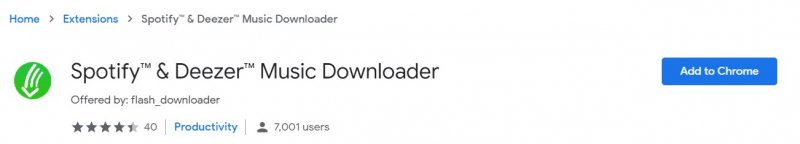
Part 4. In Summary
Download Spotify playlist for free is no longer an issue today. There are a lot of options wherein you can choose from. You can just try any of the above presented by making use to choose the one you think would be the best and would serve all your conversion and downloading needs.
If you have any other suggestions or recommendations in mind, you can leave all those in the comment section below. We would be happy to know what thoughts you have in mind.

30% Off >>>
