Comprehensive Guide: How to Enjoy Pandora Ad Free
Among the many available music streaming services, Pandora is often a favorite because of the sheer range of music it offers. Pandora's membership service lets users skip the commercials while listening to their favorite songs.
The basic Pandora service is free, but users may pay for either a Plus as well a Premium membership to access additional features and support the service's continued development. You may skip commercials and personalize your playlists with either membership. You have made a good choice by coming here to learn more about the Pandora Ad Free service:
Contents Guide Part 1. What’s Pandora Ad Free Part 2. How to Listen to Pandora Ad Free [Official Way]Part 3. How to Listen to Pandora Ad Free [Recommended Way] Conclusion:
Part 1. What’s Pandora Ad Free
Pandora is a popular music streaming service that allows users to listen to a wide variety of music from various genres and artists. The service is available on various platforms such as web browsers, mobile devices, and smart speakers. One of the options available to users is a Pandora Ad-Free subscription, which allows them to listen to music without interruption from commercials.
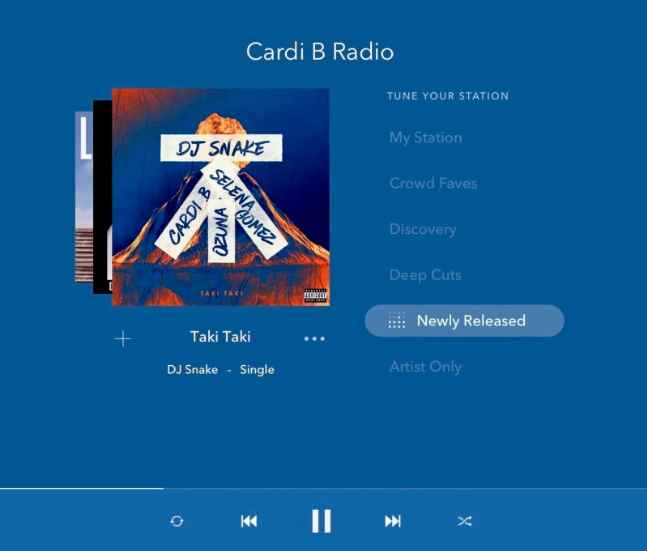
With something such of this Pandora Ad Free subscription, users can enjoy an uninterrupted listening experience as they can listen to music without any ads playing in between. This allows for a more immersive and enjoyable listening experience. Additionally, users also have access to other features such as offline listening, higher-quality audio, and the ability to skip more songs.
Pandora offline listening is a feature that allows users to download songs, albums, or playlists to their device so they can listen to them without an internet connection. This is particularly useful for users who are traveling or in places with poor internet connectivity. The higher-quality audio feature allows users to stream music in a higher bitrate, which results in a more detailed and clearer sound.
Overall, the Pandora Ad-Free subscription is a great option for users who want an ad-free listening experience and additional features such as offline listening and higher-quality audio. The service is currently available in the United States and Australia. It's also worth mentioning that a Pandora Ad-Free subscription is also called Pandora Plus or Pandora Premium. These are different names for the same service but with some slight differences, such as the ability to create on-demand playlists in Pandora Premium.
Part 2. How to Listen to Pandora Ad Free [Official Way]
Indeed Pandora is amazing in so many ways which has been mentioned beforehand. As such, below is a step-by-step guide on how to listen to music on Pandora with an ad-free subscription:
- The very first thing you have to do was to sign up for a Pandora Plus or perhaps Pandora Premium subscription. You can do this by visiting the Pandora website or by downloading the Pandora app on your mobile device.
- Once you have a subscription, you must indeed log in to your account on the Pandora website or maybe the main app.
- To fully start listening to music, you can either create a new station based on your favorite artist, song or album or perhaps you can listen to an existing station that you've previously created.
- Once you've selected a station, the music will start playing without any interruptions from advertisements. If you want to skip a song, you can do so without any limitations.
- After then, if you want to listen to music offline, you can download playlists or albums to your device for offline listening.
- You can also create and edit your own playlists and access to exclusive content and discounts on music, merchandise, and concerts.
- If you have any trouble with your subscription or the service, you can contact Pandora's customer support for assistance.
Part 3. How to Listen to Pandora Ad Free [Recommended Way]
Besides a vast catalog of songs, this Pandora Music streaming service additionally provides an ever-expanding collection of podcasts. Notwithstanding, DumpMedia Pandora Music Converter seems to be an excellent option for individuals who want offline listening. You may use it to save music, webcasts, and more from Pandora onto your PC.
Only when you aren't looking to waste money for streaming audio services or digital song downloads, DumpMedia Pandora Music Converter is the way to go. While listening to music through Pandora sounds great, having tangible versions of your favorite tunes remains preferable.
Having backups of your favorite tunes is easy with DumpMedia Pandora Music Converter. It's simple to move these tunes from one device to another once you've made versions of those. Here are the simple instructions for using DumpMedia Pandora Music Converter:
Step #1 For you to get started you must then get the setup file from DumpMedia.com to indeed make us of such DumpMedia Pandora Music Converter; just be sure to get the OS-appropriate version before you start the download.
Step #2 After which, you have to download the setup file, run it, and you'll have the program ready to go.
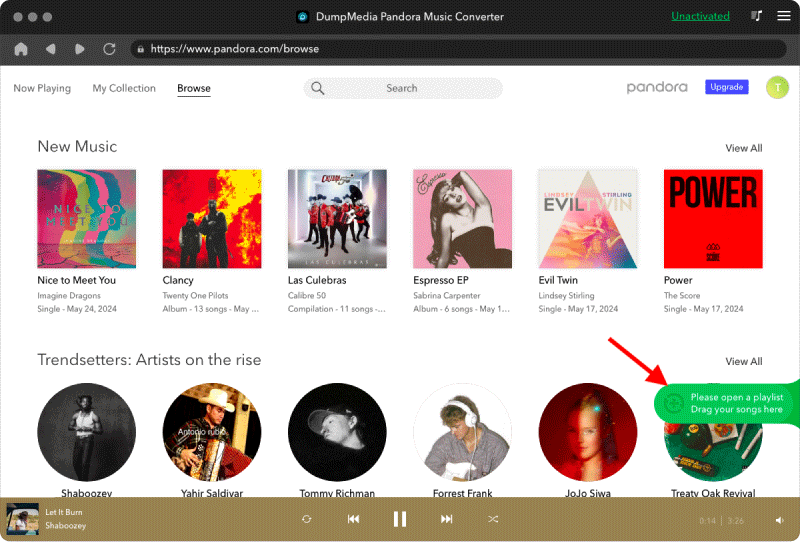
Step #3 After doing so, just enter the sound files off Pandora through into DumpMedia Pandora Music Converter's dashboard, and perhaps you'll have the music downloaded to your computer.
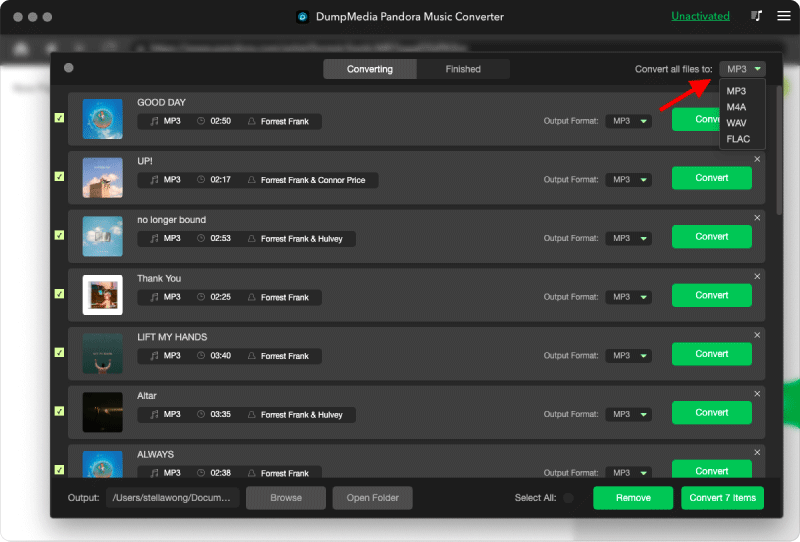
Step #4 Thereafter, you merely choose MP3 as something like the output type since it may be played on any device. Additionally, you have the option of either selecting an existing subfolder off your system or making a whole new one to store the converted items in.
Step #5 From that, you just allow for such conversion to finish after clicking the "Convert" option. The items would be stored at the location you specified as the output location.
Conclusion
Indeed we hope this article would be great help to you. Whenever you don’t want to spend cash within such Pandora subscriptions, you could always utilize such DumpMedia Pandora Music Converter which was good on what it does. That's all you need to know to enjoy a Pandora Ad free listening experience. Have an amazing day ahead!

30% Off >>>
