How to Listen to Pandora Offline with/Without Premium?
Music-streaming services like Pandora put millions of songs at your fingertips—provided you have an internet connection. What if your favorite tunes were abruptly interrupted due to poor internet connectivity? Or perhaps you’re mindful of your phone’s data usage and want to enjoy music without worrying about consuming your data plan.
Fear not! In this guide, we aim to guide readers on how to listen to Pandora offline, empowering you to take your favorite tunes with you wherever you go. Ready to discover a world of uninterrupted musical bliss? Let’s go!
Contents Guide Part 1. Can You Listen to Pandora Music Offline?Part 2. Listen to Pandora Music Offline with PremiumPart 3. Listen to Pandora Music Offline Without PremiumPart 4. FAQs About Listening to Pandora Music OfflinePart 5. Conclusion
Part 1. Can You Listen to Pandora Music Offline?
Can I listen to Pandora offline? By default, free users of Pandora do not have access to offline listening. Only Pandora Plus and Pandora Premium boast an Offline Mode that features all your downloaded playlists and albums, allowing you to listen to them even without an internet connection.
While this feature is reserved for paid subscribers, there are alternative ways to download and enjoy Pandora music offline without a premium subscription. In the following part, we'll show you how to listen to music on Pandora offline with or without a subscription.
Part 2. Listen to Pandora Music Offline with Premium
Pandora has free and premium service levels, so you can explore the music whether or not you want to sign up for a subscription. However, you can get more benefits for being a Pandora Plus or Pandora Premium subscriber. For instance, Pandora Plus includes ad-free personalized stations, unlimited skips, and some offline listening (auto-downloads stations). Pandora Premium offers all of the same features as Pandora Plus, plus unlimited offline listening and the ability to create and share playlists.
How to listen to Pandora offline? If you have a Pandora Plus or Pandora Premium subscription, you can download songs for offline listening directly through the app. Here's how:
For Plus Subscribers:
With Pandora Plus, you can't choose specific songs to download—Pandora will automatically select a few of your most-listened-to stations for offline listening. You won’t have control over which songs are available offline. But you can give a thumbs up, thumbs down, skip, or replay while in Offline Mode, just as you would with any other station. Pandora will periodically review this feedback to further tune your stations.
To listen to Pandora offline with Pandora Plus, you should turn on Offline Mode first. Go to Settings > Offline Mode and toggle it on. The app will play only the downloaded stations when offline.
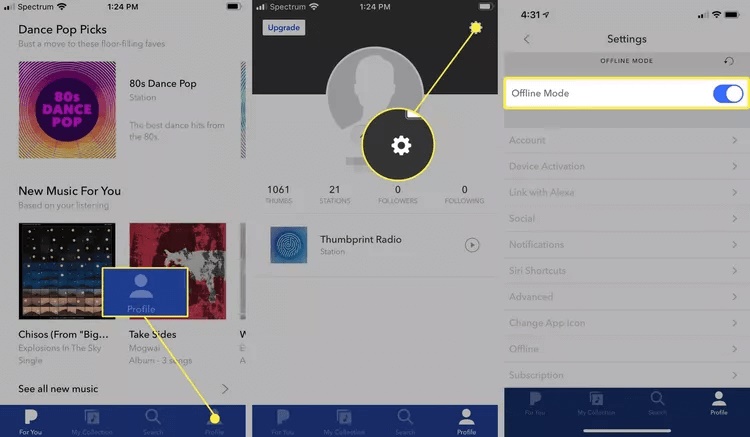
For Premium Subscribers:
If you want to pick and download specific songs, albums, or playlists, you’ll need Pandora Premium instead. Premium subscribers have the ability to download many songs, albums, stations, and playlists from Pandora's library for offline listening.
To listen to Pandora offline with Premium, follow the steps below:
- Open Pandora Music, select the songs or playlists you want to download.
- Tap the Download icon. Once downloaded, you can listen without an internet connection.
- Similar to Plus users, you can enable offline mode via Settings.
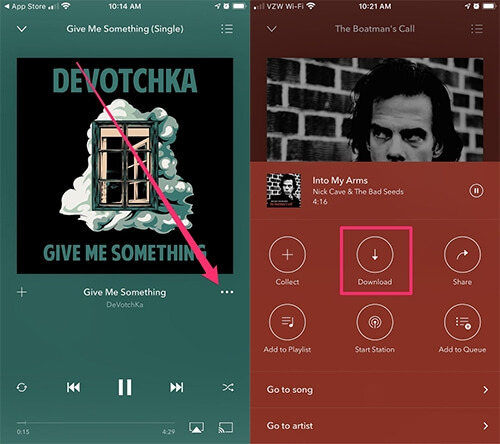
Offline content can use up anywhere from 300 MB-700 MB of device space depending on the type that's been downloaded. If you want to listen to Pandora offline smoothly, make sure that there is enough storage on your device for all of your offline content.
In addition, music downloaded from Pandora is protected by DRM (Digital Rights Management). This means that songs downloaded within the Pandora app (using Pandora Plus or Pandora Premium) are encrypted and can only be played through the Pandora app. You cannot transfer or play them on other devices or media players.
Part 3. Listen to Pandora Music Offline Without Premium
If you're not ready to commit to Pandora Plus or Pandora Premium, there's a clever workaround you might want to consider. The DumpMedia Pandora Music Converter is a handy tool that lets you download and listen to Pandora offline without paying for Pandora's subscriptions. It's a budget-friendly way to get more out of your Pandora offline experience while keeping costs in check.
With its built-in Pandora web player integrated and also powerful batch-download function, you can easily access the whole Pandora music library, and download any Pandora content for free to enjoy offline. Apart from ensuring a smooth music downloading process, DumpMedia Pandora Music Converter is also equipped with more essential features, such as being capable of converting music to different kinds of DRM-free media formats, like MP3, WAV, M4A, FLAC, AIFF, ALAC, and keeping the original Pandora's sound quality without any loss for a better experience.
🔶Highlights of DumpMedia Pandora Music Converter
- Provide batch conversion at 35X faster speed
- Convert Pandora Music to MP3, M4A, FLAC, and more
- Guarantee best audio quality
- Preserve ID3 tags and metadata
- Archive output tracks flexibly
- Customized quality settings
- No requirement to install the Pandora app
Now, grasp the way on how to listen to Pandora offline without premium via this best Pandora MP3 Downloader:
Step 1: Download DumpMedia Pandora Music Converter from the above "Free Download" button and install it.
Step 2: After the installation, launch the app. To listen to Pandora offline, first drag and drop the song to the conversion list on the right side, then DumpMedia Pandora Music Converter will add all the songs to it.
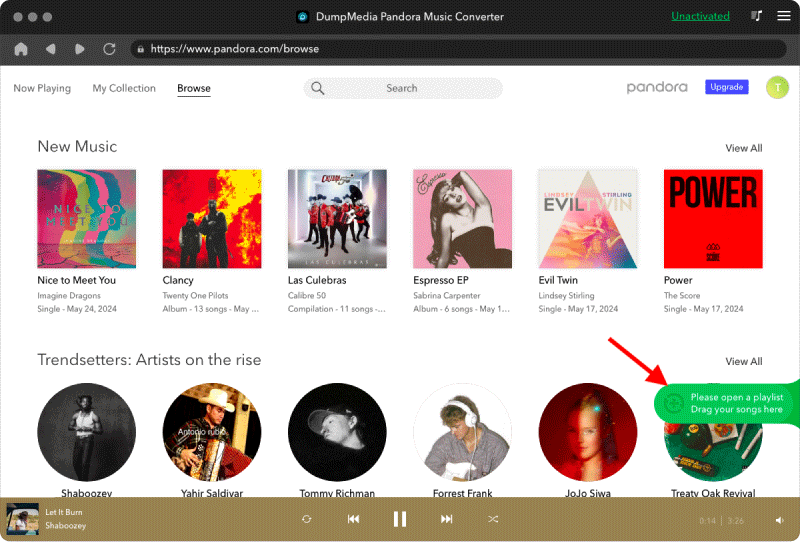
Step 3: Expand the conversion list and here you can adjust the output settings, including bitrate, sample rate and format (MP3, M4A, WAV, FLAC, AIFF, ALAC and AAC).
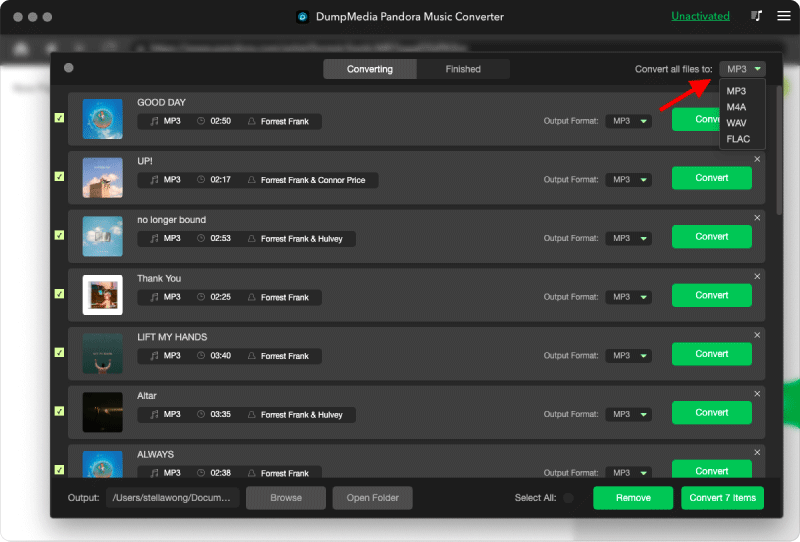
Step 4: When all the settings have been completed, click "Convert All". Then this program will batch download these Pandora songs at over 35X faster speed. After the conversion is finished, you can listen to Pandora music offline without premium.
For users who enjoy listening to Pandora songs on mobile, you can easily transfer the downloaded files to your mobile devices. The whole process is totally user-friendly and takes very little time.
Part 4. FAQs About Listening to Pandora Music Offline
Q1. Which is the best way to listen to Pandora offline?
Being a Pandora Plus or Pandora Premium subscriber, you can use offline mode or download Pandora songs. But songs downloaded in this way are still protected with DRM so that you can only play them offline in the Pandora app while not on other unauthorized devices or platforms.
Things are different if you download Pandora music using DumpMedia Pandora Music Converter. It will be saved on your local as popular MP3, M4A, WAV, or FLAC formats, so that you can move them to other players for offline listening or burn them to a CD as you like.
Q2. Is there any alternative way to listen to Pandora without premium?
If you would like an alternative to download Pandora music for free, you can choose to install the Pandora Mod APK. It is a pirated version of the Pandora app. It emulates Pandora's function and allows you to access Premium features for free just by signing into your free account. But before you try out these free modified apps to hack Premium features, it should be noted that there can be potential risks of encountering malware attacks or viruses. Besides, using these APKs may violate Pandora's official Terms of Service and could result in your Pandora account being terminated at any time.
Another way to download Pandora music without a Premium subscription for offline listening is by using online Pandora downloaders. These tools allow you to extract music from Pandora’s streaming service and save it to your device in common formats like MP3.
While the free online music downloaders offer a fast and free music downloading experience, their limitations—such as the lower quality and fewer quality settings—can make it less convenient for users who want to download high quality audio. Second, they are often cluttered with pop-up ads, which can be annoying and lead to accidental clicks. Lastly, they have no batch conversions.
Q3. Is it safe to download Pandora Music without Premium?
It depends. If you use online websites or mobile tools to download Pandora Music, they may indeed expose you to security risks such as malware, viruses, or other issues. If you use a professional third-party program like DumpMedia Pandora Music Converter, it’s safe. The software is developed by a company with secure servers, regular maintenance, and a solid privacy policy. With this software, you don’t have to worry about data breaches, and the best part is, it’s completely ad-free.
Part 5. Conclusion
Listening to Pandora offline is a convenient feature, but it is only available to Pandora Plus and Premium subscribers. If you don’t want to pay for a subscription, using DumpMedia Pandora Music Converter is a reliable and legal alternative to listen to Pandora offline for free. Whether you choose the official offline mode or a third-party converter, both methods ensure that you can enjoy your Pandora music anytime, anywhere, even without an internet connection.

30% Off >>>
