How to use Requiem Converter and Its Alternatives in 2025
Want to know more about Requiem Converter and how it works? All you have to do is read this article to find out more.
If you have been annoyed by Apple Music’s strict policy and DRM restrictions, then you probably heard something about Requiem Converter. Many Apple Music users download their Apple music and then go to Requiem Converter for help. If you want to know more about it and how it can help you, continue reading this article.
And while you are still here, we will also introduce to you the best alternative way you can use so you can keep streaming Apple Music songs and avoid being a victim of Apple Music’s DRM restrictions even without subscribing to any Apple Music plans.
Contents Guide Part 1. An Introduction to Requiem ConverterPart 2. The Best Alternative to RequiemPart 3. Summary
Part 1. An Introduction to Requiem Converter
When you suffer Apple Music’s Fairplay DRM policies, that means you cannot play or transfer any file from Apple Music to non-Apple-approved devices. That includes files such as songs, movies, eBooks, and so much more. Even though you have purchased these files from the official iTunes Store, transferring them or playing them on other platforms or devices outside the Apple Music app is strictly impossible.
This is primarily because of the DRM protections made by Apple Music. However, people found a way to counter this move and that is through the use of the best iTunes DRM remover, the Requiem Converter.
Requiem Converter is a solid iTunes DRM remover that is well-known to many users, especially Apple Music users. Unlike other applications or converters that only record the audio or video making the users think that they have converted it, Requiem Converter does its job well and can indeed remove the DRM losslessly.
If you are interested, you can learn how to use Requiem Converter by following the steps below:
- Download and install the Requiem Converter app
- Run the program on your computer
- Requiem will immediately scan your iTunes library for DRM files and will automatically remove it for you
- After the DRM restrictions are removed, Requiem will automatically delete all iTunes-protected versions of a file and replace them with the unprotected versions
- Now, you can play the converted movies or audio using any media player you like without any restrictions or hindrances

If you are interested in using Requiem Converter, make sure that your computer is updated to its latest version and your iTunes application. Also, remember that Requiem Converter can only remove DRM restrictions from purchased Apple Music files.
If you want to remove the DRM restrictions on a non-purchased Apple Music, you must use another tool. Luckily for you, we know what third-party tool is the best that can help you remove these DRM protections. To learn more about this tool, head to the section below.
Part 2. The Best Alternative to Requiem
Again, if you are not a subscribed user of Apple Music but still want to stream their media and files by removing its DRM restrictions, you will have to use this special method of ours. This special method is also the best alternative for Requiem Converter. But unlike Requiem Converter which only removes DRM restrictions from purchased Apple Music files, this special tool of ours can remove every track even if it’s not purchased.
This tool is no other than DumpMedia Apple Music Converter. With the help of DumpMedia Apple Music Converter, you can now download and stream any music you want from Apple Music even without subscribing to any of their plans. That’s right! DumpMedia Apple Music Converter can remove the DRM protections from any Apple Music track, purchased or not.
It can also convert these files into file formats you like so it can suit any device you want to use. Moreover, DumpMedia Apple Music Converter is proven to preserve the original quality of your audio so users can keep listening to high-quality audio all the time.
If you are interested to use DumpMedia Apple Music Converter, just follow these instructions below:

- On your computer, download and install DumpMedia Apple Music Converter
- Launch the app and select the Apple Music songs you want to download
- Now, drag and drop them on the green button on the side
- Customized the output format and the output folder of your converted files
- Lastly, click the Convert button on the bottom and wait for it to finish
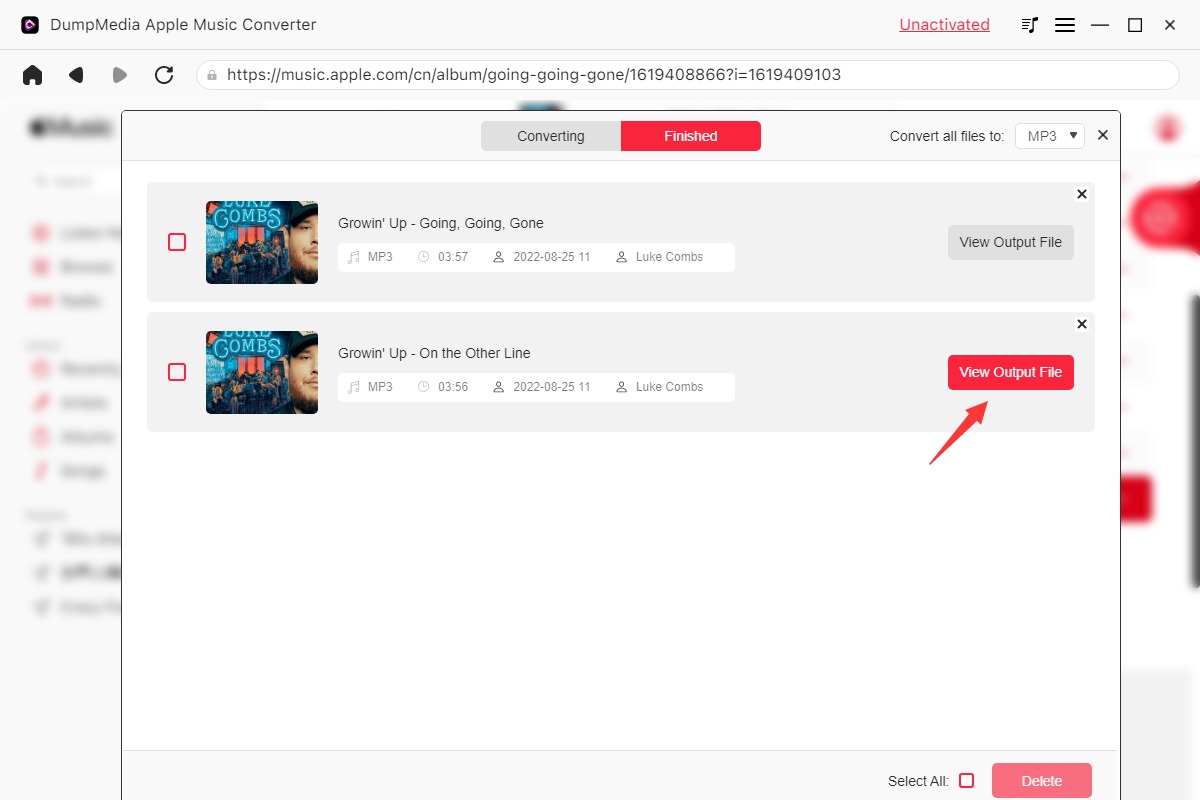
And as simple as that, you now have a list of unprotected Apple Music files saved on your computer forever. What’s more impressive is that all of these files have the same original audio as the original file. With the help of DumpMedia Apple Music Converter, you don’t have to pay any Apple Music subscription just to continue streaming your favorite media or audio from Apple Music.
And if you ever want to continue listening to these files on other devices, all it takes is a USB cable, and voila! You can now directly stream these Apple Music songs using any device you want.
Part 3. Summary
Now that you have finally learned all about the Requiem Converter, we sure hope that you can now use it to remove the DRM restrictions of your purchased Apple Music files so you can play them on other applications or music players outside the Apple Music app.
And of course, if you are not subscribed to Apple Music but want to remove the DRM restrictions of an Apple Music track, you can always download and install DumpMedia Apple Music Converter. This converting tool is proven to be reliable and is five times much faster than other converting tools. So what are you waiting for? Download it now!

30% Off >>>
