How To Remove DRM From iTunes Music in 2026
Music from music streaming apps like Apple Music or Spotify is great. We love them so much that we are willing to do anything just to have them saved on our devices forever so we can keep them always and listen to them anytime we want to.
But how can we even listen to them on our devices or our favorite media players when they are protected by DRM restrictions? Luckily for you, we know a way to remove DRM from iTunes Music. If you also want to learn how we do this, read the rest of this post.
Contents Guide Part 1. How to Remove DRM from iTunes [Using Converter]Part 2. Remove DRM from iTunes [Using iTunes Match]Part 3. Remove DRM from iTunes [Via Burning CD]Part 4. Remove DRM from iTunes [Using Requiem 4.1]Part 5. FAQs about iTunes DRM RemovalPart 6. Summary
Part 1. How to Remove DRM from iTunes [Using Converter]
For those who want to remove DRM from iTunes Music, there are many ways to do it. And one particular way is through the help of professional converters. But with so many converters existing today, finding one that is reliable and safe may be hard.
That’s why we have prepared below the best converter you can use to help you remove DRM from iTunes Music. And this converter is no other than the DumpMedia Apple Music Converter.
As you can see the DumpMedia Apple Music Converter specializes in removing the DRM restrictions from any Apple Music song. Along with its removal, you can now freely convert it to any format of your choice and have it saved on your device forever. With the help of the DumpMedia Apple Music Converter, you can now listen to your favorite songs from Apple Music on any device or any media player you want.
You also don’t have to worry about the quality of your music because the DumpMedia Apple Music Converter will see to it that the original sound quality and resolution of your audio will be preserved and will not lose any quality at all.
So if you want to learn how to remove DRM from iTunes Music and convert your favorite Apple Music songs using the DumpMedia Apple Music Converter, just follow these steps:
- Launch the DumpMedia Apple Music Converter
- Log in to your account and select all the Apple Music songs you want to convert
- Choose a format for your file and choose the folder where you want to save it
- Then just click on the Convert All button at the bottom and wait for the conversion to finish

And just like that, you can now have all the Apple Music songs you want and have them saved on your device forever. You can also transfer it to your MP3 player or your iOS or Android phone via a USB cable. This is only made possible with the help of the best converter of all, the DumpMedia Apple Music Converter.
Another thing that we find great about using the DumpMedia Apple Music Converter is that you don’t have to pay for any Apple Music songs just to have them. All you need is to use the app, remove the DRM from iTunes Music, and convert the Apple Music track to a format of your choice.
Note: DumpMedia Apple Music Converter no longer supports working with iTunes. However, you can drag and drop locally stored iTunes songs into "Tools > Format Converter" to convert their format.
Part 2. Remove DRM from iTunes [Using iTunes Match]
Now if you are a premium subscriber on Apple Music then you can easily remove DRM from iTunes Music with two different steps. If you follow these methods then you can have your favorite music from Apple with no DRM at all. And maybe you can play them on other media players that you want.
Another method you can try is by using the iTunes Match app to help you remove DRM from iTunes Music. iTunes Match is a music feature developed by Apple Inc. that provides users with the ability to store and organize their entire music library in the cloud. This feature allows users to store up to 25,000 of their songs and videos in iCloud, and access them from any device that has the iTunes app installed.
In addition, iTunes Match automatically recognizes songs in users' music libraries and adds them to their iCloud collection, even if they were not previously stored in iCloud. iTunes Match also allows users to download music from iCloud to their devices without using Wi-Fi. This feature is available for purchase on iTunes.
If you want to do this, just follow each step below:
- Backup all your music files from your iTunes Music Library
- Tap on View > Show View Option and check the box that says Kind which is just under the File category
- All the DRM-protected songs would be listed as Kind
- Now go to your Store then turn on the iTunes Match by tapping on Turn On iTunes Match
- After that, iTunes Match will now begin matching your music while also removing the DRM restrictions
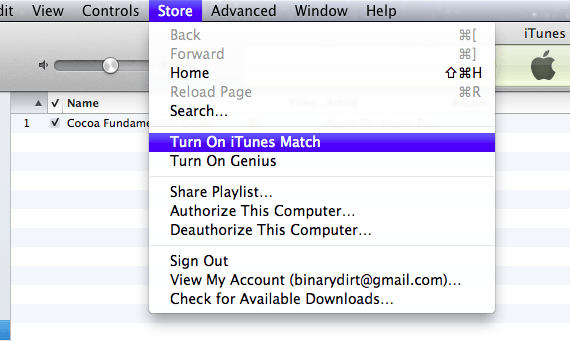
Although these two solutions can work well with removing the DRM restrictions from your iTunes Music, they are only available to use by Apple Music subscribers. So if you aren’t paying for any subscription to Apple Music, your best choice is to use the DumpMedia Apple Music Converter.
Part 3. Remove DRM from iTunes [Via Burning CD]
Solution 1. Burn DRM-protected iTunes Music to CDs
The first method is to directly burn all the DRM-protected music you love from iTunes Music to a CD player. To do this, just follow the steps right below:
- Open the iTunes app on your PC and click the Music category
- Create a playlist that contains all the music files you want to burn
- Then tap on View and click View As
- After that select songs and check all the songs you want to burn
- Now, insert a blank disc into your computer
- Select the playlist you made and click File then tap Burn Playlist to Disc
- Choose a format for your converted songs
- Then just simply click Burn
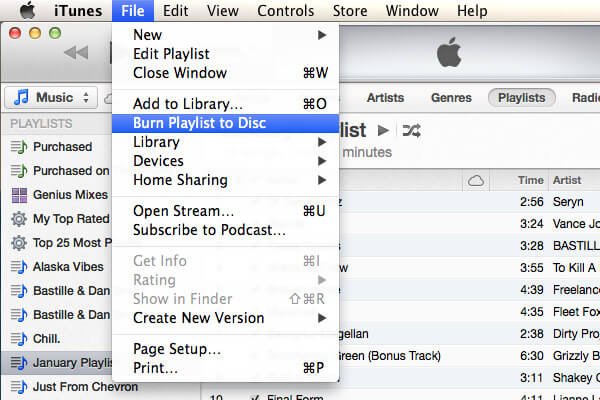
All the files would be burned on your CD with them having their DRM restrictions removed.
Part 4. Remove DRM from iTunes [Using Requiem 4.1]
If you want to remove DRM from iTunes, Requiem 4.1 is another tool for you. Requiem is a program that removes Apple's DRM (called FairPlay) from songs, videos, and books purchased on iTunes, This allows content purchased on iTunes to be played on non-Apple-approved devices, like a SlimServer or Linux box.
The DRM removal is a lossless process, it is merely decrypting the file, not decoding and re-encoding it, meaning no quality is lost when the DRM is removed.
Here are the steps to remove DRM from iTunes using Requiem 4.1:
- Install iTunes 10.7
- Download Requiem 4.1
- Navigate to your iTunes library
- Launch iTunes and download songs
- Remove authorization and re-authorize
- Close iTunes and launch Requiem
- Double-click on the Requiem application to launch it on your computer
- Requiem will automatically remove the DRM of iTunes content
Part 5. FAQs about iTunes DRM Removal
Q1. Can you remove iTunes DRM?
Yes, you can use some iTunes DRM media converters that can strip DRM from purchased or rented iTunes videos and convert them into video/audio formats like MP4, MOV, AVI, FLV, MPEG, MP3, etc. It also allows you to change the parameters like video bit rate, size, and more. DumpMedia Apple Music Converter is a good choice for you.
Q2. Is it illegal to remove DRM from iTunes movies?
Converting iTunes to MP3 for personal use is legal. However, distributing all Spotify downloads and sharing them with others is forbidden.
Part 6. Summary
In the end, you have finally learned the different ways to remove DRM from iTunes Music. You can either burn it to a CD method or by using iTunes Match. But of course, we still highly recommend using the DumpMedia Apple Music Converter. This method is truly the safest and the most inexpensive method of all.
You can even convert and download all the songs and other tracks you like from Apple Music through the help of the DumpMedia Apple Music Converter. So if I were you, I would take my chance and have it downloaded and installed on my computer now.

30% Off >>>
