myFairTunes: A DRM Removal Program You Should Know
iTunes is one of the many music applications introduced in this era. Developed and popularized last 2001, this iTunes application really attracted a number of users worldwide. And, if you are of the many users of this application, you probably had an idea about myFairTunes.
myFairTunes is actually of the best DRM (Digital Rights Management) protection removal software applications created ever. Alongside with Requiem, this has been a great help to many users who are annoyed with DRM protection and aims to have it removed easily.
The main topic of this article will focus on this myFairTunes and how it can be used to remove DRM protection of the songs from iTunes application.
If you have no idea about this DRM removal software and how it had helped several people, you must stay on this page to know more.
But, before heading to the mentioned main agenda, let us first grasp some thoughts about what DRM (Digital Rights Management) protection is what is it for.
Contents Guide Part 1: What Is DRM (Digital Rights Management) Protection?Part 2: What is myFairTunes and How It WorksPart 3: Disadvantages of myFairTunesPart 4: The Alternatives to myFairTunes ApplicationPart 5: In Summary
Part 1: What Is DRM (Digital Rights Management) Protection?
FairPlay Digital Rights Management protection popularly known as DRM protection has been created and introduced by Apple Inc.
This was made to be able to avoid the unauthorized transfer, copying, playing, and listening in other gadgets and devices. Materials and items which are DRM protected are considered as copyrighted items that must be authenticated first because they can be used.
Upon knowing this definition of DRM, let us then proceed with the discussion about myFairTunes.
Tips : Spotify is a very convenient way to listen to music. But, do you know how to remove DRM from Spotify Music? You can click this post to find your answer.

Part 2: What is myFairTunes and How It Works
As previously mentioned in the introduction of this article, myFairTunes is one of the best DRM removal software applications.
This has been utilized up until 2009 and has the power of removing the DRM protection of encrypted M4P songs and albums purchased from iTunes. myFairTunes really stood out among the many applications because of two great reasons.
- This application is free of use and can be utilized anytime you want to.
- There is no need for re-encoding since myFairTunes can strip DRM protection of your purchased songs from iTunes.
Because of these two reasons, the conversion process while using this application results in the lossless quality of the output, assuring a result almost the same as the original iTunes songs.
This program also opened an easier way of locating songs and items that are DRM-protected.
myFairTunes has a user-friendly interface and is very easy to use. This is how it works.
- Once you open this software, automatically it will perform searching throughout your iTunes albums, songs, or collections and will begin locating and identifying which are with DRM protection.
- The next thing to be done is to configure the settings by heading to the “Options ” button to be able to turn those songs chosen into MP3s.
- Lastly, you would need to hit the “Start” button for the application to immediately create backups of the original files and items and have the DRM protection removed.
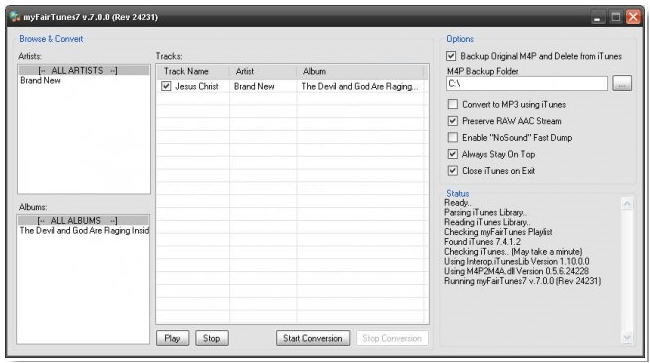
However, unfortunately, this application is somehow outdated, and updates and upgrades were stopped and no longer continued resulting in having a final version which is Version 7.0.2. Luckily, you can still make use of this application but with certain conditions and specific limitations.
Let us take a look at the disadvantages of using this myFairTunes.
Part 3: Disadvantages of myFairTunes
The following are considered the drawbacks of using myFairTunes:
- myFairTunes only works on Windows personal computers. This cannot be installed on a Mac personal computer.
- This application’s interface could be a bit complicated for some.
- This requires the installation of Microsoft .NET Framework 2.0.
- If you have an updated version of iTunes, this would definitely not work since myFairtunes can only work in iTunes applications with version 10.7.5 or earlier.
- This does not have the capability of removing DRM protection of those songs coming from Apple Music.
With these disadvantages mentioned, many are really having a hard time and difficulty in using this one. If you are one of those people, you are fortunate enough since we are to highlight alternatives to this myFairTunes which will surely help you out.
Part 4: The Alternatives to myFairTunes Application
Since it has been so long since myFairTunes has been updated, many are now in the look for the best alternatives they can make use of to remove the DRM (Digital Rights Management) protection immediately while maintaining the files’ original quality.
Instead of experiencing those five disadvantages, why not take a look at these options and check out any that you can utilize?
1. DumpMedia Apple Music Converter
DumpMedia Apple Music Converter is one of the best choices you can try. It is an application software that lets you convert your favorite and most loved music to MP3 format or any other format you desire to be highly playable in any media player!
This tool is capable of removing DRM protection and allows you to convert songs to thousands of available formats. It even lets you listen to Apple Music songs offline, and even keep your songs running although your subscription has ended!
Since one of the main drawbacks of myFairTunes is the inability to remove the DRM protection of songs coming from Apple Music, DumpMedia Apple Music Converter would definitely be the best recommendation.
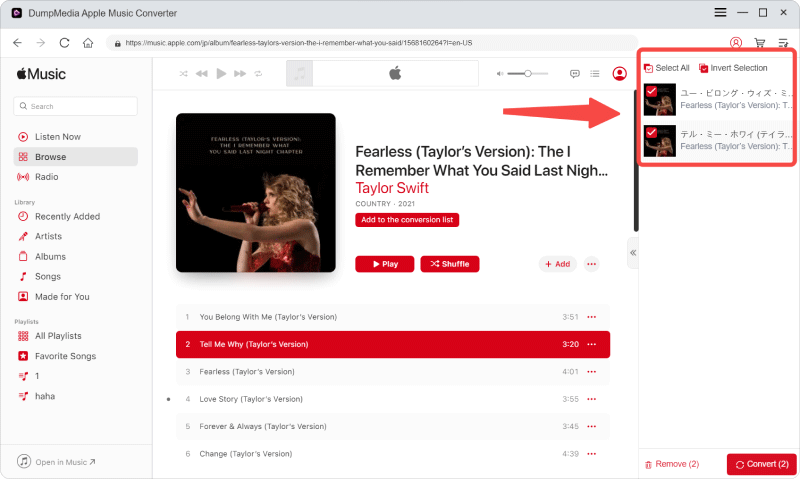
2. NoteBurner iTunes DRM Audio Converter
Same with the DumpMedia Apple Music Converter, this NoteBurner iTunes DRM Audio Converter has the capability of removing the DRM protection of those songs from both iTunes and even Apple Music.
This lets you burn the songs onto a CD and ensures that the quality of the output is the same as the original. The only disadvantage is that it can only support a few formats including MP3, FLAC, WAV, and M4A.
3. Aimersoft DRM Media Converter
Instead of downloading your favorite songs from iTunes and using certain software to remove the DRM protection, you can also try some recording software applications such as Aimersoft DRM Media Converter.
This functions as a recorder of songs and you can save the recorded files in different formats of your choice. This has fast processing speed and the quality of the output file has been proven to be great as well. Compared to NoteBurner iTunes DRM Audio Converter, this supports a greater number of formats.
4. Tuneskit iTunes DRM Removal
Next on the list is this Tuneskit iTunes DRM Removal. This lets you remove the DRM protection of your most-loved songs from both iTunes and Apple Music and eventually convert your files to any other formats you prefer since this supports quite a lot of maintaining the same quality as that of the original file.
And, in using this software program, you can even directly save the files onto your device (iPhone or Android phones, smart TV, and more) for immediate use. In order to utilize this, you just need to have it properly installed on your personal device and you must, of course, have an iTunes application with the latest version for a successful process. This has a friendly user interface and can be used by anyone.
5. SoundTaxi Pro + VideoRip
The last alternative to be shown is this SoundTaxi Pro+VideoRip. Same with the first four, this has been considered one of the best DRM removal tools in town.
This can be utilized as well in converting both your audio (iTunes or Apple Music songs) and video files to any other format while removing the DRM protection at the same time.
Having a fast processing speed, you will be able to get the output in just a few minutes ensuring amazing quality (same as the original). This supports batch processing and has great file format compatibility.
In order to use this, you just need to pay a certain price amounting to 32 USD. If you are looking for a version which can only remove the DRM protection on your audio files, you can make use of its Platinum or Professional versions. It also supports a number of most used formats the same as the other four presented initially.

Part 5: In Summary
This post mainly discussed what myFairTunes is and how it actually works. If you have been searching all throughout the web regarding this topic, surely you will be gaining a lot of information on this article. myFairTunes has been a great help to many before because of its features. However, since this was updated long ago, it has now several disadvantages to users.
Because of those drawbacks (which you surely have read in the third part of this article), alternatives were presented and highlighted. Among those explained, DumpMedia Apple Music Converter has been considered the top and the best. If you would want to try any of those mentioned, this is the most recommended tool.
What are your thoughts about this article? Do you have other ideas in mind? Share those by leaving your comments in the below section!

30% Off >>>
