Top 5 Online iTunes to MP3 Converters to Try 2026
iTunes is a popular application that was developed and improved by Apple Inc. This has been a great tool for many music enthusiasts as this gives them the option to organize and stream their most loved and favorite albums.
This also gives access to managing their video files. iTunes is very much compatible with many devices especially those created by Apple Inc. – iOS devices. However, many are still thinking about the conversion of iTunes files. This is why we are to give the list of iTunes to MP3 converters online.
To help you get an answer to your conversion dilemma, we will be highlighting options wherein you can choose from. Although our focus would be on online tools, we will also be suggesting some other software applications that you can rely on in the future. But, first of all, let us see the common scenarios that serve as reasons for most users to look for iTunes to MP3 converters online.
Contents Guide Part 1: Why You Need iTunes to MP3 ConvertersPart 2: The Best Professional iTunes to MP3 Converter to TryPart 3: Top 3 iTunes to MP3 Converters OnlinePart 4: To Sum It All
Part 1: Why You Need iTunes to MP3 Converters
iTunes files are typically saved in the M4A (MPEG4 Audio) format, which is a high-quality audio file format that supports advanced features like lossless compression and embedded subtitles. M4A files are compatible with iTunes and some media players. But it's not compatible with all devices. Sometimes you need to convert iTunes to other formats, such as MP3 or WAV to make sure that the music you want can be played.
You could be facing a lot of scenarios wherein you need the help of online iTunes to MP3 converters. Below are some usual examples.
- There is a need for online iTunes to MP3 converters to rip the CDs in the iTunes application.
- The converters can be used to transform high-quality files into other formats to save some storage space.
- Since some file formats are not supported by other media players or devices, iTunes to MP3 converters online is necessary.
- If you are in a situation wherein you need to save the iTunes songs to a certain storage drive or gadget like USB so that you can have those played in your car’s stereo or share with others.
- When you need to create an MP3 CD containing audio in your favorite iTunes playlist.
- iTunes to MP3 converters online can be used to import uncompressed files into the application as compressed ones to save some storage space.
If you have been into situations as mentioned initially, we are here to help you out by giving you a list of iTunes to MP3 converters online that you can use anytime you want to. We will be starting the discussion of these tools in the next part of this article.
Part 2: The Best Professional iTunes to MP3 Converter to Try
To convert iTunes to MP3, there are a lot of methods. One of them is using professional software applications. These professional converters typically offer advanced features such as high-quality audio output, lossless file formats, and supported file types. Additionally, they may have users prefer them due to their ability to convert music quickly and efficiently while preserving the integrity of the original audio.
With a professional iTunes to MP3 converter, not only iTunes but also you can change the conversion of M4P to MP3 format. It is also safer to use than some online iTunes to MP3 converters. And, one of those that we truly recommend is this DumpMedia Apple Music Converter. What makes this tool better than the others? Well, it has a lot of features that every user can enjoy.
- DumpMedia Apple Music Converter is capable of supporting iTunes to MP3 conversion and many other types of conversion as it supports a wide array of input and output formats which you can see in detail on its official website.
- Apart from conversion, this helps you with the easy downloading and saving of files on your computer’s library.
- What makes this more appealing is that the so-called DRM protection can be removed alongside the conversion and downloading process.
- For audiobook lovers out there, you will not worry about saving and keeping your favorites because you can use this DumpMedia Apple Music Converter to convert your most loved audiobooks to any format supported by your personal computer or any media player.
- It has a very friendly user interface that lets the user easily identify the next thing to do even without following a guide.
- Most importantly, you can use this tool offline – anywhere you are even without a data connection.
This tool’s installation requirements are also few and simple. If you decide to give this converter a try, you can check out the official website to see as well how you can use this in the conversion process. Rest assured that you can get the output you are expecting to have – high-quality and great.
If you are wondering how to use DumpMedia Apple Music Converter to convert iTunes to MP3, we also list the step-by-step guide for you:
Step #1. Of course, you will need to complete the installation requirements and then proceed to install the application on your PC. This works on both Mac and Windows computers, so there should be no problems.
Step #2. Then select the M4P files you want to process, select an output format, and change the output settings if necessary. It is also advisable to set an output path to make sure that the converted files will be easily accessible after the process.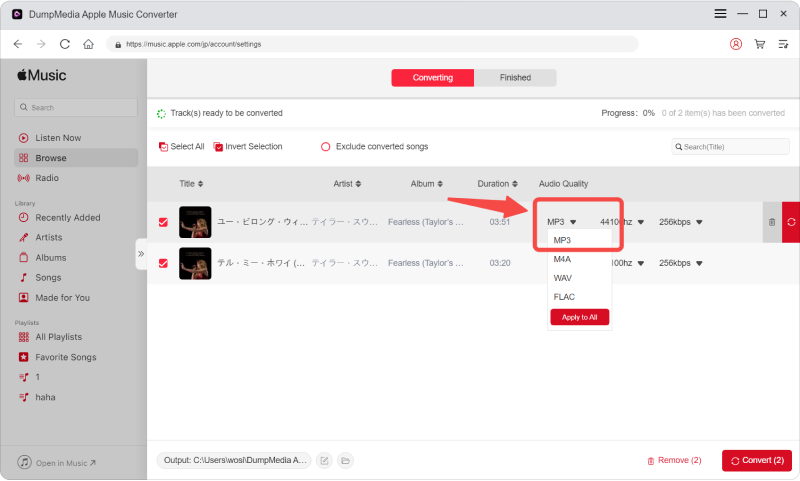
Step #3. Once everything is done, tap the "Convert" button at the bottom of the page. This will let the program convert the M4P files to the selected output format. At the same time, it will also remove the DRM.
Part 3: Top 3 iTunes to MP3 Converters Online
Except for the above professional iTunes to MP3 converter, there are a variety of online iTunes to MP3 converters that you can try. But just as we've mentioned above, some online iTunes to MP3 converters are not very safe, which might bring potential risks to your devices. So it's important to select a reliable one.
We've listed three of them that you could consider when looking for an online iTunes to MP3 converter. Just make sure the below settings before trying them:
- Have a stable internet connection during conversion. Ensure that this is present for a smooth conversion process.
- Have a computer that can handle online converters (since those are accessible in any browser).
- Select reliable and trusted iTunes to MP3 converters online without malware, viruses, and any other things that can ruin your computer files or even your personal computer itself.
Let us head on to those most used converters that you use online without paying any cent.
1. Onlineconvert.com
One of the many iTunes to MP3 converters online is Onlineconvert.com. This is free of use and can be utilized as long as you have a stable WiFi connection. You can have this accessed in any browser. What makes this so beneficial is that it supports iTunes to MP3 conversion. For you to use this online tool, you can refer to the below step-by-step guide.
- Head to the official website – onlineconvert.com.
- Add the iTunes files to convert to MP3.
- Begin the conversion.
For more details about the three steps mentioned above, you can check the below descriptions for your reference.
Step #1. Head To The Official Website – Onlineconvert.com
The first thing that is needed is to head to the official website – onlineconvert.com. As initially mentioned, this is supported by any browser on any computer. So, you can just type in the website in the search bar to go to this site.
Step #2. Add The iTunes Files To Convert To MP3
Once you arrive at the main screen of this site, you will immediately see that there is an option to add the files to convert (which in this case is an iTunes file). You can either add the file manually, do the dragging and dropping method, enter the URL of the file, or get the file from online storage clouds like Dropbox and Google Drive.
After importing the iTunes songs to the platform, you have the option to change some output settings depending on your preference. The sampling rate, audio codec, and more can be changed.
Step #3. Begin The Conversion
Now that you have fully set up all those things needed to proceed with the conversion, you can just select the “Start Conversion” button that you can immediately see on the screen. After a few minutes, the converted file (now in MP3 file format) will be available.
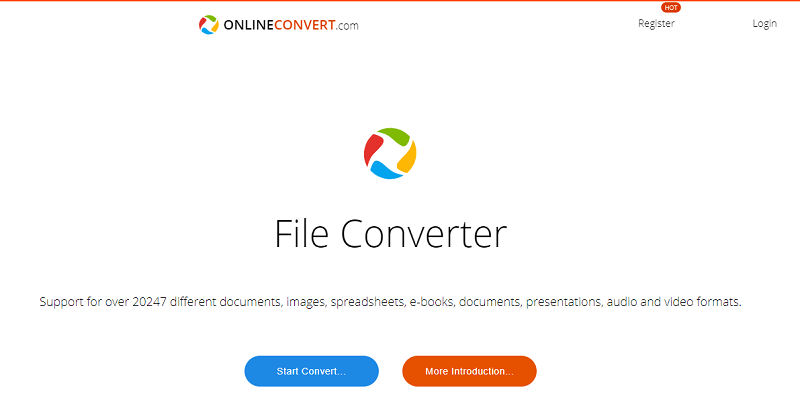
2. Zamzar
Another iTunes to MP3 converter online is this Zamzar.com. The same with the first tool, you can use this for free as long as a stable internet connection is present. The only difference is that after conversion, you need to input your email address to receive the converted file (in MP3 format). Apart from M4A and MP3, this online converter also supports other file formats (in case you are also curious and searching for such).
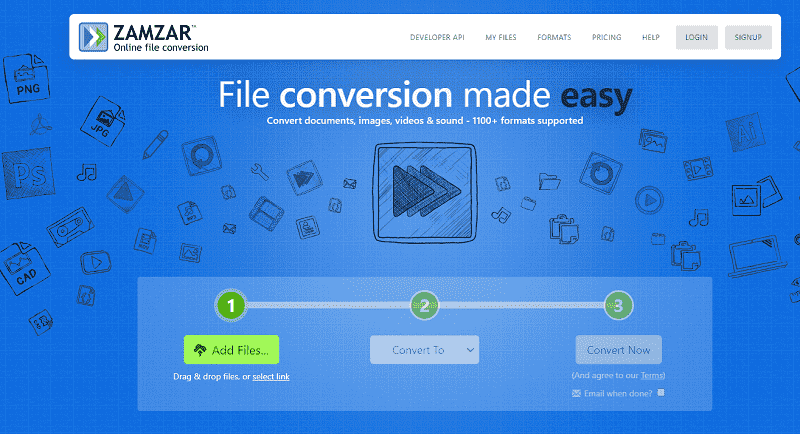
3. ConvertFiles
ConvertFiles, on the other hand only supports the importing of iTunes files from your computer’s library. When you arrive at the main interface, you will immediately see the “Browse” button which you will be using to add the iTunes files on the platform.
You need to specify the input format which in this case is M4A (iTunes) and the output format which is MP3. Then after doing so, you can just click the “Convert” button.
Online converters are very easy to use. You could just be bothered since at some moments, there are advertisements that you cannot avoid. Well, these are tools that you can use freely without installing any software applications so watching advertisements should not be a nuisance, right?
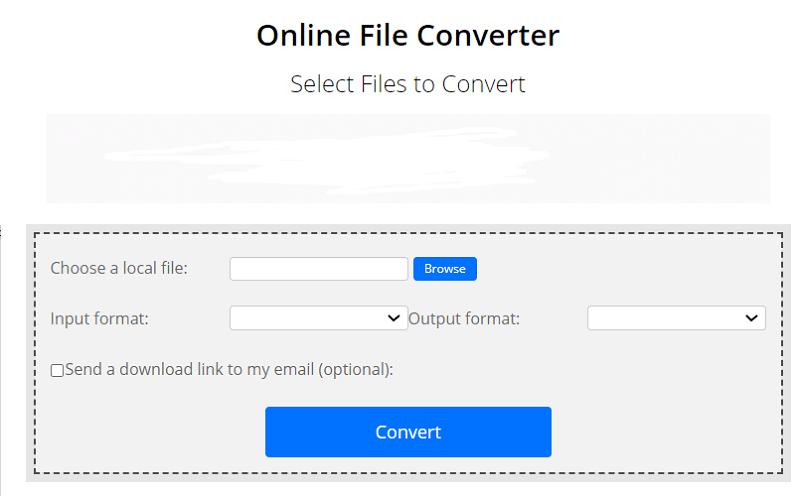
Apart from online converters, if you are still looking for other alternatives like software applications that you can install on your personal computer, we have also some suggestions which you can read in the succeeding parts of this article.
Part 4: To Sum It All
We cannot disagree with the fact the iTunes to MP3 converters online tools that are used for iTunes to MP3 conversion are very useful and easy to use. Apart from being free, navigation and control are also easy. However, there are also some disadvantages and limitations which you can face while using those.
Well, those are free so expect some drawbacks along the way. If you are interested in professional converters with numerous perks, you can try the DumpMedia Apple Music Converter. This can do iTunes to MP3 conversion and more.
Do you have any other suggestions? Why not have those shared in the comment section?

30% Off >>>
