How to Activate Apple Music Converter [2026 Update]
DumpMedia’s Apple Music Converter would help you download Apple music and convert the music files into other formats that you would need to play on various devices.
This splendid tool will offer certain free trial days for you to have a pre-purchase use. However, if you want to get the tool forever, you are better to purchase it. So, let us see how to activate Apple Music Converter successfully for permanent usage.
Contents Guide Part 1. How to Quickly Activate Apple Music ConverterPart 2. How to Register a Member Center AccountPart 3. How to Recover Your PasswordPart 4. Tip: About Version Update
Part 1. How to Quickly Activate Apple Music Converter
Here are the steps of how to activate Apple Music Converter.
#1. Download and Install Apple Music Converter
Before starting the registration and activation process, you are about to download and install Apple Music Converter on your computers. A pop-up window for registration will turn up. If you want to try the free trial, cancel and quit the pop-up window. If you've already bought a license, click the log-in button.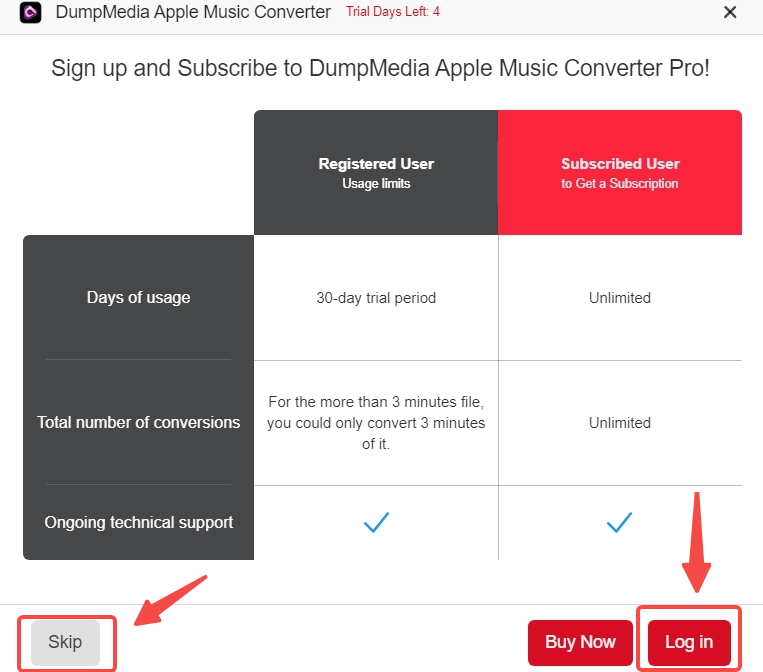
#2. Purchase Apple Music Converter
After downloading and installing Apple Music Converter, run it on your computer. Now, you can see a pop-up window. Press the Purchase button to go to buy the software. Or if you have purchased it, you can also press the Register button instead.![]()
Notes:
- You can leave the pop-up window and have a free trial as well. There is also another path to enter the registration page: “Unregistered” in the top right corner of the main interface.
- Please double confirm the email address for purchasing the Apple Music Converter because you will get the registration code/password with it.
- Since you have received the email with your registration license, please carefully keep it.
#3. Fill Up Your Registration License
Copy the registration license directly from the email that contains the crucial registration license in the column Registration Code.
You can also type the registration but it is not recommended because it will easily cause the error: Registration code invalid.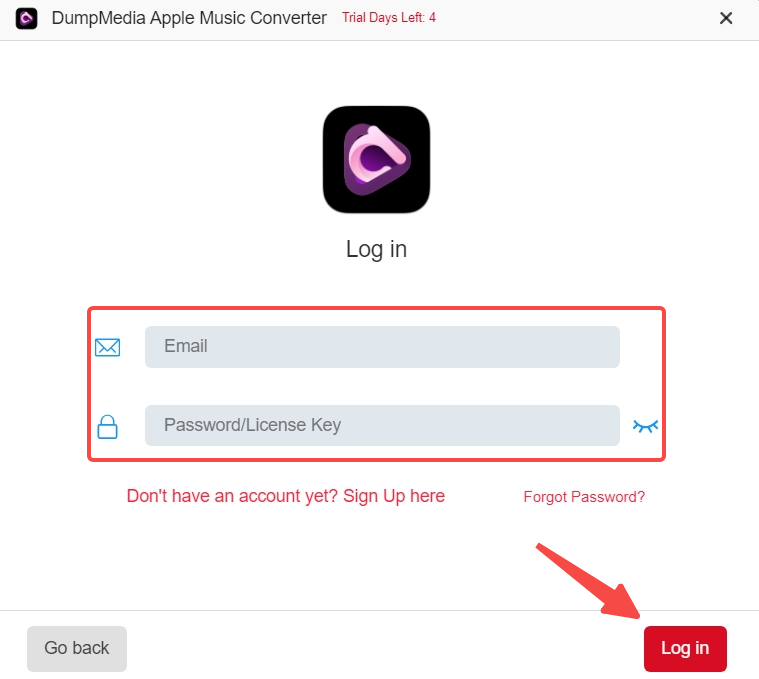
By finishing the three steps above, you have successfully activated the Apple Music Converter. If you still have questions about registration and activation of Apple Music Converter, please feel at ease to contact us. Hope you will have better music enjoyment with Apple Music Converter. Thank you.
Part 2. How to Register a Member Center Account
DumpMedia Apple Music Converter 4.0.10 and later versions adopt a new member center (adding functions such as self-service password reset so that you can use the product on new devices). If your registered email address does not have a member center account, The following information will pop up when logging into the product.
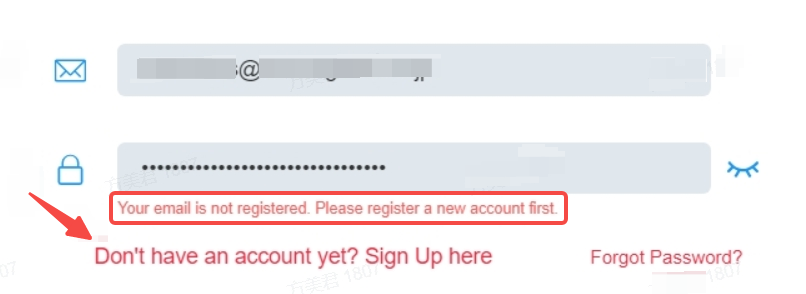
Solution:
You just need to sign up for a member account with your registration email.
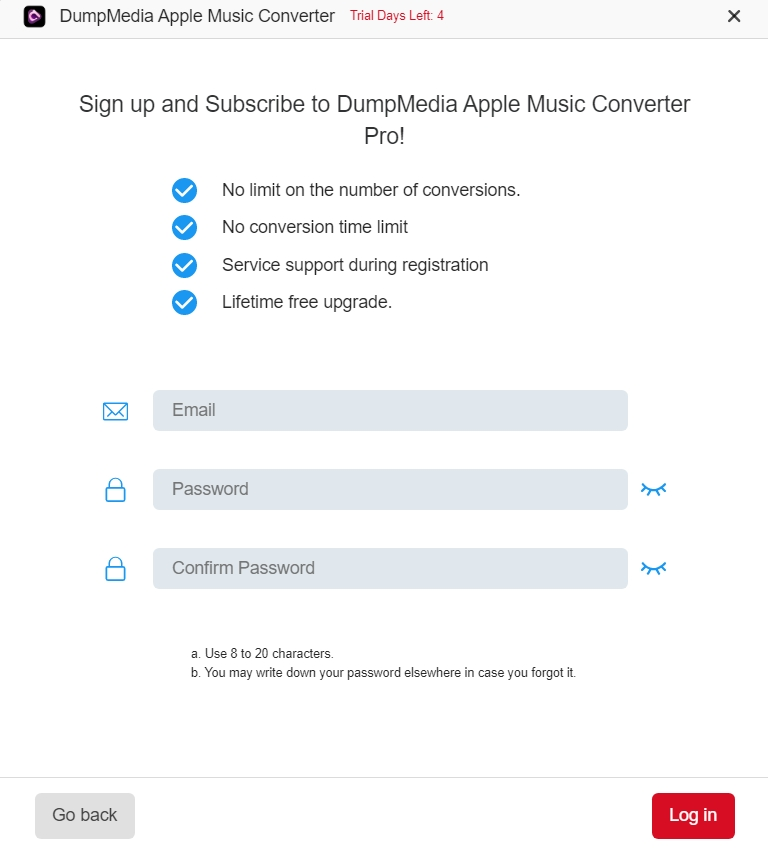
Congratulations! You have successfully registered and activated Spotify Music Converter. Go and begin to make something wonderful on your music!
Part 3. How to Recover Your Password
If you forget your license key/password, click Forgot Password in the lower right corner and go to reset.
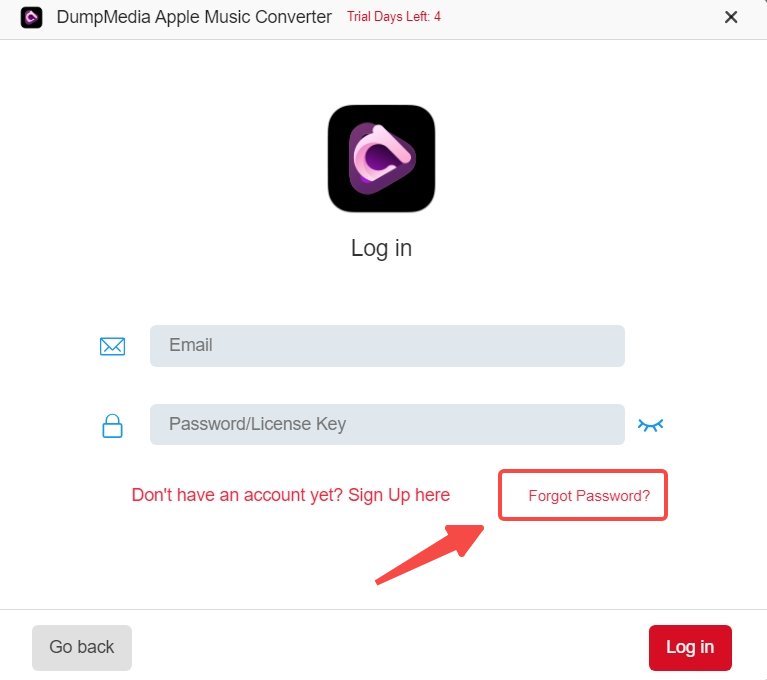
You will then be redirected to the password reset page. Here, enter your registered email address and a link to reset your password will be sent to your email address. Check your mailbox and follow the link to reset your password. If you can't click the link, please copy it to the browser address bar and visit. The link is valid for 48 hours, please use it as soon as possible.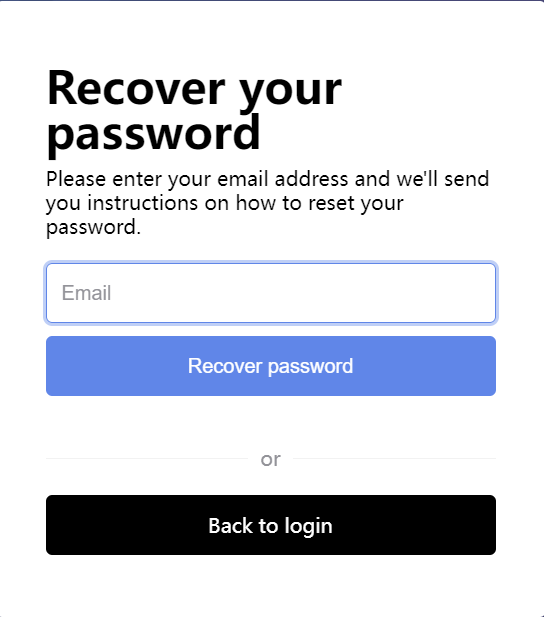
Part 4. Tip: About Version Update
DumpMedia’s Apple Music Converter would be updated to fix some bugs or for other reasons in the future to maintain efficiency from time to time.
Therefore, you can check the version and update it. It is secure and without dangers for your devices.
However, there are no built-in settings for automatic updates for Apple Music Converter now. You need to go to its official website to manually update.

30% Off >>>
