[Solved]How to Fix Apple Music Song Not Available in Region?
Have you ever encountered this “Apple Music song not available in region ” issue before? Are you curious about what could be the reasons why this keeps on arising? Are you looking for the best solutions to apply?
Apple Music is one of the best if we are to talk about music streaming platforms that were ever introduced to the public. With its huge music library containing 70 million songs, music streamers became so fond of streaming using this platform. And Apple Music has been made available in many countries and regions – up to 175 in number (by the year 2020) which includes 52 new countries from the regions of Europe, the Middle East, Asia, and Africa.
However, there are still Apple Music dilemmas that are being discussed in forums and being raised by some music streamers like this “Apple Music song not available in region” problem. Read this post to find out specifically, the reason why this keeps on happening, and what one can do to solve it.
Contents Guide Part 1. Why is an Apple Music Song Not Available in Your Region? Part 2. How to Fix Apple Music Song Not Available in Region Error? Part 3. How to Keep Apple Music Songs Available in Region Forever?Part 4. Summary
Part 1. Why is an Apple Music Song Not Available in Your Region?
Of course, when we face problems or issues like this “Apple Music song not available in the region”, the first thing that would pop out of our minds is to ask why such keep on arising. It is normal to be curious about the reason behind such issues. And, in this section, we will be dealing with the probable reasons why this problem is happening.
We actually got here three main reasons why you probably face this Apple Music dilemma. Here are those.
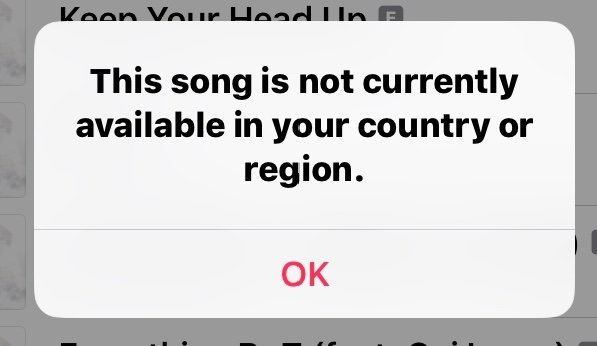
Reason #1. Your Country or Region Has No License for a Song to be Available in your Area
As we have previously stated, Apple Music has been made available to over 170 countries and regions around the world. So, as we look at it, those people residing in these countries should be able to access Apple Music’s library containing 70 million songs. However, there are exceptions. A good example is when you are traveling or utilizing a VPN. You must be aware that there are differences in the restrictions of national policies when it comes to music.
Reason #2. Apple Music and your Database is not Matching at All
There are also cases where the metadata information of Apple Music songs will be modified by either the artist or the record company. There could be changes in the title of the song, the year it was released, the composer’s name, and more. With these changes made, once you have the songs added to your library, Apple Music might detect that those aren’t matching the database. Thus, this “Apple Music song not available in the region” might pop up.
Reason #3. An Error has been Encountered During the Update of Apple Music or iTunes
The incorrect updates brought to Apple Music and iTunes could also be the culprits of this problem. Once the bugs are fixed, the dilemma could be solved.
The above three are only the major reasons why this problem is showing up. There could still be others. Now, that we got a brief knowledge about such reasons, it is now time that we check out the basic fixes that we can apply and try.
Part 2. How to Fix Apple Music Song Not Available in Region Error?
In this section, we’ve got five basic fixes that you can try when you face this “Apple Music song not available in the region” problem. We will be highlighting them one by one.
Solution #1. Turn Off your VPN or Bring Back the Location to the Original Region or Country

Right away, when you experience this issue, you can try disabling your VPN connection. Otherwise, change it back to the original location. If you are looking to travel out of your current area or country, it is best to check out Apple Inc.’s Apple media services just to see if the county or region you are to travel to allows the streaming of iTunes or Apple Music songs. In this way, you will be informed ahead and won’t be surprised in case this problem appeared.
Solution #2. Close All the Running Applications and Restart your Device
The device you are using might cause the issue. It could also be overloaded. One workaround that you can try is to exit all the running applications and then restart the device you are using. After your device had restarted, you can reopen the Apple Music app and then try to see if the error will still pop up.
Solution #3. Check if your Apps are up to date
You must also check if there are updates available for your iTunes and Apple Music apps. You can head to the Store to see if updates are ready to be installed. Just tap the “Update” button to install the new updates. Make sure that your device is connected to a stable network to ensure that the updates will be downloaded and installed successfully.
Solution #4. Delete the Songs and Re-Add it
Sometimes this “Apple Music song not available in region” issue could show up because the tracks can’t be found on iTunes or Apple Music. Try deleting the local music, re-add them, and then see if the error will still be displayed.
Solution #5. Log out your accounts – Apple Music, iTunes, and iCloud
You can try turning off the “iCloud Music Library” on your device’s settings, then check if the error is still there. If it is still showing up, then log out of your Apple Music, iTunes, and iCloud accounts, then log in again. Once you have successfully re-logged in, check if the issue has been fixed already.
Again, the above five are only basic workarounds that you can try. We can’t guarantee that these five will always be effective and will solve the problem at all times.
Now, if you are really looking at fully avoiding this “Apple Music song not available in region” issue from happening, then just have your favorite Apple Music songs downloaded! You could be thinking that the tracks are protected and you can’t download them. You are right that they are protected files but there is always a way to keep them! Learn how that can easily be done as you jump to the next part!
Part 3. How to Keep Apple Music Songs Available in Region Forever?
Rather than thinking about solving this “Apple Music song not available in region” issue, just download the Apple Music songs that you love and save them on your devices! But how can you do that?
Apple Music songs, as mentioned, are encrypted under Apple’s FairPlay Protection Policy. With this protection, you can’t have them accessed on unauthorized devices or modified. Luckily, there are apps like this DumpMedia Apple Music Converter that can help you with the easy removal of their DRM protection. Such an app can even aid in the conversion of the songs to flexible formats like MP3.
This also works fast enough to let you convert bunches of songs within a short time frame. What is even fascinating is that it even works as an audiobook converter!
Though you are to process the Apple Music or iTunes songs through this DumpMedia Apple Music Converter, you can be assured that the ID tags and original quality of the songs will be maintained.
Of course, its interface is simple enough that even first timers won’t have issues while using this.
Here’s a reference on how to use the DumpMedia Apple Music Converter when converting and downloading Apple Music and iTunes songs.
Step #1. Once you completed all the installation needs of the app, install it and launch it. On the main page, you can start previewing and selecting the Apple Music songs to be processed. You can select a bunch of songs because this app does batch conversion.

Step #2. Choose the output format to use and set the output folder accordingly. Other output parameters can be changed as you like.
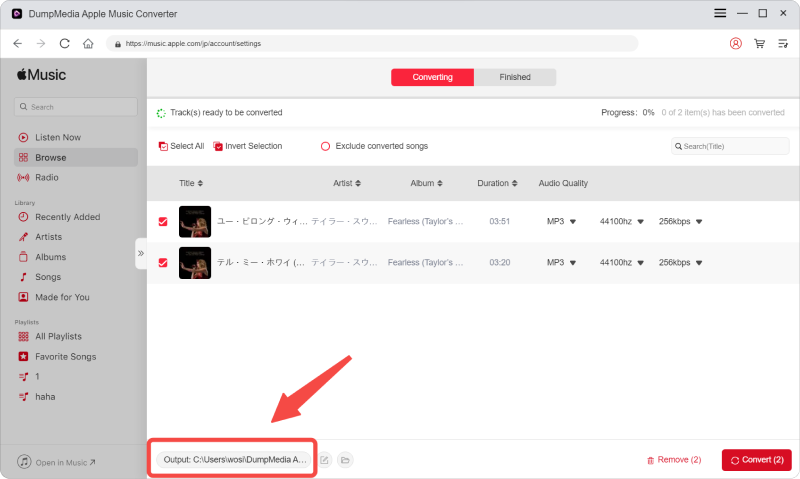
Step #3. Tick off the “Convert” button once the setup has been done. The app will then start converting the selected songs as well as perform the DRM removal procedure.
Within just a few minutes, you shall have the converted and DRM-free Apple Music songs with you!
Part 4. Summary
At this point, we are very sure that you are no longer thinking of this “Apple Music song not available in region” issue because we just gave you bunches of solutions! Always remember that you can just keep the Apple Music songs that you love rather than trying to solve issues with the app. And, DumpMedia Apple Music Converter will always be a good companion!

30% Off >>>
