How to Download Music from YouTube for Free (Safe/Easy)
If you are searching for how to download music from YouTube for free, you are not alone. Many users want to save their favorite songs for offline listening, transfer them to different devices, or simply avoid buffering issues caused by unstable internet connections. However, while there are many so-called "free" solutions available online, not all of them are safe, reliable, or effective. Some tools offer poor audio quality, others stop working frequently, and many come with ads, pop-ups, or security risks.
In this complete guide, we will explore how to download music from YouTube for free, explain the limitations of free methods, and show you a safer and more reliable solution using DumpMedia YouTube Music Converter.
Contents Guide Part 1. Can I Download Music from YouTube for Free?Part 2. Free Ways to Download Music from YouTube MusicPart 3. Best Way to Download Music from YouTube for FreePart 4. FAQs about Downloading Music from YouTubePart 5. Summary
Part 1. Can I Download Music from YouTube for Free?
YouTube Music offers both free and paid subscription options. But only premium users can download music for offline playback. Also, those downloads are encrypted and can only be played within the official app. You do not truly own the files, and you cannot transfer them to other devices freely. It means that the downloaded music cannot be accessed as standard MP3 or audio files. Once the subscription ends, downloads become unavailable. Because of these restrictions, many users want to know how to download music from YouTube for free and keep it permanently.
Part 2. Free Ways to Download Music from YouTube Music
How to download music from YouTube for free and keep it permanently? There are several free methods available online that claim to help users get that. Below, we explain the most common options along with their pros and cons.
1. Online YouTube Music Downloaders
Online YouTube download websites are among the most popular free solutions. These platforms usually work by letting users paste a YouTube Music song link and select an output format such as MP3.
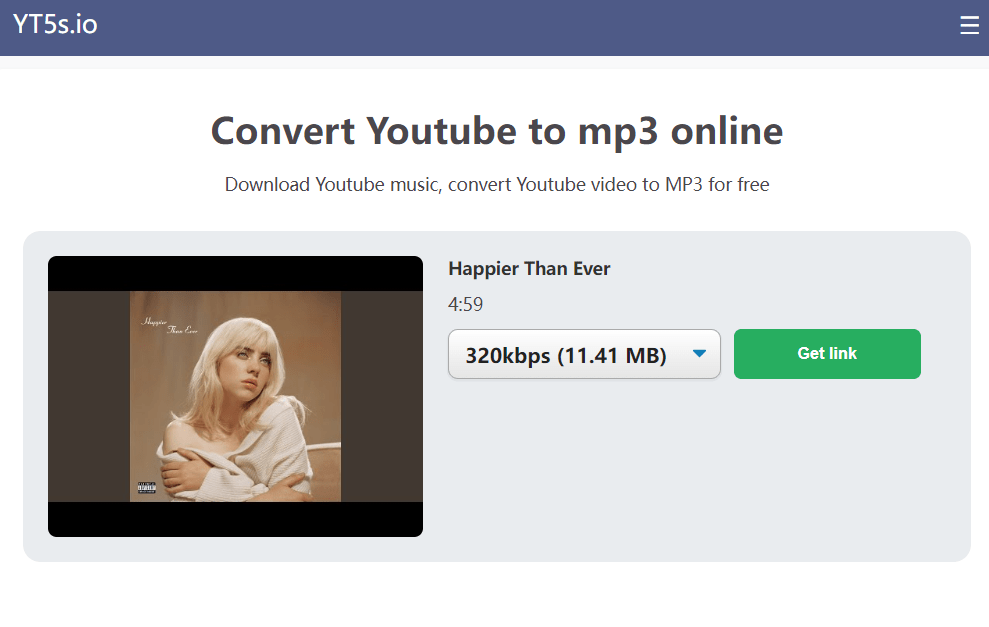
Pros:
- No software installation required
- Free to use
Cons:
- Limited audio quality
- Frequent link failures
- Too many ads and pop-ups
- Potential malware or phishing risks
These tools may work occasionally, but their stability and safety are often questionable.
2. Browser Extensions
Some browser extensions claim to help users download music from YouTube for free directly from the browser. For example, Addoncrop is the most popular dedicated YouTube downloader for Chrome. It enables high-quality audio extraction (up to 256kbps) and supports downloading, featuring ID3 tag support.
Pros:
- Easy access
- One-click download options
Cons:
- Often removed from browser stores
- Limited format support
- Can compromise browser security
Many extensions stop working after YouTube updates its platform, making them unreliable in the long run.
3. Screen or Audio Recording
Another free method is recording audio while a YouTube video is playing. It’s effectively the modern version of holding a cassette recorder up to the radio. While it’s free and bypasses the need for specific browser extensions, there are some technical and quality trade-offs to keep in mind.
Pros:
- No third-party downloader needed
- Works for any playable content
Cons:
- Low audio quality
- Background noise may be captured
- Time-consuming process
Why Free Methods Are Unreliable
Although free tools can help you download music from YouTube for free in some cases, they rarely provide a long-term solution.
Common issues with free methods include:
- Low success rates
- Limited formats and bitrates
- Download interruptions
- Security and privacy risks
For users who care about audio quality, stability, and safety, relying entirely on free tools is not ideal.
Part 3. Best Way to Download Music from YouTube for Free
How to download music from YouTube for free with a more stable and efficient way? DumpMedia YouTube Music Converter offers a practical alternative.
Why Choose DumpMedia YouTube Music Converter
- High success rate compared to online free downloaders
- Supports popular audio formats such as MP3, AAC, WAV, and FLAC
- Preserves original audio quality
- No ads or hidden malware
- Supports batch downloads
- Keep downloaded music permanently
- Maintain original metadata and ID3 tags
- Simple and beginner-friendly interface
With DumpMedia, you can download songs from YouTube Music for free and experience a smoother, safer workflow.
How to Download Music from YouTube Using DumpMedia
How to download music from YouTube for free and keep it permanently? Follow these steps:
Step 1. Download and install DumpMedia YouTube Music Converter on your computer. Launch the software after installation. (Good News: YouTube Music Converter has now been integrated into our new software, Any Music Converter. The new software integrates all the previous YouTube Music conversion features while expanding support to multiple streaming platforms, offering more output formats, and improved performance.)
Step 2. Log in to YouTube Music through the built-in web player inside the software. Search for the songs or playlists you want to download. Add them to the conversion list.
![]()
Step 3. Select your preferred audio format and quality settings.
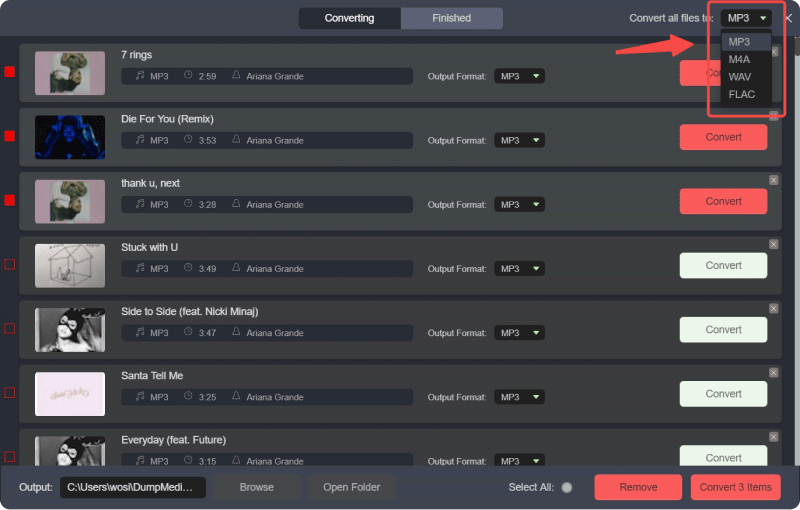
Step 4. Click the Convert button to download and save the music as local audio files. Once completed, you can play the downloaded music offline on any device.
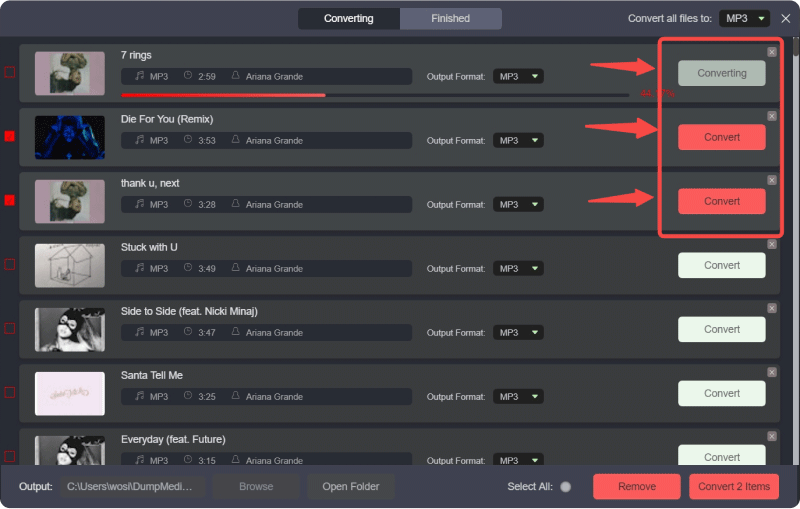
Part 4. FAQs about Downloading Music from YouTube
Is it legal to download music from YouTube for free?
Downloading copyrighted content without permission may violate local laws. Always ensure you follow applicable regulations and use downloaded content for personal use only.
What is the best format to download YouTube music?
MP3 is the most widely supported format, while FLAC and WAV offer higher audio quality.
Can I download entire playlists?
Yes, DumpMedia YouTube Music Converter supports batch downloads, including full playlists.
Why do free YouTube downloaders stop working?
YouTube frequently updates its platform, causing many free tools to fail or become unstable.
Part 5. Summary
Learning how to download music from YouTube for free can be helpful, but free methods often come with limitations in quality, reliability, and security. Online downloaders and browser extensions may work temporarily, but they are rarely dependable.
For users who want a safer, more consistent experience, DumpMedia YouTube Music Converter provides an effective solution. With its stable performance, high-quality output, and user-friendly design, it stands out as one of the best ways to download and keep YouTube music offline.
If you are tired of broken links and low-quality downloads, trying DumpMedia YouTube Music Converter can make your YouTube music experience smoother and more enjoyable. DumpMedia offers a trial version that lets users test its features before deciding whether to upgrade.

30% Off >>>
