TS Video Converter: How to Convert TS File to MP4 in 2026
There might be some instances that may recover something using your camcorder or you might have downloaded some videos over the Internet. And with that, those videos that you have recorded or downloaded are actually in a TS format which you will not be able to share on your Facebook, or to any other multimedia platforms. You cannot even have these videos played on your mobile device.
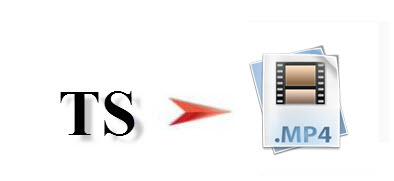
If you have the same case like this, then what you will be needing to do is to have a TS video converter which you can use for you to be able to convert your video to an MP4 format. That way, you will be able to play or edit your videos. And that is what we are going to show you in this article. We are going to show you a TS video converter that you can use for you to be able to play your videos and share them.
Contents GuidePart 1: What is TS File?Part 2: The Best TS Video ConverterPart 3: Conclusion
Part 1: What is TS File?
The TS file is known to be a file that is commonly used for streaming and is also used for those videos that are on DVDs and Blu-rays. TS file or also known as the Transport Stream has the capability of storing audio, and some other data information. And with that, a certain TS file can be converted into an AVI, WMV, WMA, MPG, MP3, and MP4 file format by using a TS converter tool.
Part 2: The Best TS Video Converter
Since that we have mentioned that you will be needing a tool for you to be able to convert, we actually have the best tool that you can use for you to be able to convert your TS file format videos into an MP4 file format. And this what we call the DumpMedia Video Converter.
The DumpMedia Video Converter is the best software that you can use for you to be able to convert and as well as edit and play your TS videos into an MP4 file format. This way, you will be able to play your videos even using your mobile device.
Now, in order for you to convert your TS video file into an MP4 video on your PC, go ahead and download and install the DumpMedia Video Converter on your computer and then follow the easy steps below:
Step 1: Get Your TS Videos
Once that you have completely installed the Video Converter on your computer, go ahead and launch it. And then, from the main interface of the software, go ahead and click on “Add File”. And then, go ahead and choose mpeg2 TS video from "Convert all tasks to". Then go ahead and add the video that you would want to convert.
Step 2: Choose the MP4 As Your Output Format
After you have successfully added the TS video that you want to convert, go ahead and click on the “Browse” tab. From there, you will then be able to choose the output format of your video.
So from the Browse option, here are the things that you needed to do depending on what your desired output will be.
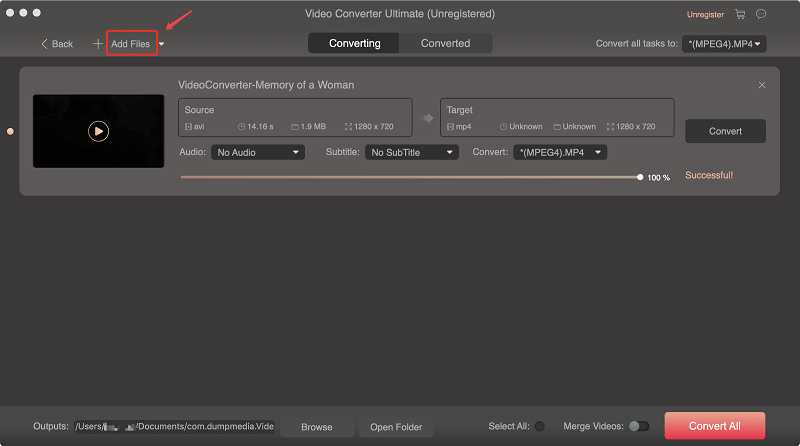
- Convert TS Video to MP4/AVI:
o Go ahead and choose “General Videos”.
o Then go choose the MPEG-4 Video (*.mp4)/AVI-Audio-Video-Interleaved (*.avi)
- Convert TS Video to MP4/AVI Without Affecting Quality
o Go ahead and choose HD Video.
o Then on the other drop-down menu, go ahead and choose HD MPEG-4 Video (*.mp4)/HD AVI Video (*.avi).
- Play TS Videos or Movies on Android device or to your iPad and iPhone, you will be needing to select optimized presets for your device. All you need to do is just to scroll down and choose the model of your device that you want to play your TS videos or movies.
Step 3: Choose the Folder for Your Output
After that, go ahead and choose the folder wherein you would want to save your converted files. All you have to do is to click on “Browse” Button. After that, go ahead and choose the folder where you want to save your converted file.
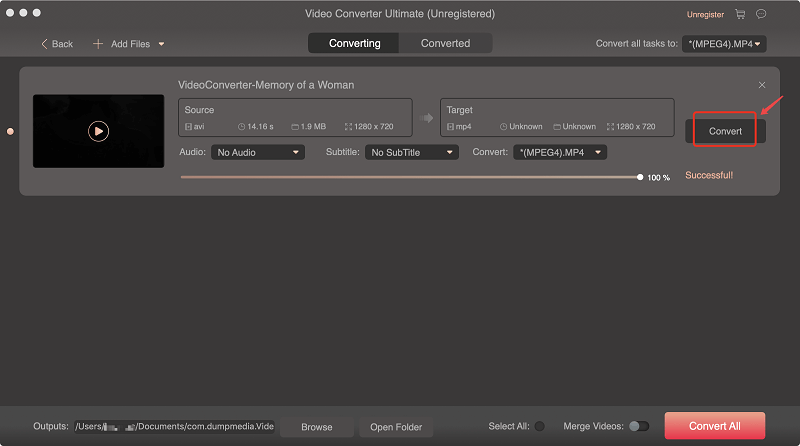
Then once that you were able to choose the location or folder that you want, just go ahead and click on the “Convert” button. The process of converting your TS file to the file format that you have selected will then start. So all you need to do from here is to wait for the process to finish.
NOTE: If you were able to choose the format wherein you can use of your mobile device to play your TS video, then you can go ahead and simply transfer the converted file to your mobile device. All you need to do is to connect your mobile device to your PC using your USB cable and then transfer your video from your PC to your mobile device.
Part 3: Conclusion
As you can see, there is an excellent possibility for you to be able to play and edit your TS videos or movies using your computer. And honestly, this technique is very easy. All thanks to the DumpMedia Video Converter, you will be able to play, edit, and even make your very own videos.
Also, with the help of the Video Converter tool, you will be able to choose the format that you would want to have after the conversion process. This will now depend on where you are going to use your video file or how you are going to use it.
The Video Converter tool does not only convert TS video files, but it can also convert any other type of file that you have on your computer. All you need to do is to follow the simple steps that we have shown you, and that is it! You will then be able to use your converted video in an instance. The process of converting your videos with the DumpMedia Video Converter is fast, easy, and very much efficient.

30% Off >>>
