6 Best MP4 to AVI Converters for Mac/Windows
In this article, the main point of discussion will be about the best MP4 to AVI converters in town. Although MP4 is one of the most widely used video formats in today’s era, there are still chances and instances that people tend to convert such to other formats such as AVI.
Possible reasons could be any of the following:
- There are times that videos in MP4 format are not playable in some players such as DVD players. And, a better format would be AVI.
- AVI, unlike MP4, is a format much more compatible with several video editing software applications.
- Videos in AVI format are usually of a smaller size than those in MP4 format. Converting your MP4 video files to such will, of course, lessen the amount of space it will consume on your device’s storage.
But, whatever reason you have, we are here to help you out!
In this post, we are to give you the detailed list of the best MP4 to AVI converters as well as simple guides on how you can use such.
Contents GuidePart 1: Professional and Best MP4 to AVI ConvertersPart 2: Free MP4 to AVI ConvertersPart 3: In Conclusion
Part 1: Professional and Best MP4 to AVI Converters
The best MP4 to AVI converters are usually professional software applications. Those which you need to purchase, download, and install on your devices. Most of them offer a free trial version which somehow lasts for 30 days. Here are the best among those known by people.
People Also See:
Best Ways on How to Convert AVI to MP4 Free

1. DumpMedia Video Converter
The best tool you can use to have your MP4 files converted to AVI format is this DumpMedia Video Converter!
This tool has been trusted and used by a lot of users in this modern era because its abilities and features have been proven to be amazing and with great results. The conversion has been made effortlessly and efficiently using this tool.
The main feature of this tool is video and audio conversion to different desired formats without quality loss, even maintaining the original look. This supports numerous formats such as the popular MP4, AVI, WMA, WAV, FLAC, MOV, and a lot more! In addition, you can easily convert DVD and videos to GIF, video or audio.
This as well as editing and enhancing functions wherein you can perform adjusting of brightness, contrast, saturation, and volume control. Even adding subtitles is possible! Aside from its main function, this one is software with a user-friendly interface and offers easy steps to perform the desired processes.
Downloading and even the installation of this program could be done in just a few minutes and would require only a few clicks. You got to have your converted video or audio files by just following a few and simple steps.
Here is how to use this best MP4 to AVI converter:
Step 1. Download and install DumpMedia Video Converter on your personal computer
Of course, you are required to ensure that this DumpMedia Video Converter would be downloaded and installed on your personal computer. As stated in the heading above, this is a tool that you can utilize offline (without an internet connection) as long as properly installed on your computer.
Step 2. Launch the program and import the MP4 video file to be converted
Upon finishing the installation, the next step would be launching the program and clicking the “Add Multiple Videos or Audios” button to select the MP4 video file you desire to convert. You can as well drag and drop the file directly from the location to the main interface of the application.
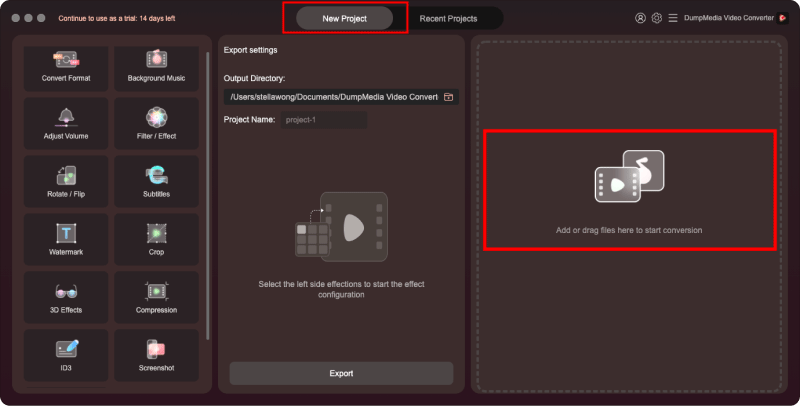
Step 3. Input AVI as the output format and proceed with video conversion
Once files have been added and imported, next would be the selection of the desired output format which you can do by ticking the “Convert Format”. You got a lot of options you can choose from such as MP4, AVI, WMV, MPG, and many more. In this case, we ought to convert the file to AVI format. Make sure to select AVI from the list that you will see on the screen.
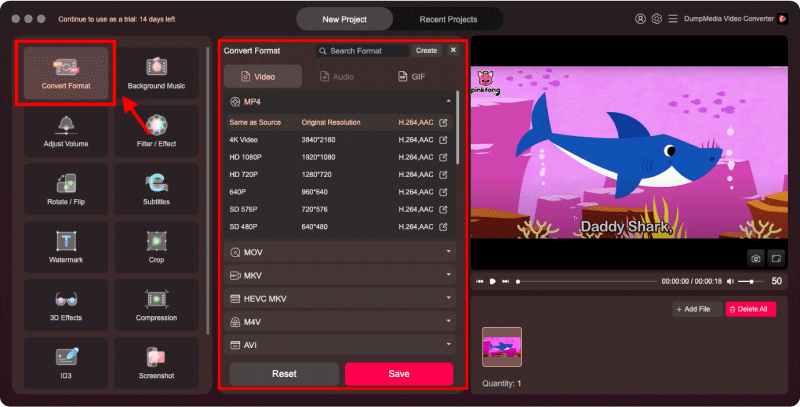
Once done, choose the destination folder wherein the output or converted file would be saved by clicking the “Save ” button. Once everything has been set perfectly, just click the “Convert ” button to begin with the conversion process.
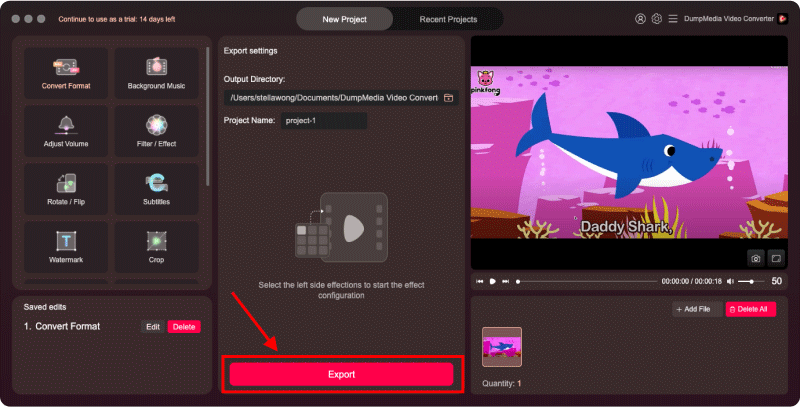
Aside from converting MP4 files to AVI format successfully, people also concerns about how to get better results when converting videos.
2. DivX Converter
Aside from DumpMedia Video Converter, you can also make use of this DivX Converter. This is as well highly capable of converting your MP4 videos to AVI format. As initially mentioned, this is one of those professional software applications which offer a free trial version.
This best MP4 to AVI converter has been tested to have amazing conversion speed as well as high-quality output. It supports numerous video formats as well and the paid version is not that expensive. The only disadvantage of using the trial version is that advertisements usually pop out and you always be asked to install more and additional software.
3. WonderFox HD Video Converter
Another amazing tool is this WonderFox HD Video Converter. This as well as a paid software application that has the trial version and is capable of converting your MP4 video files to AVI format. If you intend to proceed with simple file conversion, using the trial version would be an advantage for you since this enables the user to perform the process on video files which are five minutes in length.
If you will decide to proceed and buy the paid version, it will allow you to convert longer files and it offers amazing and several preset profiles as well. The interface is, of course, easy to use and very user-friendly.

Part 2: Free MP4 to AVI Converters
Of course, apart from having paid professional software applications that can convert your MP4 files to AVI format, you still got some other best MP4 to AVI converters for free. Though these tools have a bit disadvantage over the paid ones, they can still cater to your need to convert files.
Let us look into this list.
1. Handbrake
Handbrake has been considered as one of the most used free converters for over a decade now. Although numerous have been introduced, this still maintains itself in the list of the best and most reliable ones. This one is an open-source tool that does not only support MP4 to AVI conversion but also transformation to many other formats.
What is more fascinating about this is that this is highly compatible with both Windows and Mac computers. In addition to that, Handbrake also allows the user to perform video customization since it also has some basic editing features which can be utilized. The only drawback is that since this has been popularized years ago, the program’s interface is quite old.
2. Aiseesoft Free Video Converter
Next on the list of the free converters is this Aiseesoft Free Video Converter. This, of course, has the function of converting your MP4 video files to AVI format efficiently and with less hassle. This one is amazing since conversion happens fast and no ads and spyware pop out during the process.
Here is how you can use this best MP4 to AVI converter.
Step 1: Ensure that free software has been downloaded and installed on your personal computer.
Step 2: Launch the program and in the main interface that you will see, click the “Add Files ” button to import the MP4 video files to be converted.
Step 3: Once the file has been loaded, you have the option to perform minor editing. Once done, just head to the “Output format ” button and choose AVI as the target resulting format after conversion.
Step 4: Finally, tick the “Convert” button to start the conversion process.
3. VLC Media Player
VLC Media Player is one of the most popular and free media platforms that is being utilized by people nowadays. Amazingly, this has the capability of transforming your MP4 video files to AVI format. Most probably, your device has this program.
Therefore, the hassle of downloading and installing has been eliminated. If you are not that confident with the first two programs, this could be the best choice for you since this has been trusted by a lot of users up to the present.

Part 3: In Conclusion
Some best MP4 to AVI converters have been presented in this article. You can either resort to video conversion using paid professional software applications such as DumpMedia Video Converter or try some other free converters which are just readily available on the web. All these tools offer amazing outputs and fast conversion speed. The selection would only depend on how big your need is.
Have you found this article helpful? Do you have any other suggestions? Let us know your thoughts by leaving your comments below!

30% Off >>>
