How to Redeem Spotify Gift Card (2026 Update)
Using a Spotify gift card can enhance your listening experience by activating a subscription to Spotify Premium. By redeem Spotify gift card, you can listen and stream your favorite songs without any limitations along with the best audio quality.
So wherever you are, Spotify allows you to enjoy your desired music artists, albums, podcasts, and playlists. Spotify is indeed a convenient app that even allows you to download your chosen songs for offline playback.
So in this article, we are going to show you where to get and how to redeem Spotify gift card. We will also include some tips you should take into account before buying one along with a tool you can use to listen to your favorite Spotify songs offline without the Spotify app and a Spotify Premium subscription. Keep on reading to know more!
Contents Guide Part 1. Where to Get Spotify Gift CardsPart 2. How to Redeem A Spotify Gift CardPart 3. Tips for Your Spotify Gift CardsPart 4. Bonus Tip: How to Download Spotify Songs without Spotify PremiumPart 5. Wrapping It Up
Part 1. Where to Get Spotify Gift Cards
#1 Get Spotify Gift Cards from Other Sites That Are Authorized
Amazon and Best Buy are just some of the popular online sites that provide users the chance to buy Spotify gift cards from them. You can also buy from other online sites but you need to double-check whether the online seller you are buying Spotify gift cards from is authorized to sell Spotify gift cards. If you are sure that the online site is a legitimate one, you can proceed to their website and purchase gift cards from them.
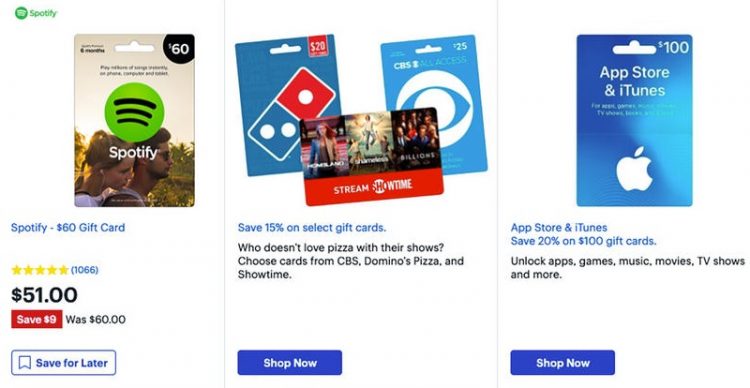
#2 Get Spotify Gift Cards from Stores
It is also possible to buy Spotify gift cards from stores that sell these. But, you have to check if the gift cards you are buying are original. So it is still safer if you buy gift cards from stores that are authorized to sell these. Staples, Target, and Walmart are some examples of authorized stores.
Part 2. How to Redeem A Spotify Gift Card
Redeeming a Spotify Gift card is just a simple task. You can start enjoying Spotify Premium right after you redeem your gift card. Below are the steps on how you can redeem a Spotify Gift card:
- Proceed to the official website of Spotify and then log in. Create an account if you don’t have one yet.
- Locate your profile on your screen’s top right corner.
- Choose Redeem from the left menu.
- Enter the premium code from your gift card and proceed.
- Continue the process until you complete it. Once done, your subscription to Spotify Premium is now activated and you can start enjoying your favorite songs without limits.
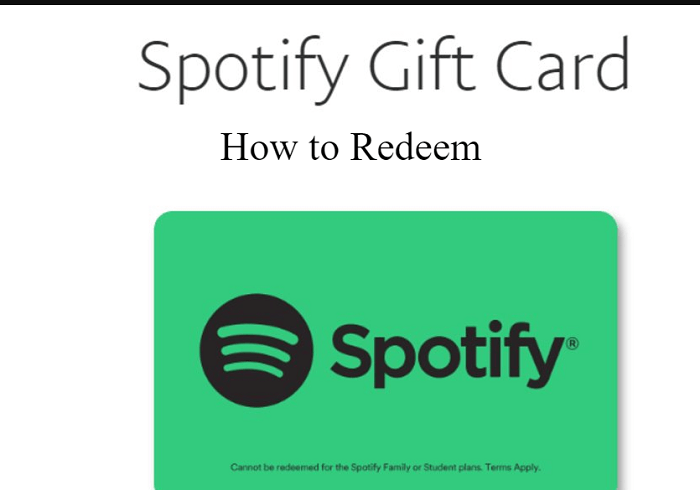
NOTE:
You cannot cancel your Spotify subscription once you have redeemed your gift card. Your subscription automatically ends if you have not specified other payment methods on your account.
Part 3. Tips for Your Spotify Gift Cards
1. Spotify gift cards are only valid for 12 months from their purchase date. So, you have to use your gift card within one year.
2. Spotify gift cards cannot be used with Spotify Premium and Spotify Family. Also, you cannot redeem Spotify gift cards along with Spotify services like trial Premium, student discount, and Family Premium.
3. You can only activate your Spotify gift card if you have registered an account in the country where the gift card was bought.
4. A Spotify gift card needs to be activated once you purchase it, otherwise, they will not work.
5. Once your Spotify gift card has expired, your payment will revert to normal.
6. Spotify gift cards can only be used for Premium accounts. So, if yours is only a free account, you would need to get Spotify Premium first by using Spotify’s music downloader.
7. If your Spotify gift card is not working, you can try the possible solutions below:
- Make sure that the country you used in registering your account was the same as the one where you bought your card.
- Make sure that you entered the correct code.
- Check if the code was already redeemed. You can check on your account’s page.
- If you bought the Spotify gift card from the store and it did not work, then the seller might not have been able to activate it. So you need to go back and ask them to activate your card.

Part 4. Bonus Tip: How to Download Spotify Songs without Spotify Premium
We recommend using DumpMedia Spotify Music Converter for downloading and converting any Spotify music, playlists, or albums to MP3, M4A, WAV, and FLAC. This tool can keep the original quality of your Spotify files. It is a powerful and high-speed Spotify converter that allows you to enjoy your Spotify music without a premium subscription. Thus, giving you free Spotify!
Features of DumpMedia Spotify Music Converter
- Easy Removal of Spotify DRM
- Quick Download and Conversion of Spotify Songs
- Support For Free Offline Playback of Spotify Music on Various Devices
- Preservation of Metadata Indo and ID3 Tags
Aside from the above-mentioned features, DumpMedia Spotify Music Converter is also available in three languages but we are working on adding more. You can even customize the quality of the output audio file according to your needs.
For the steps on how to use DumpMedia Spotify Music Converter, proceed to the provided link.
Part 5. Wrapping It Up
In this article, you have learned that it is very simple to buy Spotify gift cards and redeem Spotify Gift Card to enjoy Spotify Premium. Just follow the steps and tips we have given above and you will certainly achieve and get what you are looking for.
Also, if you want a Spotify downloader which you can use to download Spotify songs and save it on your computer or mobile device without any limits, we recommend using DumpMedia Spotify Music Converter. You are free to try this software anytime.

30% Off >>>
