How to Transfer Spotify Playlist to Amazon Music 2026
Many music enthusiasts find themselves switching between different streaming platforms, and with that comes the desire to preserve their carefully curated playlists. Understanding how to transfer Spotify playlists to Amazon Music ensures that you can effortlessly enjoy your favorite tracks on Amazon Music, without the need to recreate them from scratch. Whether you're a music lover looking to explore new options or simply seeking the convenience of a new platform, this article aims to guide you through the playlist transfer process.
Contents Guide Part 1. Overview: Spotify and Amazon MusicPart 2. 3 Ways to Transfer Spotify Playlist to Amazon MusicPart 3. The Best Way to Transfer and Play Spotify PlaylistPart 4. Conclusion
Part 1. Overview: Spotify and Amazon Music
Spotify and Amazon Music are two popular streaming platforms that revolutionize the way we enjoy music. With its user-friendly interface and personalized playlists, Spotify allows users to discover new music, create their own playlists, and follow their favorite artists. The platform also features a range of podcasts and audio content, making it a comprehensive audio streaming service.
On the other hand, Amazon Music is part of the larger Amazon ecosystem. It provides a diverse music catalog with millions of songs, including popular releases and exclusive content. Amazon Music offers several subscription options, including a Prime membership that includes access to a selection of songs, and a Music Unlimited service that provides a broader music collection.
Both Spotify and Amazon Music offer offline listening, allowing users to download songs for on-the-go enjoyment. They also provide compatibility with multiple devices, making it convenient to listen to music across smartphones, tablets, and smart speakers.
Benefits of Transferring Playlist:
Transferring playlists from one music streaming platform to another can offer several benefits:
- Convenience: Transferring playlists allows you to consolidate your music collection in one place. Instead of manually recreating playlists on a new platform, you can quickly transfer them and have all your favorite songs organized and accessible.
- Time-saving: Manually recreating playlists can be a time-consuming task, especially if you have curated extensive collections. Transferring playlists eliminates the need to search for each song individually, saving you valuable time.
- Seamless transition: If you decide to switch from one music streaming platform to another, transferring playlists ensures a smooth transition. You can continue enjoying your favorite playlists and discovering new music without interruption.
- Preservation of curation: Playlists often reflect personal taste and have sentimental value. Transferring them allows you to preserve the effort and thought you put into curating each playlist, ensuring that your music collection remains intact.
- Discovery and recommendations: By transferring playlists, you can leverage the recommendation algorithms of the new platform. These algorithms analyze your listening habits and suggest similar songs or artists, helping you discover new music that aligns with your preferences.
Part 2. 3 Ways to Transfer Spotify Playlist to Amazon Music
Transferring Spotify playlists to Amazon Music can be accomplished using several methods. Here are three commonly used methods with their respective steps on how to transfer Spotify playlists to Amazon Music:
Method 1. Manual Recreation:
Here are the steps to transfer Spotify playlists to Amazon Music:
- Begin by opening both the Spotify and Amazon Music apps or web players on your device. Ensure that you have logged in to both platforms with your respective accounts.
- In Amazon Music, create a new playlist that will serve as the destination for the transferred songs. It's recommended to give this playlist a name similar to the one on Spotify for easy identification.
- Navigate to Spotify and locate the playlist you wish to transfer. Open the playlist and select all the songs within it. You can usually do this by clicking the "Select All" option or holding down the Ctrl (Windows) or Command (Mac) key while clicking on each song.
- Once the songs are selected, use the copy function in Spotify to duplicate the chosen songs. This can usually be done by right-clicking on the selection and choosing the "Copy" option from the context menu.
- Return to the newly created playlist in Amazon Music. Paste the copied songs into this playlist. You can usually do this by right-clicking within the playlist and selecting the "Paste" option from the context menu.
- Repeat steps 3 to 5 for each playlist you want to transfer from Spotify to Amazon Music. This allows you to transfer multiple playlists by going through the same process for each individual one.
By following these expanded steps, you can efficiently transfer your desired Spotify playlists to Amazon Music, ensuring that your music collection remains intact and accessible on the new platform.
Method 2. Third-Party Playlist Transfer Tools:
To transfer your Spotify playlists to Amazon Music using third-party playlist transfer tools, follow these steps:
- Begin by opening your web browser and searching for reputable third-party playlist transfer tools such as "Soundiiz" or "TuneMyMusic".
- Once you have chosen a suitable tool, open it and carefully read and follow the provided instructions to sign in to both your Spotify and Amazon Music accounts within the tool's interface.
- After successfully signing in, navigate to the section where you can select the specific Spotify playlists you wish to transfer. Ensure that you choose Amazon Music as the destination platform for the transfer.
- Once you have made your selections, initiate the transfer process by following the on-screen prompts. Be patient as the tool transfers the chosen playlists from Spotify to Amazon Music. The time required for the transfer may vary depending on the size and number of playlists being transferred.
Method 3. Export and Import using Spotify and Amazon Music APIs:
To transfer playlists from Spotify to Amazon Music using the Spotify and Amazon Music APIs, follow these steps:
- Start by opening your web browser and visiting the official Spotify Developer website. Sign in to your Spotify account using your login credentials.
- Once you are logged in, create a new application on the Spotify Developer website. This step involves providing some basic information and configuring the settings for your application. As a result, you will obtain the necessary credentials, namely the Client ID and Client Secret, which are essential for accessing Spotify's API.
- With the obtained credentials, you can now utilize the Spotify API to export the desired playlist data. The API allows you to retrieve playlist information, including tracks, in a compatible format such as JSON or CSV. This export process ensures that you have the necessary data to transfer your playlists effectively.
- Next, open another web browser tab and navigate to the official Amazon Developer website. Sign in to your Amazon Music account using your login details.
- Once signed in, create a new application on the Amazon Developer website. This step involves providing the required information and configuring the settings for your application. By doing so, you will obtain the essential credentials, specifically the Client ID and Client Secret, necessary for accessing Amazon Music's API.
- Utilize the credentials obtained in the previous step to make use of the Amazon Music API. With this API, you can import the playlist data that you exported from Spotify. This process ensures a smooth transition of your playlists from Spotify to Amazon Music.
Note: The steps provided are general guidelines and may vary slightly depending on updates to the Spotify and Amazon Music interfaces or any changes in their respective APIs.
Part 3. The Best Way to Transfer and Play Spotify Playlist
DumpMedia Spotify Music Converter is a user-friendly software designed to help you easily convert and download Spotify music for offline playback. With its intuitive interface and powerful features, DumpMedia makes the process of converting and saving your favorite Spotify tracks a breeze. Here's how to make use of DumpMedia Spotify Music Converter:
- Visit the official DumpMedia website and download the software for your operating system. Follow the on-screen instructions to complete the installation process.
- Open DumpMedia on your computer by double-clicking the application icon.
- Launch Spotify on your computer and find the songs or playlists you want to convert. Copy the Spotify track or playlist link.
- Go back to DumpMedia and click the "Add Files" button. Paste the copied Spotify link into the program.

- Select the output format for your converted Spotify music. DumpMedia supports various formats. Adjust other output settings such as output quality, codec, bitrate, and sample rate if desired.

- Click the "Browse" button to choose the destination folder where you want to save the converted Spotify music.
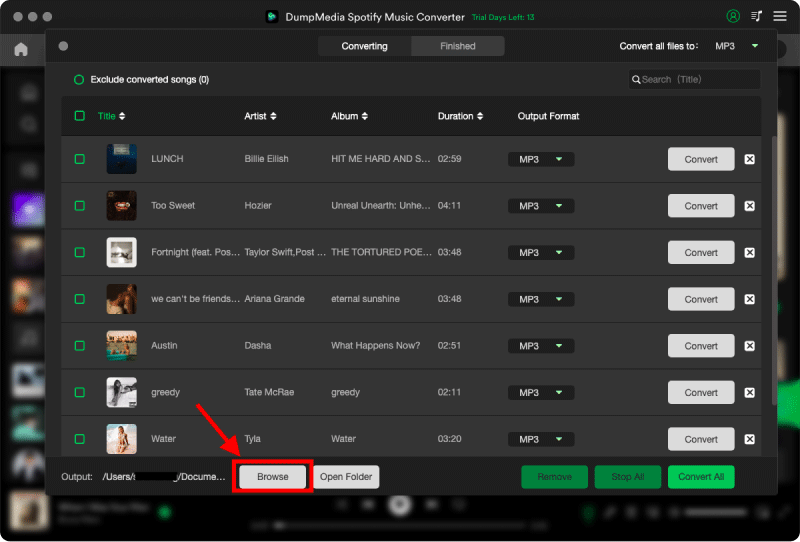
- Click the "Convert" button to initiate the conversion process. DumpMedia will start converting your selected Spotify tracks to the chosen output format. You can monitor the progress of the conversion in real time.

- Once the conversion is complete, you can locate the converted Spotify music files in the output folder you selected.
Now you have successfully converted and downloaded your Spotify tracks using DumpMedia Spotify Music Converter. You can transfer these converted files to any device and enjoy your favorite Spotify music offline, without any limitations imposed by the Spotify platform.
Good News: After the latest upgrade, DumpMedia Any Music Converter now supports music list transfer, making it easier to move and manage your playlists across platforms. With this feature, you can transfer your music lists seamlessly while keeping your collection organized and accessible, enhancing the overall music management experience.
Part 4. Conclusion
Transferring Spotify playlists to Amazon Music offers the benefits of consolidating your music collection, saving time, and preserving curated playlists.
DumpMedia Spotify Music Converter provides an easy and efficient solution for converting and downloading Spotify music. Explore your options, assess your requirements, and choose the method that best suits your needs. Take advantage of DumpMedia Spotify Music Converter to simplify the process and enjoy your favorite Spotify tracks on Amazon Music hassle-free.

30% Off >>>
