How Can You Listen to Deezer on Linux?
Linux users are somewhat lucky. Developers always create something new for their beloved operating systems. Linux is not supported by large corporations; instead, it’s an open-source community with several contributing members. With this, you’ll see several Deezer Linux versions come out.
Music streaming services on Linux are not something new. You can find several of them including Linux, Tidal, Amazon Music and the like. Deezer Linux is somewhat gaining popularity; however, it needs more ironing out.
The rest of this article will expound more on using Deezer on Linux. If you’re a Linux fan and would like to listen to all those popular Deezer songs, make sure to read until the end. Along with this, you may find a useful Deezer Converter to make your listening experience more flexible and reliable.
Contents Guide Part 1. Can You Use Deezer on Linux?Part 2. How to Listen to Deezer on Linux? Part 3: The Best Way to Enjoy Deezer on Linux Part 4. Conclusion
Part 1. Can You Use Deezer on Linux?
Yes, you certainly can. There are apps that were developed for the Linux environment. You’ll find several that support different flavors of Linux. These apps are like what other digital music streaming providers offer. They are clients or apps that connect to their corresponding service.
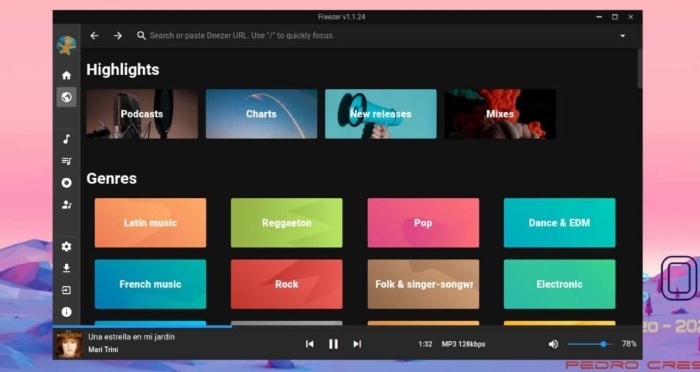
Consequently, the web-based service of Deezer on Linux is still functional to an extent. However, some Linux machines may not be up to it. Remember, some Linux hardware, unlike Windows or Mac OS, may have limited resources. Linux can run on old hardware, embedded systems, and even on Raspberry Pis. With this, the web-based version of Deezer might go slow.
Deezer, however, officially supports only Windows, Mac OS, iOS and Android devices. They run well on these machines. Unfortunately, they don’t support Linux OS.
With this, it’s better to use Linux apps designed for this purpose. There are several that you can find online. There are desktop apps that may come with a certain Linux flavor. Simply download their package on their corresponding repository and install them. There are also third-party Deezer apps or clients made by other people. It’s also noteworthy to install them. However, just like any other Linux application, full support and upgrade are not guaranteed.
Sometimes, it’s better to get a reliable Deezer Music Converter. You’ll find a decent one in the following parts of this article.
Part 2. How to Listen to Deezer on Linux?
You’ll find several Deezer Linux applications you can listen to. Here are some of them:
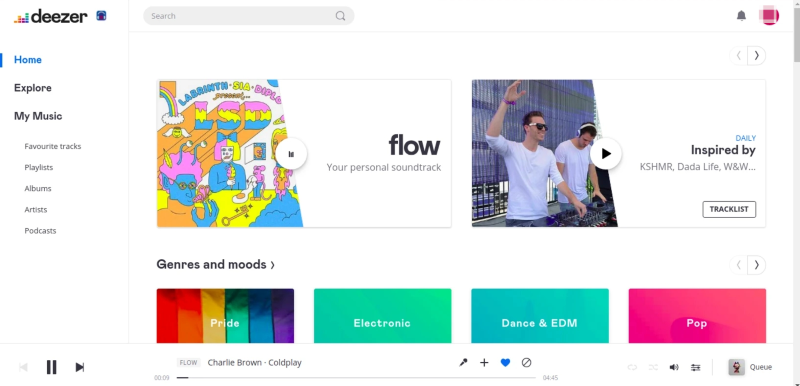
- A colorful, user-friendly Linux third-party app. It’s an Electron-based app. Unfortunately, Electron-based apps are somewhat heavy and inefficient. Note that Deezer player Unofficial is available on various distribution packages such as Arch Linux, Debian, CentOS, Fedora, and others. The biggest drawback is continued support. You may find the author abandoning the project.
- Deezer Enhanced
- Deezer Enhanced is an MIT-licensed open-source project. What’s good about this app is that it supports gapless playback. Gapless playback is a way for songs to be played continuously, without empty spaces. This makes for a seamless music-listening experience. Deezer Enhanced is not an Electron wrapper. It has enhanced features to back it up. It also has a Discord server of its own.
- Deezer Desktop Native application on Arch Linux
- There is a Deezer application you can download in a repository that officially comes with the Arch Linux package. However, it’s Electron-based and isn’t a native application. With this come to its drawbacks of inefficiency. However, the user interface is something to mesmerize about. It has a good layout and is very user-friendly. It’s almost like the official Deezer app. Unfortunately, this player does not support gapless playback.
All is good you have these Deezer Linux apps. However, you may want something more reliable and efficient to use. With this, a versatile Deezer Converter will be introduced in the next part.
Part 3: The Best Way to Enjoy Deezer on Linux
The best and more consistent way to enjoy Deezer on Linux is to use a Deezer Music Converter. Through this, you’ll be able to download and convert Deezer songs in any music format you like. After doing so, you can play them with any media player on any system. This includes your favorite Linux OS.
The Deezer Converter of choice is DumpMedia DeezPlus. DumpMedia Deezplus Converter is a professional-grade tool. You can change bit rates, sample rates, and ID3 tags with this app. It’s so convenient to use. It’s as easy as dragging and dropping your songs in the converter.
Here are the steps to use this wonderful tool:
Step#1 Download and install DumpMedia DeezPlus Converter. PC and Mac versions are available.

Step#2 Open DeezPlus then continue to the Deezer Web Player.

Step#3 Choose the song, artist, or album you want to be converted. Drag and drop them to the +Converter icon.
Step#4 When the Converter window appears, check the songs you want to be converted and choose output formats. Click Convert to start converting. It’s that easy!
Step#5 Wait until it finishes then go to the Finished tab to view your output files.
DumpMedia DeezPlus is professionally made. If you want to unlock its full feature, purchase a license key. All purchases are backed up by a 30-day money-back guarantee. Additionally, all DumpMedia users get the privilege of a guaranteed 24-hour reply email support service.
Additionally, you can play these converted files with any media player you want. Burn them to a CD or transfer them to an MP3 player. You can also do media streaming on your Linux distro. Use your favorite media streaming apps such as Kodi or Plex. The possibilities are endless when using this versatile tool.
Part 4. Conclusion
You’ve just learned about Deezer on Linux. You’ve learned the different apps you can use for this, their advantages and disadvantages, and the different alternatives you can use. Along with this, you’ve been introduced to the best way to enjoy Deezer on Linux. This is through DumpMedia DeezPlus. DumpMedia DeezPlus will convert your Deezer Music into a standard music format.

30% Off >>>
