Sharing Audible Books with Friends/Family
Audible is such a great app since you will be able to listen to a story without buying actual books. What's more, if you've ever listened to a brilliant audiobook and thought, "I know someone who would really love it," you must want to share this Audible book with them.
In this post, you are going to find out the best way to learn how to share Audible books, as well as the simple method of sharing DRM-free Audible files.
Contents Guide Part 1: How to Share Audible Audiobooks by Audible AppPart 2: How to Share Audible Audiobooks Without DRMPart 3: Summary
Part 1: How to Share Audible Audiobooks by Audible App
Do you want to learn how to share Audible books with your family and friends? If so, then we are glad to share with you the different ways to share your favorite Audible audiobooks with your friends and family.
Listening to your favorite story is great but once you share it with others, the story will become a lot more amazing and wonderful. That's why if you are using Audible and want to learn how to share Audible books with others, just follow any of these methods we will provide for you below:
Method #1 Share Audible Books with Friends through the 'Send this Book' Feature
You can use this feature if you are a subscribed user of the Audible app.
- Open your Audible app and log in to your subscribed Audible account
- Go to your Library and you will immediately see all your purchased and downloaded Audible books
- Click the More icon next to a specific book you want to share and select Send this Book
- Choose any of the available methods you want to share with your friends
- Then confirm by selecting Send again
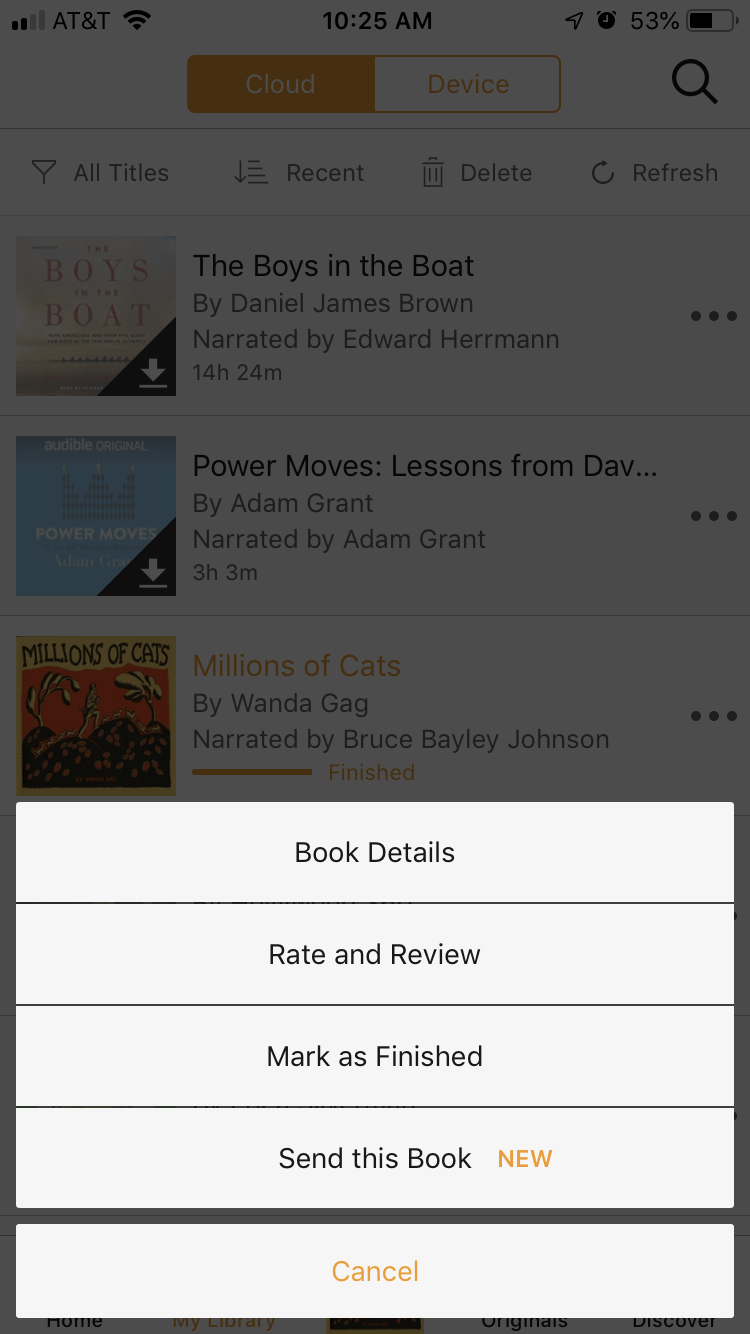
Method #2 Share Audible Books to Family via Amazon Household Sharing
Use this if you have a Family account on the Amazon app.
- Select Manage Your Content and Devices
- Click the Preferences button and click Households and Family Library
- Then tap on Learn More about Households
- Choose Add Adult and enter the name and email address of your adult account then tap the invite button
- Click Continue and then select Sign up Together on this device
- Enter the email address of the second adult account and choose Verify Account
- And then select Create Household
- Go to Manage Your Content and Devices again where it will show you all the Audible books you have purchased
- Click the Content button and choose Show Family Library and choose the audiobook you want to share
- Click Add to Library and everyone in the household will be able to see it
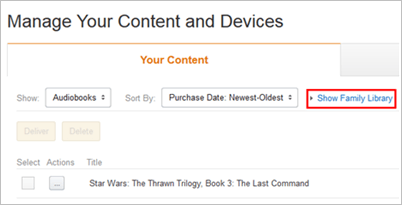
Part 2: How to Share Audible Audiobooks Without DRM
If there is another thing that we also want to share with you is that there is a special converter and app that can help you convert and download your Audible audiobooks for free and without using any Audible subscription plan. Now, this Audible converter is such a great app that many users love using it just so they can continue listening to their favorite Audible books and even learn how to share Audible books with their friends and family.
DumpMedia Audible Converter is the one and only converter that can help you convert your Audible apps and share them with your friends and family. This converting tool can even keep the tags and information of your Audible books without losing the original quality of your Audible book. So if you want to learn how to use the DumpMedia Audible Converter and learn how to share Audible books with your friends and family, here is a step-by-step guide we would like to share with you:
- Download and install DumpMedia Audible Converter on your Mac or Windows computer
- Log in to your Audible account and choose the Audible books you want to convert
- Click the format and select the destination folder for your files
- Click Convert and wait for it to finish

After that, you can now have and convert any Audible books you want by using the DumpMedia Audible Converter. Another great thing about using this app is that you can continue listening to high-quality audiobooks all the time because of how great and amazing this tool is. It can also preserve the original quality of your audiobook so you won’t feel any difference at all. And if you want to share them with your family and friends, you can always transfer them to your device using a USB cable and share them in so many ways.
If you were to choose the DumpMedia Audible Converter, you won’t have to subscribe to a plan on Audible or purchase audiobooks just to listen to your favorite stories because this tool can already do everything for you. From removing the DRM restrictions on your audiobook to converting it to a format of your choice. The DumpMedia Audible Converter is simply the all-in-one app you have been looking for!
Part 3: Summary
After learning how to share Audible books using the different methods we have provided above, we hope that you can now enjoy your selected audiobooks with your friends and family members. Of course, you can always choose any of the methods above whether you want to share it with the audible app or by using Amazon’s Household sharing feature. But of course, this method will require you to purchase Audible books first before you can share them with your family and friends.
Click the button to have a free try. It's 100% secure!
That's why we still highly recommend using the best method which is by using the DumpMedia Audible Converter. This method is simply the best and the fastest way to convert your Audible books as well. What’s more, is that this converting tool is very safe and reliable and can even keep the original quality of your audiobooks. Not to mention that you are able to listen to audiobooks even without the use of any internet connection if you use this app.

30% Off >>>
