Why Won’t My Apple Music Download Songs? (2025 Update)
Apple Music is considered one of the most popular music streaming platforms today. And because of this, they offer different plans for all their users. However, even though this app is filled with so much wonderful music and tracks, a lot of users still encounter problems with their Apple Music. Some experience crashing or the app suddenly freezing.
And others encounter issues that lead them to ask “Why won’t my Apple Music download songs?” This is when different people start trying to find ways just to fix this issue.
Luckily for you, we know a way that can help you. Continue reading to learn how.
Contents Guide Part 1. Why Won't My Apple Music Download?Part 2. Fix Apple Music Not DownloadPart 3. Summary
Part 1. Why Won't My Apple Music Download?
There are many reasons why you keep asking “Why won’t my Apple Music download?” For one, Apple Music is not a perfect application. Sure, it’s great and it has a lot of awesome features and files to offer to all its users. However, it still has some errors and edges that need some improvement.
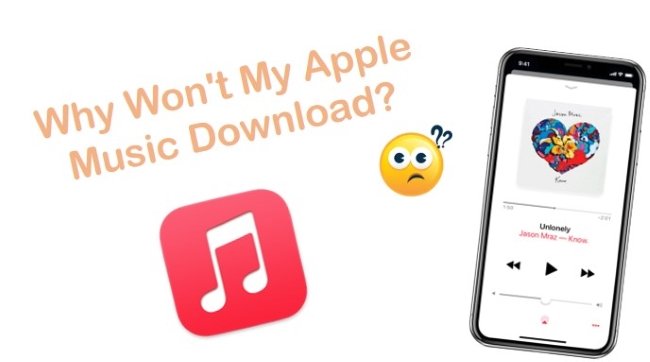
That’s why, if you happen to encounter problems with your Apple Music, don’t immediately panic. Because while many reasons can be causing your Apple Music issue, there are also different ways to fix it.
All you need is the right help and guidance. And if you are willing to learn how to fix these issues of yours, check the next section below for more help.
Part 2. Fix Apple Music Not Download
If you are one of the people that is asking the majority “Why won’t my Apple Music download?” The answer is right here. In this section, we are going to get deeper into your issues and help you find ways to fix these without doing that much.
So, don’t fret, and let’s tackle this issue together. Here are the top 11 methods to learn how to fix the issue with Apple Music that is not downloading:
Way 1: Download Apple Music Songs with An Alternative Tool
If you want something permanent and something real, the best way to fix your issue with your Apple Music that is not downloading is to download it from an alternative tool. These alternative tools are also called converters.
With the help of these converters, you will be able to convert and download all Apple Music tracks to your device and listen to them offline. One of the most prominent converters today is the DumpMedia Apple Music Converter.
This tool is simply the best and it can do so many wonders to your Apple Music tracks. It can even fix your issue so you can stop asking “Why won’t my Apple Music download?” The DumpMedia Apple Music Converter can help remove the DRM restrictions from your Apple Music track.
Then, it will help you convert your Apple Music track to a format of your choice. while it’s converting, it can preserve the original quality of the track so you can keep on listening to high-quality music. This tool can also save the ID3 tags and other metadata of your Apple Music songs.
Plus, with this, you won’t have to purchase Apple Music songs or subscribe to Apple Music anymore. To learn how to use the DumpMedia Apple Music Converter, follow these steps:
- Install the software to your Windows or Mac device
- Launch the app and browse for the songs you want to add
- Drag them to the main interface or click the Add button to start adding songs
- Then, click the Output button to choose a format of your choice and the folder where you will save your files
- Simply tap the Convert All button and the conversion will immediately start

And just like that, you can now download and save these tracks to any device you want by transferring them using a USB cable. You can also play them on any media player without even using any data or internet connection. This way, you will also help yourself avoid all other issues that can happen to your Apple Music app in the future.
Way 2: Check Your Network Connection
If you want to download Apple Music songs to your device then you will need a strong and stable internet connection. If your network connection is slow, the chances of Apple Music not downloading will be high. Here’s how you can check your network connection:
- Open the Settings app on your phone
- Click Music then tap Cellular Data
- Tap the Wireless Data and select WLAN & Wireless Data (this will allow Apple Music to use either WiFi or data to update and load your library)
- Under the Wireless Data page tap the Download option to toggle it
Way 3: Restart Apple Music App
To fix some issues on your Apple Music app, you can also try restarting the app just like this:
- Swipe up from the bottom of your Home Screen and stop at the middle part to let the Recent Apps appear if you are using an old iPhone, you can just simply double-click your Home Screen button
- Find the Apple Music app from the list
- Once you have found it, hold it and swipe it up
- Now, go back to your Home Screen and tap the Apple Music icon once more
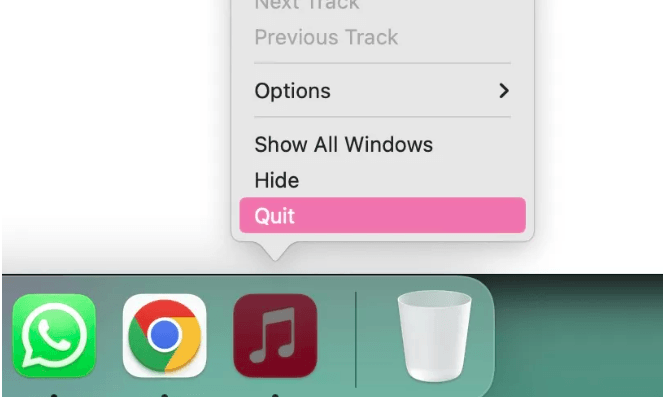
Way 4: Turn off iCloud Music and Restart iPhone
By this time, if you are still questioning “Why won’t my Apple Music download?” it’s time for you to try another way and that is through restarting your device. To do this, follow these steps:
- Go to your Settings
- Click the Music category
- Navigate to iCloud Music Library and then switch it off and turn it on again
- Restart your iPhone
Way 5: Sign Out for Apple ID
Your Apple ID plays a big part in running your Apple Music. You can try signing out and then signing in again to fix this issue.
- Go to your Settings and then click Your Name
- Scroll down to the bottom and tap Sign Out
- Log in again using the same Apple ID and password
- Go to your Apple Music app and start downloading songs
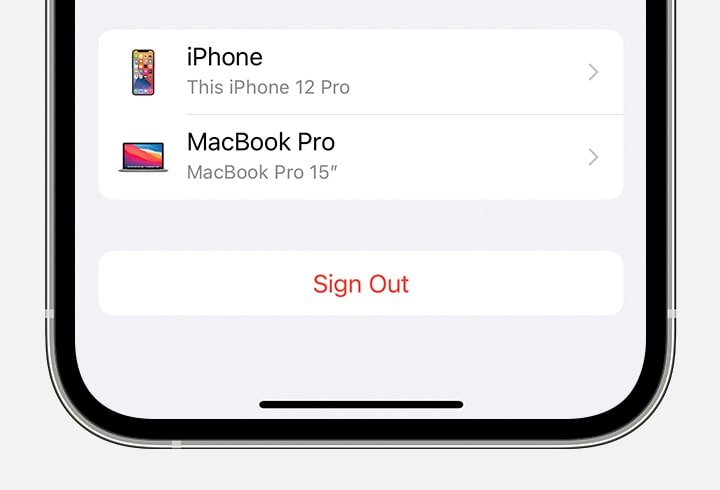
Way 6: Turn off and on "Show Apple Music"
Sometimes we forgot to turn on the Show Apple Music feature on our Apple Music app, that’s why won’t my Apple Music download or show up songs. Fix this by doing these steps:
- Open your Settings and then click the Music page
- Toggle off the Show Apple Music button and toggle it on once more
- Go back to your Apple Music app
Way 7: Update Apple Music App
If you forgot to update your Apple Music app, it’s time for you to do it. Follow these steps:
- Go to your App Store
- Find Apple Music and click Update beside its name
Way 8: Update iPhone Software
If there is no available update for your Apple Music app, maybe it’s your iOS system that’s causing the issue “Why won’t my Apple Music download?”. You also need to update your iOS system to make sure that your system is keeping up with all your apps.
- Just simply go to your Settings then click the General tab
- Tap the Software Update button
- If there is a new version click Install Now
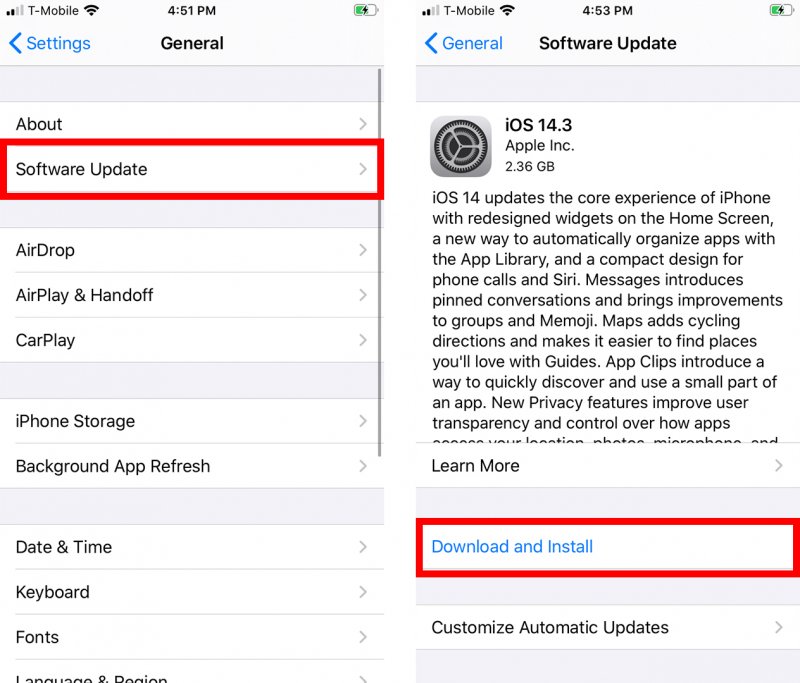
Way 9: Repair iPhone System to Fix Apple Music Not Working without Data Loss
Repairing your iPhone System can also help fix your issue with “Why won’t my Apple Music download songs?” To do this, you can simply ask the help of a professional or use a professional tool to repair it.
Way 10: Delete and Reinstall Apple Music
Sometimes, the best way to fix “Why won’t my Apple Music download songs?” on Apple Music is to uninstall and reinstall the app.
- On your Home Screen press and hold the Apple Music icon until it starts to jiggle
- Click the X icon and confirm the action by tapping on Delete
- Go to your App Store, find Apple Music, and reinstall it back to your phone
Way 11: Contact Apple for Help
Contacting Apple Support can also be a big help to solve “Why won’t my Apple Music download ?”. They know more about the Apple Music app than you do. However, it may take some time before someone from the support team answers you. So, you need to have a lot of patience.
Part 3. Summary
“Why won’t my Apple Music download songs?” Again, many reasons can cause this Apple Music issue. You just need to make sure to try and use all possible ways to help yourself enjoy your Apple Music app once more.
However, if you want an easier and quicker solution, we highly recommend using the DumpMedia Apple Music Converter instead. With the help of this tool, you won’t need to encounter and fix issues on your Apple Music app ever again.

30% Off >>>
