How to Download Songs from iTunes for Free (2026)
iTunes or what others call Apple Music is a home for millions of songs. It is also considered by other people to be their go-to app whenever they are feeling something, or want to keep themselves entertained.
Now, for those who are first-time users of iTunes or those who genuinely one to learn how to download songs from iTunes, we have prepared a post just for you. And while you are reading this, we are also going to introduce to you the easiest way to download songs from your Apple Music. So read along with this post and start learning how.
Contents Guide Part 1. How to Download Music via iTunesPart 2. How to Download iTunes Music via DumpMediaPart 3. Summary
Part 1. How to Download Music via iTunes
You can easily learn how to download songs from iTunes using the iTunes app itself. However, it would only be easier for Apple Music subscribers. So, for those people who have not subscribed users in Apple Music, downloading songs via the iTunes app is impossible. If you want to download songs from Apple Music, you will have to use a third-party app (we will get to that later).
For now, we are going to teach you how to download songs from iTunes via the iTunes app. Again, we would like to emphasize that this would only apply to Apple Music subscribers. If you know that you are not a subscribed user of Apple Music, then we suggest reading and skipping to the next section.

#How To Download Songs From iTunes via iTunes
- Launch your iTunes app on your desktop
- Click the Music button
- You can either click For You where you will see the recommended songs for you as well as the new songs on Apple Music or you can also tap on Browse to manually search for a specific song, album, or playlist you want to listen to
- Next is to add the selected songs to your Music Library
- To do that, click the item and tap the plus icon (+) or the Add button
- Then, click the three-dot menu (…) or the More button
- Then tap Add to Library
- After that, go to your Library and click the cloud icon (download button) next to the song to listen to it for offline streaming
Downloading music to your Apple Music app using the iTunes app is very easy as long as you are a subscribed user of Apple Music. You can also sync it to your mobile device so you can keep listening to the same songs even while you are using another device.
Now, if you want to know how to download songs from iTunes using a third-party app and without subscribing to Apple Music, then we are happy to tell you that we have prepared a small guide in the next section below. Read it to learn how.
Part 2. How to Download iTunes Music via DumpMedia
If you are not a subscribed user of Apple Music but want to learn how to download songs from iTunes, then we bet you will love this tool we are going to introduce to you. For those who are not willing to pay or purchase Apple Music songs but want to listen to them, you can do so by using a third-party tool like the DumpMedia Apple Music Converter. This tool can help you have all the Apple Music songs you want without subscribing to the Apple Music app or purchasing any Apple Music tracks.
So how does the DumpMedia Apple Music Converter work? It will help by first removing the DRM restrictions from your Apple Music song. After that, you can now freely convert it to any format you like such as MP3, FLAC, WAV, and so much more.
The DumpMedia Apple Music Converter is also known to be the fastest Apple Music song converter in the world and even if it is the fastest converter, it can keep the original quality of your Apple Music so you can keep listening to high-quality music all the time. What’s more amazing about this app is that it can help you listen to Apple Music songs anywhere and anytime you want to even without the use of any data or internet connection.
So, if you are willing to learn how to download songs from iTunes using the DumpMedia Apple Music Converter, just follow the steps right here:
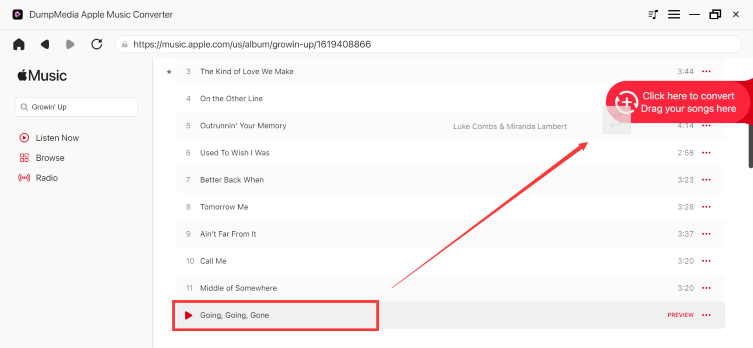
- On your PC, download and install the software for the DumpMedia Apple Music Converter
- Launch the app and browse through the main screen
- Select the Apple Music songs you want to download
- Then, choose the format that you want your files to have and the destination folder as well
- Lastly, click the Convert button to start the conversion process (batch conversion is supported to save up your time)

The DumpMedia Apple Music Converter is created to help those who want to learn how to download songs from iTunes even without subscribing to an Apple Music account. So, if you are also one of these people, feel free to read this small guide to enlighten you on how to use the best converting tool in the world like the DumpMedia Apple Music Converter. So, what are you waiting for? Try it now!
Part 3. Summary
After reading this article, you now have finally gained enough knowledge on how to download songs from iTunes using the iTunes app itself and by also using the best method which is through the help of the DumpMedia Apple Music Converter. This converting tool is the fastest and safest option for you since it is authorized and helps in keeping your privacy protected.
Click the button to have a free try! It's 100% secure!
The DumpMedia Apple Music Converter is also free from viruses and other suspicious threats that can harm your device. So, if I were you, I would download and install the DumpMedia Apple Music Converter now and use it to my heart’s content.

30% Off >>>
