SOLVED: Family Sharing Album Not Showing
Setting up Family Sharing albums is a great way to share photos and memories with your loved ones. However, sometimes you might encounter an issue where the Family Sharing album not showing on your device, even though you have been invited to join it. This can be frustrating, but the good news is that it's usually easy to fix.
In this article, we'll take a look at the common reasons why Family Sharing albums don't show up and provide troubleshooting tips to help you solve the issue. So, if you're having trouble with a Family Sharing album not showing up, read on to find out how to fix it.
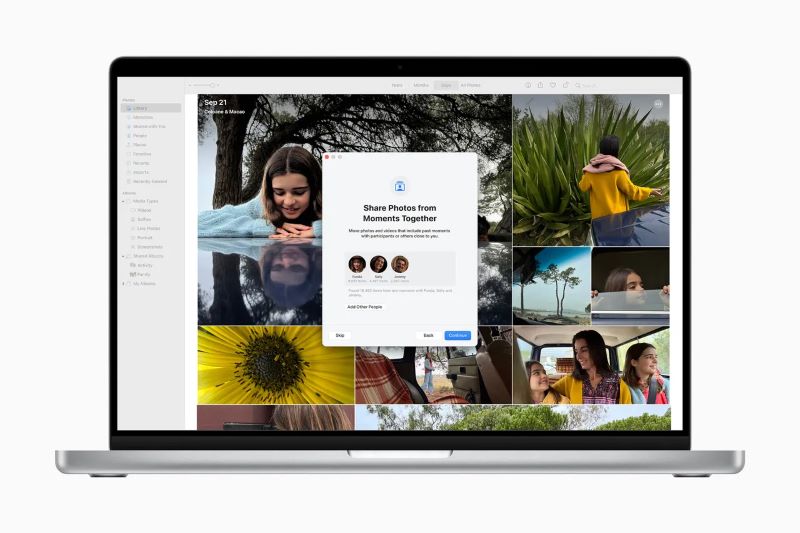
Contents Guide Part 1. Common Reasons Why Family-Sharing Albums Not Showing UpPart 2. How To Fix The Issue “Family Sharing Album Not Showing”Part 3. Additional Tips And TricksPart 4. Bonus Tip: Get Apple Music TracksPart 5. Conclusion
Part 1. Common Reasons Why Family-Sharing Albums Not Showing Up
There are several reasons why Family Sharing albums may not show up on your device, including:
- Insufficient permission settings: If the album owner hasn't granted you permission to access the album or has set restrictions on who can view the photos, the album may not show up on your device.
- Syncing issues between devices: If you have multiple devices linked to the same iCloud account, the album may not sync properly between them, causing it to not show up on all devices.
- Network connectivity issues: If your device is not connected to a stable internet connection, it may not be able to sync the album properly, causing it to not show up.
- Incompatible software versions: If your device is running an older version of iOS or macOS that is not compatible with the album, it may not show up.
It's important to note that if you have recently joined a Family Sharing group or been invited to a new album, it may take some time for the album to appear on your device as it needs to sync across all devices and may take some time to complete. However, if the album has still not appeared after some time, you may need to troubleshoot the issue.
Part 2. How To Fix The Issue “Family Sharing Album Not Showing”
Solution 01. Checking Permission Settings
Make sure that the album owner has granted you permission to access the album and that there are no restrictions set on who can view the photos. To check this, go to the Settings app on your device, tap on your name, and then select Family Sharing. From there, select the album in question and make sure that your name is listed under the "People" section with the "Can View" permission.
Solution 02. Restarting Devices
Try restarting your device to see if that helps the album to appear. To do this, simply turn off your device and then turn it back on.
Solution 03. Checking Network Connectivity
Ensure that your device is connected to a stable internet connection, such as Wi-Fi or cellular data. If you're using cellular data, make sure that the Photos app is allowed to use it.
Solution 04. Updating Software
Make sure that your device is running the latest version of iOS or macOS. To check for updates, go to the Settings app on your device, tap on General, and then select Software Update.
Solution 05. Resyncing The Album
If none of the above tips work, try resyncing the album. To do this, go to the Photos app, select the Shared tab, and then select the album in question. From there, tap on the "People" tab and then tap on "Resend Invitation". This will send a new invitation to all members of the album and should trigger the album to resync.
By following these troubleshooting tips, you should be able to fix the issue of a Family Sharing album not showing up on your device. If the issue persists, you may need to contact Apple Support for further assistance.
Part 3. Additional Tips And Tricks
If you're still having trouble with a Family Sharing album not showing up, here are some additional tips and tricks that you can try:
- Checking storage space: Ensure that your device has enough storage space to sync the album. If your device is low on storage, it may not be able to download the photos in the album.
- Creating a new album: If the issue persists, try creating a new album and inviting all the members of the previous album to the new one. This should trigger the syncing process and allow the album to show up on all devices.
- Switching to a different iCloud account: If you're still having trouble, try signing out of your iCloud account and then signing back in. This can sometimes help to resolve syncing issues.
- Contacting Apple Support: If none of the above tips work, it may be necessary to contact Apple Support for further assistance. They can help you to troubleshoot the issue and provide additional guidance on how to resolve it.
Part 4. Bonus Tip: Get Apple Music Tracks
If you want to have a huge collection of music, you can opt for DumpMedia Apple Music Converter. Users may convert their Apple Music tracks to more widely used and compatible DRM-Free formats with the use of DumpMedia Apple Music Converter. It is simple and convenient to use, requiring simple clicks and drags; no specialized knowledge is needed.
Modern recording technology enables DumpMedia Apple Music Converter to record Apple Music audio files while preserving the original file's ID3 tags and sound quality. All of your Apple Music tracks will now be limitless. being able to listen to your Apple Music music whenever you want on any device. You may even burn converted songs on CDs if you'd want, with no restrictions from the internet or encryption.
Part 5. Conclusion
In conclusion, if you're experiencing issues with a Family Sharing album not showing up on your device, there are several steps you can take to troubleshoot the issue. Start by checking permission settings, restarting your device, and ensuring that your device is connected to a stable internet connection. If that doesn't work, try updating your device's software or resyncing the album.
You can also opt for DumpMedia Apple Music Converter if you want to have a huge collection of music. Because this software is very fast, you don’t need to wait a long time to grab the tracks you love. Get the tool DumpMedia Apple Music Converter today!

30% Off >>>
