Learn the Effective Ways to Rip Amazon Music in 2025
Indeed, music is already part of our lives. Just imagine the absence of music: life would probably be boring. With the emergence of several music streaming platforms, it is no longer difficult for people to enjoy the tracks they like. Now, if you are an Amazon Music subscriber, you may be interested in what this post is about, as we will be discussing how to rip Amazon Music.
Amazon Music offers two subscription plans – Amazon Prime Music (that you can enjoy as a freebie to your Amazon Prime membership) and Amazon Unlimited Music (the upgraded version with a huger library). But, of course, you have to pay the monthly subscription fee in order to enjoy all the perks in the app.
Now, what if you get tired of paying the plan? What if you just wish yours to be canceled but still want to listen to your Amazon Music favorites? To achieve this, you’re lucky because there is a convenient way of doing that. If you are curious about this method, we will be further discussing that as we go with each section of this article.
Let us now start learning how to rip Amazon Music !
Contents Guide Part 1: Why Do You Rip Amazon MusicPart 2: How to Rip Amazon MusicPart 3: Other Ways to Rip Amazon MusicPart 4: Summary
Part 1: Why Do You Rip Amazon Music
If you aren’t into it yet, perhaps, you are asking why lots of Amazon Music fanatics are interested in knowing how to rip Amazon Music. Before we go and answer this, you should first be aware of this essential information relating to Amazon Music songs.
Most users, at first, may have a hard time trying to rip Amazon Music because the tracks are protected under DRM’s Protection Policy Programs. It hinders them from having the songs played outside the platform or on unauthorized devices. Only those users who have subscribed to Amazon Music’s plans will get to experience the ability to download the songs for offline listening.

It could be a bit tricky for some users, especially those first-timers, to get rid of the mentioned DRM encryption of Amazon Music songs. With this, great Amazon Music rippers are needed. Once you successfully complete the process of ripping Amazon Music through trusted tools, you’ll finally enjoy listening to the songs without worrying about any limitations such as compatibility and more.
If the above excites you, then head onto the second part to finally get to meet the best tool that you can use to rip Amazon Music with ease.
Part 2: How to Rip Amazon Music
At first, you may look for references on the web about the ways you can apply to finally rip Amazon Music and enjoy them without worrying about any issues. When researching, you will see bunches of results telling you that those apps are capable of helping you out. Don’t get fooled easily! Always ensure that you will only rely on trusted apps proven to produce good results.
In this part, as we promise, we will be sharing an amazing tool of which you can make use to rip Amazon Music with ease. This tool is none other than DumpMedia Amazon Music Converter. You might say many other apps can do what DumpMedia Amazon Music Converter does but what makes us recommend this?
DumpMedia Amazon Music Converter is a great tool that can help you remove the DRM protection of your Amazon Music favorites. Apart from this ability, it can aid in the transformation of your files to commonly used formats like MP3. With these two main features, you will no longer face compatibility issues because you’ll be able to play the tracks on any device or media player you like.
With this app’s fast conversion speed, you can also save time. If you are worried about quality and data loss, that won’t happen! This app ensures the 100% original quality of the tracks as well as their ID3 tags and important details.
Of course, improvements are always being done to the app so you’ll surely get the best user experience! While using the app, if you have queries about it, you can also seek assistance from the DumpMedia team, as they will always be available to help you.
Now, for your easy reference, here is a guide on how you can rip Amazon Music with DumpMedia Amazon Music Converter to finally enjoy the tracks you love on any device you like to use.
Step #1. Launch the DumpMedia Amazon Music Converter once you have it successfully installed on your PC. You can start the whole process by adding the tracks you’d like to rip and download.

Step #2. Select an output format and folder to use and just set up the remaining output parameter settings as you like.

Step #3. You can now start to rip Amazon Music once the “Convert All” button has been ticked. The DRM removal procedure shall also be done by the app at the same time.
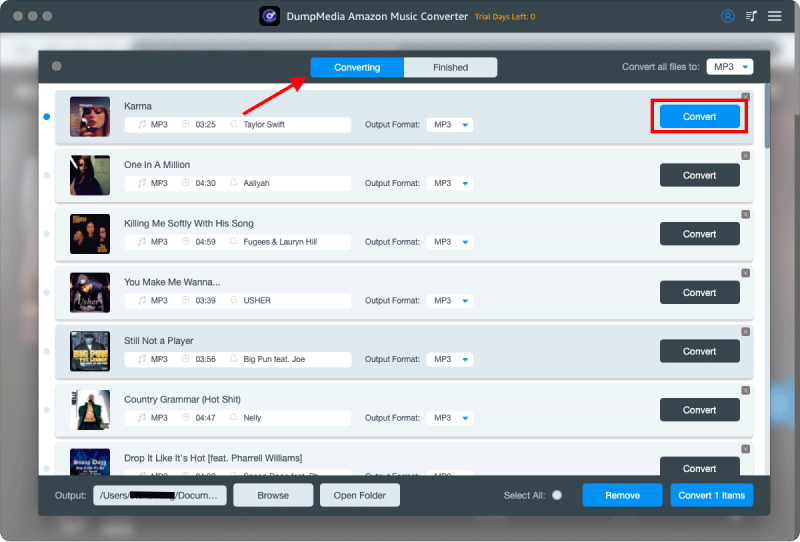
In a few minutes, you’ll get to have the converted Amazon Music songs saved on your PC – DRM-free!
Part 3: Other Ways to Rip Amazon Music
Of course, using professional tools like DumpMedia Amazon Music Converter is the best way to rip Amazon Music. But, if you wish to check out some other methods that you can try, you can also read more about audio recorders. We will be sharing some here.
However, you need to bear in mind that these audio recorders pose some drawbacks – not all of them produce good and high-quality results, and it usually takes time to record because batch processing isn’t possible.
Audacity
Audacity is one of the most known and most used among the many popular audio recorders. It is a free, open-source platform that can aid in recording Amazon Music songs (similar to ripping Amazon Music). It has the ability to capture all audio from one’s PC. So, even if you are not into recording Amazon Music songs, you’ll still be able to use it.
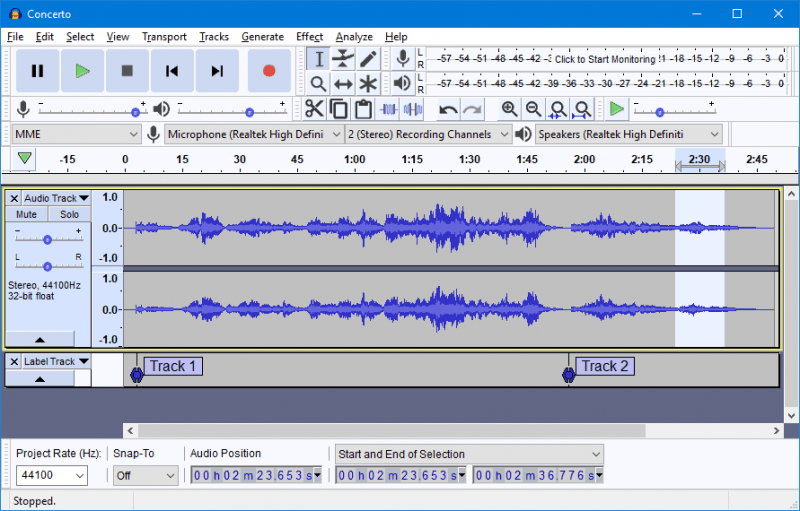
Unfortunately, it isn’t a recommended tool for beginners because its interface is quite complicated. Just in case you wish to try Audacity, here is a guide for your reference.
Step #1. You need to install the Audacity app on your PC and ensure that the recording parameters have been set well.
Step #2. Head to your Amazon Music desktop app and select an Amazon Music track to play.
Step #3. To start recording via Audacity, you just have to click the “Record” button. The recording process shall then start shortly.
Step #4. To finish off, all you have to do is to tick the “Stop” button.
If you are looking forward to recording bunches of songs, you need to repeat the above procedure. It is quite tedious, though. But, if you’re only to do it once or twice, this somehow would work.
Apowersoft Online Audio Recorder
Apart from the free tool like Audacity, there are also online recorders that you can try to use to rip Amazon Music. One of those is this Apowersoft Online Audio Recorder. If you are not into installing apps, checking and trying out the online platforms would suit you. However, you need to ensure that your PC is connected to a stable network while using it. It’s just that the quality of the output files can’t be guaranteed.
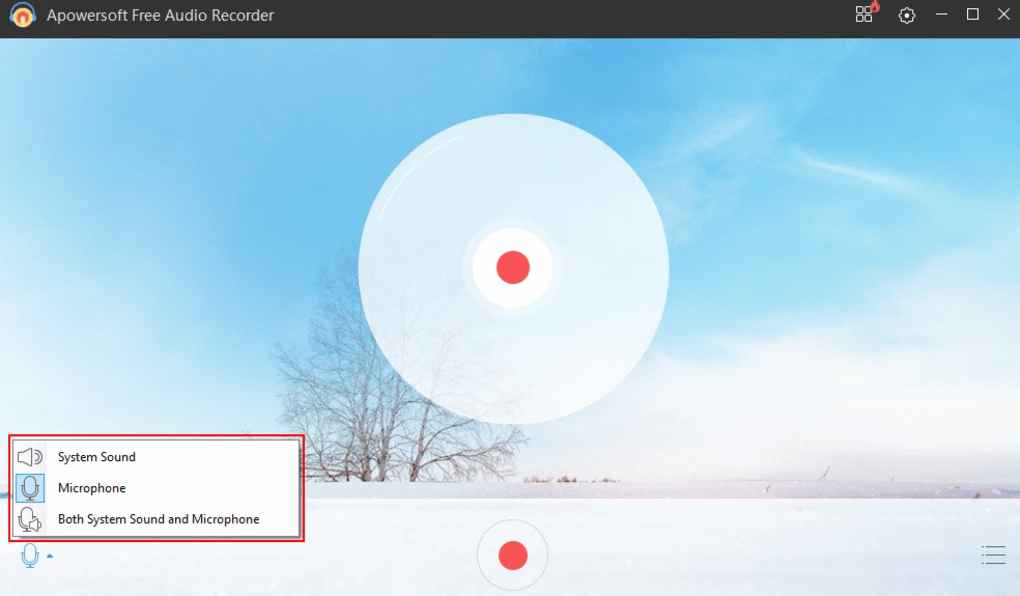
Anyway, if you wish to use an online platform like this to rip Amazon Music, here is an easy guide that you can use as your reference.
Step #1. A launcher is needed to use this Apowersoft Online Audio Recorder. Install that first.
Step #2. Just click the “Start Recording” button and then choose “System Sound”.
Step #3. You now have to open your Amazon Music app to play the songs you’d like to record. Head back to the recorder and click “Start”.
Step #4. Once finished, you can see all the recorded files by clicking the “Show in folder” option.
And, that’s it! You just had an Amazon Music song ripped through an online recorder!
Part 4: Summary
Knowing how to rip Amazon Music is an advantage for those Amazon Music users who wish to keep their favorite songs forever and stream them on any device that they like. With the help of professional tools like DumpMedia Amazon Music Converter, the goal can be easily achieved. Now, if you wish to try other methods to rip Amazon Music apart from using the mentioned professional app, you can do that, of course! Just keep in mind that those might not satisfy you the way as DumpMedia Amazon Music Converter does!

30% Off >>>
