How to Download Amazon Music to iPod in 2026
Music is one of the most important aspects of many people's life. They listen to music when they wake up, before going to bed, during their daily commute, and even when working out. If you're a music lover, you may be familiar with Amazon Music, a service that lets you play music from your computer or mobile device.
The music stores in the cloud, so it's available to you wherever you go. You may wonder if you can download Amazon Music to iPod because they are so fit. You can listen to your favorite music no matter where you go with their help.
The Amazon Music app will be pre-installed on Kindle Fire tablets and other Android devices sold by Amazon. You can also get Amazon Music on your computer or mobile devices from App Store, Google Play, and so on. Then, what about downloading Amazon Music to iPod? Here, we'll introduce how to do it.
Contents Guide Part 1. Can You Download Amazon Music to iPod?Part 2: How to Download Amazon Music to MP3Part 3: How to Transfer Amazon Music to iPodPart 4. Summary
Part 1. Can You Download Amazon Music to iPod?
The answer is a resounding yes! But there are a few things you need to know before you can start listening to your favorite tunes on your iPod.
If you plan to download Amazon Music to iPod, you have to convert it into an MP3 file first (or another format). This is because Apple doesn't allow companies like Amazon to sell their music through iTunes directly—they have to go through Apple's own store first.
What Is Amazon Music?
Amazon Music is a music streaming service that offers access to millions of songs, albums, and playlists from today's biggest artists, as well as emerging artists. You can purchase digital downloads of any song or album you want to add to your library. It also allows users to download songs for offline listening, which means you don't have to worry about your data plan if you're traveling or want to listen while on a long road trip where cell service isn't available.

When it comes to listening to music, iPod is a great choice as they offer a better experience than speakers which are used at home or the workplace. But what if you want to listen to your favorite songs from Amazon Music on your iPod? Well, this article aims at answering all your concerns related to playing Amazon Music on an iPod device without any hassle!
Part 2: How to Download Amazon Music to MP3
The first step to downloading Amazon Music to iPod is to find a program that can convert the files into an MP3 format, which will allow them to be played on any device or computer. There are many different programs out there.
To save your time and effort, we'll show you a third-party tool in this section. It can help you download Amazon Music to iPod without limitations. You'll know how to use DumpMedia Amazon Music Converter to download your favorite music from Amazon Music and convert it into a format that's easy to move around or share.
DumpMedia Amazon Music Converter is a simple program that does exactly what its name says: converts Amazon music files into MP3 files. You can do this in just a few minutes—and then put those files on any device you want! It's simple and easy to use, and it will not take up much of your time.
Step 1: Open the application once it has been installed.
Step 2: Open a playlist and click that blue option to add Amazon tracks or drag the music to it.

Step 3: Select the formats of the music by clicking Output Format.

Step 4: Pick the Output Directory option and afterwards specify a location that would save the documents.
Step 5: Click the Convert All option at the bottom of the window to start the conversion.
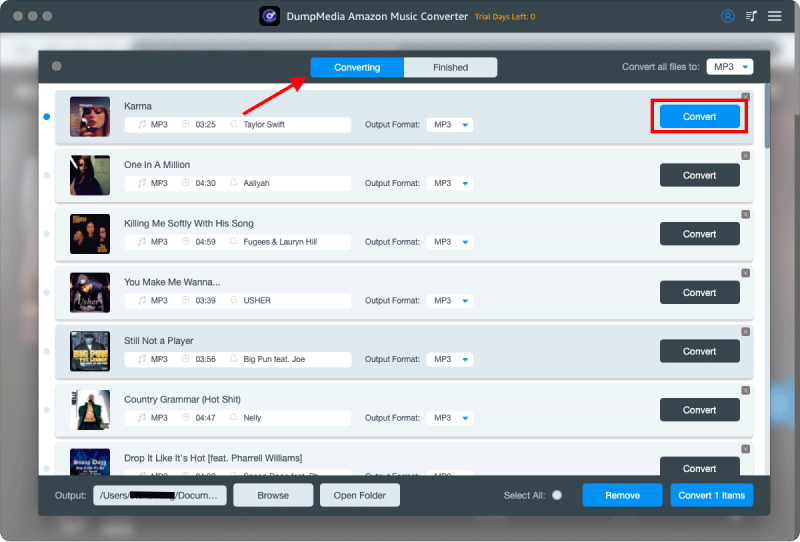
With the assistance of a DumpMedia Amazon Music Converter, you could easily unlock the DRM protections and any Amazon music and convert it to the formats of your choosing. Afterward, you can listen to the downloaded Amazon Music without any restrictions.
Part 3: How to Transfer Amazon Music to iPod
If you're an Amazon Music subscriber, you can download amazon music on devices that have the Amazon Music app. It means you can download your favorite songs and albums to listen to offline and stream music from millions of songs and albums. However, if you want to download Amazon Music to iPod, you have to transfer Amazon Music files onto your device, this article will show you how.
How to Sync Amazon Music with iTunes
iTunes is a well-known music management tool that allows users to store and organize their music files. It also has a "sync" feature which allows users to transfer data from one device to another. In this guide, we'll show you how to use iTunes sync settings to copy your Amazon Music collection onto your iPod.
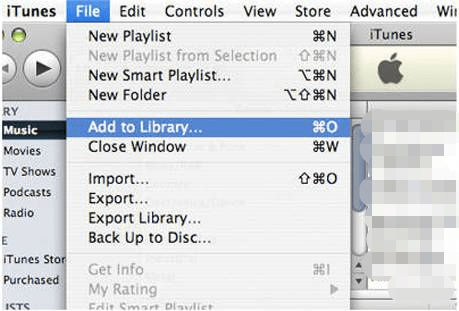
- Download and install the program on your computer and launch it.
- Connect your device with a USB cable and select "Import" on the main interface.
- Select "Amazon Music Library" from the pop-up list of options, then click "OK."
- Wait for a moment until the process completes. When a message box prompts on your device's screen, disconnect your device from the PC or Mac computer. If you don't see any message after disconnecting your device but still hear music playing in the background, reconnect it.

Part 4. Summary
If you have a large music library and want to transfer some of those songs onto your iPod, then DumpMedia Amazon Music Converter is the solution. With it, you can download amazon music to iPod from the world's most popular online store and put it on any device that plays MP3s. You can play music on any computer or smartphone, in your car, or at home with a CD player.
DumpMedia Amazon Music Converter is easy to use and does not require any special knowledge about computers or other gadgets. It has been designed with simplicity so anyone can use it without any problem whatsoever. The software will guide you through each step in an easy-to-understand manner so that everything goes smoothly without any hitches. Just add the music you want and then click the convert button. A few seconds later, the conversion will be done. What's more, it supports batch conversion. You can add multiple files into the program and convert them together.

30% Off >>>
