How to Download Songs from YouTube without Premium?
“How to download songs from YouTube without premium plan?” Many people are very curious about this question.
YouTube Music is a division of YouTube that focuses on independent music streaming, much like Spotify. Offline mode is a feature only available on YouTube Music Premium. However, if your Premium subscription has expired, offline mode is no longer available.
YouTube Music has quickly become one of the most used streaming services. For just $10.99 a month you get ad-free access to over 100 million songs. So, does this mean that you can only download songs if you subscribe to the premium plan? This article will give you the best answer.
Contents Guide Part 1. The Differences between YouTube Music Free and YouTube Music PremiumPart 2. How to Download YouTube Music without Premium?Part 3. FAQs about Downloading YouTube Music without PremiumPart 4. Summary
Part 1. The Differences between YouTube Music Free and YouTube Music Premium
Before delving into the process of downloading songs from YouTube Music without a premium subscription, let’s first clarify the distinctions between the free and paid plans.
YouTube Music Free:
The free version of YouTube Music grants users access to nearly all content hosted on the platform, ensuring a diverse array of songs and music videos are readily available. However, it's important to note that this version typically delivers audio quality at 128 kbps. One notable aspect is that it doesn't offer an ad-free experience, meaning users may encounter interruptions from advertisements while enjoying their music.
Furthermore, offline playback functionality is not supported, restricting users' ability to listen to their favorite tracks without an active internet connection. Similarly, background playback, which allows users to continue listening while using other apps or when the screen is off, is not a feature included in the free version.
Additionally, personalized recommendations tailored to individual listening preferences are not available, potentially limiting the discovery of new music based on user preferences and habits.
YouTube Music Premium:
For just $9.99 USD per month, YouTube Music Premium offers users an array of premium features to enhance their listening experience. Subscribers gain unlimited access to YouTube Music's extensive library, providing a vast selection of songs and music videos at their fingertips.
With an audio quality typically set at 256 kbps, subscribers can enjoy crisp and clear sound quality. One significant benefit is the ad-free experience, ensuring uninterrupted music streaming without any interruptions from advertisements.
Additionally, subscribers can download their favorite tracks for offline playback, allowing them to listen to music even when offline or on-the-go. Another perk is background playback, enabling users to continue listening to their music while using other apps or when their device's screen is turned off.
Furthermore, YouTube Music Premium offers personalized recommendations tailored to individual listening habits and preferences, helping users discover new music that aligns with their tastes.
Overall, YouTube Music Premium provides excellent value for music enthusiasts seeking an enhanced and ad-free listening experience.
Part 2. How to Download YouTube Music without Premium?
If you don't have enough money to pay monthly YouTube Music subscription costs but still want to play YouTube Music songs offline, DumpMedia YouTube Music Converter can help. Continue reading to acquire this wonderful tool and related instructions below.
It supports a variety of audio formats, including MP3, WAV, FLAC, and M4A. Even non-technical users may quickly learn how to use it thanks to its user-friendly UI.
The most significant aspect of technical software is that if you run into any problems, the DumpMedia staff can provide prompt and skilled technical help.
Here is a simple guide to use it:
Step 1. Download and install DumpMedia YouTube Music Converter by clicking the download button above.
Step 2. Log in to your YouTube Music account.
Step 3. Choose the songs or playlists you want to download and the output formats you like.
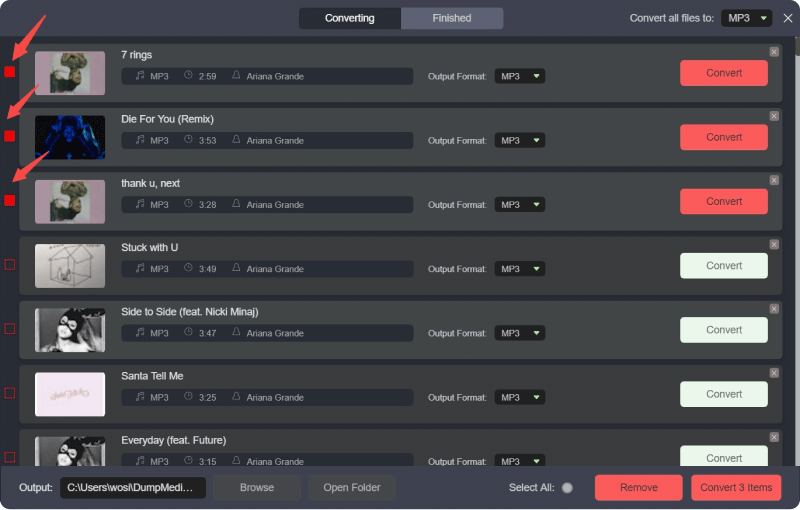
Step 4. Click the “Convert” button to convert songs from YouTube Music.
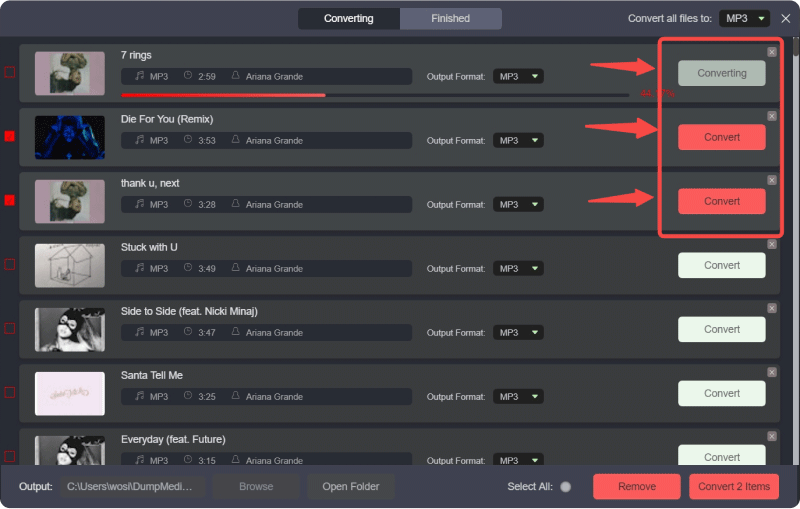
Part 3. FAQs about Downloading YouTube Music without Premium
Q1. What potential risks should I consider when using third-party websites or applications to download music from YouTube?
A1. There is a risk of downloading viruses or malware when using third-party tools to download YouTube content. It's essential to use reputable tools from trusted sources and ensure that your antivirus software is up to date. DumpMedia YouTube Music Converter is a 100% safe tool.
Q2. Can I download entire playlists or albums from YouTube Music?
Yes, DumpMedia YouTube Music Converter allows you to download entire playlists or albums from YouTube.
Q3. What file formats can I download music from YouTube?
DumpMedia YouTube Music Converter allows you to download songs from YouTube Music in various of formats, including MP3, WAV, FLAC and M4A.
Part 4. Summary
The article provides insights into downloading songs from YouTube without a premium subscription, addressing the common query of whether it's possible to do so. It first elucidates the disparities between YouTube Music's free and premium plans, outlining the limitations and advantages of each.
The premium plan offers an ad-free experience, offline playback, background playback, and personalized recommendations at a monthly cost, while the free version lacks these features.
The second part introduces a solution for downloading YouTube Music without a premium subscription using DumpMedia YouTube Music Converter. This software supports multiple audio formats and offers a user-friendly interface for easy operation. A step-by-step guide for using DumpMedia YouTube Music Converter is provided.
The final section addresses frequently asked questions about downloading YouTube Music without a premium subscription, including potential risks associated with third-party tools, the capability to download entire playlists or albums, and the supported file formats for downloading music.
The article emphasizes the safety and reliability of DumpMedia YouTube Music Converter as a tool for this purpose.

30% Off >>>
