How to Download Music from YouTube to Computer MP3 Format 2026
YouTube provides music lovers with many songs, albums, and playlists. People can enjoy them on YouTube Music freely. However, since these music are protected by DRM, they are limited to listening only to YouTube Music.
That is, if you want to listen to music from YouTube on different devices, you need to convert YouTube songs to a file format suitable for playback on any device. Among these file formats, MP3 format is the most widely used format. This is also why many music lovers are looking for methods to convert YouTube music to MP3.
Are you looking for ways to convert YouTube to MP3 or download YouTube Music to MP3? Whether you have a YouTube subscription or not, we have listed methods to help you download MP3 from YouTube and convert streaming YouTube music to MP3.
Contents Guide Part 1. Download Music from YouTube to Computer MP3 [Professional Converter]Part 2. Download YouTube Music from YouTube to Computer MP3 [Online Converter]Part 3. Bonus: Convert YouTube Music to MP3 on PhonesPart 4. FAQs about Downloading YouTube Music to MP3Part 5. Summary
Part 1. Download Music from YouTube to Computer MP3 [Professional Converter]
To download music from YouTube to MP3 format, the most recommended way is to use professional music converters. DumpMedia YouTube Music Converter is our most recommended tool among the many YouTube Music converters available.
This professional tool allows you to download songs, playlists, albums, and music videos from YouTube at a remarkable speed 10 times faster than usual.
With this converter, you can extract YouTube streaming music into versatile, open-source audio formats such as MP3, WAV, FLAC, and M4A, which are compatible with almost all devices and media players.
Pros:
💡Users can download different files, including songs, playlists, albums, and MP4s for music videos seamlessly.
💡Ensures complete preservation of ID3 tags metadata, encompassing title, artist, album, genre information, and more.
💡Has an easy-to-use software design, offering an excellent user experience.
💡Offers a money-back guarantee if there is a technical issue.
We’ve also found a guide for you about how to use this software. Click the above icon to download and have a free try.
1. Install DumpMedia YouTube Music Converter.To use DumpMedia YouTube Music Converter to convert YouTube Music, you first need to download and install the software on your computer. Once installed, launch the program.
2. Log in to your YouTube Music accountThe second step you need to do is to log in to your YouTube Music account from the software. Please note that you do not need a premium account on YouTube Music. This is a key point that differs from the above method.![]()
Then, select the songs or playlists you want to convert and choose your preferred output format. You can also customize the output settings, such as bitrate and sample rate.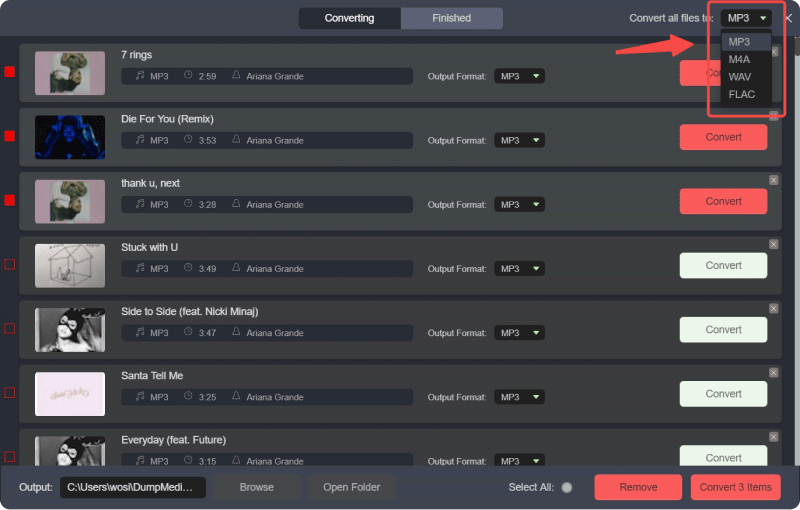
4. Choose your desired output destination
After deciding what to convert, you now need to where to store the music tracks on your computer.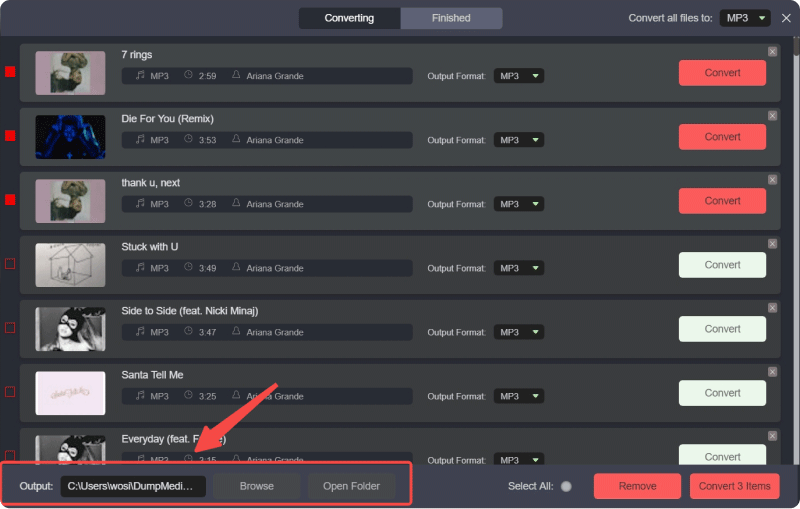
5. Convert away
The last step to convert YouTube Music forever is to click the "Convert" button. A simple press can convert your YouTube music to high-quality MP3 files at lightning speed. Wait for minutes and then you can find the converted files in the output folder.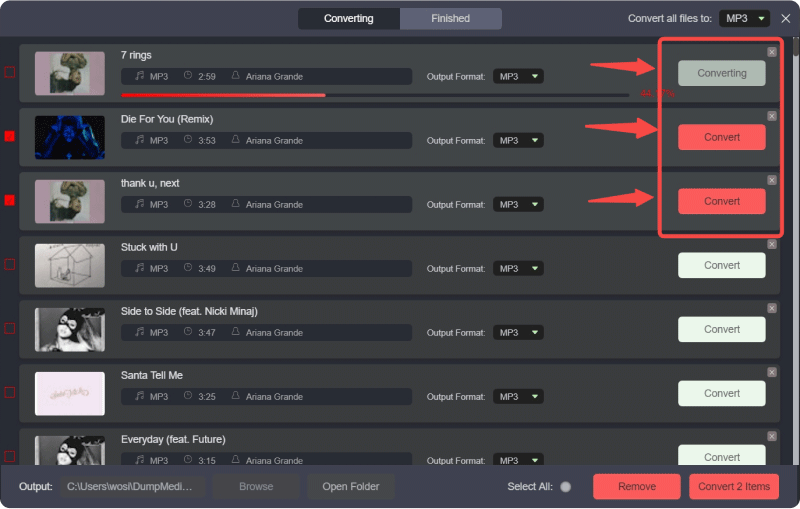
Part 2. Download YouTube Music from YouTube to Computer MP3 [Online Converter]
If you don't want to use any software to download audio from YouTube to your computer or if you don't require high-quality music, you can use online download tools instead.
Several websites offer online YouTube music downloads. Below are some commonly used online YouTube music download tools:
- https://ytmp3.cc/
- https://www.onlinevideoconverter.com/mp3-converter
- https://savemp3.cc/
- https://online.4kdownload.com/
For users who want to download audio from YouTube, the YouTube to MP3 Converter extension is a great option. By simply adding the downloader to your browser, the conversion of YouTube Music can also be done.
These extensions work with most browsers including Google Chrome, Safari, Opera, and all Chromium-based browsers. The main feature of these extensions is the ability to save videos to your computer or phone.
Part 3. Bonus: Convert YouTube Music to MP3 on Phones
If you don't want to download YouTube Music on your computer device, you can still use some mobile tools to download YouTube Music as MP3 songs. In this part, we would like to share the method on how to download YouTube Music to your phone
If you don’t have a YouTube membership but want to download YouTube Music to your phone, a free MP3 song download application called Snaptube can help you. Snaptube is an audio-to-MP3 download application on mobile phones that allows users to download various media files such as videos, music, photos, etc. from multiple sources. YouTube Music is no exception.
To download MP3 songs from YouTube Music on your phone, you can:
- Find a YouTube Music song on Snaptube
Simply enter the relevant keywords in the search bar. You can search by title, artist, track, album, genre, or year.
- Once you have found the song you want to download, tap the download icon.
From there, select MP3 as the preferred format. If you want to listen to lossless YouTube music tracks, then you can select the MP3 320Kps option.
Part 4. FAQs about Downloading YouTube Music to MP3
Q1. Can I convert YouTube Music to MP3?
Yes, you can. With DumpMedia YouTube Music Converter, you can download YouTube Music to MP3, AAC, WAV, FLAC, AIFF, and ALAC formats on your local drive. It can also save YouTube Music Videos as MP4 Files.
Q2. Can I download YouTube Music to an MP3 player?
Yes, you can. You'll need to convert YouTube music to the MP3 format and then transfer it to your MP3 player. This method provides you with complete control over your music library.
Q3. Is it legal to download YouTube Music?
Downloading YouTube Music to MP3 for personal use is legal. However, distributing all YouTube downloads and sharing them with others is forbidden.
Part 5. Summary
All in all, if you are YouTube Music lovers who want to download YouTube Music to MP3 format on your computer or phone, methods are given out above. Among all these tools, the one we recommend most is the DumpMedia YouTube Music Converter, which converts quickly and safely.
Click the below button to download and have a free trial.

30% Off >>>
