How to Download YouTube Music to PC/Phones 2026
Nowadays, people love watching videos on YouTube. But do you use YouTube Music? YouTube Music is a music streaming service developed by YouTube, a subsidiary of Google.
YouTube Music offers a vast catalog of songs and albums that can be streamed or downloaded for offline listening. With a Premium subscription, users can enjoy offline listening, an ad-free experience, and additional features.
In this article, we are going to introduce you to how to download YouTube Music to your personal computer and phone with and without a premium subscription. Now, let’s get started.
Contents Guide Part 1. Can I download YouTube Music?Part 2. How to Download YouTube Music with Premium?Part 3. How to Download YouTube Music for Free?Part 4. FAQs about Downloading YouTube Music Part 5. In Conclusion
Part 1. Can I download YouTube Music?
YouTube Music is a music streaming service created by YouTube that enables users to upload, share, and view music videos, as well as listen to audio-only music.
It offers both free and paid subscription options, providing access to a vast music library, playlist creation and sharing, and offline listening. YouTube Music not only provides music but also music videos, live performances, and other music-related features.

However, it is only available in certain countries. In the U.S., for example, you can download it from the Google Play Store, but you need a Google account and a YouTube Music subscription. The app enables you to download music for offline playback and save it to your device's storage.
Users with a premium account can easily download YouTube Music without any hassle. However, for those without a premium subscription, it is still possible to download YouTube Music with the help of professional tools. The following paragraphs will explain how to do so.
Part 2. How to Download YouTube Music with Premium?
As we said in the previous paragraph, downloading YouTube Music requires a premium account or the help of a professional tool. In this part, we are going to introduce to you the first method. That is converting YouTube Music with a subscription.
To download music from YouTube with a Premium subscription, you can follow the below steps respectively to download YouTube Music to your Windows/Mac computer or mobile device.
For Computer Users:
To download YouTube music with YouTube Premium on a computer, you can use the YouTube website. Here's a step-by-step guide:
- Open your web browser and go to the YouTube website.
- Sign in to your YouTube account that has an active Premium subscription.
- Find the music you want to download by searching for the specific song or album.
- Once you've found the music, look for the "Download" button below the video player.
- Click on the "Download" button, and the music will be saved to your computer for offline listening.
For Mobile Users:
To download YouTube music with a Premium subscription on a mobile device, please follow these steps:
- Open the YouTube app on your mobile device.
- Sign in to your YouTube account that has an active Premium subscription.
- Find the music you want to download by searching for the specific song or album.
- Once you've found the music, tap on the "Download" button located next to the video or song title.
- The music will then be saved to your mobile device for offline listening.
Part 3. How to Download YouTube Music for Free?
In addition to the above introduction, how users with YouTube Music membership can download YouTube Music. But what can you do if you don’t have a subscription, or don’t want to pay a monthly fee to subscribe?
At the same time, it is important to understand that YouTube Music songs are DRM-protected. DRM is a technology used to protect copyrights by limiting the devices on which content can be played.
Therefore, if users want to play YouTube Music offline on any device, they need to remove the DRM first.
Fortunately, some professional YouTube Music converters can help music lovers download YouTube Music and remove DRM. Here, our most recommended software is the DumpMedia YouTube Music Converter.
DumpMedia YouTube Music Converter is a professional YouTube Music converter that helps you download YouTube songs, playlists, albums, and music videos to your PC at a remarkable 10X faster speed.
Users can seamlessly extract YouTube streaming music into versatile, open-source audio formats including MP3, WAV, FLAC, and M4A which are compatible with nearly all devices and media players.
Currently, DumpMedia YouTube Music Converter is based on multi-language, so users can enjoy the software with simple and easy-to-understand app design. What’s important is that it provides a technical support team that offers quick and professional services.
Interested in how to use DumpMedia YouTube Music Converter to download YouTube Music? Here is an easy guide about how to use the software for you.
To download YouTube Music, you can:
Step 1. Install DumpMedia YouTube Music Converter to your computer
Open the DumpMedia YouTube Music Converter on your computer and then log in to your YouTube Music account. Then click the red icon to add songs that you want to convert.![]()
Step 2. Select files and Output Format
Select the files you want to convert and choose your desired output format.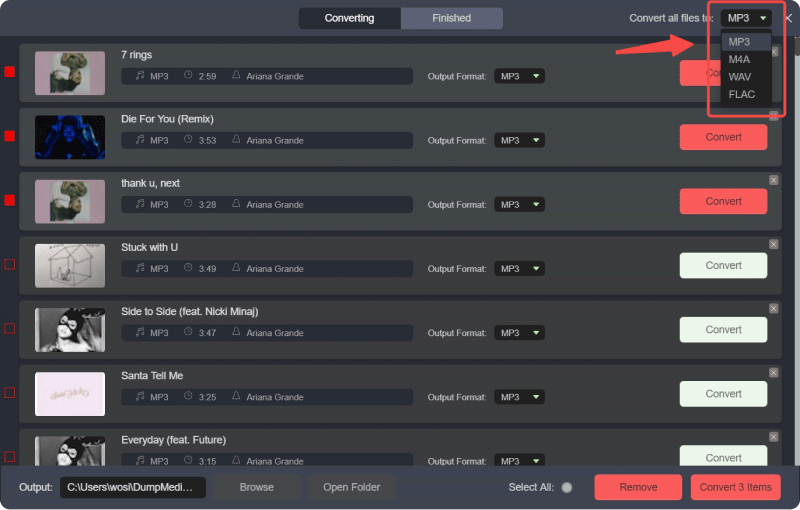
Step 3. Convert YouTube Music to MP3
Click on the "Convert" button to convert YouTube Music to MP3 with 10X faster speed and original quality.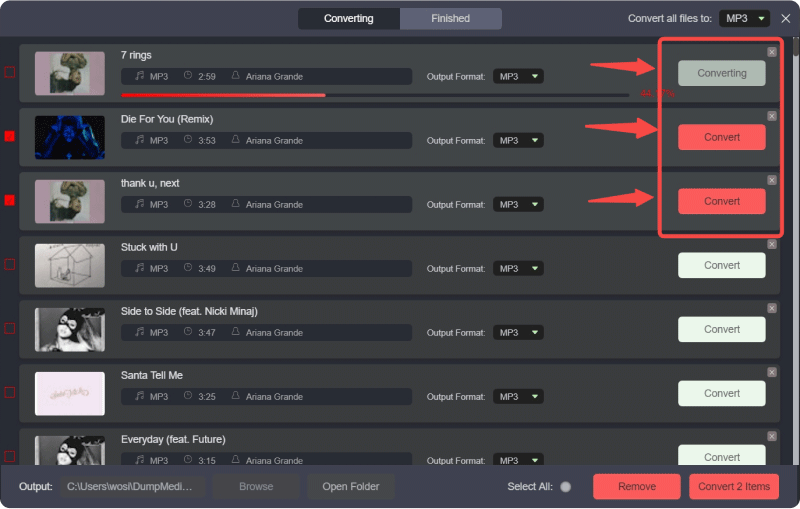
Part 4. FAQs about Downloading YouTube Music
Q1. Can I convert YouTube Music to MP3?
Yes, you can. With DumpMedia YouTube Music Converter, you can download YouTube Music to MP3, AAC, WAV, FLAC, AIFF, and ALAC formats on your local drive. It can also save YouTube Music Videos as MP4 Files.
Q2. Can I download YouTube Music to an MP3 player?
Yes, you can. To do this, you'll need to convert YouTube music to the MP3 format and then transfer it to your MP3 player. This method provides you with complete control over your music library.
Q3. Is it legal to download YouTube Music?
Downloading YouTube Music to MP3 for personal use is legal. However, distributing all YouTube downloads and sharing them with others is forbidden.
Part 5. In Conclusion
In this article, we discuss how to download YouTube Music to your personal computer and phone with and without a premium subscription. Listening to YouTube music offline is amazing.
However, if you want to enjoy YouTube Music with WIFI at any time and anywhere, we recommend you try DumpMedia YouTube Music Converter to your desired songs to MP3 or any other file format.

30% Off >>>
