How to Convert VOB to MOV Format on Mac/Windows
Have you been into a situation wherein you have ripped your DVD disc and got the video you need? If you did, most probably, you also got a VOB (Video Object) file after ripping. Right! The file format being produced after having your DVD discs ripped is this VOB format.
And, are you even aware that such format is not playable in most players such as QuickTime and even on other devices? Just to convert VOB to MOV, a more used format. In this way, you will have those files played on many players.
In this article, we are to recommend the best ways and tools you can utilize to complete the conversion process! These tools are very beneficial and remove certain issues you can find on others such as low-quality output, limited application features, or even program crashing during conversion.
So, make sure to stay on this page! These are the top selections wherein you can choose from!
Contents Guide Part 1. The Best Way to Convert VOB to MOV Part 2. Convert VOB to MOV Online Part 3. In Summary
Part 1. The Best Way to Convert VOB to MOV
1. DumpMedia Video Converter
The best tool you can use to have your VOB files converted to MOV format is this DumpMedia Video Converter!
This tool has been trusted and used by a lot of users in this modern era because its abilities and features have been proven to be amazing and with great results. The conversion has been made effortlessly and efficiently using this tool.
The main feature of this tool is video and audio conversion to different desired formats without quality loss, even maintaining the original look. This supports numerous formats such as the popular MP4, AVI, WMA, WAV, FLAC, MOV, and a lot more! In addition, you can easily convert DVD and videos to GIF, video or audio.
This as well as editing and enhancing functions wherein you can perform adjusting of brightness, contrast, saturation, and volume control. Even adding subtitles is possible! Aside from its main function, this one is software with a user-friendly interface and offers easy steps to perform the desired processes.
Downloading and even the installation of this program could be done in just a few minutes and would require only a few clicks. You got to have your converted video or audio files by just following a few and simple steps.
Here is how to easily convert VOB to MOV step by step:
Step 1. Download and Install DumpMedia Video Converter on your computer.
Step 2. Launch the program and import the VOB video file to be converted.
Step 3. Input MOV as the output format and proceed with video conversion.
Below are the detailed steps about the conversion:
Download and Install DumpMedia Video Converter on Your Computer
Of course, you are required to ensure that this DumpMedia Video Converter would be downloaded and installed on your personal computer. As stated in the heading above, this is a tool that you can utilize offline (without an internet connection) as long as properly installed on your computer.
Launch the Program and Import the VOB Video File to Be Converted
Upon finishing the installation, the next step would be launching the program and clicking the “Add Multiple Videos or Audios ” button to select the VOB video file you desire to convert. You can as well drag and drop the file directly from the location to the main interface of the application.
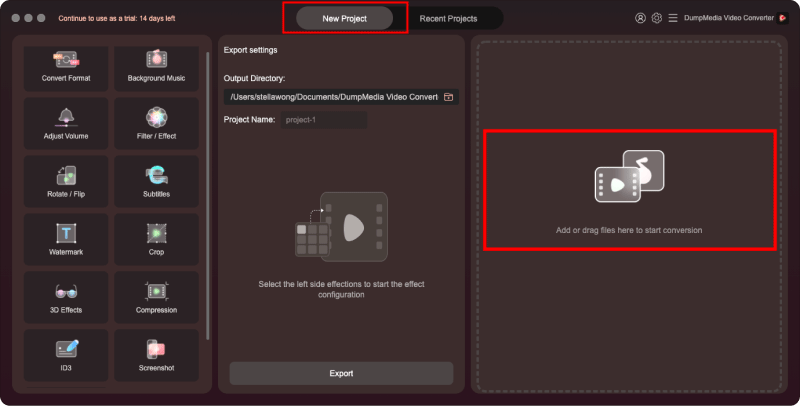
Input MOV as the Resulting Format and Proceed with Video Conversion
Once files have been added and imported, next would be the selection of the desired output format which you can do by ticking the “Convert Format ”. You got a lot of options you can choose from such as MP4, AVI, WMV, MPG, and many more. In this case, we ought to convert the file to MOV format.
Make sure to select MOV from the list that you will see on the screen. Once done, choose the destination folder wherein the output or converted file would be saved by clicking the “Save ” button. Once everything has been set perfectly, just click the “Convert ” button to begin with the conversion process.
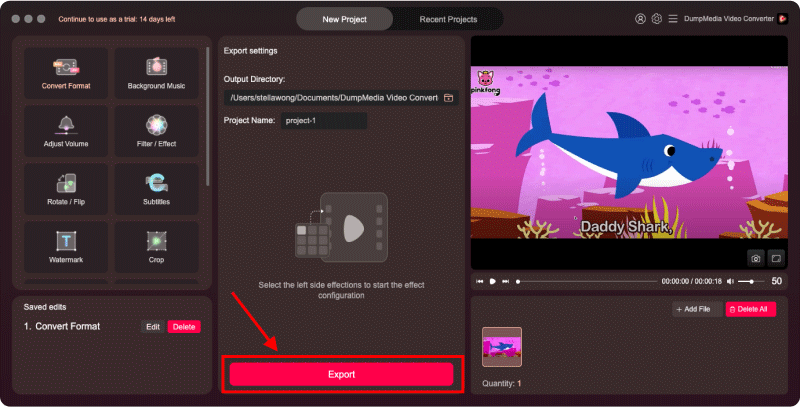
People Also Read:
How to Convert VOB to MP4?
2. Apowersoft Video Converter
Aside from DumpMedia Video Converter, Apowersoft Video Converter is as well included on the list of the top video converters in town. This as well as the capability to convert your VOB files to MOV format or to any other if you prefer to. What is fascinating about this tool is that this allows downloading videos from different media platforms including YouTube, Vimeo, and several more. You just need to ensure that this program is properly installed on your personal computer. Once launched and run, just add the VOB file to be transformed, select MOV as the target finished output, and hit the “Convert” button to finally begin the whole process!
Part 2. Convert VOB to MOV Online
Yes! Apart from using professional software applications for video conversion, you still got another option to alter your most-loved VOB files to MOV format! And, that is to use free and online video converters which are readily available on the web! You got to convert your file and at the same time lessen and remove the hassle of downloading and installing programs to your computer. You would just need to have a stable and secure internet connection to proceed! Well, the only disadvantage is that these tools do not have the additional features such as the advanced editing function you might be looking for.
Here is the list of the hassle-free and most used online video converters in town.
1. Apowersoft Free Online Video Converter
Apowersoft also offers a free online video converter (aside from its professional tool). This is, of course, capable of converting your VOB video files to MOV format. Not only MOV format, but to many others such as MP4, AAC, WMA, or even AVI. It also has a quick editor that lets you alter some clips and perform basic editing on the frame rate, bit rate, or resolution.
Here are the detailed steps to proceed with VOB to MOV conversion:
Step 1: Head to the website of this online video converter, Apowersoft.
Step 2: Once arrived on the main screen, tick the “Browse ” button which is located at the top right corner of the screen. This will let you choose the VOB file to be converted.
Step 3: From the information below, you can see the area wherein you will be ticking one among the listed output formats. In this case, you must hit the button for the “MOV” format.
Step 4: Perform the basic editing (if you prefer to since this step is optional).
Step 5: Finally, hit the “Convert ” button at the bottom part to begin the conversion process in an instant.
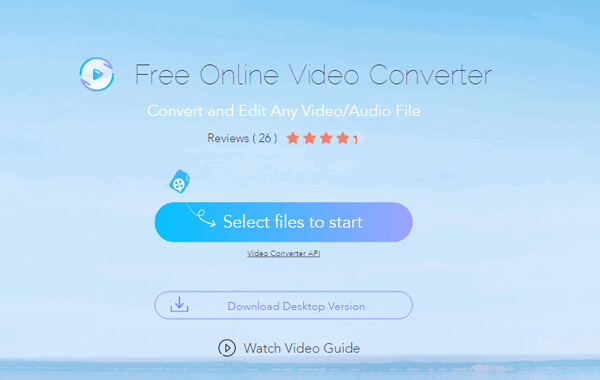
2. FreeFile Convert
FreeFile Convert is another online tool that is capable of converting your VOB files to MOV format. Same with the first one, this as well supports numerous other formats such as MP4, AVI, WMV, and more. This online converter allows conversion of files coming from your personal computer, conversion using URL (links), and even converting of files from your online storage platforms (such as google drive and dropbox). The steps are almost the same with Apowersoft Free Online Video Converter. You would just need to head to their site, upload the VOB file you desire to convert, input MOV as the target output after conversion, and finally hit the “Convert” button to proceed.
3. Aconvert.com
Aconvert.com is another online tool for VOB to MOV file conversion. Aside from having the function of converting video files, you can also make use of this tool to transform your PDF files, word and document files, Ebooks, audios, and images to any other format you need! In video conversion, you just need to choose the VOB file among the files on your personal computer, tick MOV as the output format from the drop-down list that would be shown and click the “Convert Now! ” button to finally start.
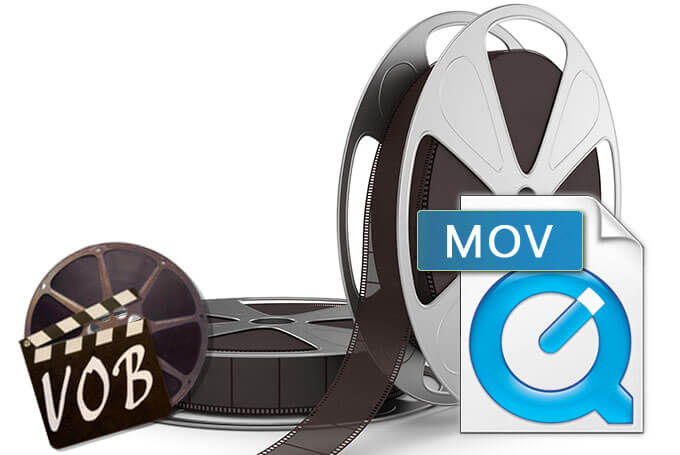
Part 3. In Summary
Nowadays, video conversion has been made easier and hassle-free. Gone are the days that you would spend lots of time and effort to convert your video files because of the birth of numerous professional video converters and even free and online ones!
This article showed you two amazing options that you can utilize to transform VOB to MOV format in the most efficient and effective ways possible! So that you can play your VOB files easily.
Apart from those highlighted, do you still have any other recommendations? We would love to hear from you! Comment down below and leave your thoughts, questions, or even suggestions!

30% Off >>>
