2025 Guide On How To Convert FLAC To MP3 On Mac
You might have legally ripped CDs from the store you bought and had FLAC files as an outcome. Now, you want to convert FLAC to MP3 on Mac since the latter is supported by more devices and operating systems. This is actually possible.
In this article, we’ll teach you how to convert FLAC to MP3 on Mac. In this way, you’ll have the popular MP3 format for your music. MP3s may not be the best choice when archiving music (this function goes to FLAC). However, when it comes to portability, MP3 is your heavyweight bet. Let’s get started to learn more about converting FLAC to MP3 easily.
Contents GuidePart 1. DumpMedia Video Converter: Convert FLAC To MP3 On MacPart 2. FLAC Vs. MP3: When To Use These File TypesPart 3. In Conclusion

Part 1. DumpMedia Video Converter: Convert FLAC To MP3 On Mac
In this section, we will teach you how to convert from one media format to another. In this case, we’re going from FLAC files to MP3 files. You can use a lot of online converters out there. The problem is they contain a lot of ads and, sometimes, malware that can be dangerous to your device.
Here’s where DumpMedia Video Converter comes in. The tool can be used to convert FLAC to MP3 on Mac in a very short period of time. In addition, it can be used to convert from one media file to another in no time. It’s a great tool you can use for your multimedia needs. Here’s how to use it step-by-step to convert FLAC to that of MP3 files:
Step 01: Download DumpMedia Video Converter.
Step 02: Install the program on your Mac computer.
Step 03: Launch DumpMedia Video Converter.
Step 04: Choose Video And Audio Convert.
Step 05: Choose the FLAC file you wish to convert to MP3.
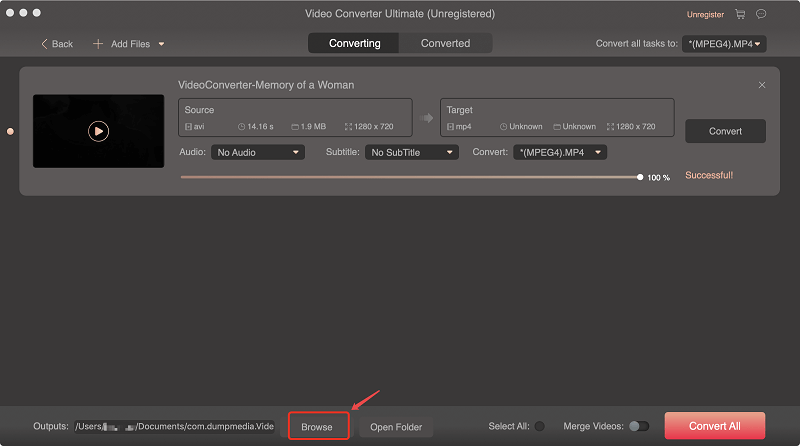
Step 06: Select the settings or options that you want. Ensure that you select MP3 as the output format.
Step 07: Follow the prompts on the screen.
Step 08: Wait until the entire conversion process is complete. This will take only a short period of time.
That’s it! That’s how you convert FLAC to MP3 on Mac using DumpMedia Video Converter. Aside from converting, you can use the software to download audio and video files from sites such as Vimeo, YouTube, SoundCloud, and more.
You can also use the tool to enhance videos you have downloaded or converted. In addition, DumpMedia Video Converter can be used to edit saturation, hue, contrast, and other video settings to improve its quality. It’s an excellent choice for media lovers and content creators out there.
Part 2. FLAC Vs. MP3: When To Use These File Types
You might have converted FLAC to MP3 but it doesn’t mean you got the best file type for your needs. FLAC has its advantages over MP3 and vice versa. That’s why in this section we will delve into details on when you should use FLAC and when you must opt for the MP3 file format.
#1: When To Use FLAC
FLAC is great to use if you’re archiving music. This is because it retains each and every audio information contained within the original file. If you want to rip CDs to a computer and then place them on your garage or attic, FLAC is the file format to go for.
This is because when you burn CDs that contain songs, for instance, you will retain the audio fidelity of that particular CD. However, FLAC utilizes more storage space compared to MP3. Thus, it is necessary to have a lot of storage space within your drive.
However, to save more space, you can always convert FLAC to MP3. A lot of applications can play FLAC files. However, for some devices, you might need a standalone or third-party application to open it. Once you have these apps, you can play files on that particular device.
#2: When To Use MP3
MP3 files actually do not retain the actual quality of its original files. Thus, it is not the best option when it comes to archiving music. They do work if you want them to. However, when you burn CDs into that of the MP3 format, the fidelity or quality will be less. You might not be able to decipher the difference. However, music enthusiasts do. And it will still be of lesser fidelity or quality compared to FLAC.
However, there’s good news. Since technology has already advanced, encoding at a minimum bit rate of 320 kbps would result in an MP3 file that almost similar to the original. If you simply want songs to listen to on your phone or laptop, using MP3 should be okay. However, if you want to use an audio player with a high-resolution then you must encode in FLAC or even other lossless formats. Or, you simply just spent your money for nothing.
#3: FLAC Vs. MP3: The Standoff
Before we end our guide on how to convert FLAC to MP3 on Mac, we will summarize the battle between the two. To summarize, FLAC is mainly used for retaining the original quality and fidelity of the audio file. It is larger in size compared to MP3s but it is great for archiving music especially if you want to keep the quality of the original.
On the other hand, if you’re going for support and compatibility, you must go for MP3s. It is a widely-used file format. If you want portability as well, you should go for MP3s. Not all devices can support FLAC although a wide range really is compatible with it. If you’re low on space, MP3 is the file format to go for. Since it reduces the quality of the music, it uses up lesser storage space compared to FLAC file formats.
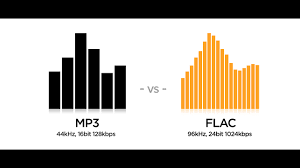
Part 3. In Conclusion
In this article, we’ve told you how to convert FLAC to MP3 on Mac in a short period of time. You can use online converters and third-party apps. However, these can do a lot of destruction to your computer due to their adware and malware.
That’s why we recommend that you use DumpMedia Video Converter. It can be used to convert FLAC to that of the MP3 file format in a matter of seconds. Plus, it’s a great tool to download video and audio data from sites such as YouTube, Vimeo, and SoundCloud.If you're still confused, here are the detailed steps to use Dumpmedia Video Converter, you can click that.
Also, if you want to go for formats with lesser storage space and compatibility, MP3 is the type to go for. However, if you want to keep audio fidelity and quality, FLAC files should be your best bet. Our guide above will tell you which is best for what purpose. I hope we’ve helped you convert and choose which file types are the best.

30% Off >>>
