Fix Scratched DVD: Restore, Repair, and Recover Your DVD Data
DVDs remain an important storage medium for movies, home videos, and personal archives. When a disc becomes unreadable, skips during playback, or fails to load, the first question every user asks is: how to fix scratched DVD ? The good news is that many scratched DVDs can be restored, repaired, or at least made readable enough to extract or back up your data.
This complete guide explains what causes DVD scratches, how to repair scratched DVD surfaces at home, how to recover data from a damaged disc, and how to convert rescued video content to digital formats. By the end, you will know the best ways to repair a scratched DVD, prevent further damage, and save your media permanently.
Contents Guide Part 1: What Causes a Scratched DVD?Part 2: How to Physically Fix a Scratched DVDPart 3: How to Make a Scratched DVD Playable AgainPart 4: How to Recover Data from a Scratched DVD (Most Important Step)Part 5: FAQPart 6: Conclusion
Part 1: What Causes a Scratched DVD?
Before you try to fix scratched DVD, it’s essential to understand how DVDs get damaged:
- Dust, fingerprints, and dirt trapped between surfaces
- Rubbing against abrasive materials
- Poor storage conditions
- Disc rot or aging reflective layers
- Vertical scratches from slot-loading drives
- Circular scratches caused by drive failure (the hardest to repair)
Most of the time, the issue lies on the polycarbonate surface, not the data layer. This means many scratched DVDs can be repaired enough to recover or extract the data.
Part 2: How to Physically Fix a Scratched DVD
If your disc skips, freezes, or refuses to load, the first step is to attempt a physical repair. These methods help restore readability by smoothing out or filling surface scratches. Here are the most effective ways to fix scratched DVDs at home.
Method 1: Clean the DVD with Mild Soap and Water
Many playback issues come from dirt or oil, not scratches. Gently wash the disc with warm water and mild soap, wiping straight outward from the center. Let it air-dry and test again.

Method 2: Use Isopropyl Alcohol to Remove Tough Residue
If fingerprints or grease remain, wipe the disc with isopropyl alcohol (70–90%). This helps the player read sectors more accurately.
Method 3: Repair Light Scratches with Toothpaste
A small amount of non-gel toothpaste works as a micro-abrasive to fix scratched DVDs by smoothing the plastic layer. Rub gently from center outward, rinse, dry, and test again.

Method 4: Banana or Baking Soda Trick
Not a guaranteed fix, but often effective on light scratches. These act as fillers to help the laser refocus.
Method 5: Use a Commercial Disc Repair Kit
Tools like JFJ Easy Pro or SkipDr are specifically designed to repair scratched DVDs with deeper damage. They remove a thin layer of plastic and restore a smoother reading surface.
These physical fixes help the reader handle the disc more reliably. But what if the DVD is still unreadable?
Part 3: How to Make a Scratched DVD Playable Again
Sometimes the disc itself is not the only issue. Before you assume the DVD is permanently damaged, try these:
- Test the DVD on a different DVD drive
- Use a high-sensitivity reader (older drives often work better)
- Clean your DVD drive’s lens
- Reduce read speed using tools like Nero DriveSpeed
- Use error-correcting software to bypass bad sectors
These steps often revive partially unreadable discs long enough to extract data. Once your drive can read the disc, even imperfectly, you can move on to data recovery.
Part 4: How to Recover Data from a Scratched DVD (Most Important Step)
If you want to fix scratched DVDs and preserve the video permanently, data recovery is crucial. DVD video data typically exists in VOB / IFO / BUP files. Many players can’t access them once the disc is scratched, but recovery tools can.
Recommended software-based recovery methods:
Use ISOBuster or DVD Decrypter: These programs attempt to read damaged sectors and rebuild corrupted VOB files.
Try reading at very low speeds: Slow reads reduce error rates significantly.
Extract whatever data is readable: Even partially damaged DVDs can often be saved.
After recovering data from a scratched DVD, you will usually end up with:
- VOB files
- Fragmented video files
- Unplayable formats
- Files with missing metadata
To make the recovered data usable across all devices, you need a converter. This is where DumpMedia Video Converter becomes valuable, and why it fits naturally into the workflow.
DumpMedia Video Converter is not a tool to fix scratched DVDs, but it is extremely effective once you have recovered readable data from a damaged disc.
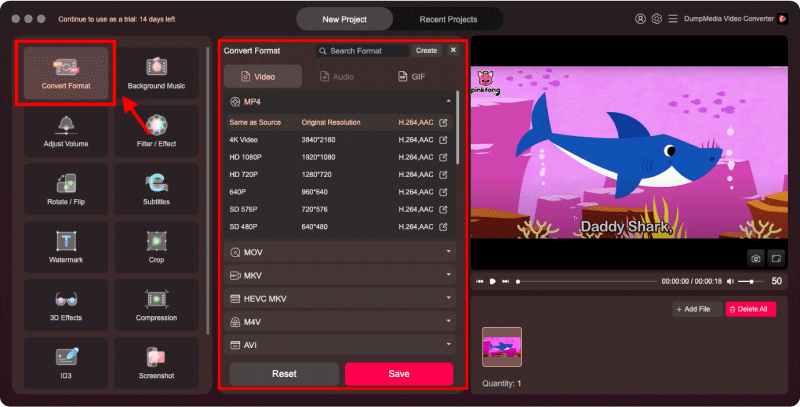
What It Can Do:
- Convert VOB files into MP4, MOV, AVI, MKV, or other universal formats
- Preserve quality while creating stable, modern video files
- Consolidate fragmented DVD files into a single playable output
- Make your old DVD content usable on any device (phones, TVs, tablets)
When to Use DumpMedia Video Converter:
- The DVD is scratched but readable after physical repair
- You extracted VOB data using recovery tools
- You want to permanently back up your DVDs
- You want a digital library that no longer depends on aging discs
Part 5: FAQ
Q1: Can you really fix a scratched DVD at home?
Yes. Mild abrasives like toothpaste and proper cleaning often fix scratched DVDs enough to become readable again.
Q2: What method works best to repair a scratched DVD?
Toothpaste and commercial disc repair kits usually provide the best results for physical scratches.
Q3: Can deep scratches be repaired?
Deep circular scratches are difficult to repair, but disc resurfacing machines can sometimes make the disc readable again.
Q4: What format should I convert recovered DVD videos into?
MP4 is the most universal. Use DumpMedia Video Converter to convert VOB files into clean, modern formats.
Q5: Is it legal to repair and digitize my DVDs?
Digitizing DVDs you own for personal use is generally acceptable. Sharing or distributing copyrighted content is prohibited.
Part 6: Conclusion
A scratched DVD does not mean your memories or media are lost forever. With the right combination of physical repair, careful playback techniques, data extraction, and video conversion, it is absolutely possible to fix scratched DVDs, repair scratched DVDs, and restore playable content. Once the data is recovered, converting it using tools like DumpMedia Video Converter ensures your media becomes future-proof, accessible on all devices, and permanently preserved.

30% Off >>>
