[2026] How to Get Pandora Music Download: An Easy Guide
Pandora becomes a streaming audio service that enables users to enjoy music whenever they want to and construct their own individualized radio stations.
Users may sign up for a free account in order to access the music streaming service. Premium membership may also be purchased, which provides users with extra benefits such as the ability to listen to music without being interrupted by advertisements and much more.
So, if you are looking for such a feature as Pandora Music download, then you come to the right post. This article will then provide information on how to get and also enjoy such downloaded Pandora music within your specified gadgets and devices. To know more, just continue within the outlined sections beneath.
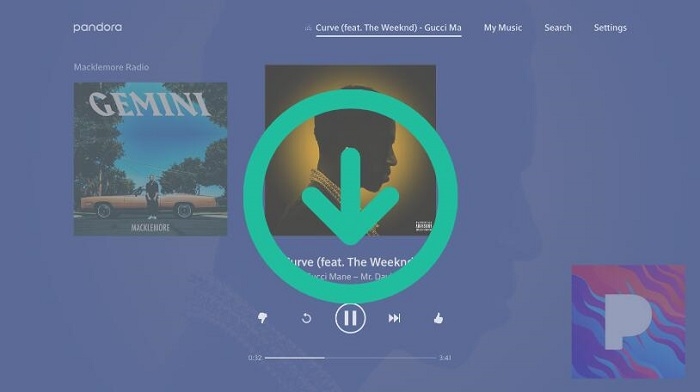
Contents Guide Part 1. Insight: Pandora Music DownloadPart 2. How to Get Pandora Music Download [Official Way]Part 3. How to Get Pandora Music Download [Recommended Way] Part 4. Conclusion:
Part 1. Insight: Pandora Music Download
Pandora uses a proprietary Music Genome Project to analyze the characteristics of different songs and recommends music to users based on their preferences. The service is available on a variety of platforms, including web browsers, mobile devices, and smart speakers.
Pandora Music download feature does not exist on Pandora unless you have access with such a premium membership you could indeed listen as well as enjoy such Pandora music, podcasts, and so on.
However, there are third-party tools and apps that allow users to record and download music from Pandora. These tools are not endorsed or supported by Pandora, and their use may violate the terms of service or copyright laws. It is important to use them at your own risk.
Part 2. How to Get Pandora Music Download [Official Way]
Here’s a guide on how to enjoy as well as get such Pandora Music download the official way, just simply follow upon this step by step instructions:
- Create an account: The first step to using Pandora is to create an account. You can sign up for a free account on the Pandora website or through the mobile app.
- Customize your stations: Once you've created an account, you can start creating custom radio stations based on your favorite artists, songs, or genres. You can also browse and listen to pre-existing stations that are curated by Pandora.
- Listen on the web: You can listen to Pandora music on your computer by visiting the Pandora website and logging in to your account.
- Download the mobile app: You can also listen to Pandora on your mobile device by downloading the app from the App Store or Google Play. The app allows you to listen to music on the go and also create and edit your stations.
- Connect to a device: You can also connect to Pandora via a smart speaker or another connected device, such as a TV or gaming console. This allows you to listen to music through your home speakers or television.
- Upgrade to Premium: With a Pandora premium subscription, you can listen to music ad-free, and you also have access to additional features such as the ability to create playlists, search for and play specific songs, and listen to music offline (with the exception of downloading the songs)
- Discover new music: Use the thumbs up and thumbs down features to help Pandora understand your music taste and give better recommendations. You can also explore new stations and songs by browsing genres, artists, and albums.
It's important to note that if you're using the free version of the service, you may encounter ads that play periodically. And also, it's important to keep in mind that Pandora is a streaming service and doesn't allow to download songs.
Part 3. How to Get Pandora Music Download [Recommended Way]
If you don’t want to spend huge amounts of money on music streaming services and otherwise subscription services, DumpMedia Pandora Music Converter is the best Pandora music download way to go. It would be an excellent option for individuals who want offline listening.
You may use it to save music, audiobooks, as well as other content from Pandora onto your PC. Despite spending a significant amount of money on subscription services or individual downloading, DumpMedia Pandora Music Converter makes it simple to either get tangible versions of your personal favorites.
Here are the simple instructions for using DumpMedia Pandora Music Converter:
- To begin, go to DumpMedia.com as well as choose the edition of the installation software that seems to be appropriate for your particular computer’s operating environment (macOS or perhaps Windows).
- After doing so, you have the program installed onto your machine with the assistance of the installers and run the utility that was downloaded.
- From that, you have to acquire songs through Pandora Music, you just need to indeed drag as well as drop whatever sound files you want to download further into the main screen of the whole DumpMedia Pandora Music Converter.
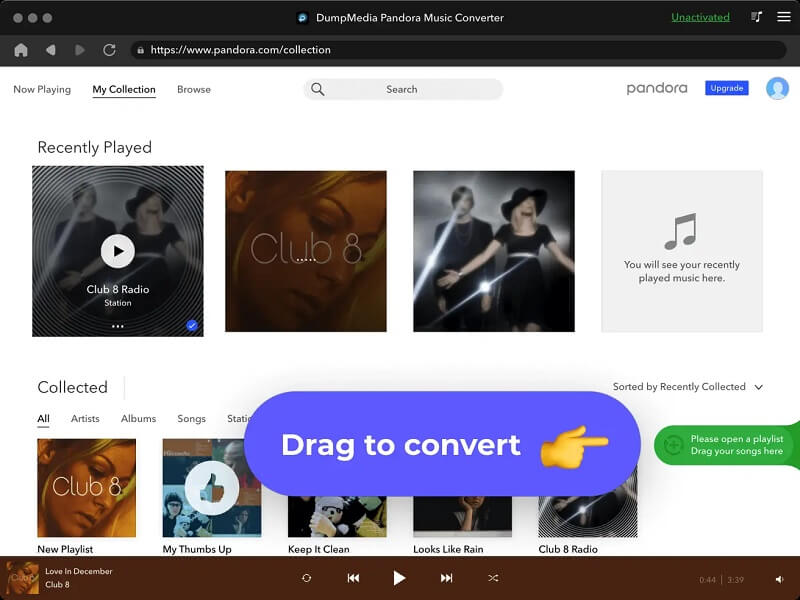
4. After then, you have to really choose MP3 as something like the result file type since it may be played on a variety of different devices. You have the option of either selecting a subdirectory of your desktop to keep the converted songs in or maybe even creating a new folder through which to save them.
5. After which, you will then select the desired output format, from that you also must choose the "Convert" option but also allow time for the process to finish. The copies will once again be stored in the directory that you have chosen to use as the output location in the past.
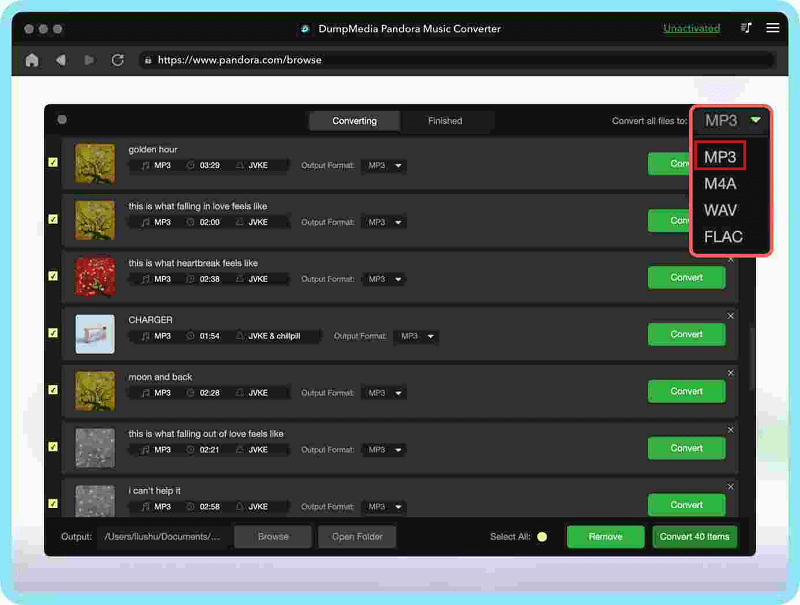
Part 4. Conclusion:
Overall, having knowledge of such Pandora music downloads would then be a big help. We hope that this easy and convenient guide about how to get such Pandora music the official way or the recommended one which by using the DumpMedia Pandora Music Converter would make you enjoy such Pandora tunes. So, grab it now!

30% Off >>>
