Spotify, Deezer Music Downloader: The Top Tools in 2026
Music is part of most people’s daily lives. We listen through our smartphones, computers, car speakers, and other devices out there. We can do it through platforms such as Spotify, Deezer, Tidal, and SoundCloud. But what are the top Spotify, Deezer music downloader tools you can get to make sure you have music even when you’re offline?
There are a multitude of tools out there that you can choose from. But here, we will give you the best Spotify, Deezer music downloader apps you can get for your device. Once you have the songs on your computer, you can transfer them to any portable media player you like.
Contents Guide Part 1: How To Get And Use Spotify & Deezer Music Downloader Part 2: The Best Spotify & Deezer Music Downloader AlternativePart 3: Other Spotify, Deezer Music Downloader AlternativePart 4: Conclusion
Part 1: How To Get And Use Spotify & Deezer Music Downloader
Want to get Spotify & Deezer Music Downloader ? It’s a Google Chrome extension that you can utilize to grab songs from the Spotify and Deezer music streaming platforms. Unfortunately, since it is a high-risk extension, it has been removed from Google Chrome’s extension store.
As such, you must download the Spotify & Deezer Music Downloader from a third-party website. Once you have downloaded it, you must install it by yourself on the Chrome browser of your computer. Here are the steps on how to do that:
- Download the ZIP file of Spotify & Deezer Music Downloader here. Once you have downloaded the ZIP file, uncompress it on your computer and put it inside a folder.
- Now, visit the Chrome browser on your computer.
- Type “chrome://extensions” within the address bar of your Chrome browser.
- After that, make sure you activate “Developer Mode”.
- Once that is done, click the button labeled “Load Unpacked”.
- Choose the directory where the Spotify & Deezer Music Downloader has been unzipped.
- Wait for the installation process to complete. By this time, you can use the tool on your computer to grab the songs you like from Spotify and also Deezer.
Part 2: The Best Spotify & Deezer Music Downloader Alternative
DumpMedia is a great company that offers you tools to grab songs from Spotify and Deezer. There are two options for this. You have DumpMedia Spotify Music Converter for the Spotify app. On the other hand, you also have the DumpMedia DeezPlus to help you get the best songs you love from Deezer. These are amazing tools you can use to satisfy your music cravings. We’ll talk more about these tools in the next section of this article.
Using DumpMedia Spotify Music Converter
DumpMedia Spotify Music Converter is a great tool to help you grab songs from Spotify. They follow the copyright regulations of the United States, so you are sure you’re not doing something that’s frowned upon.
You can use it to easily grab and convert music from Spotify including playlists. These are converted into the MP3 format, all in all without losing the original quality of the songs. That means you are sure you’re getting 100% high-quality music from the said streaming service.
DumpMedia Spotify Music Converter is a great tool for personal use only. It cannot be used for commercial purposes. Still, want to hear and listen to all of your favorite songs? Are you considering canceling the pricey Spotify Premium? DumpMedia Spotify Music Converter makes it easy to back up any amount of Spotify music. All converted audio files may be readily retained in their original quality thanks to the well-designed user interface and top-notch recording technology.
Here's how to use DumpMedia Spotify Music Converter to grab the songs you like:
- The first thing you should do is to grab the tool online. Get this Spotify Music Converter from DumpMedia’s website online. Use the installer to install the tool on your Windows or macOS computer. Once installed, simply launch the tool on your computer.
- Drag the songs, playlists, albums, and other soundtracks you want from Spotify to the interface of DumpMedia. Drop it towards the appropriate section in the DumpMedia Spotify Music Converter tool.
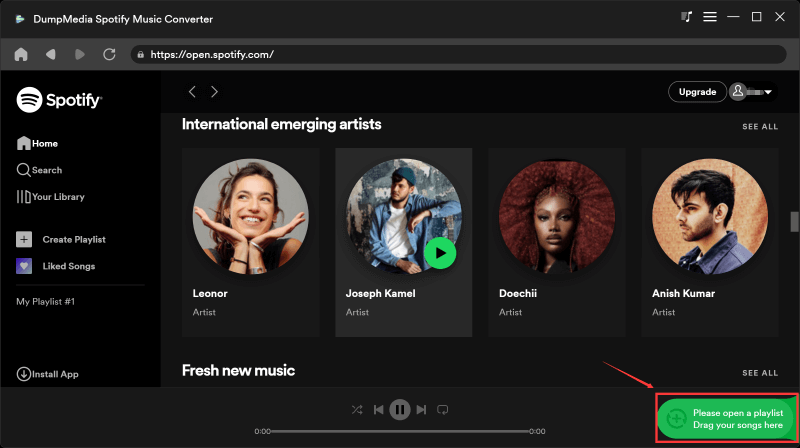
3. Choose an output format that you want. It is recommended that you go for MP3 so you have a universal format.
4. Once that is done, you must choose an output folder where the files will be saved.
5. Click the Convert button to start the process of grabbing the music you love.

Using DumpMedia DeezPlus
Another DumpMedia development is that of DumpMedia DeezPlus. It’s a great tool to help you carry all the songs you like from Deezer in a few simple clicks. In addition, it helps to ensure that the music you get is of high quality.
Deezer is very a very expensive subscription package for music. There’s a reason why. As such, you may want to use DumpMedia DeezPlus to make sure you have the songs you like, even when you don’t pay for the Deezer subscription.
DumpMedia DeezPlus enables you to download and convert Deezer tracks, albums, or playlists to the most widely used audio formats, MP3, M4A, WAV, or FLAC. You may listen to tunes offline after conversion without using the Deezer app.
This tool is the ideal option if you want to download Deezer songs, playlists, and albums in large quantities. Up to four times as quickly may be downloaded from Deezer using cutting-edge decryption technology. You can grab all the songs without having to lose metadata such as name, artist, album, genre, and more. Make sure every music is organized with DumpMedia DeezPlus!
Here’s how to use DumpMedia DeezPlus to grab songs from your Deezer platform:
- You should download the utility first from the internet. The DumpMedia website offers this DeezPlus for download. To install the utility on your Windows or macOS computer, use the installer. Simply start the program on your PC after installation.
- Drag the Deezer tracks, playlists, albums, and any soundtracks you desire to the DumpMedia interface. Drop it into the relevant area of the DumpMedia Spotify Music Converter program.

3. Pick the output format you desire. You should choose MP3 so that you have a global format.
4. After doing that, you must select an output folder to save the files in.
5. To begin the conversion, click the Convert button.

Part 3: Other Spotify, Deezer Music Downloader Alternative
In this part, we will list some common alternatives to Spotify & Deezer Music Downloader for you.
HitPaw Spotify Music Converter
Users may magically convert Spotify to MP3 and more than 300 other audio formats, such as WAV, OGG, Flac, and AAC, with HitPaw Video Converter. You may transcode music with the converter while preserving the ID3 tags even without sacrificing sound quality.
Since this tool is easy to use even for novice users and includes a range of time-saving capabilities including batch conversion, faster speed, and maintaining all ID3 information, it's indeed highly recommended. Additionally, you could find it simpler to listen to Spotify songs without losing any quality thanks to it!
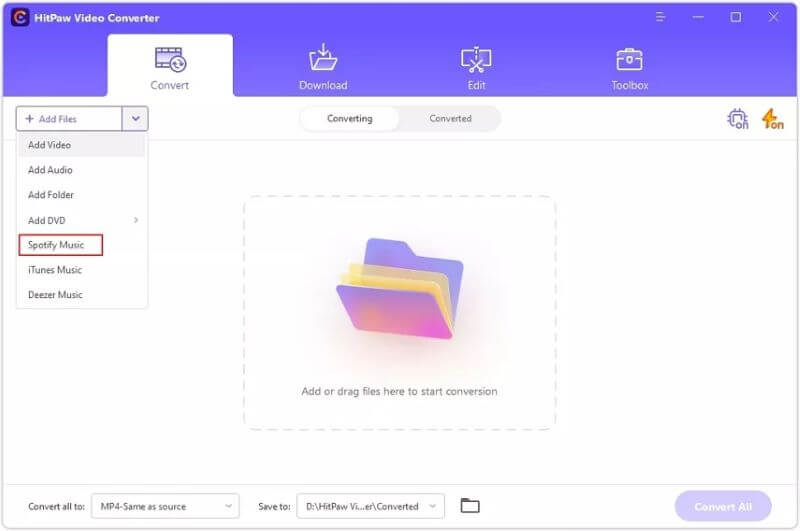
MuConvert Spotify Music Converter
The best Spotify music converter for extracting and converting different MP3, WAV, M4A, and more audio formats for tracks, playlists, records, and podcast audio file types. You may download albums, music tracks, playlists, and podcasts even if you simply have a Spotify basic account. You may enjoy flexible offline playing after receiving the music files without being interrupted by Spotify advertising.
Due to the integration of the Spotify online player, you get complete access to Spotify's enormous music collection. Browse whatever music is only available on Spotify, such as a musical concert, an original song, or a remix, and then drag and drop the music you want to add. For a flawless ride, you don't even need to install the app of Spotify. Everything is in one location; find, stream, and download all music you like.
Users of MuConvert Music Converter can change output audio characteristics like bit rate and sampling rate in conjunction with the same output formats. The quality of the sound file is improved with larger bits and sample rates.
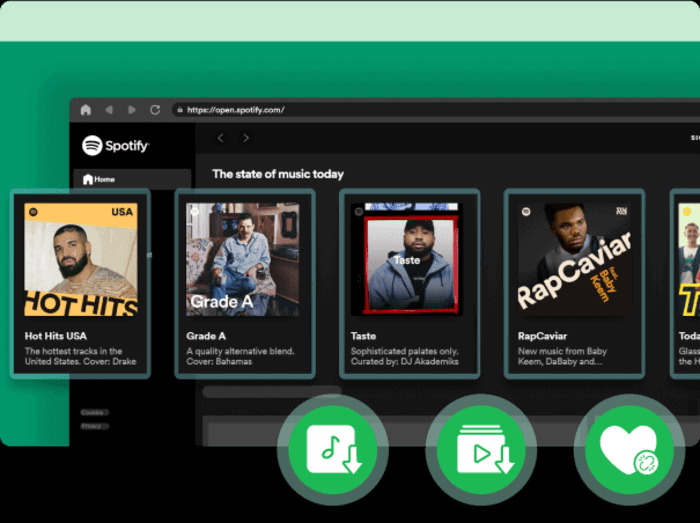
TunesKit Audio Capture
Is it possible to obtain free music from Deezer? Can I get Deezer songs individually? Yes, but we'll need some more assistance. To utilize a specialized music-capture tool, such as TunesKit Audio Capture. This capable audio recorder can capture audio tracks from streaming music services like Deezer and other music services and save them in common audio formats including MP3 and FLAC.
Additionally, because the program includes an insightful ID3 tag editor that enables you to personalize the metadata information of Deezer downloaded music, users don't have to worry about the ID3 tags of the Deezer songs either. You can also retain the downloaded Deezer songs indefinitely and play them on any gadget.
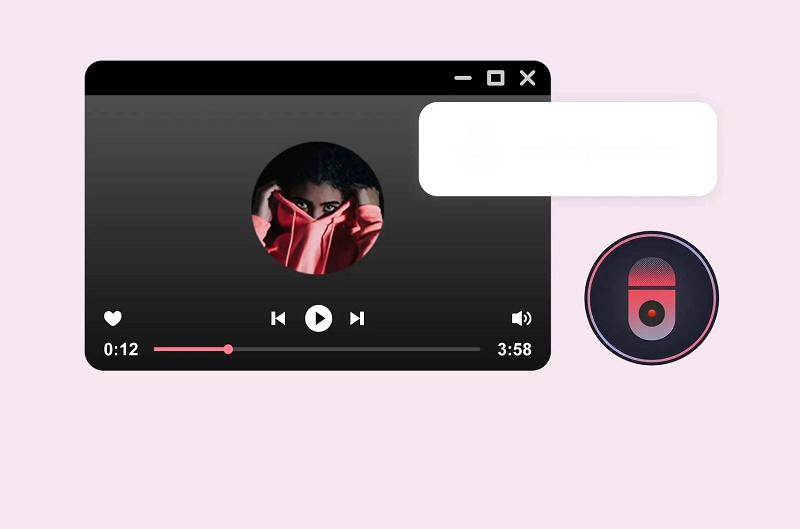
Sidify Deezer Music Converter
Use the helpful Deezer Music Converter for Windows program, which was created especially for Deezer customers, to download songs, albums, and playlists to your computer's local storage. Once you have downloaded the Deezer music to your computer as local files, you may move them onto any other device for standard playing, like an MP3 player, a USB flash drive, an Android or iPhone, your smart speakers, etc.
Deezer Songs Converter facilitates obtaining and recording Deezer audio with the original sound quality by utilizing cutting-edge technology. If you don't want the maximum output quality, you may also change the BitRate within Settings.
Part 4: Conclusion
You can learn how to get and use Spotify & Deezer Music Downloader after reading this article. You can choose the one that suits you to download songs. But if you cannot find this Chrome extension or fail to use it, you are welcome to use DumpMedia DeezPlus and DumpMedia Spotify Music Converter without Premium.

30% Off >>>
