Cricket Deezer: Everything you Need to Know
“I have read about Cricket Deezer recently but would wish to know more details about it, especially how access can be gained to enjoy my Deezer favorites. I hope someone could lend me a hand and help out.”
You might have also heard or read about the collaboration between Cricket Wireless and Deezer bringing you a great “Cricket Deezer” offer. That’s interesting to know, right? If you are a Cricket Wireless user and, at the same time, a Deezer fanatic, you will surely love this!
There has been a partnership or agreement between the mentioned platforms making Deezer available to US mobile subscribers. Transferring them to the Deezer app is possible allowing you to continuously enjoy streaming both of them!
Indeed, this agreement between Cricket and Deezer (that is giving users the ability to enjoy Cricket Deezer) is another proof of Deezer’s unwavering commitment to serving every music enthusiast’s needs when it comes to music streaming.
Since this article’s main agenda is to discuss and give more details about Cricket Deezer, we will be presenting the important information right away in the first part! Jump into it now!
Contents Guide Part 1: What is Cricket Deezer?Part 2: How to Get Access to Deezer Using CricketPart 3: Best Way to Keep Getting Access to DeezerPart 4: Summary
Part 1: What is Cricket Deezer?
Before we head to the detailed process of how you can finally gain access and enjoy Cricket Deezer, we will be explaining further what Cricket Wireless is here as well as Deezer.
Cricket Wireless is actually an MVNO (Mobile Virtual Network Operator) providing access to AT&T’s network. It is known to be one of the most reliable service providers in the United States. Cricket is also actually offering several plans with prices ranging from 30 USD to 55 USD. The good thing about the plans being offered by Cricket Wireless is that there is no annual contract. Loyalty rewards can also be enjoyed and users can choose from a wide variety of phone models.

Deezer, on the other hand, is known to be one of the best music streaming service providers in over 180 countries around the globe. This platform also has millions of active users and subscribers as it is offering free and paid plans (in three different subscription tiers). There are also various perks that subscribers can get to enjoy out of the app including the ability to download songs for offline streaming. In addition to music, Deezer also is a home for podcasts. If you are into music and podcast streaming, Deezer is also a good platform to turn to.
As we have stated in the introduction part, it is amazing to know that enjoying Cricket Deezer has now been made possible. The existing Cricket customers as well as those new who’ll subscribe, can take advantage of the extended free trial period of Cricket Deezer and just pay 6 USD per month (covering all costs – fees and taxes) which is definitely lower than the standard fee!
After presenting you with the above details relative to Cricket Deezer, we are now happy to move forward and share how setting up of Cricket Deezer can easily be done. A simple guide is presented in the next part.
Part 2: How to Get Access to Deezer Using Cricket
We are confident that the information presented in the first part is quite enough for you to know and learn about Cricket Deezer. Now, we will be moving on with the guide on how you can finally enjoy streaming your Deezer favorites on Cricket.
After adding Deezer to your Cricket plan under the “My Account” section, the creation of your Deezer account would be so easy to do. You may refer to the below detailed procedure.
Step #1. You shall be receiving a text message from Cricket with a link. Just head to this site - http://dzr.fm/cricket.
Step #2. Your Deezer account must be set up first. You are required to input your Cricket mobile phone number as well as the authorization code that you will be receiving via text. Afterward, create a username and password to use.
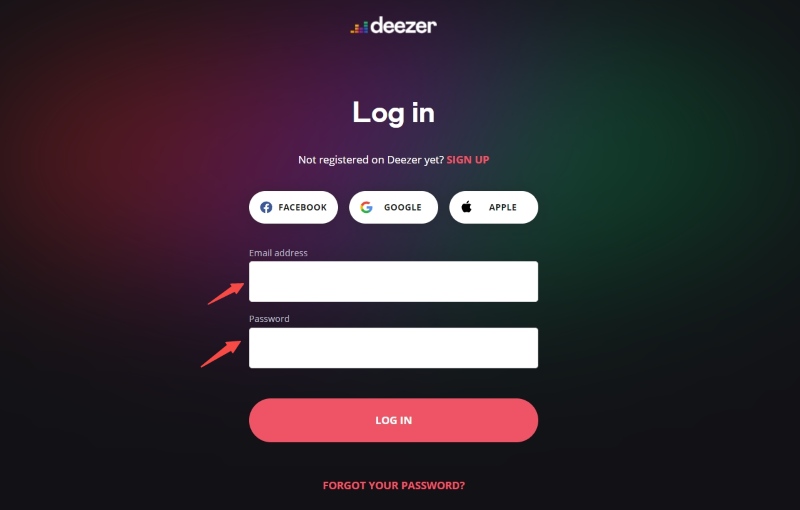
Step #3. All you have to do now is to just download the Deezer app, sign in with your username and password, and stream all the tracks you wish to listen to!
Once your trial period expired, since you have signed up to Cricket Deezer, you shall be automatically billed 6 USD per month.
Keep in mind that you are free to cancel your Deezer subscription anytime you feel like! The Deezer free plan offer is always available for everyone. So, if you still wish to stream your Deezer favorites, you can always revert to utilizing the free version. It’s just that limitations and drawbacks along the way will always be present.
Part 3: Best Way to Keep Getting Access to Deezer
It is indeed advantageous to be paying a lower fee of only 6 USD per month if you are to use Cricket Deezer. With just spending this amount, a Cricket user will be entitled to the bunches of perks that are being offered by the music streaming platform, unlimited skips, and downloading for offline listening, just to name a few.
However, of course, the advantages can only be enjoyed until the selected subscription has been kept active. At some point, you might want to keep your Deezer favorites even without an active plan. Can this be done? How will this be possible?
It is fair enough that only the paid plan Deezer account users have the ability to download and listen to Deezer content in offline mode. However, after getting the subscription canceled, the downloaded tracks won’t any longer be available. In this case, looking for a method or a tool that can help in forever keeping tracks on any device would be the best workaround to do!
In this section, we will be sharing the best way to keep getting access to Deezer. Actually, all you need is a reliable and trusted tool. One of the best is DumpMedia DeezPlus. This software application has lots of benefits it can offer to users. Highlighted below are the major ones.
- DumpMedia DeezPlus can help in the downloading of any Deezer music without restrictions and limitations.
- The app supports various common output formats such as MP3, FLAC, WAV, and M4A. Converting to these file formats is easily possible.
- It would just take a few minutes until the converted files are ready for offline streaming on any device as this work 4x faster compared to other tools.
- During the conversion process, all the ID tags and metadata information will be preserved.
- There are advanced features that users can take advantage of. The app is multi-language, has settings that can be customized easily, and even supports easy uploading via its drag-and-drop support feature.
- Of course, this was designed to have a very simple interface catering to everyone’s needs.
If you wish to try how good the DumpMedia DeezPlus is, you may refer to the below guide on how conversion and downloading can be done using it.
Step #1. Once you have this professional tool available and installed on your Windows PC or Mac, start by launching the app. On the main interface, you can start adding the Deezer tracks, albums, or playlists that you wish to process.

Step #2. Once all the tracks have been added to the platform, you may now choose the output format you’d like to use from the available formats that are supported by the app. MP3 is the most recommended as it can be played by the majority of devices and media players.

Step #3. After completing the second step, you can just click the “Convert” button at the bottom. The app will then start the conversion procedure. At 4x conversation speed, expect that the files will be readily available in just a few minutes.
This tool is so easy to use as it’s totally user-friendly. Having a tool like this with you can help ensure your access to your Deezer favorites! Playing them even on other devices shall work even without a subscription and the app!
Part 4: Summary
Fortunately, enjoying Cricket Deezer is now easy and the fee is lower compared to when getting an individual plan under the Deezer platform. However, once the subscription has ended or has been canceled, streaming in offline mode won’t be possible anymore. Thanks to apps like DumpMedia DeezPlus downloading and forever keeping one’s Deezer Music favorites can be done with simple keyboard ticks.

30% Off >>>
