If I Cancel My Audible, Will I Lose My Credits [Fixed]
“I have 4 credits. If I cancel my Audible, will I lose my credits? I haven’t found any new books to listen to in a while and am considering canceling. But I’m not sure what happens to my credits if I cancel. Are they still mine to use at a future date?”
When it comes to audiobooks, Audible is one of the audiobook sellers I have to mention. It offers basically two ways to buy audiobooks—to use a credit card or Audible credits. Credits are part of Audible Premium Plus membership benefits and can be used to purchase any audiobook regardless of price.
Although Audible is a well-made service with more than 200,000 audiobooks, you may still want to quit the subscription for specific reasons sometimes. And since credits are included in Audible membership, you may be concerned about the question: “If I cancel my Audible, will I lose my credits?” The answer and some extra tips are stated below.
Contents Guide Part 1. If I Cancel My Audible, Will I Lose My CreditsPart 2. How Do I Cancel My Audible without Losing My CreditsPart 3. How to Listen to Audible Books without an Audible AppPart 4. Summary
Part 1. If I Cancel My Audible, Will I Lose My Credits
Partially, yes. When you follow the steps to cancel your Audible membership, you will be warned: “If you cancel, you’ll lose your credits and member benefits.” Therefore, it’s better for you to use up the accumulated credits before canceling the subscription.
However, it’s not easy for you to spend those credits if you attach great importance to the content and value of the audiobooks and don’t want to buy something you may never listen to in the future. Don’t worry. There is some good news you may want to know.
Credits do not expire and will remain in your account even after cancellation if received as part of an Audible membership plan started in the Audible iOS app or Google Play Android app. And extra credits purchased in the iOS and Google Play apps will not disappear as well.
Not the case? Well, there’s still a way for you to cancel your Audible without losing your credits immediately. It’s temporary, but it can keep the credits longer and give you more time to decide which audiobooks to buy. Following is the detailed information.
Part 2. How Do I Cancel My Audible without Losing My Credits
“If I cancel my Audible, will I lose my credits?” The answer to the question is yes. But in order to keep your credits, you can pause your membership and place it on hold for anywhere between one to three months. During this period, you will not receive new credits, while your accumulated ones will not disappear unless they expire.
This feature is only available one time every 12 months and is not available for memberships started in the Audible iOS and Google Play apps. In addition, you are not allowed to listen to Audible Plus Catalog while on hold. Here’s a tutorial on how to pause your Audible membership.
How to Pause Audible Membership
- Go to audible.com
- Click Sign In in the upper right corner to log in with your Audible/Amazon account
- Put your cursor on your username at the top and click Account Details
- Click the Cancel membership button
- Click No thanks, continue canceling
- Select I don’t use it enough and click Cancel Membership
- Under the Pause Your Membership option, select 30 days, 60 days, or 90 days
- Click Pause Membership
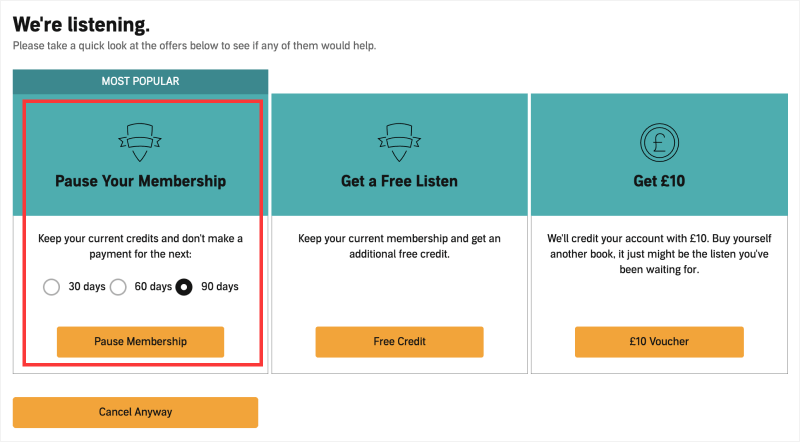
Note! If you are afraid that the Pause Your Membership option is not going to be offered, you can directly contact the customer services representatives of Audible or send an email to them from the email address associated with your Audible/Amazon account.
Your membership will be charged on its normally-scheduled bill date after your hold ends. Therefore, don’t forget to spend all your credits and cancel your subscription before the membership resume. Here’s how to cancel it.
How to Cancel Audible Membership
- Go to audible.com
- Click Sign In in the upper right corner to log in with your Audible/Amazon account
- Put your cursor on your username at the top and click Account Details
- Click the Cancel membership button
- Click No thanks, continue canceling
- Select I don’t use it enough and click Cancel Membership
- Click the Cancel Anyway button
- You’ll receive an email confirmation
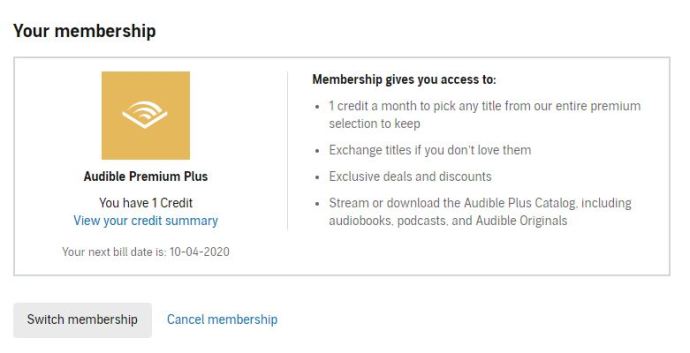
Additional tip: You may also want to know whether you will lose your purchased book if you cancel your membership. There’s no need to worry. You can still download and listen to the audiobooks in your library as long as you have bought them.
How to Download Audible Books
- Go to audible.com
- Click Sign In in the upper right corner to log in with your Audible/Amazon account
- Browse the website and click an audiobook you want to buy
- Click Buy with 1 credit or Buy for $X.XX
- You’ll receive an email confirmation
- Click Library in the upper left corner
- Find the book you want to download and click Download
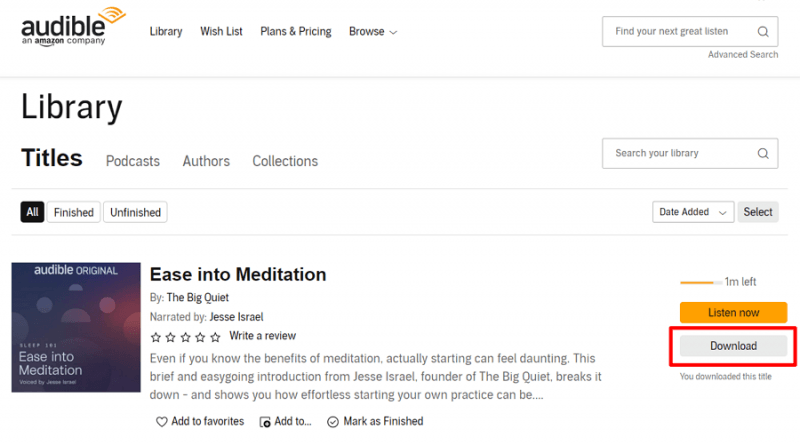
Part 3. How to Listen to Audible Books without an Audible App
Let's see what you can do with your Audible books after the query "If I cancel my Audible, will I lose my credits?" is solved. Though Audible states that “Any titles you purchase with a credit or credit card are yours to keep forever,” it doesn’t allow you to do much to the books. You cannot listen to audiobooks if you do not have an authorized device because of the AA/AAX proprietary format. For example, the Audible app for Windows 10 has been shut down since July 31, 2022. You cannot play the books offline even if you have purchased them on your PC.
If you want to listen to Audible books without an Audible app after cancelation, here’s the ultimate solution that can help you. You need a tool such as DumpMedia Audible Converter, which enables you to convert Audible AA/AAX format to other common ones while keeping chapters and maintaining lossless quality. You can follow the guide below to help you listen to Audible books without an Audible app.
Step 1. Add Audible files to DumpMedia Audible Converter

First, you have to download and install DumpMedia Audible Converter on your Windows or Mac computer. After launching the software, click the main interface and choose the audio files you want to convert.
Step 2. Change the output settings for the Audible books

You can edit the ID3 tags by clicking the tag icon next to the song and selecting the output format in the dropdown list at the right. What’s more, you can click the triple-bar icon in the upper right corner and adjust the bitrate and chapter breaks.
Step 3. Convert and listen to Audible books without an Audible app

Click the Convert All button to start the conversion. You can go to the Completed tab to see the converted files. Hit the Open File button, and the storage folder will be open. You can enjoy listening to them on other media players on your computer now.
Part 4. Summary
You’ve learned the answer to the question: “If I cancel my Audible, will I lose my credits?” And I’ve provided you with an approach to pause your membership instead of canceling it directly to keep your credits temporarily. Finally, in order to listen to downloaded Audible books on devices not compatible with an Audible app, I recommend you use a tool like DumpMedia Audible Converter to help you play those books without limitation.

30% Off >>>
