Audiobook Manager: Things You Should Know
Do you find reading books a great hobby to do? Have you ever got sick and tired of the conventional way of getting to know about the stories you have been waiting for? Perhaps, you might have heard about audiobooks and getting an audiobook manager.
Sitting on your couch while sipping a cup of hot coffee would be the right vibe to read an actual book that you just rented or bought from a book shop. But what if you are already in the middle of the story and the plot is just set to be revealed but suddenly, your phone rings and you have an errand to accomplish? That would absolutely ruin the mood.
Now, think of this. If you have the story saved on your phone, any handy device, or on your car’s stereo, would you still wait until you got back home to finally know how the story will unfold? Of course, not! You can have it known immediately just by plugging your earphones and streaming it on your gadget! How can it be done? Well, that’s when audiobooks will come into the picture.
Imagine? Even if you have the stuff to do, or just killing some time in your car when a traffic jam is at its peak, you can still stay on track with the story you have been monitoring. And, getting an app that would offer the best audiobooks is definitely a consideration. Apart from this, having an audiobook manager with you make your audiobook streaming much more worthwhile than it can be!
Contents Guide Part 1. What Are The Best Audiobook Manager Apps?Part 2. Summary
Part 1. What Are The Best Audiobook Manager Apps?
Audiobooks are totally addicting. Any audiobook lover would surely agree with this statement. But, having “partners” while streaming would make it more enjoyable. And so, the emergence of audiobook managers happened.
Having an audiobook manager is totally great especially if those audiobooks you downloaded or have are already too many to manage. Compiling them into libraries would give you the ease of immediately finding them in case you feel that you want to listen to them.
If you have been looking for an audiobook manager to use but are having a hard time, we have here a list of the best apps that you might want to check out. Feel free to evaluate them one by one before finally deciding which to use.
You must consider the pros and cons of each and if the app would suit both your needs and wants. All these that would be highlighted here work well on both Mac and Windows PC. So, the PC you are using right now, won’t be an issue.
DumpMedia Audible Converter
The first app that we are to share is not actually one of the traditional audiobook managers out there. This software application can help you deal with several or multiple audiobooks that you want to save on your PC or any device especially if those are protected by the so-called DRM encryption. The app can remove that restriction!
Apart from this, it has been so powerful because of its conversion feature. It can support an array of flexible and playable output formats such as MP3 and the like. Thus, having the audiobook files accessed on any gadget would be so easy.
The DumpMedia Audible Converter is also notable because of its fast conversion and downloading speed. While the conversion is ongoing, even the ID3 tags and chapters will be kept and maintained as well as the 100% quality of the audiobooks.
When it comes to using the app, there should not be any problems at all. It has a friendly interface that lets even beginners utilize its features with ease. If you’ll also check out the list of the things needed to proceed with the installation of this app, you’ll surely be amazed as those are so simple, a few, and are all easy to complete. To know further details about these requirements and how you can fully use the DumpMedia Audible Converter to the best of its ability, it is suggested that you visit DumpMedia’s official website.
OpenAudible

When talking about which seems to be the best audiobook manager, we bet a lot would vote for OpenAudible as well. If you have been using Audible for quite some time now and you are looking for the best audiobook manager to go along with, OpenAudible might be a good choice for you.
OpenAudible helps the users download and view all those Audible audiobooks they like and have them saved in one location. Afterward, the app will automatically do the organizing process – as an HTML, json, or spreadsheet library. It also does both the splitting and joining of audiobooks.
Apart from these things, another highlight of OpenAudible is that it supports all Audible regions. So, wherever you are, as long as you have an Audible account that you can access, OpenAudible will function well! If you wish to see the name of the audiobook authors or narrators, it also has quick links provided. You can see all information right away if you intend to do so.
And oh, take note that it can also do the conversion of Audible audiobooks into either M4A, MP3, or M4B. Because of OpenAudible’s automation feature, you can do the updating of your library with ease after purchasing books. It does support multiple languages as well – French, Spanish, Russian, German, Hindi, and of course, English.
Is OpenAudible easy to handle as well? The answer to this is definitely a “YES”! So, if you would want to consider OpenAudible as your audiobook manager, you might want to visit their official website as well to learn more.
iTunes
Who would not know about the iTunes app? Because of its flexibility, iTunes is often regarded by many as the most used media player. But do you know that apart from being a media player, it works too well as an audiobook manager or other media manager?
Yes! With iTunes, you can almost do everything – from downloading media to playing, up to managing them into libraries! What is more amazing is that this app can be installed on both Windows and Mac PCs. So, whatever PC you have at home, installing the iTunes app would not be a problem at all.
The iTunes app is free of use and can easily be found on Google Play Store and Apple Store. It can support files in MP3, AAX / AA, M4B, and even in M4A. Thus, playing and managing audiobooks can easily be done via this app. You can even do the creation of audiobook playlists if you wish them to be categorized under different playlists and folders. Because iTunes is developed by Apple Inc., this app even supports the syncing of media files including audiobooks into your iOS devices. So, if you have audiobooks files in iTunes that you want to access and transfer either to your iPhone or iPad, you can easily do that.
Audible Manager
Do you know that Audible has a media player that can also serve as an audiobook manager? Yes! There is this Audible Manager that works smoothly and is almost the same as iTunes and Windows Media Player. As long as you have an active Audible account and you tried downloading those audiobooks that you love, you should be able to access them via Audible Manager even without having an internet connection.
This works well on Windows PC. So, if you are using one and you would only want to manage those Audible audiobooks that you have, then Audible Manager would be a good audiobook manager for you.
This is also free of use and of course, supports the Audible file formats – AAX and AA. Via Audible Manager, you can also transfer some Audible audiobooks to those MP3 players that support the playing of those files. Users can also try burning those Audible audiobooks they love into CDs and even bookmark them if needed.
Since Audible Manager is free of use and seems to have no flaws at all, you must be aware firsthand that the app lacks unique features that you can find only on professional and paid audiobook manager applications. But still, using Audible Manager should work well if you are to deal with Audible audiobooks only and would not dare to look for more perks and advantages that you usually hear or see on any audiobook manager app.
Apple Books
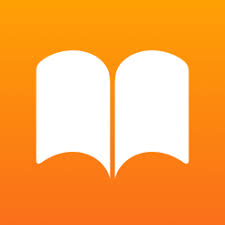
You might not know about this especially if you are using the old version of iOS but if you tried moving and upgrading to OS 10.15 Catalina version, you would notice that the iTunes app won’t function the same way it does before. This is because it is now replaced by “Apple Books” when it comes to managing the audiobooks that you have on your Mac PC. Because you would no longer be able to use the iTunes app, those features it has will also be gone. You have no option but to deal with Apple Books as your new audiobook manager.
The good thing about Apple Books is that the same as iTunes, this is also free of use. This can play files in MP3, M4B, AAX / AA, and AAC format. There is no need for you to have an internet connection to access audiobooks via Apple Books. You can stream them even if you are offline.
If you have electronic books, you can also have them managed using this app. If you have been wondering about purchasing audiobooks, there is also a built-in store wherein you can do the buying of the books you like. You can even create your collections if you intend to do so.
Alfa eBooks Manager
Are you still not satisfied up to now even if you already knew about those audiobook managers that were initially presented? If you are, we still got another audiobook manager that might work well for you. You can also check out this Alfa eBooks Manager. This is referred to by many as also one of those powerful applications that let you make libraries of your electronic audiobooks. There are a lot of advantages that it offers especially when managing your audiobook collections. Via Alfa eBooks Manager, you can easily browse those audiobook collections that you have, sort them, organize, and even play. The best thing here is that if you have electronic books (e-books), you can manage them together with your audiobooks.
You must note that if you wish to use this, there is a certain fee that is needed to be paid. It costs about 10 USD to get the app. If you are not decided yet, you can check how the app works by availing of its free trial that can last up to 7 days. This works on Windows 7, 8, and 10 versions and has three file formats supported – AAX, M4B, and of course, MP3.
Part 2. Summary
It is true that finding the best audiobook manager could be a challenge for some audiobook fanatics and collectors. It is recommended to check first what an application has to offer as well as its flaws and drawbacks. It is good to use free apps at times but if you wish to enjoy advanced features and perks, the paid applications or professional tools should be the best ones for you.
If you find any from the audiobook managers mentioned here as your choice, and you tried using it, let us know in the below section how your experience was! And, if you further have other audiobook manager suggestions, feel free to share them as well!

30% Off >>>
