How to Download Amazon Music for Offline Listening [Solved]
Music is a great company. When killing some time, doing some chores and stuff, or just enjoying the moment, listening to your favorite songs will make the vibe more enjoyable. Among the many apps that offer music streaming services, Amazon Music will surely be considered one of the best.
If you have subscribed to one of its plans, you are sure glad that one of the features you can enjoy out of your subscription plan is that you can actually do offline streaming! In this case, perhaps, you are also interested in finding out how to download Amazon Music for offline listening!
When away from home or without a cellular data connection, Amazon Music subscribers don’t need to be bothered that much because as mentioned, they can enjoy the offline streaming feature that’s included in their plans. However, users should be aware of how to download Amazon Music for offline listening to finally enjoy the perk with ease!
If you are one of those users wondering about the same procedure of how to download Amazon Music for offline listening, we are confident you’ll learn everything you wish to know from this post!
Contents Guide Part 1: How to Download Amazon Music for Offline ListeningPart 2: Limitations of Downloading Amazon Music via the AppPart 3: Best Way to Download Amazon Music for Offline ListeningPart 4: Summary
Part 1: How to Download Amazon Music for Offline Listening
If you have been an active Amazon Music subscriber, you should then be aware of how you can download Amazon Music for offline listening under your subscription plan. Remember that when doing the downloading process, your device must be connected to a stable internet or Wi-Fi network to avoid issues.
The guide that we have in this part will only focus on the use of your mobile devices—iPhone and Android ones, as the downloading can’t be done on the desktop version of the app. The use of a trusted third-party tool is needed in this case. You’ll learn how this can be addressed as we move to the third part of this post. You are free to jump to that section if you wish to!
Download Amazon Music for Offline Listening
Now, here is how you can download Amazon Music for offline listening on your mobile gadgets.
On your iPhone Device
Ensure that you have the latest and updated version of the Amazon Music app installed on your iPhone. You check if an update is available by heading to the Apple Store. Also, your Amazon Music subscription should be active.
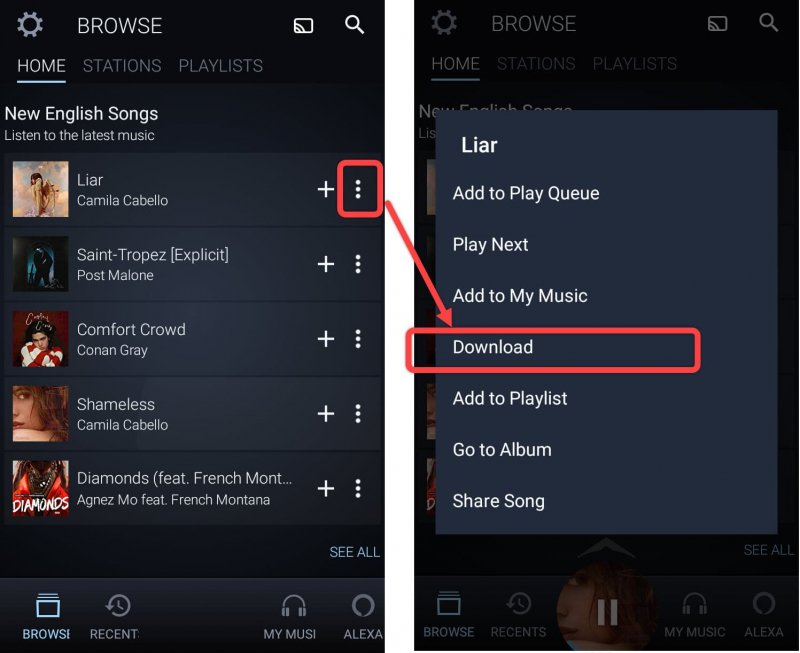
Step #1. Launch the Amazon Music app and then look for the song, album, or playlist that you’d like to download, and then tick the “three-dot” icon next to it.
Step #2. From the option displayed, choose the “Download” button.
Step #3. To see where the downloaded tracks are, just head to the “Library” section.
On your Android Device
As mentioned, we also have here a tutorial on how you can download Amazon Music for offline listening using your Android device. The same considerations should also be noted – connected to a stable network and the app should be updated.
Step #1. Open the Amazon Music app on your Android device.
Step #3. Choose a song, an album, or a playlist to download. Tick the “Download” option to proceed.
Step #4. Move to the “Recently Downloaded Songs” option to see the list of those downloaded Amazon Music tracks.
Enable the Offline Mode
Learning how to download Amazon Music for offline listening isn’t the last step here. You have to also make sure that the offline mode has been enabled. Here is how you can turn it on.
Method #1. Head to your “Library” and then tap the “Settings” icon that is in the upper area of the screen. You shall see the “Offline Mode” option. Just tap in and enable.
Method #2. Head to the “Library” section. You will notice a drop-down option at the top of the page. Click it. From the options shown, choose the “Offline Music” button.
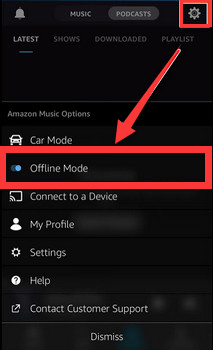
Take note that when you updated your Amazon Music app, you might notice some downloaded songs will be greyed out. Just redownload them to be able to listen to them in offline mode.
Part 2: Limitations of Downloading Amazon Music via the App
It is good to know that it’s so easy to actually download Amazon Music for offline listening. However, the procedures you have read in the first part will only work if you have an active Amazon Music subscription.
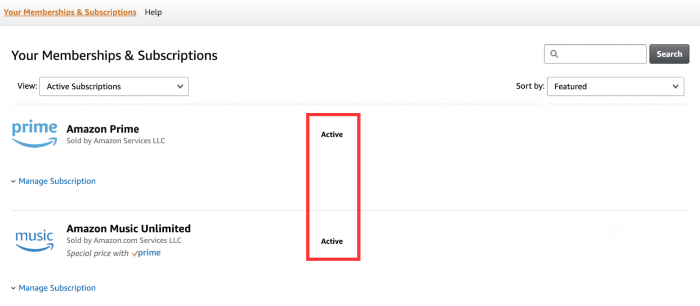
Unfortunately, though you are paying the monthly subscription fee, and you are entitled to several advantages under your plan, there are still some limitations that you have to face.
- You can only stream the tracks on authorized devices and media players as the songs are protected.
- All your downloaded songs will be gone the moment your subscription has ended or has expired. If you’ll subscribe to a new plan again, you need to re-download the tracks.
- You can only use the Amazon Music mobile app when downloading the tracks you like to stream in offline mode.
Though having a subscription plan is beneficial, it’s quite saddening to know that there are a few negative things that you still have to deal with.
To solve these limitations, read what the next part has!
Part 3: Best Way to Download Amazon Music for Offline Listening
Although we have shared already how easy it is for you to download Amazon Music for offline listening using your Amazon Music subscription plan, you should know there is still a much better way of doing the downloading process!
You can try using professional and trusted software applications like this DumpMedia Amazon Music Converter! This is very capable of not only downloading your Amazon Music favorites but can also have them transformed to its supported formats which include MP3, WAV, M4A, and FLAC. Of course, it can get rid of the DRM protection the songs have. Thus, making the output files playable on any device!
Though this app works fast, you don’t have to be bothered about losing the songs’ original quality as well as their ID3 tags and metadata details since all these will be maintained!
When it comes to improving the app, the team also makes sure that upgrades are being done on the app consistently. Thus, ensuring that users will continuously have a great user experience. Also, if you happen to have queries about the app or some concerns while using it, you can always easily reach out to the technical and support teams as they are always available to help you out!
This app was designed to be very user-friendly so everyone will surely be able to use it well during the process of downloading Amazon Music for offline listening. If you are wondering how you can use this app, of course, we have here a detailed guide that you can use as a reference.
Step #1. Once all the installation requirements of the app have been met and accomplished (you can see them on the official website of DumpMedia), proceed to install the app on either your Windows PC or Mac. Launch it right away once installed. You may begin the processing of files by uploading the songs to be converted. You can import lots of tracks as this also supports the batch conversion of songs.

Step #2. Choose an output format that you like to utilize and make sure to define an output folder. The other remaining output parameters can be set as you wish.

Step #3. Once you are done setting up, you can just tick off the “Convert All” button that you will see right away at the bottom of the screen. The app will then start the conversion process as well as the DRM removal procedure. As previously mentioned, this DumpMedia Amazon Music Converter works fast so you shall expect the transformed files to be ready in a few minutes.
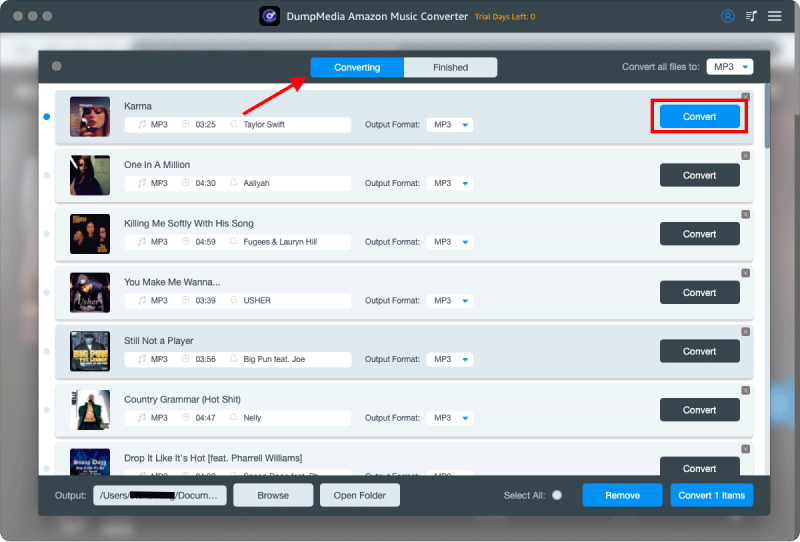
The output files should take the format defined in the second step and should already be DRM-free. Now, you can even have them accessed on any gadget that you have. In addition to this, if you’d like to save them on external drives or on your online storage cloud accounts, you will be easily able to do that!
Part 4: Summary
At this point in this article, you have surely understood how easy it is to download Amazon Music for offline listening. Indeed, it is an advantage if you have an active Amazon Music subscription plan as offline listening is one of the amazing perks that you can enjoy out of your plan. However, limitations are still present even after subscribing to a plan. Thus, the use of professional and proven-to-be-trusted apps like this DumpMedia Amazon Music Converter would still be the best!

30% Off >>>
