How to Download Amazon Music as MP3 Files
Many Amazon Music users want to download their favorite songs as MP3 files so they can listen offline on any device. However, even with Amazon Music Prime or Unlimited, downloaded songs are not real MP3 files. They are encrypted and restricted by DRM, which means you cannot freely transfer, edit, or keep them permanently.
In this guide, you will learn whether it’s possible to download Amazon Music as MP3 files, what limitations Amazon imposes, and the most reliable way to convert Amazon Music to MP3 for long-term personal use.
Contents Guide Part 1. Can You Download Amazon Music as MP3 Files Directly?Part 2. Download from Amazon Music to MP3 Using Online ToolsPart 3. Record Amazon Music into MP3 FilesPart 4. Best Way to Download Amazon Music as MP3 Files Part 5. FAQPart 6. Summary
Part 1. Can You Download Amazon Music as MP3 Files Directly?
Can you download from Amazon Music to MP3? The short answer is no. Amazon Music does not allow users to download songs as standard MP3 files.
When you download songs using the Amazon Music app, the files are stored as encrypted cache files. These files:
- Cannot be accessed outside the Amazon Music app
- Cannot be transferred to MP3 players, USB drives, or car systems
- Become unplayable once your subscription expires
- Cannot be edited or used in other software
This is why many users actively search for ways to download Amazon Music as MP3 files instead of relying on Amazon’s offline mode.
Part 2. Download from Amazon Music to MP3 Using Online Tools
How to download Amazon Music as MP3 files? Some websites claim to let you convert Amazon Music to MP3 online by pasting a song link. While this sounds convenient, these tools usually come with serious limitations.
In practice, online converters often fail to detect Amazon Music tracks correctly. Even when conversion works, output quality is usually capped at low bitrates, playlists are rarely supported, and servers are unstable. Many sites also impose daily limits or inject ads, pop-ups, and security risks.
For users who want to download multiple Amazon Music songs or entire playlists as MP3 files, online tools are unreliable and inconsistent.
Part 3. Record Amazon Music into MP3 Files
Another common workaround is recording Amazon Music while it plays. Screen or audio recording software can capture system sound and save it as MP3.
However, this method is extremely time-consuming. Songs must be recorded in real time, metadata is lost, and background noise or system alerts may affect audio quality. Recording is also impractical for playlists or albums, making it unsuitable for users who want high-quality MP3 files efficiently.
Part 4. Best Way to Download Amazon Music as MP3 Files
For users who want a stable, high-quality, and long-term solution, DumpMedia Amazon Music Converter is the most reliable option. DumpMedia is specifically designed to help users download Amazon Music as MP3 files while removing DRM restrictions for personal use.
Key Advantages of DumpMedia Amazon Music Converter
DumpMedia allows you to convert Amazon Music songs, albums, and playlists into MP3 format without installing the Amazon Music app. It supports Amazon Music Free, Prime, and Unlimited accounts.
Converted MP3 files can reach up to 320kbps, ensuring excellent sound quality. The software also preserves ID3 tags such as title, artist, album, and cover art, making your music library well organized.
Most importantly, MP3 files converted with DumpMedia remain playable even after your Amazon Music subscription ends. This makes it ideal for users who want permanent access to their music on any device.
How to Download Amazon Music as MP3 Files Using DumpMedia
Step 1. You have to select songs, playlists, and albums that you want to convert.

Step 2. Select the output format that you like and choose the folder for your converted files.

Step 3. Click on the "Convert" button, and the program will do the rest. After conversion, you can download Amazon Music as MP3 files.
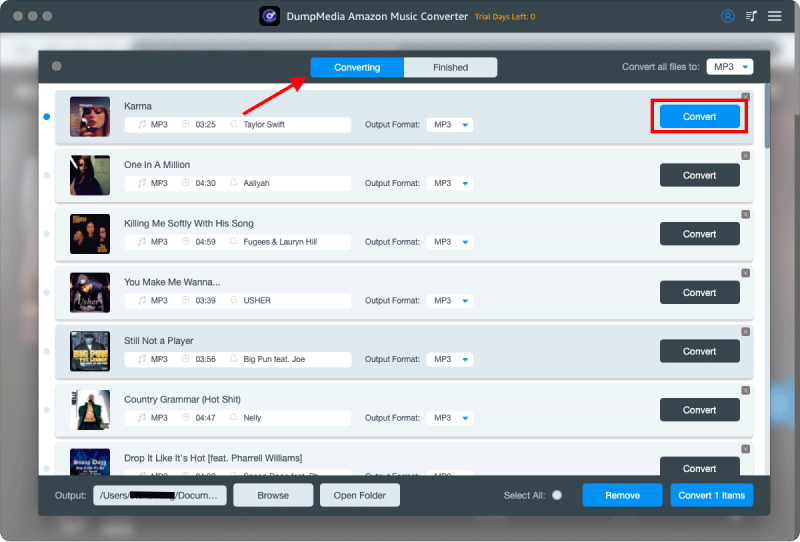
Legal Notice: Downloading or converting Amazon Music as MP3 files should be done for personal use only. Converted files must not be shared, uploaded, or redistributed. Always comply with local copyright laws and Amazon’s terms of service.
Part 5. FAQ
Can I download Amazon Music as MP3 files for free?
Amazon Music does not provide MP3 downloads directly. Free methods usually rely on recording or unstable online tools, which have significant limitations.
Does Amazon Music Unlimited give you real MP3 files?
No. Even with Amazon Music Unlimited, downloaded songs are encrypted and only playable within the Amazon Music app.
What happens to my downloaded Amazon Music after my subscription ends?
Offline downloads become inaccessible once the subscription expires. Converted MP3 files created for personal use remain playable.
Is it legal to convert Amazon Music to MP3?
Converting music you have access to for personal listening is generally acceptable. Redistribution or commercial use is not allowed.
What is the best bitrate for Amazon Music MP3 files?
320kbps is recommended for the best balance between sound quality and file size.
Part 6. Summary
While Amazon Music offers offline listening, it does not provide true MP3 downloads. If you want to download Amazon Music as MP3 files for permanent access and device compatibility, third-party solutions are necessary. Among all options, DumpMedia Amazon Music Converter stands out as the most efficient and reliable way to convert Amazon Music to MP3 while preserving quality and metadata for long-term personal use.

30% Off >>>
