Pandora Vs. iTunes: Detailed Reviews And Comparison
Entertainment options available on iTunes, Apple's old media player and digital store, are unrivaled in their category. The most recent upgrade includes a new social network for music including a streaming service. On the other hand, Pandora is a music streaming service that is known for its Music Genome Project.
This guide will focus on Pandora vs. iTunes. Although they are quite different platforms, they contain similarities as well. The matched rival of Pandora will be Apple Music. However, this guide will focus on the iTunes digital store and media player platform and compare it with Pandora.
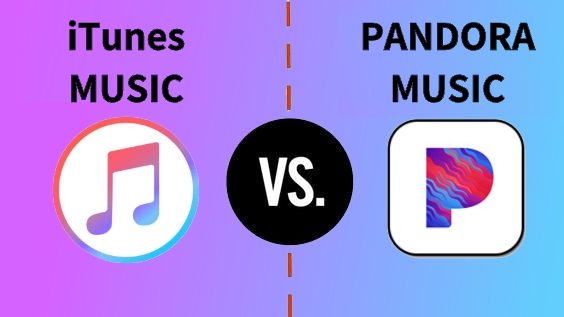
Contents Guide Part1. Pandora Music vs. iTunes: An IntroductionPart2. Pandora vs. iTunes: ComparisonPart3. Alternative Solution: DumpMedia Pandora Music ConverterPart4. Conclusion
Part1. Pandora Music vs. iTunes: An Introduction
Before we proceed with the full comparison of Pandora vs. iTunes, we have a brief introduction to Pandora and iTunes.
iTunes
Apple Music, a comparatively recent music streaming service, is becoming a bigger focus of the company's music strategy. But its decades-tested iTunes software continues to lead the field. The Apple Music area in the most recent edition of iTunes receives a makeover to complement the iOS app. Along with all of the features you've grown accustomed to and enjoy in iTunes, the new Connect social network that is amazingly focused on music is also included.
iTunes offers a music player, a digital store, movies, TV shows, books, podcasts, Internet radio, iPhone synchronization, and iTunes U. The platform is unsurpassed by any rival in its abundance of media consumption capabilities.
Pandora
When you're unsure about the particular song you want to listen to, Pandora has you covered. The well-known online music service enables you to make personalized radio stations based on musical genres, musicians, musical albums, and even certain songs.

The excellent news is it's a gorgeous and user-friendly product that will probably win over some of Pandora's internet radio listeners, specifically with playlist-building tools that take advantage of Pandora's vast historical information on devoted customers.
Tim Westergren, Will Glaser, and Jon Kraft launched Savage Beast Technologies, the company that later became Pandora Music, in 2000. The Music Genome Project was its original name, and it served as a music recommendation engine. Following a string of disappointments, the company developed new business plans and moved closer to online streaming of music.
In September 2005, Pandora Music was formally introduced as an internet radio service with fresh investment and new management. After purchasing the San Francisco-based streaming service Rdio in 2014, Pandora Music introduced its "New Pandora Premium Service" in an effort to compete with platforms like Spotify, which had reached an all-time high of 81.5 million members. In 2009, the company had 20 million monthly customers.
Part2. Pandora vs. iTunes: Comparison
In this section, we have made a comparison of Pandora vs. iTunes so that you can choose your preferred music app depending on your needs.
Offerings
The Pandora Music service offers a huge, constantly expanding library of podcasts in addition to a variety of online and offline music streaming services. Users of the Pandora music app have the opportunity to search for songs and listen to them. Simply search for your favorite artists, genres, songs new releases, and international hits and touch "+" to add them to your library. The algorithms in the Pandora music app will also make suggestions on stations based on your activity or mood.
Nowadays, unless you're surfing a device or gadget, the iTunes Store button is actually always visible. Its view of the 3D cover flow was demolished, and the design has actually been flattened so that it is placed with prominent information near the top. This closely resembles the experience you have with iPads and iPhones. "New from Your Artists," which actually lists the recent releases by bands you've previously bought, is available.
Pandora is more focused on music and radio stations. On the other hand, iTunes is more of a whole lot of digital content including music, TV, movies, podcasts, audiobooks, and more. iTunes is tuned towards people who’d like to own a digital copy of a particular product. On the other hand, Pandora is more of a subscription for listening to music, podcasts, and radio.
Recommendation Engine Or Algorithm
With algorithms that personalize music filtering depending on a user's preference for music, the channels they listen to, and their location, Pandora provides a superior suggestion engine. To provide the best music experience, the algorithmic system or engine employs around 70 distinct algorithms that scan material, integrate collective knowledge, and personalize filters.
On the other hand, the recommendation engine of iTunes is subpar. Users of the iTunes platform may be tuned towards searching what they actually like (as opposed to being recommended what they may like to listen to).
Part3. Alternative Solution: DumpMedia Pandora Music Converter
Following viewing those previous sections that compared Pandora vs. iTunes on a number of aspects, you should now be aware of the differences between the two services. If you don’t want to pay a whole lot of money for digital streaming or digital copies of your favorite music, you should go for DumpMedia Pandora Music Converter.
It’s a great way to listen to your favorite tunes by grabbing them from Pandora and actually having copies of the tracks you love. In addition, the tool is very fast in terms of conversion speeds. It allows you to grab your favorite tracks faster than the standard converter. ID3 tags and metadata are kept as well. This ensures that your collection of tracks will be organized.
Here are the steps to follow to use the tool:
- Obtain the Pandora Music Converter installer package from DumpMedia.com. Navigate to the Pandora Music Converter website and download the installation package. You can choose between macOS and Windows based on your operating system.
- To install the utility on your computer, use the installer that you downloaded. Follow the prompts on the page to install the application. Open the tool from within your PC when it has been installed.
- Include the Pandora Music songs you want to download. The drag-and-drop technique enables you to do that. Simply drag and drop the Pandora Music audio files onto the interface of the DumpMedia Pandora Music Converter.
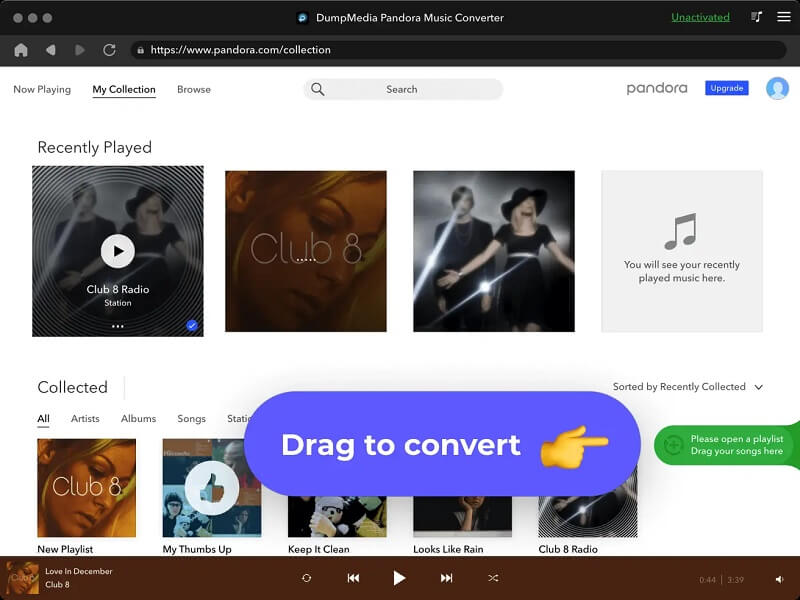
4. Nevertheless, since MP3 works with all electrical devices, I recommend using it as the output format. The next step is to select the location on your computer where the converted files will be kept. You can also make a new folder if you'd like.
5. When done, click the Convert button. Wait until the conversion is complete. The files can be located in the output place you previously chose once the conversion is finished. You may carry the recordings with you wherever you go by copying them to USB flash drives, other computers, and mobile devices.
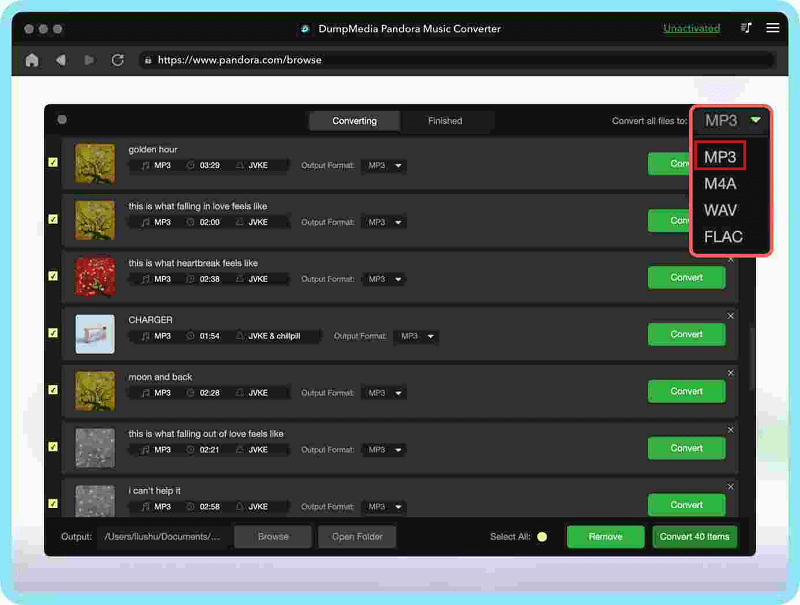
Part4. Conclusion
In conclusion, from above you may have your choice about the issue which is better? Pandora vs. iTunes, If you prefer Pandora music, You may easily download all the songs you want from Pandora Music with the help of DumpMedia Pandora Music Converter. Grab the tool today!

30% Off >>>
