Which One Is Better? Pandora Premium Vs Spotify Premium
Music streaming providers may take many different forms, each of which can then serve and supply a variety of subscriptions. Tidal, also Spotify, then Pandora, as well as SoundCloud, are just some of the options. A great number of individuals, particularly those living in the United States, are interested in learning more about Pandora Premium and Spotify Premium.
A comparative analysis of Pandora Premium vs Spotify Premium is going to be presented in this guide. The first thing we are going to do is go through the two different streaming providers. Following that, we will evaluate each option in terms of its price, features, and any other relevant factors. Furthermore, we would provide you with an additional advice item that will allow you to enjoy these platforms without having to pay any monthly costs:

Contents Guide Part 1. Rundown: Pandora Music and Spotify MusicPart 2. Pandora Premium Vs Spotify Premium: ComparisonPart 3. Alternative Solution: DumpMedia Pandora Music ConverterPart 4. Conclusion:
Part 1. Rundown: Pandora Music and Spotify Music
Either Pandora Music as well as Spotify Music have been well-known online streaming platforms that would provide users with the availability of a large music catalog that includes a variety of singers, songs, as well as tracks.
Pandora Music seems to be a free, ad-supported provider something which makes it possible to create specially made music channels predicated on their preferred artists, tunes, or specific musical genres. Initially named because of its content-based suggestion characteristic but also individualized radio stations, Pandora Music has now become best renowned for its ability to create unique local stations.

But at the other contrary, Spotify seems to be a premium membership platform that allows users to enjoy tracks, and albums, including soundtracks on command. Additionally, the site provides users with tailored music suggestions and indeed the opportunity to save tunes for individual tracks.
Now we proceed to the full comparison of Pandora Premium Vs Spotify Premium which then be tackled in the next section.
Part 2. Pandora Premium Vs Spotify Premium: Comparison
Pandora Premium and Spotify Premium are both paid subscription services that offer on-demand access to millions of songs and other audio content, as well as additional features like offline listening and ad-free listening.

Pandora Premium Vs Spotify Premium: Cost
In terms of cost, both services offer a similar monthly rate, with Spotify Premium currently priced at $9.99 per month and Pandora Premium priced at $9.99 per month for an individual plan. Both also offer family plans and student discounts.
- Student Discounts: Both services offer discounted rates for students, with Spotify Premium currently priced at $4.99 per month for students and Pandora Premium priced at $4.99 per month for students.
- Family Plan: Both services offer family plans that allow multiple users to use the service at a discounted rate. Spotify Premium's family plan is priced at $14.99 per month and allows up to 6 users to use the service, while Pandora Premium's family plan is priced at $14.99 per month and allows up to 6 users to use the service.
Pandora Premium Vs Spotify Premium: Various Features
- Music Library: Spotify Premium offers a wider range of music with over 70 million songs, podcasts, and other audio content, while Pandora Premium has a smaller library of around 60 million songs.
- On-Demand Listening: Both services offer on-demand listening, which means users can listen to any song they want at any time, without having to listen to songs in a specific order.
- Playlists: Both services allow users to create and share their own playlists, and also offer personalized music recommendations based on users' listening habits.
- Offline Listening: Spotify Premium allows users to download songs and playlists to listen to offline, while this feature is not available with Pandora Premium.
- Ad-free listening: Spotify Premium offers ad-free listening, meaning users will not hear any commercials when streaming music. Pandora Premium doesn't offer this feature, users may still hear ads during streaming.
- Podcasts and other audio content: Spotify Premium includes a wide range of podcasts and other audio content in addition to music, while Pandora Premium doesn't include this feature.
- Integration: Spotify has integration with other apps such as "Spotify Connect" which allows users to control the music on their phone or tablet with smart speakers and other devices. Pandora also allows integration with other devices through its "Pandora Connect" feature, which allows users to control the music on their phone or tablet with smart speakers and other devices.
- Radio and Music Discovery: One of the main features that differentiate Pandora Music from Spotify is that it has a radio feature that allows users to create their own custom radio station based on a specific artist, song, or genre. Spotify on the other hand, allows the discovery of new music through its "Discover Weekly" and "Daily Mix" playlists that are personalized based on users' listening habits.
In general, Spotify Premium offers more features and a larger music library than Pandora Premium, but if you're looking for a more personalized experience and a focus on music discovery, Pandora Premium may be a better fit for you.
Part 3. Alternative Solution: DumpMedia Pandora Music Converter
Following viewing those previous sections that compared Pandora Premium vs Spotify Premium on a number of aspects, you should now be aware of the differences between the two services.
If you prefer Pandora Music and want to get the most out of subscribing to Pandora Music, you could consider the DumpMedia Pandora Music Converter. It also could let you save your favorites on every device and otherwise media player which you use.
It is an excellent method for downloading and converting music, audiobooks, as well as other material offered by Pandora Music. The application may be used on machines operating under both Microsoft Windows as well as macOS, making it cross-platform interoperable. The DumpMedia Pandora Music Converter completely complies with all of the regulations and guidelines that govern copyright in the United States.
The following is a list of the procedures that need to be taken to use the tool:
- First, go over to DumpMedia.com to get the setup file for the Pandora Music Converter. Get the setup file from the Pandora Music Converter official site. Depending on what you're using, you have the option of Mac or Windows operating computer workflow.
- Second, you have to run the downloaded setup program to put the program into your computer. To set up the program, just stick to the guidelines provided on the site. After the program has really been downloaded and installed into your computer, you may access it at that location.
- You should add the music you wish to download from Pandora Music. It's possible with today's drag-and-drop tools. To convert your Pandora Music playlists to MP3s, you indeed just drop the playlists or individual songs into the DumpMedia interface.
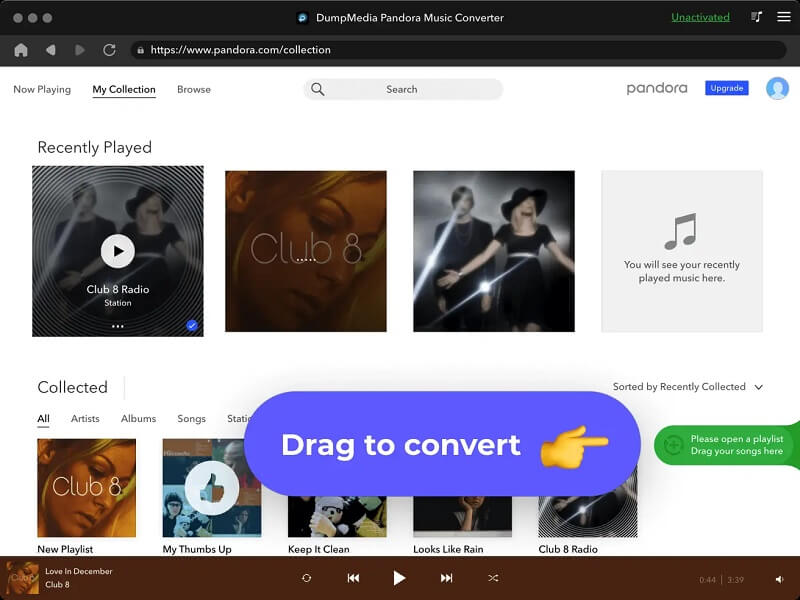
4. Because of its compatibility with a wide variety of electronic gadgets, the MP3 format is strongly recommended as the final output. The next step is to choose a location on your hard drive to store the newly converted files. You may also establish a new folder but unless you prefer.
5. Once you're finished, hit the button which then implies “Convert”. After doing so, you just merely hold off till the process of conversion is finished. When the process of conversion seems to be complete, the files will be accessible in the destination folder you specified.Because of its compatibility with a wide variety of electronic gadgets, the MP3 format is strongly recommended as the final output. The next step is to choose a location on your hard drive to store the newly converted files. You may also establish a new folder but unless you prefer.
6. Once you're finished, hit the button which then implies “Convert”. After doing so, you just merely hold off till the process of conversion is finished. When the process of conversion seems to be complete, the files will be accessible in the destination folder you specified.
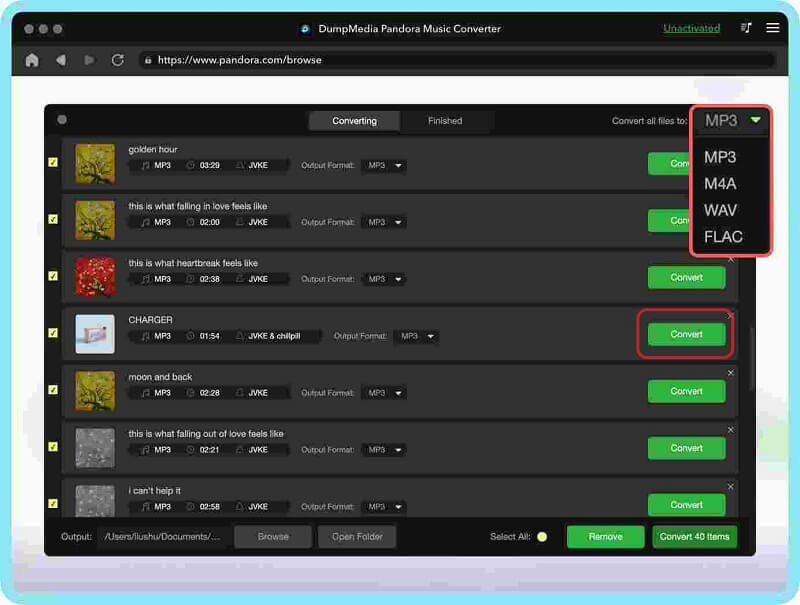
Part 4. Conclusion:
In light of the comparisons between Pandora Premium vs Spotify Premium which we've shown in this article, we would not be surprised when you make the decision to sign up for any of Pandora Music's monthly subscriptions. You aren't being discouraged by us from purchasing a plan via Spotify also, since it thus offers a great plan.
In addition, if you prefer Pandora music, the DumpMedia Pandora Music Converter is the best option for you. That's everything we have to say, have such a terrific day!

30% Off >>>
