How to Convert Pandora Downloaded Songs to MP3
Do you want to know how to convert Pandora downloaded songs to mp3? You have just come to the right place. This article offers a detailed guide to help you convert and download your favorite Pandora tracks to MP3 format.
Contents Guide Part 1. How To Convert Pandora Downloaded Songs To MP3Part 2. DumpMedia Pandora Converter [Most Recommended Method]Part 3. Other Tools to Convert Pandora Downloaded Songs To MP3Part 4. Conclusion
Part 1. How To Convert Pandora Downloaded Songs To MP3
No, there is no official way to convert Pandora songs to MP3. Pandora does not provide an official way to download music for offline use. The service operates on a streaming model, where users have access to the music library as long as they have an active subscription and an internet connection.

However, if you want to listen to music from Pandora offline, you can use the offline playback feature available with Pandora Plus or Pandora Premium subscription. This feature allows you to download select playlists and stations for offline listening. Here are the steps to use it:
- Open the Pandora app on your device.
- Go to the playlist or station you want to download for offline playback.
- Tap the three dots icon next to the playlist or station name.
- Select "Download" from the options.
- The playlist or station will start downloading to your device.
- Activate Offline Mode on your device to listen to songs offline.
In this guide, we will talk about the best tool you can use to convert Pandora downloaded songs to MP3. We will talk about the said tool in the next section.
Part 2. DumpMedia Pandora Converter [Most Recommended Method]
In this part, we will talk about the best tool you can use to convert Pandora songs to MP3. This tool is called DumpMedia Pandora Music Converter. The DumpMedia Pandora Music Converter enables users to download and convert Pandora music into MP3 or other popular audio formats.
DumpMedia Pandora Music Converter offers consumers a quick and effective way to convert and download Pandora music for offline playback through the use of hardware acceleration and additional capabilities. You can try it now if you can’t wait.
Using DumpMedia To Convert Pandora Downloaded Songs To MP3
Using DumpMedia Pandora Music Converter is a quick and straightforward method. After using this software, you don't need to download music from Pandora. Follow these steps to use this software to convert Pandora songs to MP3.
- Install the application first by downloading it to a Windows or macOS computer.
- Once the program is opened, drag your Pandora songs into it. Select the tracks you want to convert, then the desired format (MP3, WAV, FLAC, M4A)
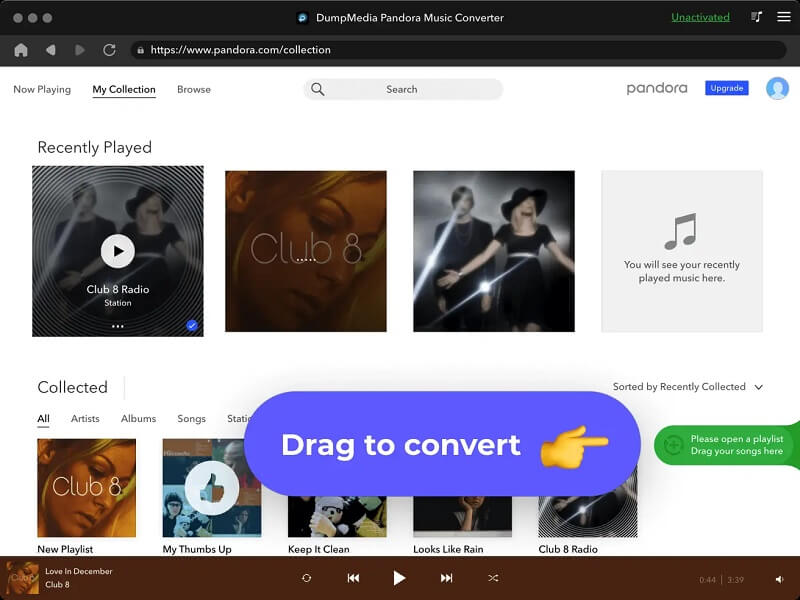
3. Select a folder on your computer or create a new one to serve as the destination for the converted files.
4. You can start the conversion by clicking the "Convert" button. After the conversion is finished, the files will be saved in the chosen folder and be accessible for offline listening or transfer to other devices
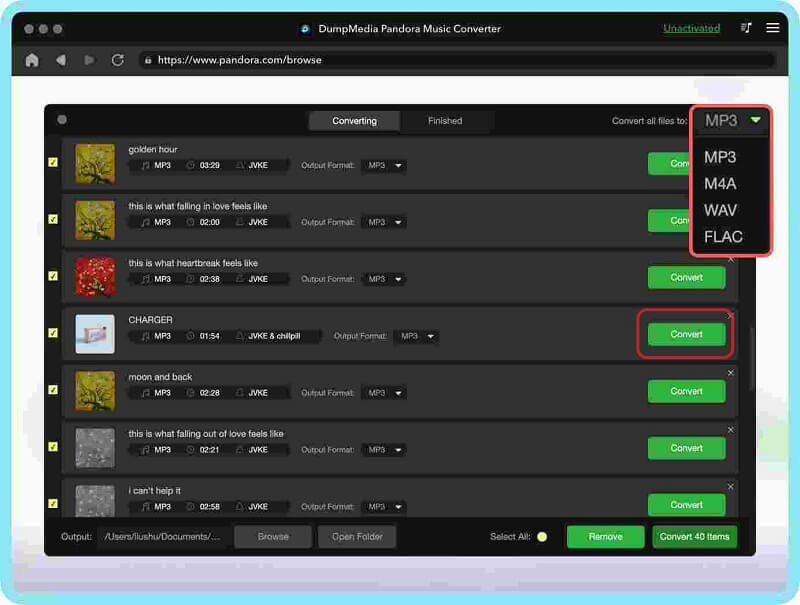
Part 3. Other Tools to Convert Pandora Downloaded Songs To MP3
Besides using DumpMedia Pandora Music Converter to convert Pandora downloaded songs to MP3, here, we introduce two free tools to help you convert and download your favorite Pandora tracks to MP3 format.
Video DownloadHelper Extension
Video DownloadHelper is a browser extension that allows users to download videos and audio files from websites. It could download from Firefox and Chrome. To use Video DownloadHelper to grab Pandora songs, you can follow these steps:
- Install the Video DownloadHelper extension on your browser.
- Open Pandora in your browser and play the song you want to download.
- Video DownloadHelper will automatically detect the audio file and display a download icon in the browser's address bar.
- Click the download icon to start the download process.
- Once the download is complete, you can find the MP3 file in your browser's download folder.
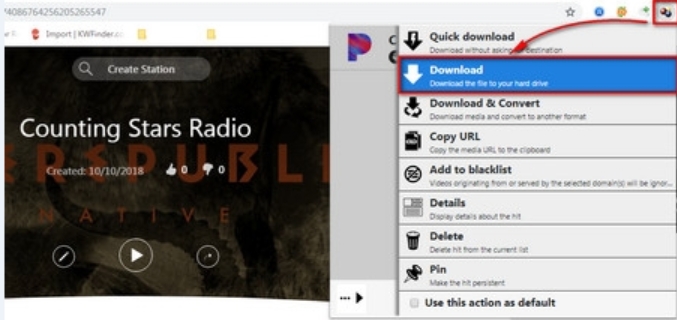
FonePaw Audio Recorder
FonePaw Audio Recorder is a software tool that allows users to record audio from various sources, including online streaming services such as Pandora. It enables users to capture audio from the system sound, microphone, or both, and save the recordings as MP3 or other audio formats.
The software is designed to be user-friendly, with a simple interface and easy-to-use controls. To use FonePaw Audio Recorder to grab music from Pandora, you need to open Pandora in your browser, play the song you want to download, and then start the recording process using the software. Once the recording is complete, you can save the file as an MP3 or another audio format of your choice.
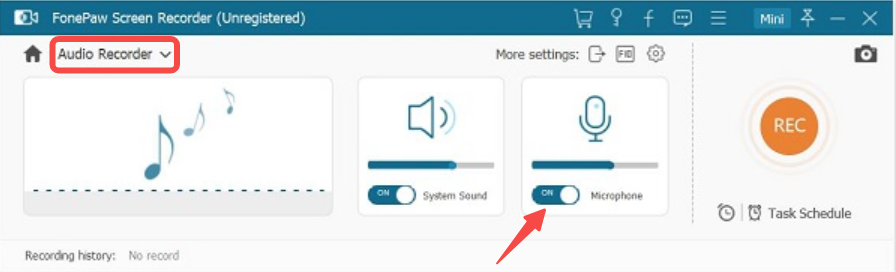
Part 4. Conclusion
In conclusion, convert Pandora downloaded songs to MP3 is a great way to enjoy the music from the service. The only official way to listen to Pandora music offline is by getting a subscription to either Pandora Plus or Pandora Premium.
However, you can also use third-party tools to grab songs from the platform. These include FonePaw Audio Recorder and Video DownloaderHelper.
The best tool to use is DumpMedia Pandora Music Converter, it’s a great tool that allows high-quality conversions of songs from Pandora. Have a free try right now. You will love it!

30% Off >>>
