How to Play Amazon Music in Car Player [Solved!]
Amazon Music, the online music streaming service that allows you to play songs from your library and a vast catalog of music, is available on many major platforms. You can play Amazon Music on your computer, tablet, or phone.
If you feel bored on your road trip, you can also play Amazon Music in car player. There are several ways to do so. We'll introduce the best way to help you enjoy your favorite songs in your car! Keep reading, and you'll know the answer.
Contents Guide Part 1: What Is Car Mode on Amazon MusicPart 2: Best Way to Play Amazon Music in Car PlayerPart 3. Summary
Part 1: What Is Car Mode on Amazon Music
Amazon Music is a great service that lets you listen to music while driving. But is there a way to make the experience safer? Luckily, yes! Car Mode is a feature developed by Amazon for users who listen to music in their cars.
How Does Car Mode Work?
Car Mode allows you to do two things: search for songs and play them through the app's interface. You can search for songs by going through lists of artists or albums, and once you've found something that interests you, click on it to listen to it as soon as possible (or add it to your library).
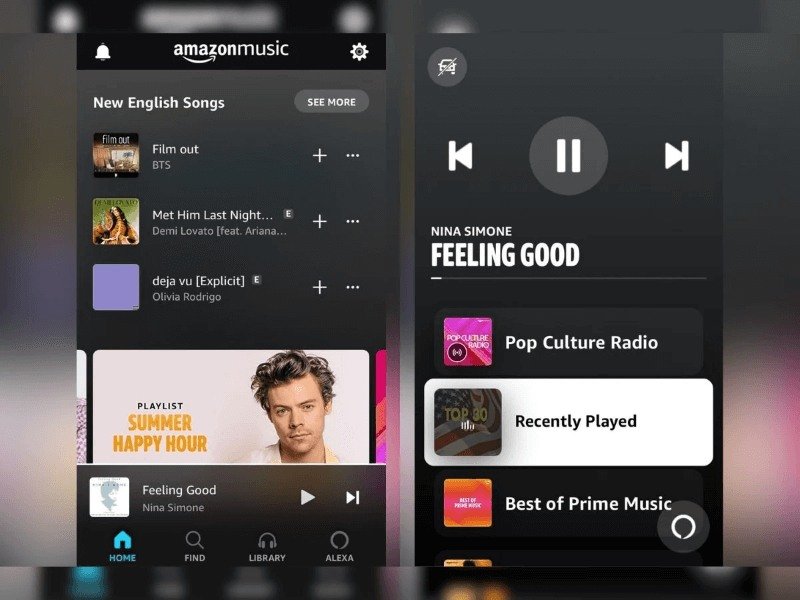
Once you've done that, you can simply click on any playlist to start playing it. If you want to skip around within a playlist, just use the buttons at the bottom of your screen (the same ones that let you skip songs).
It is easy to access car mode. Open the Amazon Music app, and tap on "Car Mode" from the main menu bar at the top of your screen. Using Car Mode to listen to Amazon Music is enjoyable. However, if you do not have an Amazon Music Prime or Unlimited subscription, you may lose access to the songs while the network connection is poor.
In addition, Amazon doesn't allow you to export the songs for use on other apps and media players. If your phone battery is low, you cannot listen to them on other devices, too. It's necessary for you to have a useful tool to avoid such situations and help you play Amazon Music in car player.

Part 2: Best Way to Play Amazon Music in Car Player
If you are a fan of Amazon Music and have been using it for a long time, you may have noticed that you cannot directly play Amazon Music in car player. It is because Amazon Music only supports Android Auto and Apple CarPlay, which are both smartphone-based technologies. However, we've found the best way to play Amazon Music in Car Player:
DumpMedia Amazon Music Converter is an app that converts Amazon Music to another format that can be played on any device without losing quality or space. You can convert the downloaded files into formats including MP3 or FLAC etc. It also allows you to edit ID3 tags and supports batch conversion.
Additionally, the program receives regular upgrades so that customers could get the most out of this converter. The technical support crew is always there to assist if a problem does occur. Its user-friendly design enables you to handle it quickly.
Naturally, we'll demonstrate how to use the DumpMedia Amazon Music Converter as just a dependable Music streaming converter in this part.
Step 1. Install the application on any desktop after completing each application's installation. When the software installs, run it and possibly add the Amazon Music files you want to modify. A large number of Amazon tracks can be added at once and processed.

Step 2. After you've imported all of the Amazon Music tracks towards the conversion, then should begin configuring the file type & location. Additionally, you may modify the parameters for those other output responses if you'd like.

Step #3. The converting procedure will begin when the "Convert" button is selected. Because the software operates quickly, you can anticipate finding the acquired and processed documents inside the destination location you specified.
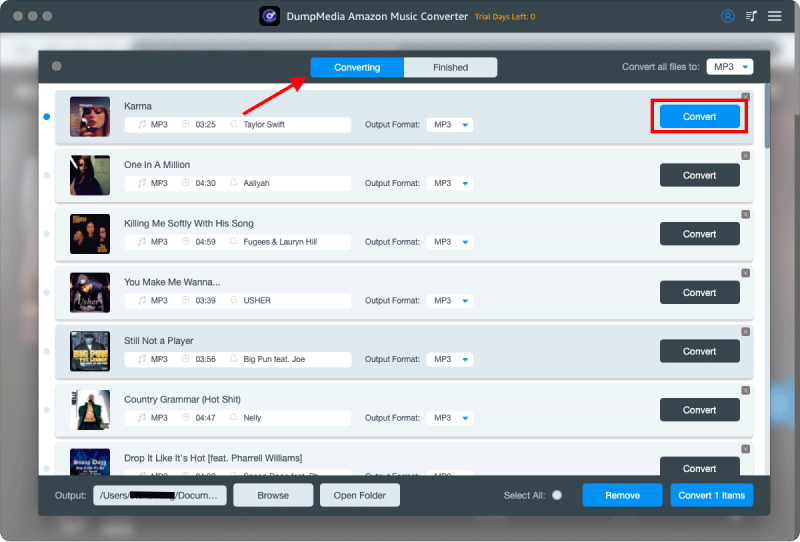
Therefore, the generated documents won't contain any DRM. We retain complete control over whether you'd like to permanently store the music in the computer or transfer it to certain other gadgets and removable media systems so you can play it offline. You can now transfer your Amazon Music from your computer to any other device and play it in car player via a USB cable or BlueTooth.
Part 3. Summary
Amazon Music is a music streaming service that allows you to listen to your favorite songs and playlists. You can access music through a web browser and an Amazon Music app. You can also download the songs to their computers and mobile devices. However, there is no Amazon Music app on car players, so you can't directly play Amazon Music in car player.
To solve this problem, you need to get help from a software called DumpMedia Amazon Music Converter. This software can convert your Amazon Music files into MP3 format. With its help, you can play Amazon Music in car player!

30% Off >>>
