[Behoben] Warum sind einige Songs auf YouTube Music nicht verfügbar?
Stellen Sie sich vor, Sie hören Ihre Lieblings-Playlist von YouTube Music schon seit einiger Zeit, und nur wenige Songs werden wiederholt. Beim Durchsehen der Playlist stellen Sie fest, dass die meisten Songs plötzlich nicht mehr abgespielt werden können.
Seit Google Google Play Music eingestellt und gestartet hat YouTube Music, viele Benutzer von YouTube Music haben diese Situation erlebt. Warum sind einige Songs auf YouTube nicht verfügbar? Musik ? Obwohl es noch keine offizielle Lösung für das Problem gibt, wurden einige Workarounds entdeckt, die für Sie funktionieren könnten.
Inhaltsverzeichnis Teil 1. Gründe, warum einige Songs auf YouTube Music nicht verfügbar sindTeil 2. Möglichkeiten zur Behebung einiger auf YouTube Music nicht verfügbarer SongsTeil 3. Beste Möglichkeit, einige Songs zu reparieren, die auf YouTube Music nicht verfügbar sindTeil 4. Zusammenfassung
Teil 1. Gründe, warum einige Songs auf YouTube Music nicht verfügbar sind
Es ist ratsam, zunächst zu verstehen, warum das Problem „Song nicht verfügbar“ auftritt, bevor Sie mögliche Lösungen in Betracht ziehen. Einige der folgenden Lösungen helfen Ihnen, bestimmte Probleme zu lösen. Es ist einfacher für Sie, das Problem zu lösen, wenn Sie die genaue Ursache kennen.
- Gelöschte Songs: Wenn ein Lied nicht vorhanden ist, wurde es wahrscheinlich vollständig entfernt.
- Abgelaufenes Premium-Abonnement: Nur Premium-Nutzer können auf einige Songs auf YouTube Music zugreifen. Die Songs, die nur über Premium verfügbar sind, sind nicht mehr in deinen Playlists enthalten, wenn du eine YouTube Music-Mitgliedschaft besitzt und diese nicht verlängert hast.
- Urheberrechtsbedenken: Ähnlich wie andere Streaming-Dienste benötigt YouTube Music die Zustimmung der Künstler, um ihre Musik auf der Website zu spielen. Songlöschungen können auf verbotenes Streaming, abgelaufene Streaming-Lizenzen oder sogar Lizenzverlängerungen zurückzuführen sein, die neue URLs für Songs generieren.
- Geografische Region: Manche Songs könnten irgendwann nur noch in Ihrer Region erhältlich sein. Dies kann auf gesetzliche Einschränkungen in Ihrem Land oder auf Urheberrechtsprobleme zurückzuführen sein.
Teil 2. Möglichkeiten zur Behebung einiger auf YouTube Music nicht verfügbarer Songs
Obwohl YouTube Music keinen offiziellen Fix veröffentlicht hat, können Benutzer grundlegende Fixes selbst ausprobieren.
Aktualisieren Sie die YouTube Music App
Die neue Form von „Haben Sie versucht, es aus- und wieder einzuschalten?“ ist die Aktualisierung Ihrer mobilen App. Dies ist die Standardlösung für jedes App-Problem und könnte alles sein, was Sie brauchen, um Ihre Lieblingsmusik wieder zu hören.
Auf Android
Schritt 1: Gehen Sie zum Google Play Store
Schritt 2: Geben Sie „YouTube Music“ in das Suchfenster ein.
Schritt 3: Wenn Updates verfügbar sind, drücken Sie „Aktualisieren“.
Schritt 4: Überprüfen Sie, ob die Titel verfügbar sind, indem Sie die App erneut öffnen.
Auf dem iPhone
Schritt 1: Öffnen Sie den App Store.
Schritt 2: Gehen Sie zu Ihrem Profil.
Schritt 3: Scrollen Sie nach unten, um die verfügbaren Updates anzuzeigen, und drücken Sie neben YouTube Music auf „Update“.
Schritt 4: Gehen Sie zurück zu YouTube Music und prüfen Sie, ob Sie das Lied abspielen können.
Fügen Sie den Song erneut zu Ihrer Playlist hinzu
Denkbar ist, dass die bisherige URL des Songs nicht mehr gültig ist und aufgrund einer Lizenzverlängerung eine neue URL dafür vergeben wurde.
Schritt 1: Öffne die YouTube Music-App.
Schritt 2: Gehen Sie zu „Bibliothek“.
Schritt 3: Suchen Sie in der Wiedergabeliste nach dem nicht verfügbaren Song.
Schritt 4: Suchen Sie die Musik, die nicht abgespielt wird, und drücken Sie auf die drei Punkte daneben.
Schritt 5: Wählen Sie „Aus Playlist entfernen“.
Schritt 6: Klicken Sie auf die Lupe in der oberen rechten Ecke des Bildschirms und geben Sie den Namen des Songs ein.
Schritt 7: Drücken Sie die drei Punkte, um den Song erneut zu Ihrer Playlist hinzuzufügen.
Eingeschränkten Modus deaktivieren
Der eingeschränkte Modus von YouTube Music schränkt die Anzeige abhängig von Faktoren wie Standort oder Alter ein. Du kannst einen Song nicht abspielen, wenn YouTube Music ihn als für dein Alter ungeeignet oder in deinem Land nicht verfügbar kennzeichnet.
Schritt 1: Starten Sie die YouTube Music App
Schritt 2: Tippen Sie oben rechts auf Ihr Profilfoto.
Schritt 3: Suchen Sie nach „Einstellungen“ und drücken Sie „Allgemein“.
Schritt 4: Wenn der „Eingeschränkte Modus“ aktiviert ist, drücken Sie den Schalter daneben.
Songs erneut herunterladen
Mit dem praktischen Download-Tool von YouTube, das sowohl auf YouTube als auch auf YouTube Music verfügbar ist, können Sie Musik offline hören. Es gibt jedoch verschiedene Gründe, warum Ihre Songs auch nach dem Download nicht verfügbar sind. Einige Kunden bemängeln, dass sie die Musik nicht nur nicht abspielen, sondern auch nicht erneut herunterladen können.
Schritt 1: Rufen Sie die YouTube Music-App auf
Schritt 2: Navigieren Sie zu Ihrem Profil.
Schritt 3: Gehen Sie zu Downloads.
Schritt 4: Drücken Sie das Zahnrad oben auf dem Bildschirm.
Schritt 5: Suchen Sie ganz unten nach „Downloads löschen“ und klicken Sie auf die Schaltfläche.
Schritt 6: Wählen Sie „Entfernen“, um den Löschvorgang zu bestätigen.
Teil 3. Beste Möglichkeit, einige Songs zu reparieren, die auf YouTube Music nicht verfügbar sind
Wenn Sie alle oben genannten Methoden ausprobiert haben und keine davon das Problem lösen kann, dass einige Songs bei YouTube Music nicht verfügbar sind, dann schauen Sie sich bitte diese ultimative Lösung an.
Sie können versuchen, die nicht abspielbaren Songs mit einem Konverter eines Drittanbieters in lokale Musik umzuwandeln, damit Sie diese Songs problemlos anhören können. Eine der besten Optionen ist DumpMedia YouTube-MusikkonverterDieses leistungsstarke Tool bietet Download-Geschwindigkeiten, die bis zu 10-mal schneller sind als üblich, und unterstützt gängige Audioformate wie MP3, WAV, FLAC und M4A, wodurch die Kompatibilität mit fast allen Geräten und Mediaplayern gewährleistet ist.
Kostenlos herunterladen Kostenlos herunterladen
Das Beste daran ist die Benutzerfreundlichkeit, selbst für diejenigen, die keine technischen Kenntnisse haben. DumpMedia YouTube Music Converter verfügt über eine benutzerfreundliche Oberfläche und bietet schrittweise Anleitungen, die die Handhabung erleichtern. Wenn Sie auf Probleme stoßen, DumpMedia Das Support-Team bietet Ihnen schnellen und freundlichen Support.
Hier finden Sie eine Schritt-für-Schritt-Anleitung zum Herunterladen von YouTube Music mit DumpMedia YouTube-Musikkonverter:
Schritt 1: Installieren und anmelden
- Installieren DumpMedia YouTube-Musikkonverter.
- Melden Sie sich bei Ihrem YouTube Music-Konto an.
Schritt 2: Songs auswählen
Durchsuchen und wählen Sie Songs oder Wiedergabelisten aus.
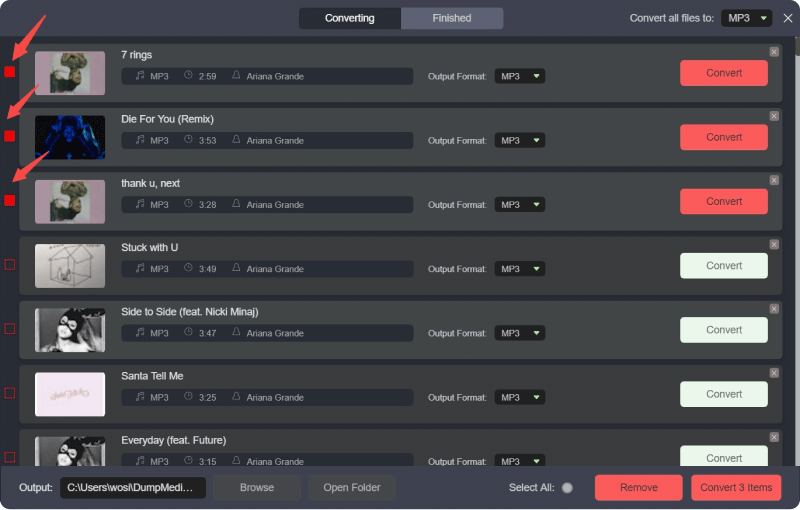
Schritt 3: Format und Ziel auswählen
- Pick MP3, WAV, FLAC oder M4A.
- Wählen Sie aus, wo die Dateien gespeichert werden sollen.
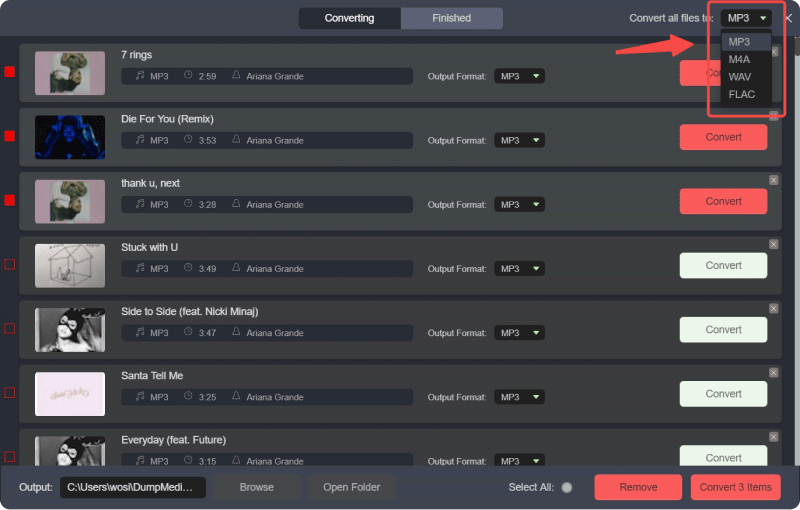
Schritt 4: Konvertieren und herunterladen
- Klicken Sie zum Starten auf „Konvertieren“.
- Ihre Musik wird schnell konvertiert.
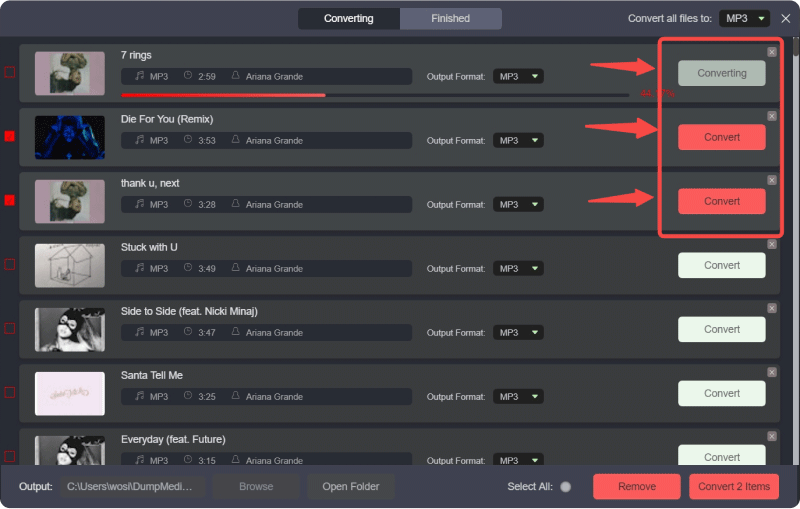
Sie können Ihre Lieblingslieder ganz einfach offline auf Ihrem Computer genießen, indem Sie DumpMedia YouTube Music Converter, der den Prozess des Herunterladens und Konvertierens von YouTube-Musik optimiert.
Teil 4. Zusammenfassung
Die fehlenden Songs von YouTube Music können nach der Umstellung von Google Play Music frustrierend sein. Ob aufgrund von Löschungen, abgelaufenen Abonnements, Urheberrechten oder regionalen Einschränkungen – es gibt zahlreiche Probleme. Während Fehlerbehebungen ausstehen, aktualisieren Sie die App, fügen Sie Songs erneut hinzu, deaktivieren Sie den eingeschränkten Modus oder löschen Sie Downloads.
Nutzen Sie DumpMedia YouTube Music Converter für eine robuste Lösung – konvertieren und laden Sie Songs herunter in MP3, WAV, FLAC oder M4A-Formate schnell. Es gewährleistet Offline-Musikgenuss trotz der Verfügbarkeitsprobleme von YouTube Music.

30 % Rabatt >>>
