Wie kann man hören Spotify im Flugzeug mit/ohne Premium
Musik hören an Spotify ist eine großartige Möglichkeit, sich die Zeit zu vertreiben und die Langeweile auf Reisen zu vertreiben, egal ob Sie zu Land, zu Wasser oder in der Luft reisen. Allerdings ist es nicht so einfach, im Flugzeug Musik zu genießen wie bei anderen Transportmitteln. Es gibt einige Hürden zu überwinden, wie z. B. den fehlenden Internetzugang und die Notwendigkeit, den Flugzeugmodus zu verwenden. Trotz dieser Herausforderungen gibt es immer noch Möglichkeiten, Ihre Musik während des Fluges zu genießen. Welche sind das? Lassen Sie uns herausfinden, wie kannst du zuhören Spotify in einem Flugzeug.
Inhaltsverzeichnis Teil 1: Wie man zuhört Spotify in einem Flugzeug ohne PremiumTeil 2: Wie man zuhört Spotify in einem Flugzeug mit PremiumTeil 3: Zusammenfassung
Teil 1: Wie man zuhört Spotify in einem Flugzeug ohne Premium
Wie kannst du zuhören Spotify im Flugzeug? Wenn wir mit dem Flugzeug reisen, müssen wir auf unseren Geräten immer den Flugmodus aktivieren. Der Flugmodus ist eine wichtige Funktion bei Flugreisen, bringt aber auch spürbare Nachteile mit sich, vor allem die Unfähigkeit, eine Internetverbindung aufrechtzuerhalten.
Wenn Sie ein begeisterter Musikliebhaber sind, der Spaß haben möchte Spotify Musik an Bord eines Flugzeugs ohne Premium-Konto zu hören, gibt es dennoch Möglichkeiten, dies zu tun. In diesem Teil zeigen wir Ihnen zwei Methoden, wie Sie Musik hören können. Spotify in einem Flugzeug ohne Premium.

Methode 1: Mit dem WLAN im Flugzeug verbinden
Heutzutage verfügen viele Flugzeuge tatsächlich über ein eigenes integriertes WLAN, da Passagiere während des Fluges keine Mobilfunkdaten nutzen dürfen. Mit diesem Flugzeug-WLAN sollten Sie in der Lage sein, Musik zu hören Spotify Musik im Flugzeug ganz normal.
Es ist ganz einfach: Schalten Sie den Flugmodus auf Ihrem Telefon ein (was Sie eine Zeit lang tun sollten) und verbinden Sie sich mit dem WLAN des Flugzeugs. Wenn Sie damit ein Problem haben, können Sie einfach das Flugpersonal fragen. Meiner eigenen Erfahrung nach kann es jedoch sein, dass manche dieser WLANs im Flugzeug irrsinnig viel Geld kosten oder die Verbindung einfach miserabel ist und das WLAN immer wieder ausfällt.
Eine solche Erfahrung macht kaum Spaß Spotify Musik im Flugzeug. Daher ist es eine Möglichkeit, zuzuhören Spotify im Flugzeug, aber es wird nicht empfohlen. Dies führt uns zur nächsten Methode, die Ihnen einen dauerhaft stabilen, qualitativ hochwertigen On-Flight geben kann Spotify Erfahrung.
Methode 2: Herunterladen Spotify Kostenlose Songs zum Anhören im Flugzeug
Wie kannst du zuhören Spotify im Flugzeug? Nun fragen sich manche Leser vielleicht, mit welcher anderen Methode sie Spotify im Flugzeug. Wenn Sie nicht für unzuverlässiges WLAN im Flugzeug bezahlen möchten, können Sie Ihre Spotify Lieder im Voraus auf Ihr Telefon laden. Die am meisten empfohlene Methode besteht darin, Ihre Songs auf Ihr Telefon herunterzuladen.
Allerdings gibt es beim Herunterladen ein paar Probleme Spotify Musik. Spotify-free-Benutzer können keine Songs und Playlists herunterladen. Auch alle heruntergeladenen Spotify Mediendateien sind durch Digital Rights Management (DRM) geschützt, was bedeutet, dass diese Dateien nur wiedergegeben werden können Spotify, und es muss mit dem spezifischen Konto angemeldet sein, das diese Dateien herunterlädt. Glücklicherweise haben wir eine großartige Drittanbietersoftware gefunden, die dieses Problem perfekt lösen kann. Die DumpMedia Spotify Music Converter erfreut sich wachsender Beliebtheit bei Spotify Zuhörer für seinen wunderbaren Musik-Download-Dienst.
Egal ob Sie ein Benutzer von Spotify Kostenlos oder Spotify Premium, können Sie herunterladen und konvertieren Spotify Songs, Playlists und Alben zu MP3, AAC, ALAC, FLAC oder andere Formate mit DumpMedia. Inzwischen DumpMedia können. Entfernen Sie den DRM-Schutz von Spotify So können Sie unbegrenzt Downloads genießen und diese auf jedes Gerät übertragen. Und das Beste: Die Downloads sind immer verfügbar, auch wenn Ihr Abonnement abläuft.
Nach der Konvertierung können die konvertierten Musikdateien in Original-Audioqualität als 320 Kbps Audio gespeichert werden. Mit zahlreichen Vorteilen, DumpMedia Spotify Music Converter sticht hervor als die beste Spotify Downloader für Mac und WinDownloads zum Herunterladen von Musik. Wie können Sie Spotify im Flugzeug? Keine Sorge, wir zeigen Ihnen die Bedienung übersichtlich Schritt für Schritt.
Hier finden Sie die detaillierten Anweisungen zur Verwendung DumpMedia Spotify Music Converter. Sie können auf die Schaltfläche oben klicken, um es herunterzuladen und auszuprobieren.
Schritt 1: Laden Sie das herunter und installieren Sie es DumpMedia Spotify Music Converter
Als erstes müssen Sie diese Software herunterladen. Sie können sie herunterladen, indem Sie auf die Schaltfläche oben klicken. Sie ist auf beiden verfügbar Windows und Mac. Installieren Sie dann DumpMedia Spotify Music Converter auf Ihren PC oder Mac.
Kostenlos herunterladen Kostenlos herunterladen
Schritt 2: Starten Sie das DumpMedia Spotify Music Converter und Melden Sie sich an Spotify
Nach erfolgreicher Installation DumpMedia Spotify Music Converter, Anwendung starten. Sie werden sehen, dass die Software geöffnet wurde Spotify Webplayer auf der Hauptoberfläche. Einloggen in Spotify Webplayer wie gewohnt.
Schritt 3: Fügen Sie Ihre hinzu Spotify Lieder zur Anwendung
In der Hauptoberfläche befindet sich unten rechts eine grüne Blase. Sie können einen einzelnen Song oder eine Wiedergabeliste darauf ziehen. Nachdem Sie Ihre Songs in die grüne Blase gezogen haben, erscheint das Konvertierungsfenster und die Songs, die Sie konvertieren möchten, sind bereits dort.
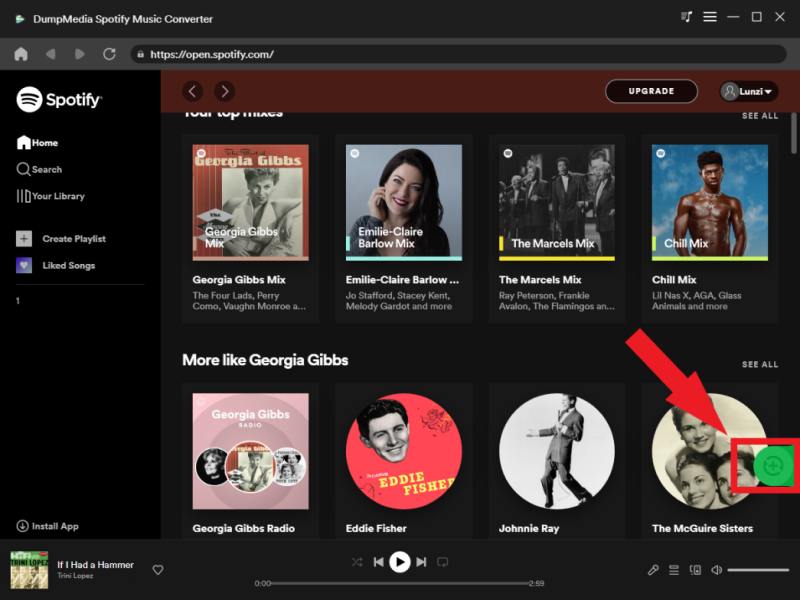
Schritt 4: Wählen Sie Ihr gewünschtes Ausgabeformat und Ihren gewünschten Speicherort

Im Konvertierungsbereich werden die von Ihnen gezogenen Songs hier aufgelistet. Oben rechts im Bedienfeld können Sie das verfügbare Ausgabeformat auswählen. Unten links können Sie den Ausgabeort ändern.
Schritt 5: Starten Sie die Konvertierung

Sie können rechts neben jedem Song auf die Schaltfläche „Konvertieren“ klicken, um die Konvertierung zu starten. Oder Sie können einfach unten rechts auf die Schaltfläche „Alle konvertieren“ klicken, um alle ausgewählten Songs zu konvertieren.
Schritt 6: Abschluss der Konvertierung
Oben auf dem Konvertierungsfeld befindet sich ein „fertiger“ Hahn. Den fertigen Hahn können Sie durch Anklicken öffnen. Ihre konvertierten Songs werden hier aufgelistet.
Sie können alle konvertieren Spotify Titel, die Ihnen gefallen, und übertragen Sie diese Dateien auf Ihr Telefon, um sie offline anzuhören. Das ist die am meisten empfohlene Art zuzuhören Spotify im Flugzeug ohne Spotify Prämie. Kommen wir jetzt zum nächsten Teil.
Teil 2: Wie man zuhört Spotify in einem Flugzeug mit Premium
Wie kannst du zuhören Spotify in einem Flugzeug mit Premium? Wenn Sie eine Spotify Premium bereits, es ist ziemlich einfach zu hören Spotify in einem Flugzeug. Sie müssen nur herunterladen Spotify Songs auf Ihr Gerät mit einem Spotify Premiumaccount. Obwohl Sie auf diese Weise Songs erfolgreich herunterladen können, gibt es jedoch einige Nachteile. Laut der offiziellen Website von Spotifygibt es beim Herunterladen zwei wesentliche Einschränkungen Spotify Lieder.
Herunterladen Spotify Mit einem Premium-Konto können Sie nur 10,000 Songs auf 5 verschiedene Geräte herunterladen und müssen mindestens alle 30 Tage online gehen, um Ihre Downloads zu behalten. Es unterscheidet sich von der vorherigen Methode, die wir im letzten Teil erwähnt haben.
Hier gibt es die ausführliche Anleitung zum Anhören Spotify in einem Flugzeug mit Premium:
Für Spotify Mobil und Tablet:
Zu hören Spotify Befolgen Sie in einem Flugzeug mit Premium auf Mobilgeräten und Tablets einfach die folgenden zwei Schritte:
Schritt 1: Auf dem Spotify App, gehen Sie zu der Playlist, dem Podcast oder Song, den Sie herunterladen möchten.
Schritt 2: Tippen Sie zum Herunterladen auf das Abwärtspfeil-Symbol.
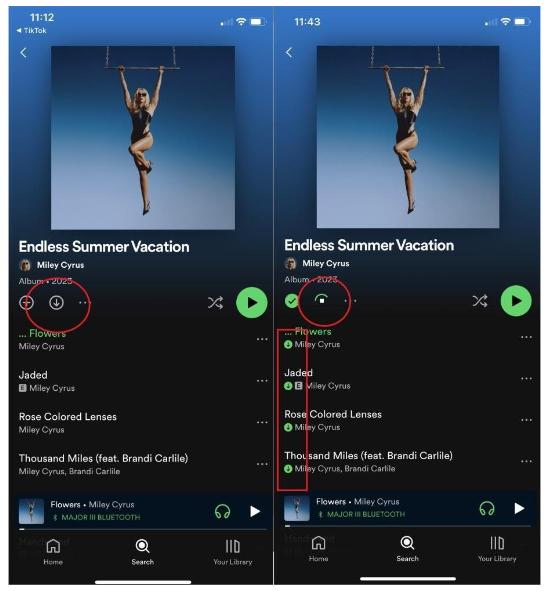
Kannst du zuhören Spotify im Flugzeug mit Premium? Ja, das kannst du! Um den Offline-Modus einzuschalten, Spotify, gehen Sie zu „Einstellungen“ und drücken Sie in der Liste „Wiedergabeeinstellungen“ auf „Offline-Modus“.
Für Spotify Desktop:
Zu hören Spotify Befolgen Sie in einem Flugzeug mit Premium auf dem Desktop einfach die folgenden zwei Schritte:
Schritt 1: Auf dem Spotify Gehen Sie in der App zu der Playlist, dem Podcast oder dem Song, den Sie herunterladen möchten.
Schritt 2: Schalten Sie den „Download“ ein.
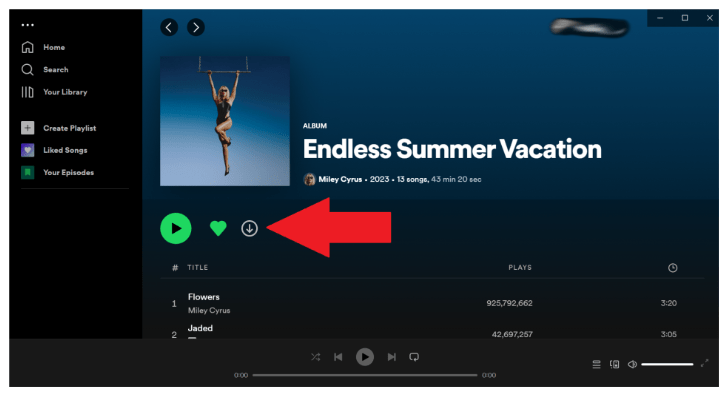
Wenn Sie sich in einer Offline-Situation befinden, möchten Sie möglicherweise die Funktion aktivieren Spotify Offline-Modus, sodass nur von Ihnen heruntergeladene Songs abgespielt werden. Diese finden Sie bei „Wiedergabe“ unter „Einstellungen“.
Teil 3: Zusammenfassung
In diesem Artikel haben wir viele Methoden besprochen, wie Sie hören können Spotify in einem Flugzeug. Zum Spotify Premium-Benutzer können ihre Songs einfach herunterladen und im Flugzeug abspielen. Spotify-freie Benutzer können verwenden DumpMedia Spotify Music Converter oder Flugzeug-WLAN.
Kostenlos herunterladen Kostenlos herunterladen
Durch die Nutzung DumpMedia Spotify Music Converter, die konvertierten Spotify Songs können alle in jeder Offline-Situation kostenlos verwendet werden, und Benutzer können sie für immer behalten. Es ist die am meisten empfohlene Art zuzuhören Spotify in einem Flugzeug.

30 % Rabatt >>>
