Como ativar Spotify Music Converter
Você gostaria de baixar música de Spotify. No entanto, não é fácil realizar manualmente. Assim, você pode precisar de uma ferramenta, como Spotify Music Converter, para ajudá-lo a baixar a música diretamente e convertem Spotify música para mp3 facilmente.
É apreciado que Spotify Music Converter fornece uma versão de teste gratuita para os usuários. Portanto, se você estiver realmente interessado e gostando do software depois de navegar pela introdução no site e fazer uma avaliação do software, você pode decidir registrá-lo e ativá-lo.
Aqui está o guia de registro e ativação para você. Por favor, siga os passos abaixo.
Guia de conteúdo Parte 1. Como Ativar Spotify Music ConverterParte 2. Como registrar uma conta na Central de MembrosParte 3. Como recuperar sua senhaParte 4. Sobre a atualização de versão
Parte 1. Como Ativar Spotify Music Converter
É bastante simples registrar e ativar este poderoso software Spotify Music Converter em alguns minutos. Deixe-nos começar! Se você é novo, aqui está um guia sobre como ativar seu DumpMedia Spotify Music Converter.
Download grátis Download grátis
Etapa 1. Baixar e instalar Spotify Music Converter
Para começar, baixe e instale o DumpMedia Spotify Music Converter no seu computador para ter o teste gratuito. Uma janela pop-up para registro aparecerá. Se você quiser experimentar a avaliação gratuita, cancele e saia da janela pop-up. Se você já trouxe uma licença, clique no botão de login.
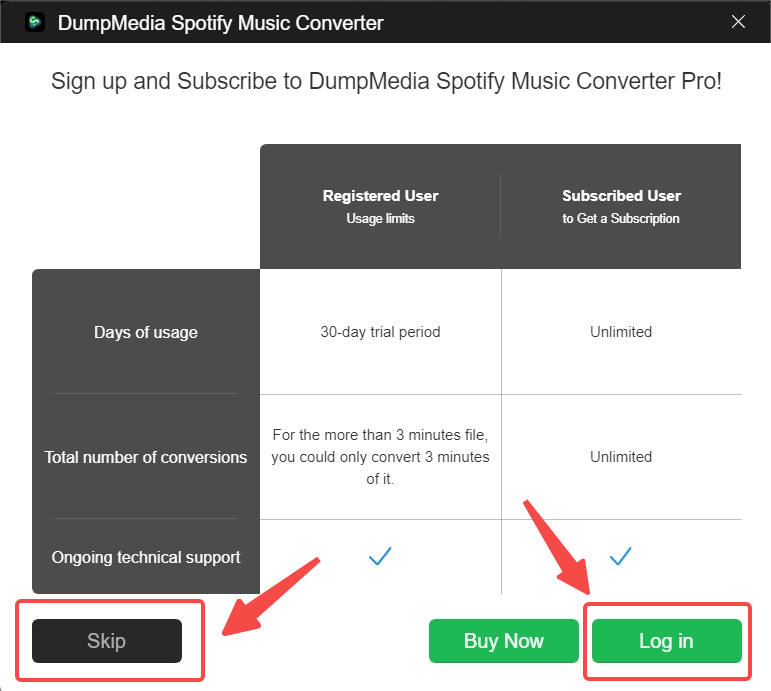
Etapa 2. Compre Spotify Music Converter
Agora, se você está satisfeito com a experiência e a função que Spotify Music Converter fornece durante o teste gratuito, você pode acessar o site oficial para comprar Spotify Music Converter para Mac or Windows. Ou você pode clicar no ícone Comprar agora abaixo.![]()
Observações:
- Certifique-se de que o endereço de e-mail que você usou para comprar está digitado corretamente. Isso ocorre porque você não receberá a licença de registro se deixar uma incorreta.
- Depois de adquirir o software, como o e-mail que você receberá contém as informações de registro significativas, a licença de registro, é melhor não excluir o e-mail.
Etapa 3. Preencha suas informações de registro
Depois de obter a chave de licença, você deve copiar a senha/licença de registro do e-mail contendo suas informações de registro mencionadas na Etapa 3. Cole-a posteriormente na coluna Código de Registro.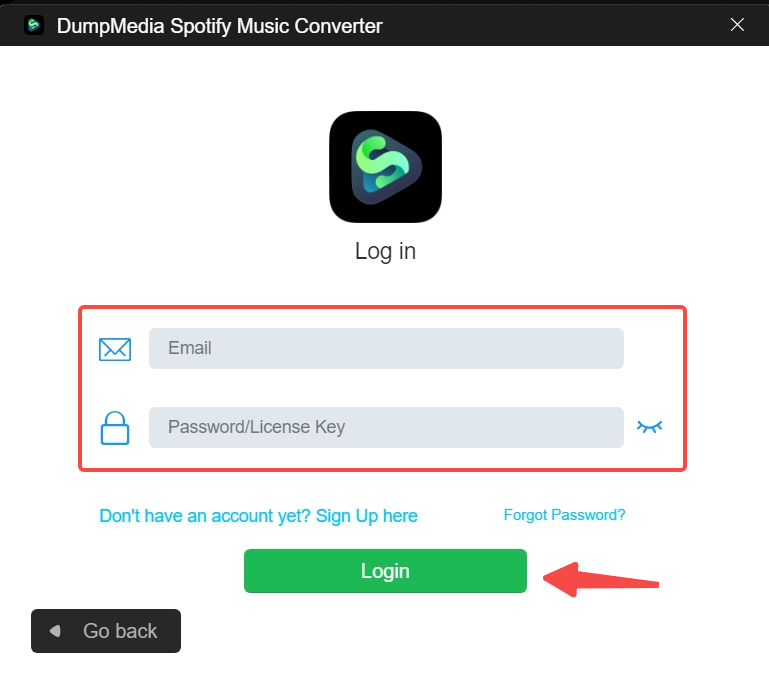
Parte 2. Como registrar uma conta na Central de Membros
DumpMedia Spotify Music Converter 3.1.28 e versões posteriores adotam um novo centro de membros (adicionando funções como redefinição de senha de autoatendimento para que você possa usar o produto em novos dispositivos). Se o seu endereço de e-mail registrado não tiver uma conta no centro de membros, as informações a seguir aparecerão ao fazer login no produto.
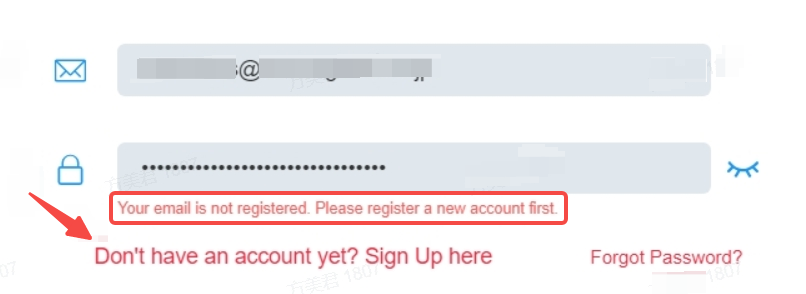
Solução:
Você só precisa se inscrever em uma conta de membro com seu e-mail de registro.
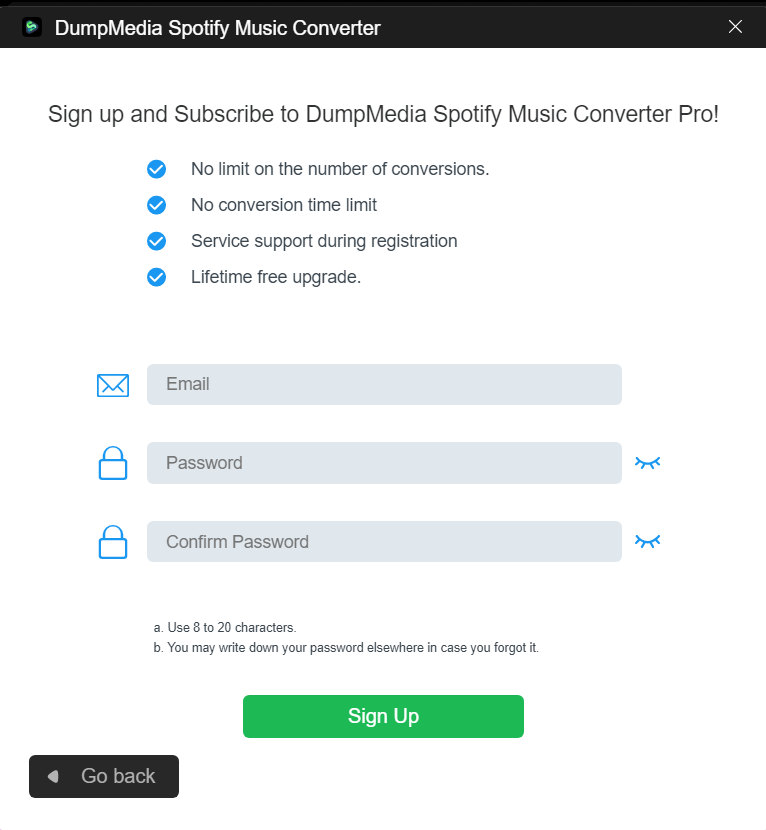
Parabéns! Você se registrou e ativou com sucesso Spotify Music Converter. Vá e comece a fazer algo maravilhoso em sua música!
Parte 3. Como recuperar sua senha
Se você esquecer sua chave de licença/senha, clique em Esqueci minha senha no canto inferior direito e vá para redefinir.
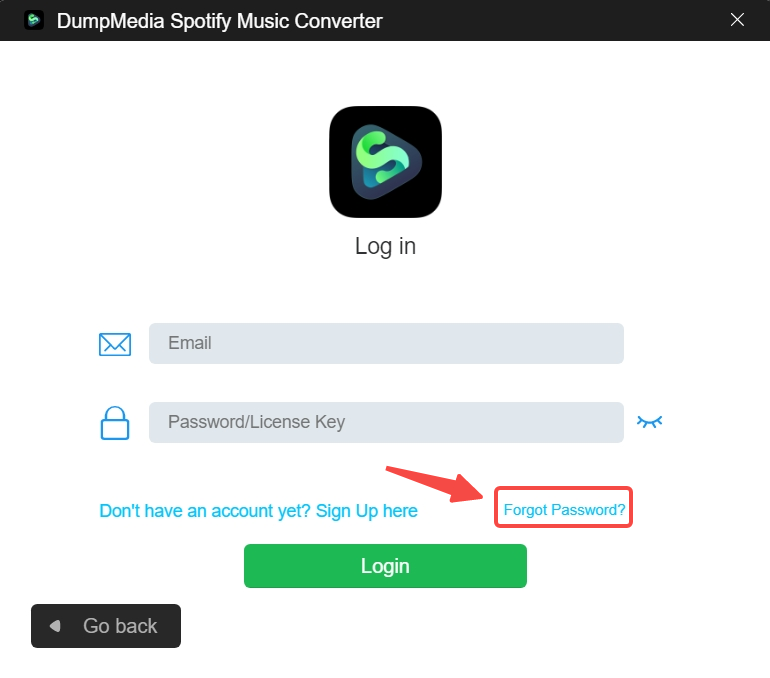
Você será redirecionado para a página de redefinição de senha. Aqui, insira seu endereço de e-mail registrado e um link para redefinir sua senha será enviado para seu endereço de e-mail. Verifique sua caixa de correio e siga o link para redefinir sua senha. Se você não conseguir clicar no link, copie-o para a barra de endereço do navegador e visite. O link é válido por 48 horas, use-o o mais rápido possível.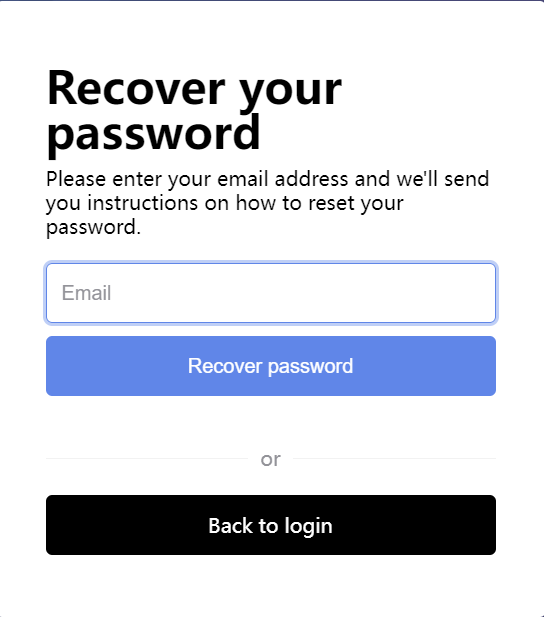
Parte 4. Sobre a atualização de versão
Para um uso mais estável e qualificado para os usuários, DumpMedia Spotify Music Converter seria atualizado regularmente. Portanto, não se preocupe se descobrir que há algo diferente da versão atual que você possui e optar por atualizá-la.
A versão mais recente não atacaria seu computador e vazaria sua privacidade. No entanto, você deve baixar a versão atualizada do site oficial, pois a opção de atualização automática ainda não está disponível.

30% de desconto >>>
