Hoe te luisteren naar Spotify Offline met/zonder Premium (2026)
Tot eind 2021, Spotify heeft ongeveer 406 miljoen gebruikers, waarvan 180 miljoen Premium-gebruikers. Er is geen twijfel dat Spotify is de koning van de markt voor muziekstreaming. Ze boden uitstekende service aan alle gebruikers. In sommige offline situaties kunnen gebruikers echter niet de beste ervaringen krijgen.
Dit artikel is bedoeld om lezers hierbij te helpen luisteren Spotify offline situatie. Wij laten je enkele trucjes zien Spotify offline luisteren met of zonder Premium. Laten we nu beginnen met enkele basisfuncties van Spotify.

Inhoudsopgave Deel 1: Dingen die u moet weten Spotify offlineDeel 2: Hoe te luisteren naar Spotify Offline zonder PremiumDeel 3: Hoe te luisteren naar Spotify Offline met PremiumDeel 4: samenvatting
Deel 1: Dingen die u moet weten Spotify offline
Als u een Spotify gebruiker, kent u waarschijnlijk het enorme verschil tussen Premium-gebruikers en gratis gebruikers. Gratis gebruikers kunnen geen nummers, afspeellijsten of albums downloaden, terwijl Premium-gebruikers alle soorten inhoud mogen downloaden Spotify voor offline luisteren.
Dit betekent dat gratis gebruikers dat niet kunnen luisteren naar Spotify offline tenzij ze software van derden gebruiken, maar Premium-gebruikers kunnen eenvoudig nummers downloaden en de offline modus inschakelen.
Maar zelfs voor Premium-gebruikers zijn hun gedownloade nummers niet permanent; ze zullen minstens één keer per 30 dagen online moeten gaan om hun gedownloade mediabestanden te behouden. Bovendien worden de gedownloade nummers beschermd door DRM, dus ze kunnen alleen worden gespeeld met de Spotify app.
Laten we nu verder gaan met deel 2, we zullen u laten zien hoe u kunt luisteren Spotify offline zonder Premium.
Deel 2: Hoe te luisteren naar Spotify Offline zonder Premium
💡 Methode 1: Gebruik DumpMedia Spotify Music Converter
Zoals we hierboven vermeldden, downloaden Premium-gebruikers hun favoriete nummers om offline te luisteren. Met de hulp van DumpMedia Spotify Music Converter, gratis gebruikers kunnen downloaden Spotify ook liedjes.
De DumpMedia Spotify Music Converter is een geautoriseerde, professionele tool van derden die kan converteren Spotify liedjes naar formaten die gebruikers kiezen, terwijl de DRM-codering wordt verwijderd en de hoge geluidskwaliteit behouden blijft Spotify.
Met deze software kunnen gebruikers inloggen op Spotify Web Player met de ingebouwde browser. Favoriete nummers toevoegen aan DumpMedia Spotify Music Converter rechtstreeks uit Spotify Webspeler. Converteer ze naar veel populaire formaten, zoals MP3, WMA, AAC, FLAC, enz. Na een korte conversietijd krijgt de gebruiker een DRM-vrij mediabestand met het gewenste formaat. Het belangrijkste is dat al deze niet nodig zijn Spotify Premium, het is een perfect hulpmiddel voor gebruikers om luisteren naar Spotify offline.
Let op: DumpMedia Spotify Music Converter biedt een gratis proefperiode van 7 dagen en volledige terugbetaling binnen een maand na aankoop. Klik op de onderstaande knop om te downloaden en gratis te proberen. Hieronder vindt u stapsgewijze instructies voor het gebruik van deze software:
Download gratis Download gratis
#Step 1: Download en installeer het DumpMedia Spotify Music Converter
Door op de downloadknop hierboven te klikken. U kunt beginnen met het downloaden van de DumpMedia Spotify Music Converter en installeer het vervolgens op uw pc of Mac. Het is beschikbaar op beide Windows en Mac.
#Stap 2: Start het DumpMedia Spotify Music Converter en Login naar Spotify
Na de succesvolle installatie start u de applicatie. U zult zien dat de ingebouwde browser wordt geopend door de Spotify Webspeler. Vervolgens moet de gebruiker inloggen op Spotify Web Player om verder te gaan.
#Step 3: Toevoegen Uw Spotify Liedjes naar de applicatie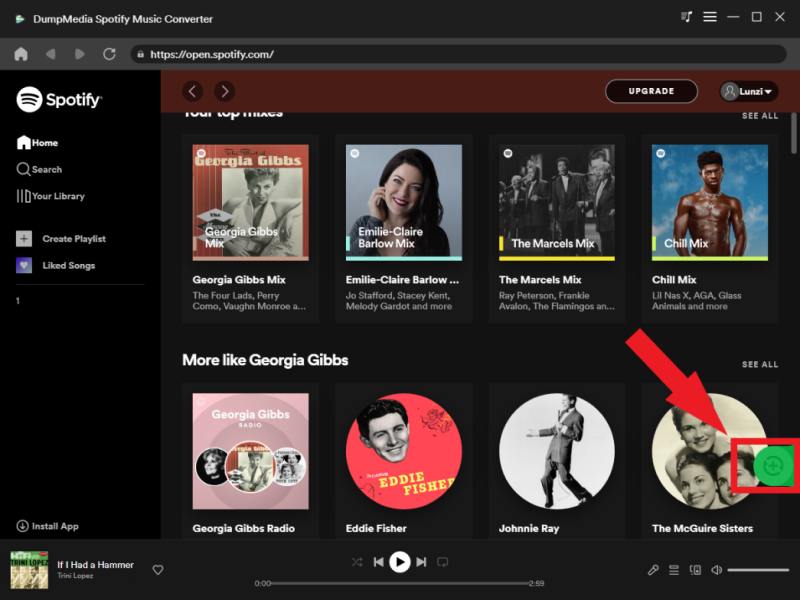
Rechtsonder in de hoofdinterface bevindt zich een groene bel. Het is een snel toevoegknop waarmee je nummers of een afspeellijst ernaartoe kunt slepen. Zodra je je nummers naar de groene bel sleept, verschijnt het conversiepaneel en worden alle nummers die je hebt binnengesleept daar vermeld.
#Step 4: Kies Jouw gewenste Output Format en Locatie
U kunt het beschikbare uitvoerformaat rechtsboven in het paneel kiezen. Om de uitvoermap te wijzigen, kunt u linksonder in het conversiepaneel kijken.
#Step 5: Start de conversie Klik op de knop "Converteren" aan de rechterkant van elk nummer om de conversie te starten. Als u rechtsonder op de knop "Alles converteren" klikt, worden alle nummers op het paneel op volgorde geconverteerd.
Klik op de knop "Converteren" aan de rechterkant van elk nummer om de conversie te starten. Als u rechtsonder op de knop "Alles converteren" klikt, worden alle nummers op het paneel op volgorde geconverteerd.
#Step 6: Geëindigd de conversie
Bovenaan het conversiepaneel bevindt zich een “afgewerkte” kraan. Je kunt hier al je geconverteerde nummers zien door op te klikken en deze tik in te voeren.
Zo simpel als dat, het is een gebruiksvriendelijke en krachtige software, met DumpMedia Spotify Music Converter gebruikers kunnen eenvoudig converteren Spotify liedjes naar het gewenste formaat voor offline luisteren. Het is de meest aanbevolen methode om luisteren naar Spotify offline.
💡 Methode 2: Gebruik TuneSolo Spotify Music Converter
TuneSolo Spotify Music Converter is een andere geweldige optie om naar te luisteren Spotify offline. Het helpt allemaal Spotify gebruikers bij het downloaden van nummers en afspeellijsten. Eenmaal gedownload, kun je van alles genieten Spotify nummers offline, zelfs zonder een Spotify Premium-abonnement. Hiermee kunnen gebruikers downloaden en converteren Spotify muziek met 5x conversie, wat betekent dat het een tijdbesparende tool is.
Hieronder vindt u stapsgewijze instructies voor het gebruik van deze software:
#Stap 1. Log in op de ingebouwde Spotify webspeler. Sleep de afspeellijst, nummers, podcasts of albums naar de ballon aan de rechterkant van de software-interface.
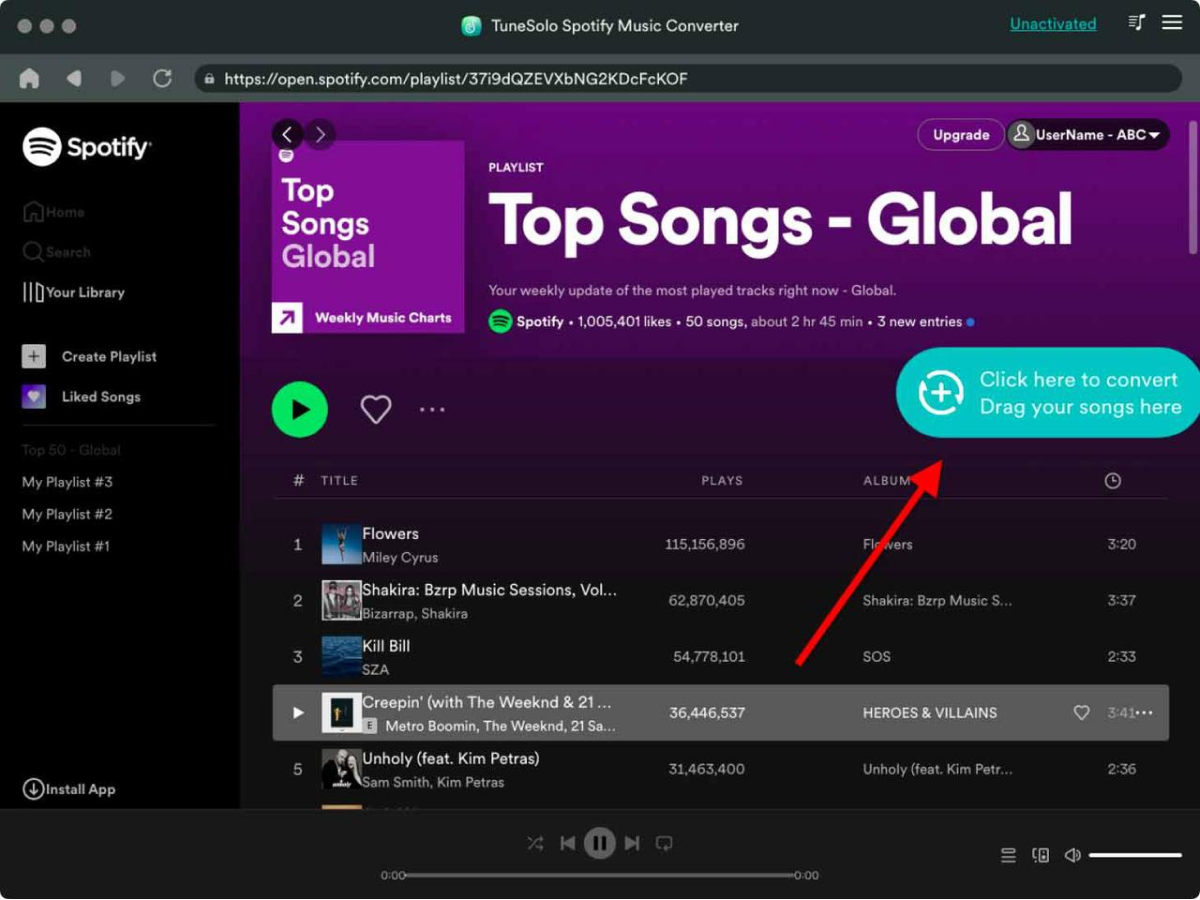
#Stap 2. Selecteer het uitvoerformaat en klik op "Alles converteren" om het downloaden te starten.
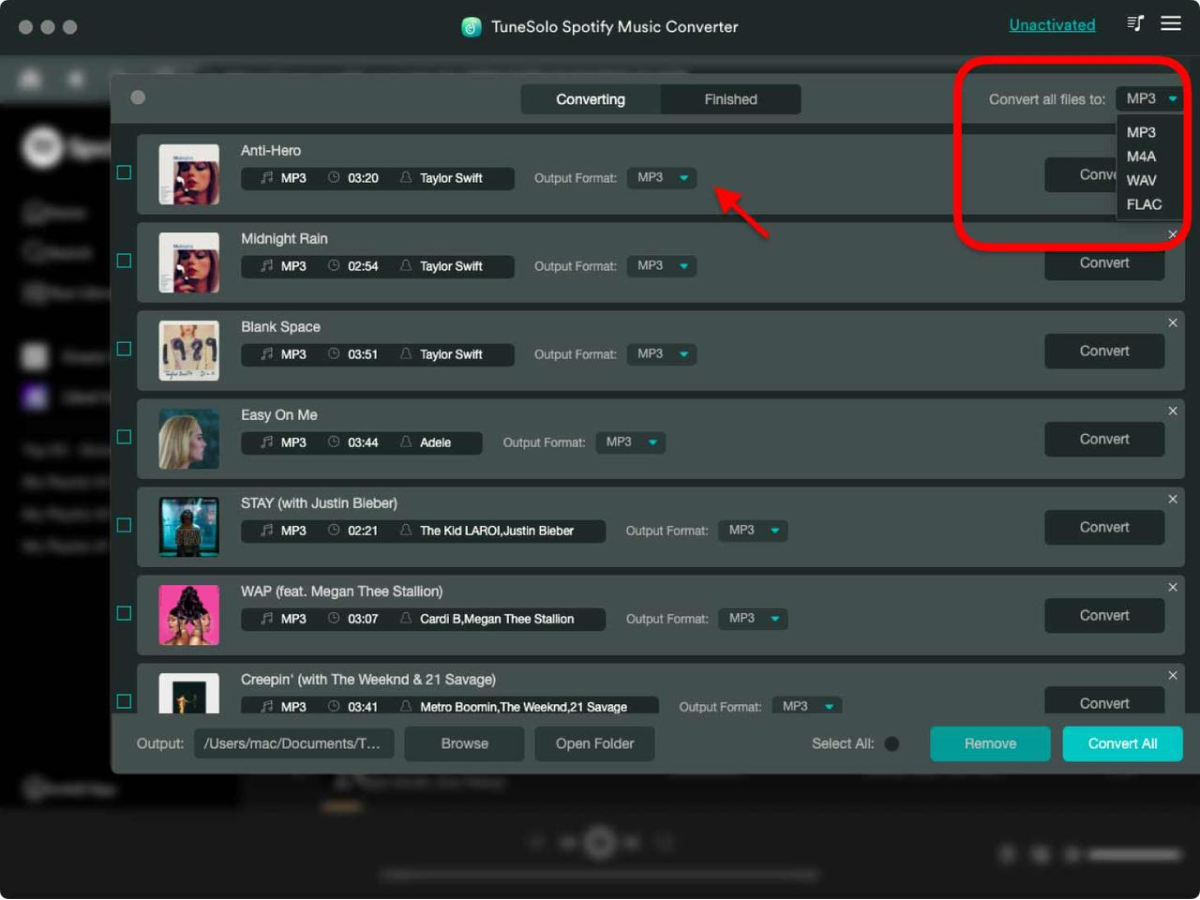
Stap 3. Zodra de conversie is voltooid, klikt u op "Uitvoerbestand bekijken" om nummers te krijgen.
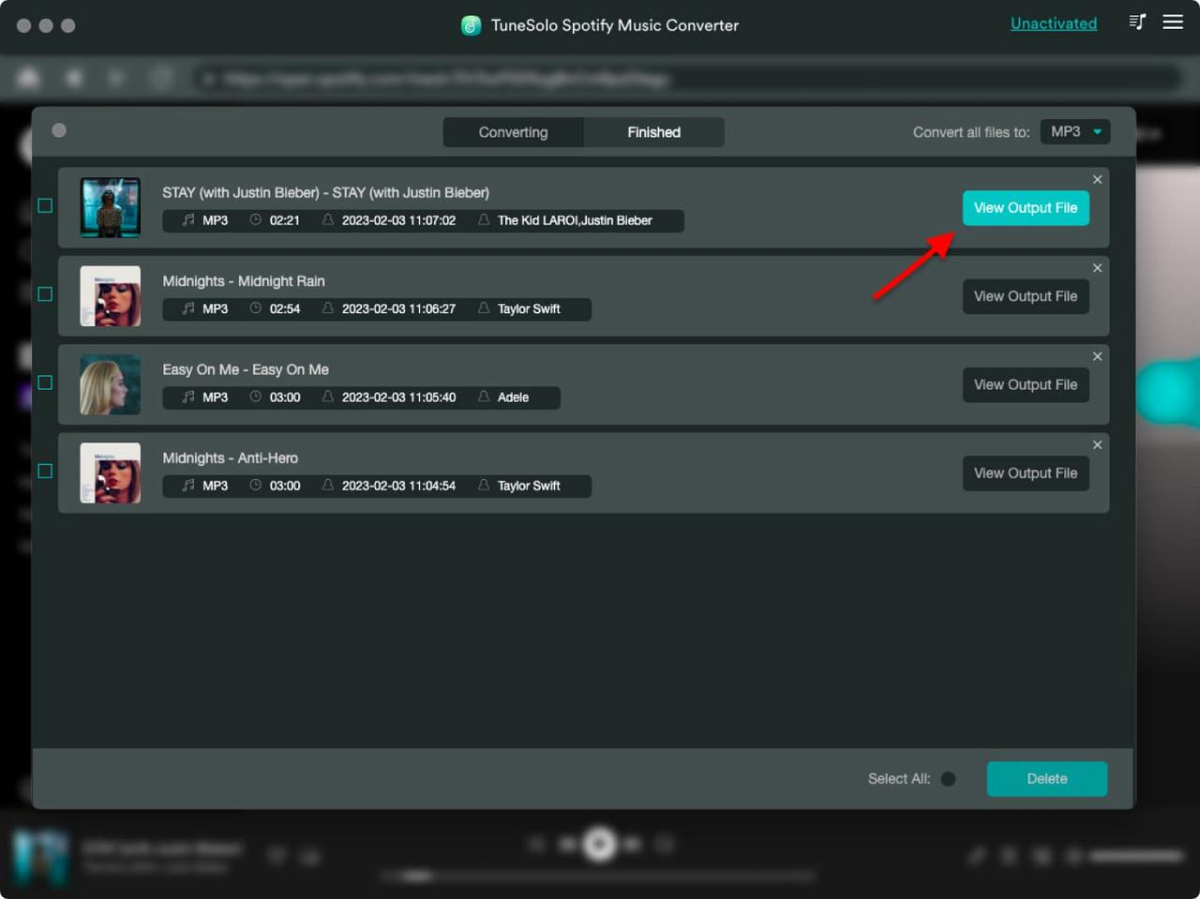
💡 Methode 3: Gebruik TunesFun Spotify Music Converter
Als u alle ID3-tags en metadata met track-ID behouden wilt houden, kunt u TunesFun Spotify Music Converter is het overwegen waard. ID3-tags en metadata-info zijn belangrijk voor herkenning Spotify Muziek. U kunt ook gemakkelijk de map met uitvoerbestanden beheren. Nu kunt u de uitgevoerde muziekbibliotheek eenvoudig aanpassen op artiesten en albums zonder ze handmatig één voor één te sorteren.
Spotify Premium-abonnement stelt u in staat om nummers op maximaal 3 verschillende apparaten af te spelen. Vanwege de bescherming van DRM kun je het alleen spelen op de Spotify sollicitatie. Met TunesFun Spotify Music Converter, je kunt ze allemaal converteren Spotify nummer, album of afspeellijst MP3/AAC/WAV/FLAC-indeling en geniet er ook offline van.
Deel 3: Hoe te luisteren naar Spotify Offline met Premium
Voor Spotify Premium-gebruikers, het hele luisterproces Spotify offline is vrij eenvoudig. Download gewoon de nummers die je leuk vindt en zet ze in de offline modus (je kunt dit inschakelen bij "Afspelen" onder "Instellingen"), dus Spotify speelt alleen de nummers af die al naar je telefoon zijn gedownload.
Hieronder volgt de gedetailleerde instructie:
#Stap 1: Aan Spotify, ga naar nummers, albums of afspeellijsten die u wilt downloaden.
#Stap 2: Voor mobiele en tabletgebruikers: tik op de pijl-omlaag om te downloaden. Voor Spotify Desktopgebruikers, schakel “Download” in.

Bovendien kunnen mobiele gebruikers en tabletgebruikers geen nummers downloaden met mobiele data, tenzij ze de instellingen wijzigen. Als u erop staat te downloaden met mobiele gegevens. U kunt naar "Instellingen" gaan, op "Audiokwaliteit" tikken, vervolgens naar "Downloaden" gaan en "Downloaden via mobiel" inschakelen.
Deel 4: samenvatting
In dit bericht hebben we instructies gegeven over hoe u: luisteren naar Spotify offline met of zonder Spotify Premie. Het is duidelijk en eenvoudig voor Premium-gebruikers. De DumpMedia Spotify Music Converter is de meest aanbevolen tool van derden om gebruikers met dit probleem te helpen.
Download gratis Download gratis
Met DumpMedia Spotify Music Converterkunnen nummers eenvoudig worden gedownload en geconverteerd naar de juiste formaten. Om nog maar te zwijgen van de DRM-verwijderingsfunctie, gebruikers kunnen zonder enige beperking van die muziek genieten.

30% korting >>>
