Hoe te activeren Spotify Music Converter
Je zou muziek willen downloaden van Spotify. Het is echter niet eenvoudig om handmatig te realiseren. Je hebt dus misschien een tool nodig, zoals Spotify Music Converter, om u te helpen de muziek rechtstreeks te downloaden en converteren Spotify muziek naar mp3 eenvoudig.
Het wordt gewaardeerd dat Spotify Music Converter biedt een gratis proefversie voor gebruikers. Als u dus echt geïnteresseerd bent in en dol bent op de software nadat u de introductie op de website heeft doorgenomen en de software hebt uitgeprobeerd, kunt u besluiten deze te registreren en te activeren.
Hier is de registratie- en activeringsgids voor jou. Volg de onderstaande stappen.
Inhoudsopgave Deel 1. Hoe te activeren Spotify Music ConverterDeel 2. Hoe u een Member Center-account registreertDeel 3. Hoe u uw wachtwoord kunt herstellenDeel 4. Over versie-update
Deel 1. Hoe te activeren Spotify Music Converter
Het is vrij eenvoudig om deze krachtige software te registreren en te activeren Spotify Music Converter in een paar minuten. Laten we beginnen! Als u een nieuwkomer bent, vindt u hier een handleiding over hoe u uw account kunt activeren DumpMedia Spotify Music Converter.
Download gratis Download gratis
Stap 1. Download en installeer Spotify Music Converter
Download en installeer om te beginnen de DumpMedia Spotify Music Converter op uw computer voor de gratis proefperiode. Er verschijnt een pop-upvenster voor registratie. Als u de gratis proefperiode wilt proberen, annuleert u het pop-upvenster en sluit u het af. Als u al een licentie heeft meegenomen, klikt u op de knop Inloggen.
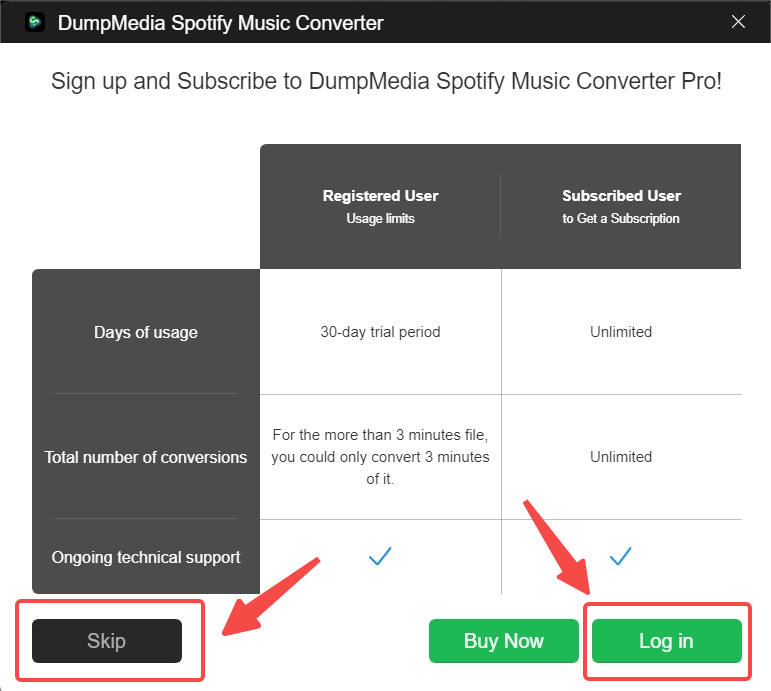
Stap 2. Aankoop Spotify Music Converter
Nu, als u tevreden bent met de ervaring en de functie die Spotify Music Converter die u tijdens de gratis proefperiode biedt, kunt u naar de officiële site gaan om deze te kopen Spotify Music Converter voor Mac or Windows. Of u kunt hieronder op het pictogram Nu kopen klikken.![]()
Opmerkingen:
- Zorg ervoor dat het e-mailadres dat u heeft gebruikt om te kopen correct is getypt. Dat komt omdat u de registratielicentie niet zou ontvangen als u een onjuiste achterlaat.
- Nadat u de software heeft gekocht, aangezien de e-mail die u ontvangt de belangrijke registratie-informatie, de registratielicentie, bevat, kunt u de e-mail beter niet verwijderen.
Stap 3. Vul uw registratie-informatie in
Nadat u de licentiesleutel heeft ontvangen, wordt u geacht het wachtwoord/registratielicentie te kopiëren uit de e-mail met uw registratiegegevens vermeld in stap 3. Plak deze later in de kolom Registratiecode.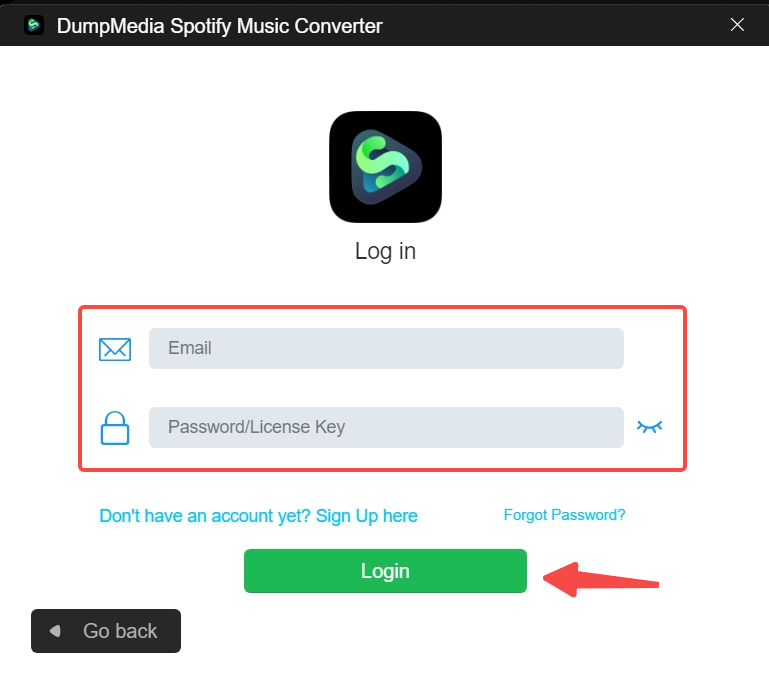
Deel 2. Hoe u een Member Center-account registreert
DumpMedia Spotify Music Converter 3.1.28 en latere versies gebruiken een nieuw ledencentrum (met toevoeging van functies zoals selfservice voor het opnieuw instellen van wachtwoorden, zodat u het product op nieuwe apparaten kunt gebruiken). Als uw geregistreerde e-mailadres geen ledencentrumaccount heeft, verschijnt de volgende informatie wanneer u zich aanmeldt bij het product.
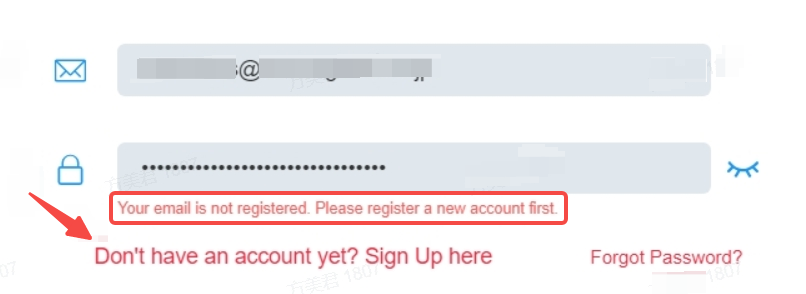
Oplossing:
U hoeft zich alleen maar aan te melden voor een ledenaccount met uw registratie-e-mail.
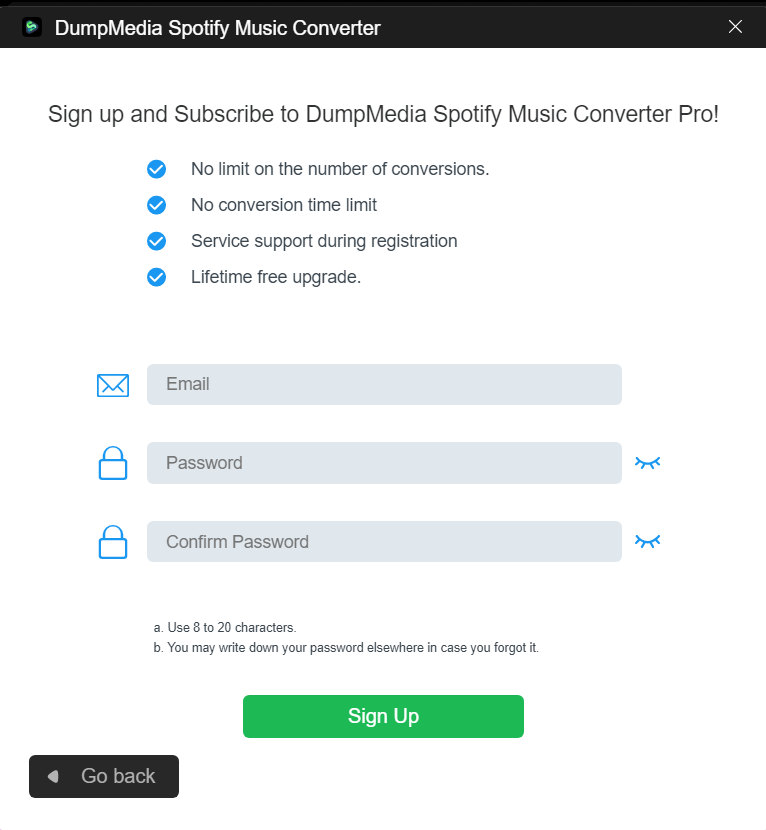
Gefeliciteerd! U bent succesvol geregistreerd en geactiveerd Spotify Music Converter. Ga en begin iets geweldigs op je muziek te maken!
Deel 3. Hoe u uw wachtwoord kunt herstellen
Als u uw licentiesleutel/wachtwoord bent vergeten, klikt u op Wachtwoord vergeten rechtsonder en gaat u naar opnieuw instellen.
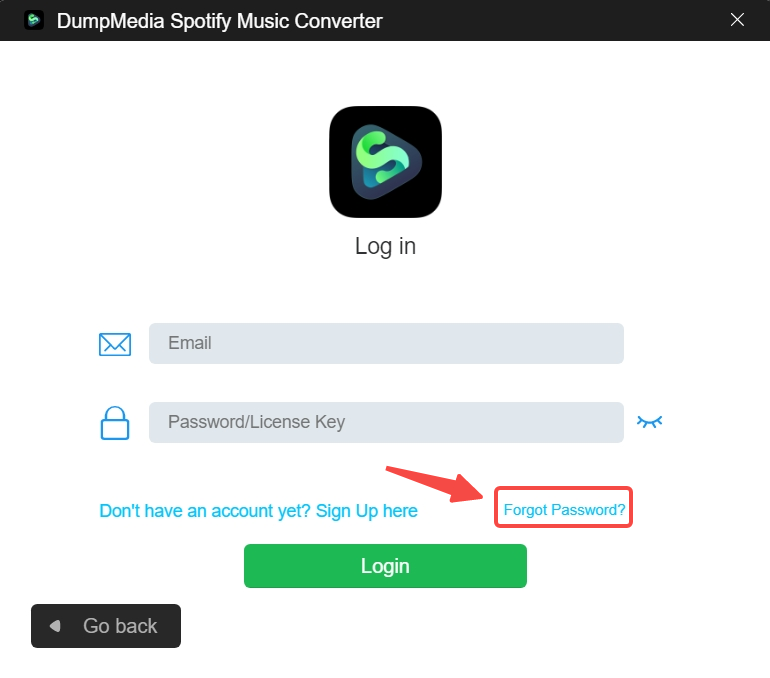
U wordt dan doorgestuurd naar de pagina voor het opnieuw instellen van het wachtwoord. Voer hier uw geregistreerde e-mailadres in. Er wordt een link om uw wachtwoord opnieuw in te stellen naar uw e-mailadres verzonden. Controleer uw mailbox en volg de link om uw wachtwoord opnieuw in te stellen. Als u niet op de link kunt klikken, kopieer deze dan naar de adresbalk van de browser en ga naar. De link is 48 uur geldig. Gebruik deze zo snel mogelijk.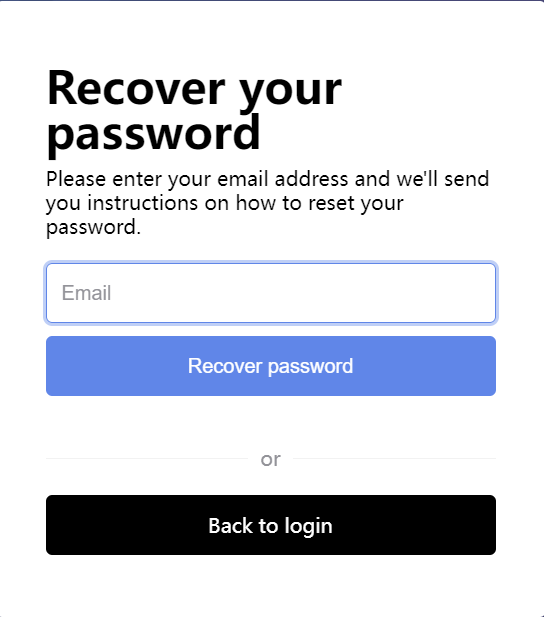
Deel 4. Over versie-update
Voor een stabieler en beter gekwalificeerd gebruik voor gebruikers, DumpMedia Spotify Music Converter regelmatig zou worden bijgewerkt. Maak u daarom geen zorgen als u merkt dat er iets anders is dan de huidige versie die u heeft en besluit deze bij te werken.
De nieuwste versie zou uw computer niet aanvallen en uw privacy lekken. U bent echter verplicht de bijgewerkte versie van de officiële website te downloaden, aangezien de automatische update-optie nog niet beschikbaar is.

30% korting >>>
