
Als je een MacBook-gebruiker en HBO Max-abonnee bent, kan het lastig zijn om offline van je favoriete series te genieten. Hoewel HBO Max een robuuste streamingervaring biedt, zijn de offline functies voornamelijk ontwikkeld voor mobiele apparaten. Deze beperking vormt een probleem voor MacBook-gebruikers die vaak op reis zijn of series willen bingewatchen zonder internetverbinding.
Gelukkig zijn er in 2025 betere alternatieven. In deze gids laten we je zien hoe je HBO Max kunt kijken op een MacBook, zowel online als offline. Of je nu op reis bent, onderweg bent of gewoon bandbreedte wilt besparen, dit artikel helpt je om overal en altijd toegang te krijgen tot HBO Max-content.
We introduceren ook een betrouwbaar hulpmiddel:DumpMedia HBO Max Video Converter—waarmee u HBO Max-video's rechtstreeks op uw Mac kunt downloaden en opslaan in hoge kwaliteit.
Inhoudsopgave Kun je HBO Max kijken op je MacBook?Hoe je HBO Max offline kunt kijken op je MacBookHoe HBO Max-video's downloaden op MacBook met DumpMediaVeelgestelde vragen over het kijken naar HBO Max op MacBookMeer tips voor HBO Max-gebruikersConclusie
Ja, HBO Max is volledig toegankelijk op een MacBook via de Safari-, Chrome- of Firefox-browser. Ga gewoon naar max. comMeld je aan bij je account en begin met kijken. Deze methode vereist echter altijd een internetverbinding, aangezien HBO Max geen offline downloads ondersteunt op desktopplatforms.
Als u HBO Max-series of films offline op uw MacBook wilt kijken, kunt u het beste een downloadtool van een derde partij gebruiken. DumpMedia HBO Max Video Converter is een uitstekende keuze. Hiermee kun je HBO Max-video's opslaan in MP4- of MKV-formaat met originele kwaliteit en ondertiteling.
Download gratis Download gratis
Volg de onderstaande stappen om HBO Max-content te downloaden en op te slaan op uw Mac, zodat u deze offline kunt bekijken:
Download en installeer de software op je Mac. Start het programma en selecteer 'HBO Max' in de lijst met ondersteunde platforms.
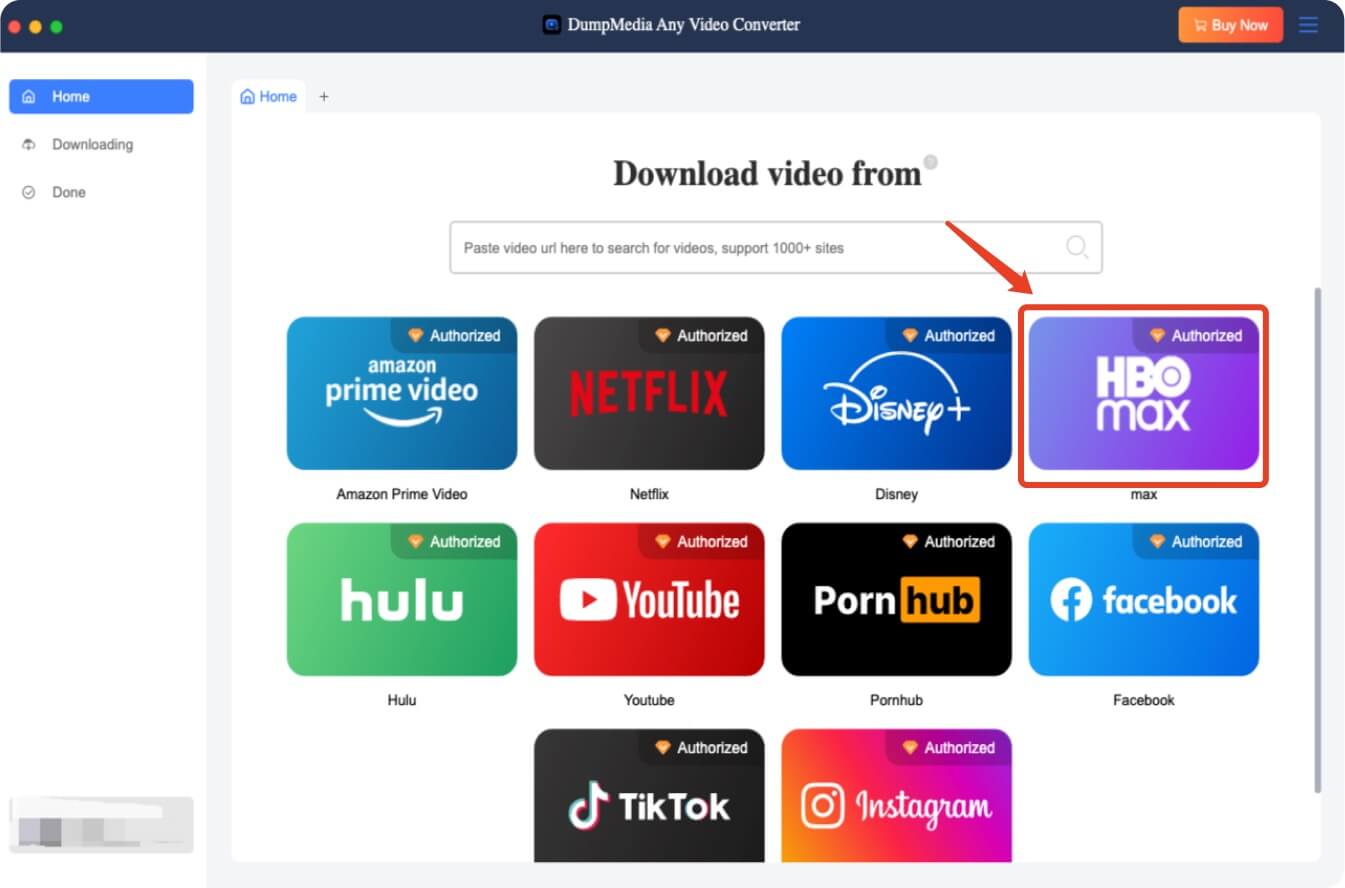
Gebruik de ingebouwde browser om veilig in te loggen op uw HBO Max-account binnen de software.
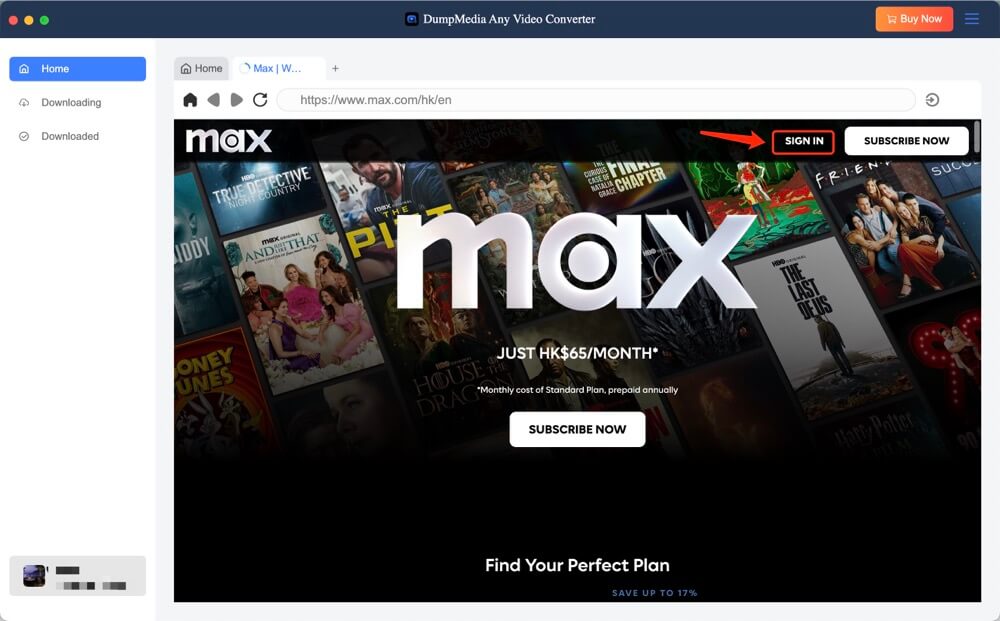
Blader door de bibliotheek van HBO Max en selecteer de video die u wilt downloaden.
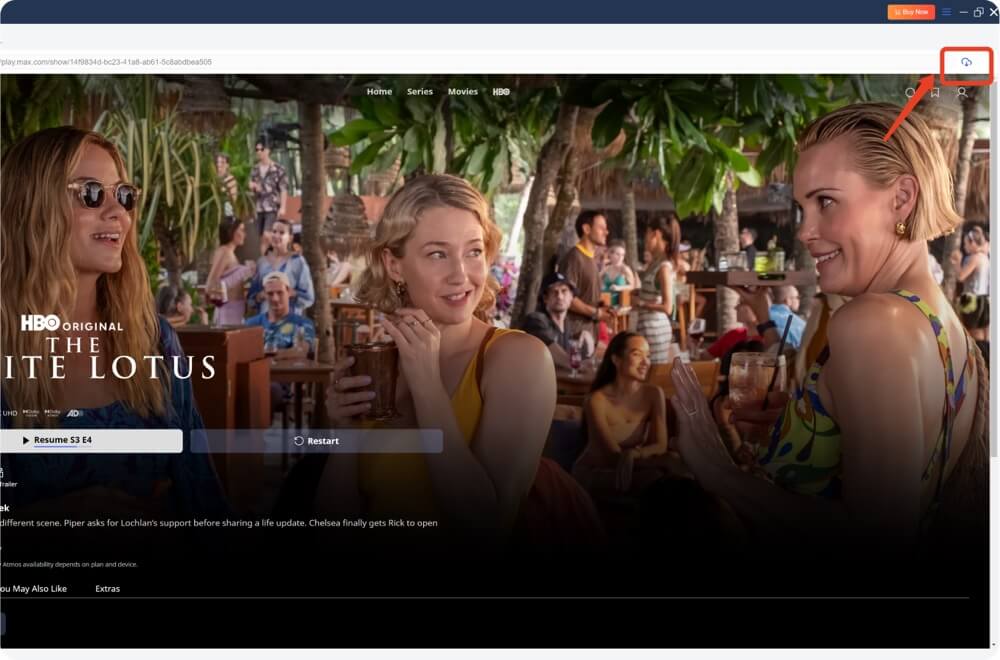
Selecteer het uitvoerformaat (MP4/MKV), de videoresolutie, het audiospoor en de ondertiteltaal voordat u gaat downloaden.
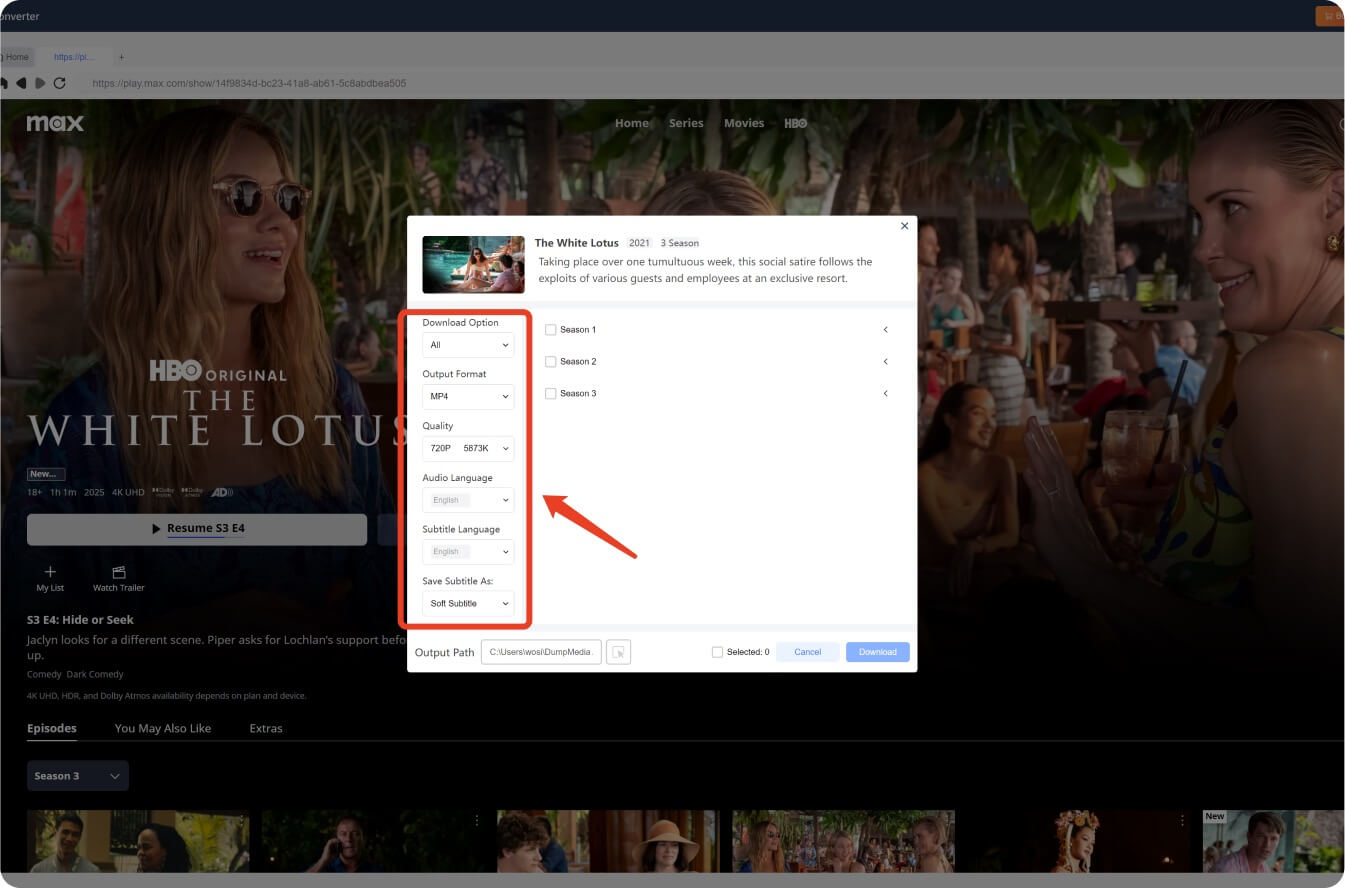
Klik op de knop "Downloaden" om je video offline op te slaan. De downloadsnelheid is afhankelijk van je internetverbinding.
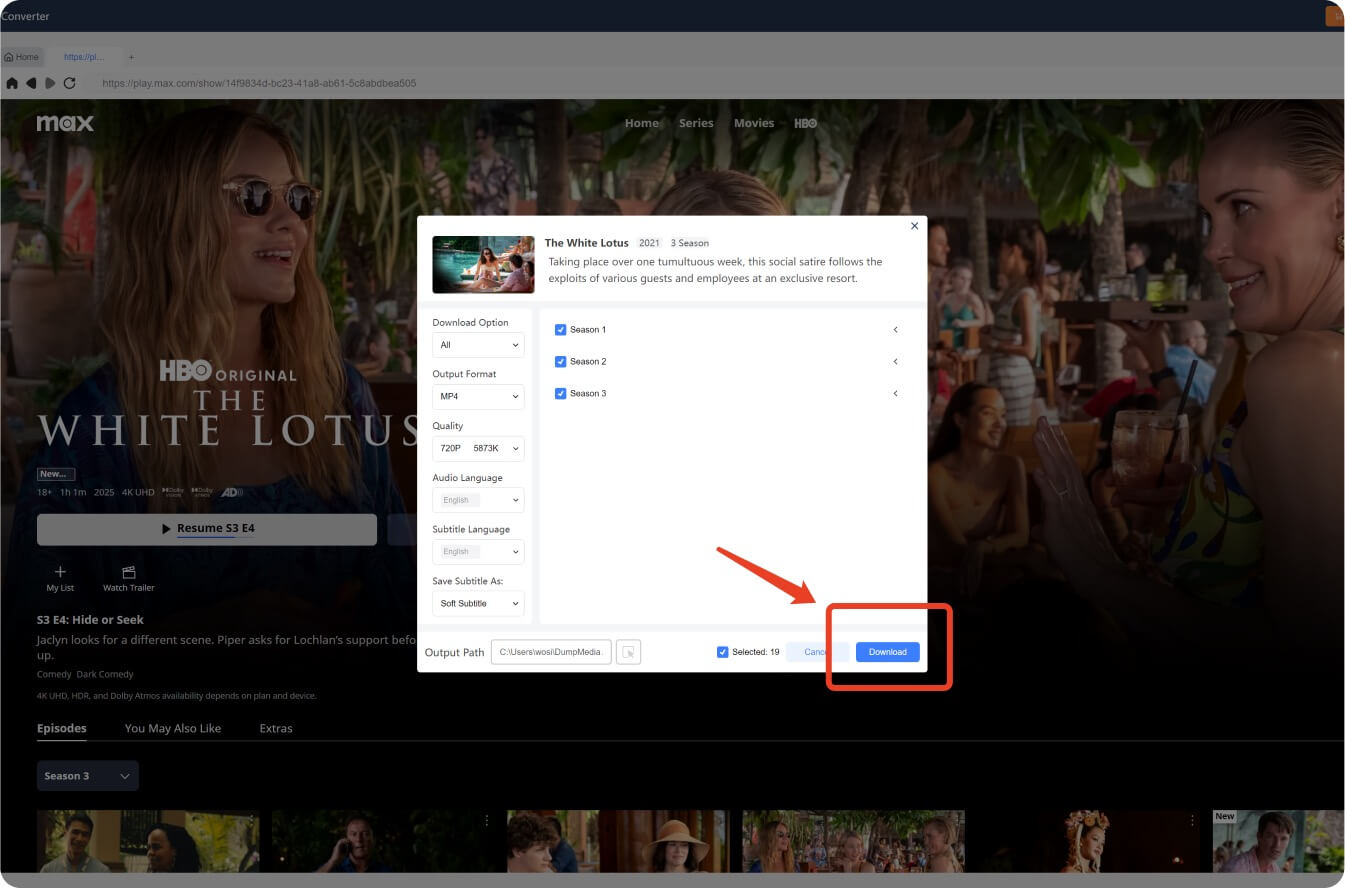
Zodra het downloaden is voltooid, gaat u naar de uitvoermap en kunt u uw video offline bekijken met een willekeurige mediaspeler.
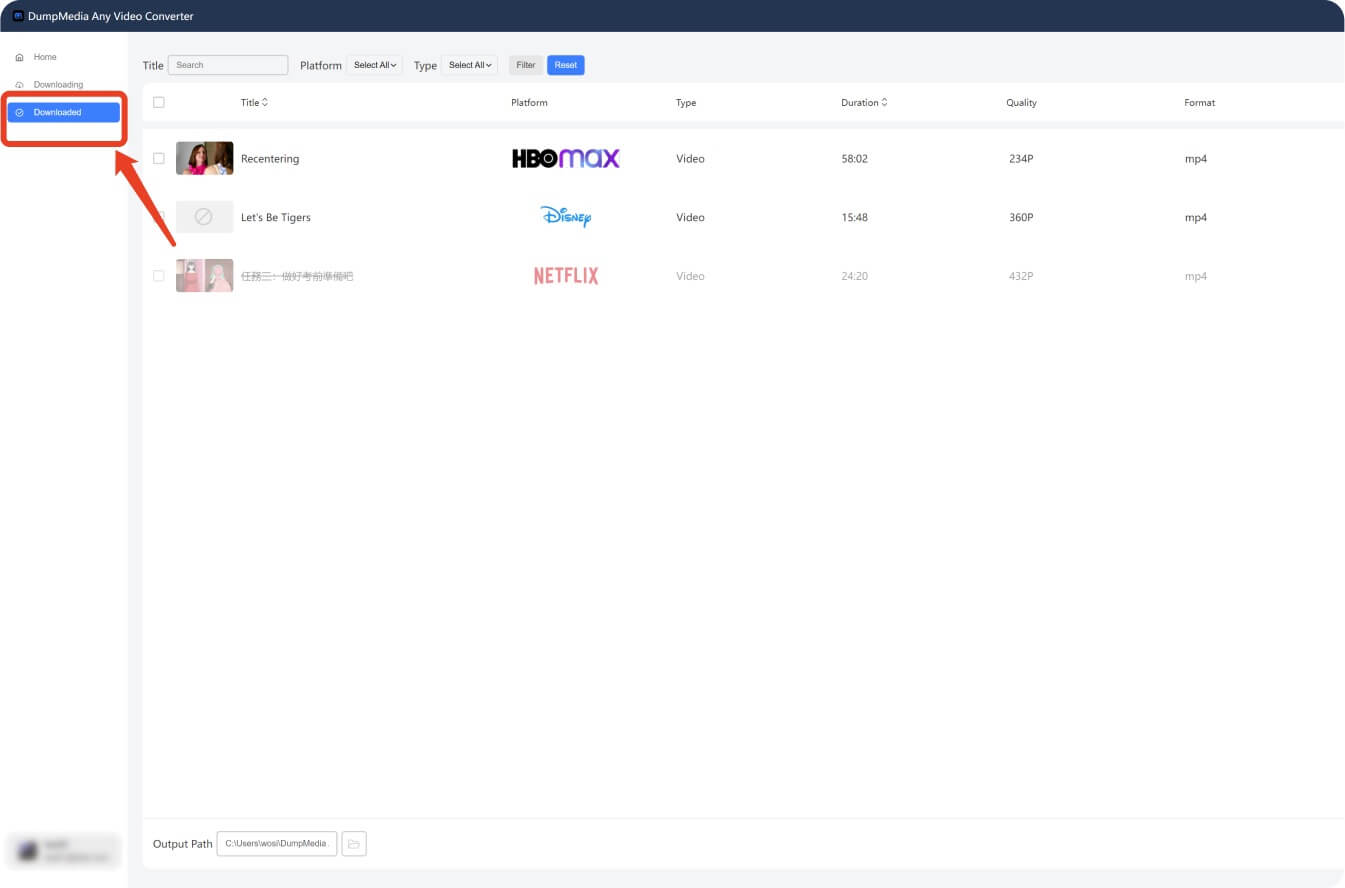
Niet direct. HBO Max ondersteunt geen offline kijken op macOS. Met een vertrouwde tool zoals DumpMedia HBO Max Video Converter, kunt u video's opslaan en ze bekijken zonder wifi.
Ja, DumpMedia Converteert en slaat de video's op je harde schijf op. In tegenstelling tot streaming-apps die de afspeelvensters beperken, blijven deze video's permanent toegankelijk.
Ja. Als u liever inhoud opneemt, kunt u onze handleiding raadplegen over Hoe HBO Max-video's opnemen voor een andere oplossing.
Hoewel HBO Max geen ingebouwde downloadoptie biedt voor MacBook, kunt u nog steeds offline van uw favoriete programma's genieten met DumpMedia HBO Max Video Converter. Dit is de makkelijkste manier om HBO Max-content te bekijken zonder internettoegang en zonder beperkingen.
Probeer het vandaag nog en til uw streamingervaring naar een hoger niveau, altijd en overal!
