
Disney Plus hat sich zu einer der beliebtesten Streaming-Plattformen entwickelt und bietet eine Fülle an Inhalten von Marvel, Star Wars, Pixar und anderen. Die Einschränkungen der Download-Funktion frustrieren Nutzer jedoch oft – insbesondere, wenn sie feststellen, dass heruntergeladene Videos nach der Kündigung des Abonnements ablaufen oder nicht mehr abspielbar sind.
Im Jahr 2025 suchen viele Nutzer nach einer Möglichkeit, Disney Plus-Videos dauerhaft zu speichern und sie ohne Einschränkungen offline zu genießen. Dieser Leitfaden zeigt Ihnen, wie Sie genau das erreichen – Ihre Lieblingsinhalte von Disney Plus dauerhaft speichern und Ablaufprobleme dauerhaft vermeiden.
Wir stellen Ihnen eine zuverlässige Lösung vor und führen Sie durch die einzelnen Schritte. Diese Methode ist ideal für Nutzer, die häufig reisen, in Gebieten mit instabilem Internet leben oder einfach Inhalte für die langfristige Wiedergabe speichern möchten.
Inhaltsverzeichnis Warum Disney Plus-Downloads ablaufenDas beste Tool zum dauerhaften Speichern von Disney Plus-VideosSo wird's genutzt DumpMedia Disney Plus VideokonverterVerwandte Anleitungen, die Sie möglicherweise hilfreich findenHäufig gestellte Fragen zum dauerhaften Speichern von Disney Plus-VideosAbschließende Überlegungen
Disney Plus erlaubt zwar Downloads auf Mobilgeräten, die Plattform unterliegt jedoch Einschränkungen zum Schutz der Inhalte. Heruntergeladene Titel sind typischerweise:
Um Disney Plus-Filme oder -Sendungen für immer zu behalten, benötigen Sie ein Drittanbieter-Tool, das diese integrierten Einschränkungen umgehen kann. Hier DumpMedia Disney Plus Videokonverter kommt in.
DumpMedia Disney Plus Videokonverter ist ein professionelles Tool zum Herunterladen von Disney Plus-Filmen und -Serien im MP4- oder MKV-Format auf Ihren Computer. Es entfernt den DRM-Schutz und ermöglicht die dauerhafte Speicherung von Videos für die Offline-Nutzung.
Die wichtigsten Merkmale sind:
Nachfolgend finden Sie eine Schritt-für-Schritt-Anleitung, die Ihnen dabei hilft, dieses Tool effizient zu nutzen:
Befolgen Sie diese Schritte, um Disney Plus-Videos für immer auf Ihrem Gerät zu speichern:
Laden Sie die Software herunter und installieren Sie sie auf Ihrem Windows oder Mac.
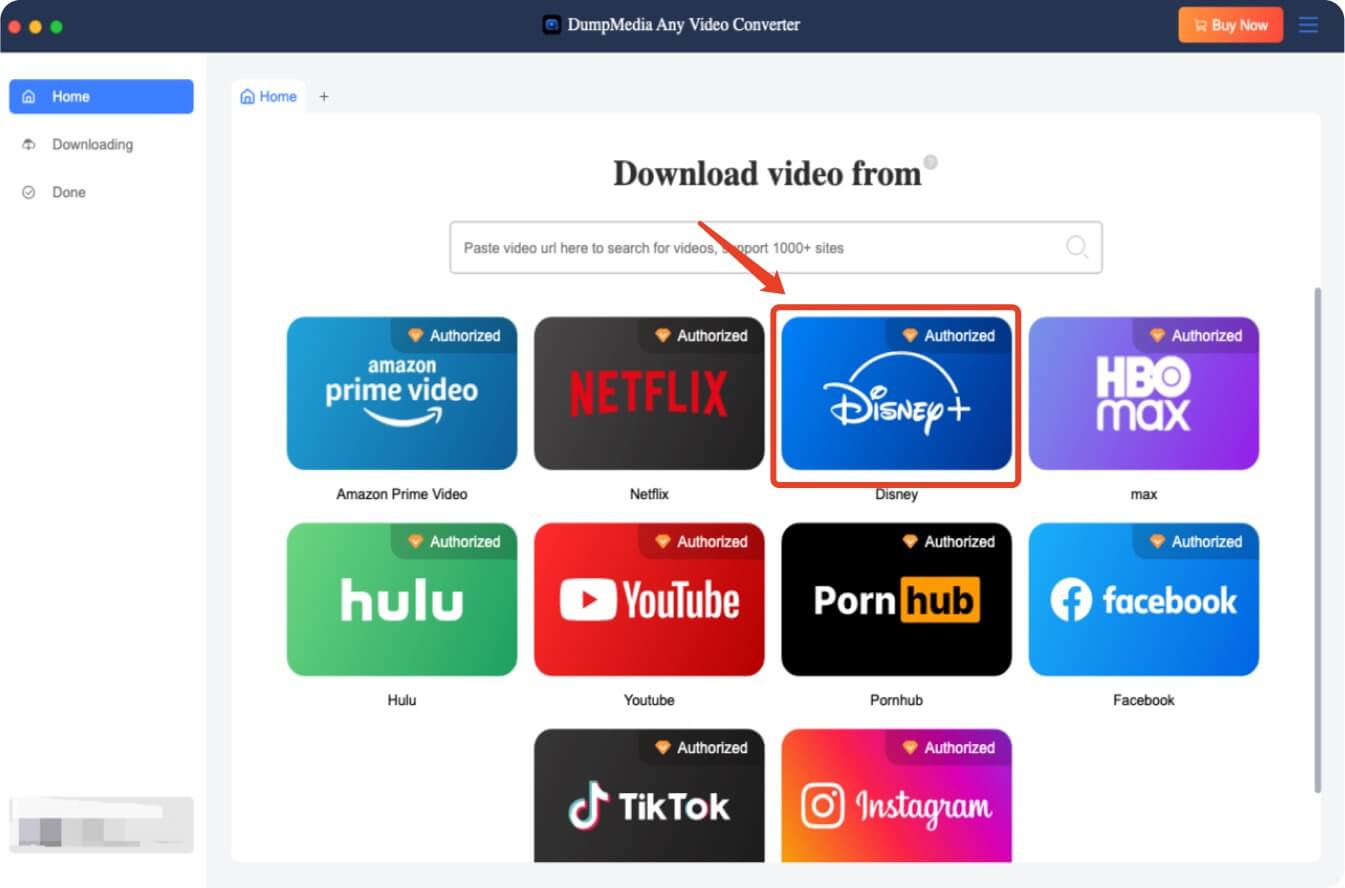
Kostenlos herunterladen Kostenlos herunterladen
Verwenden Sie den integrierten Browser, um sich mit Ihren Disney Plus-Anmeldedaten anzumelden.
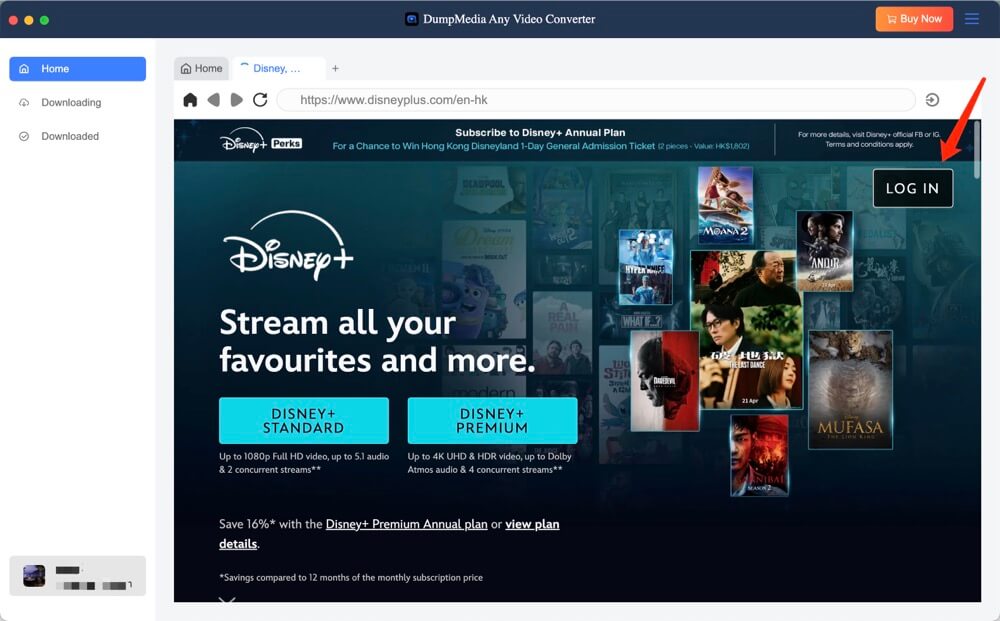
Durchsuchen Sie die Inhalte von Disney Plus und wählen Sie den Film oder die Episode aus, die Sie herunterladen möchten.
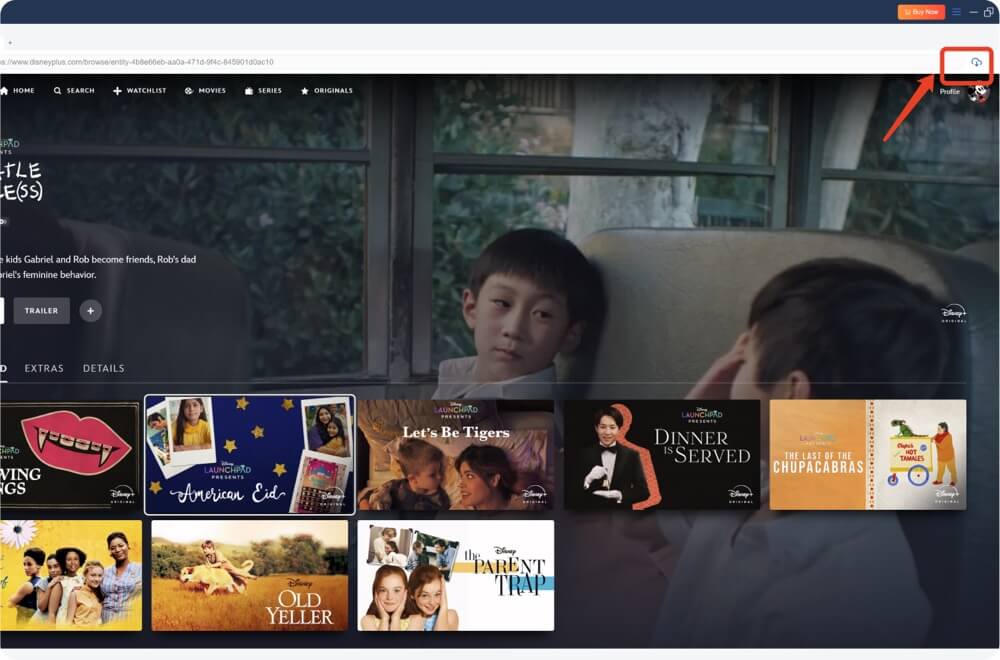
Wählen Sie das Ausgabeformat (MP4/MKV), die Auflösung sowie die Audio- und Untertiteleinstellungen.
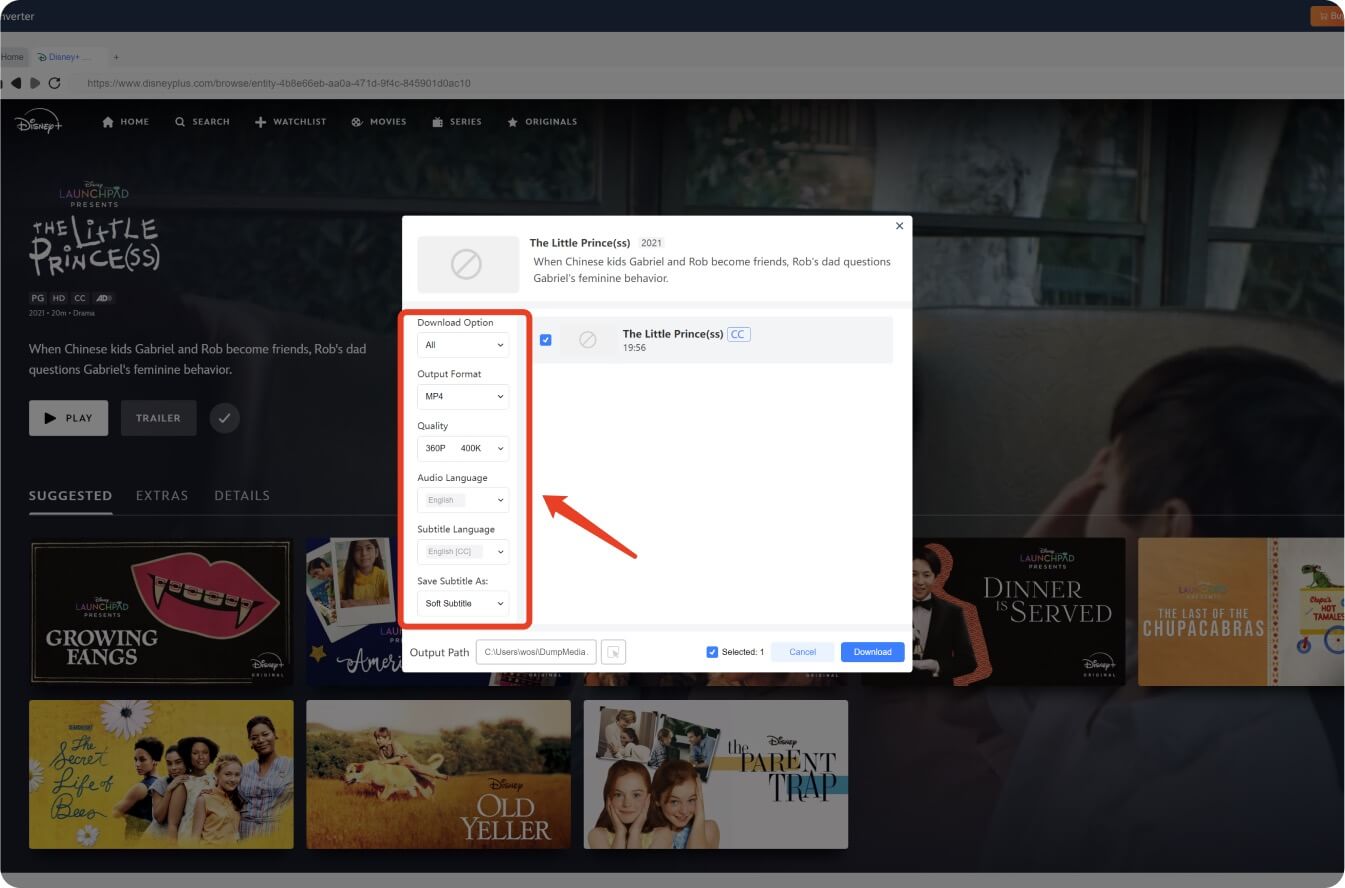
Klicken Sie auf die Schaltfläche „Herunterladen“, um mit dem Speichern des Videos auf Ihrem Computer zu beginnen.
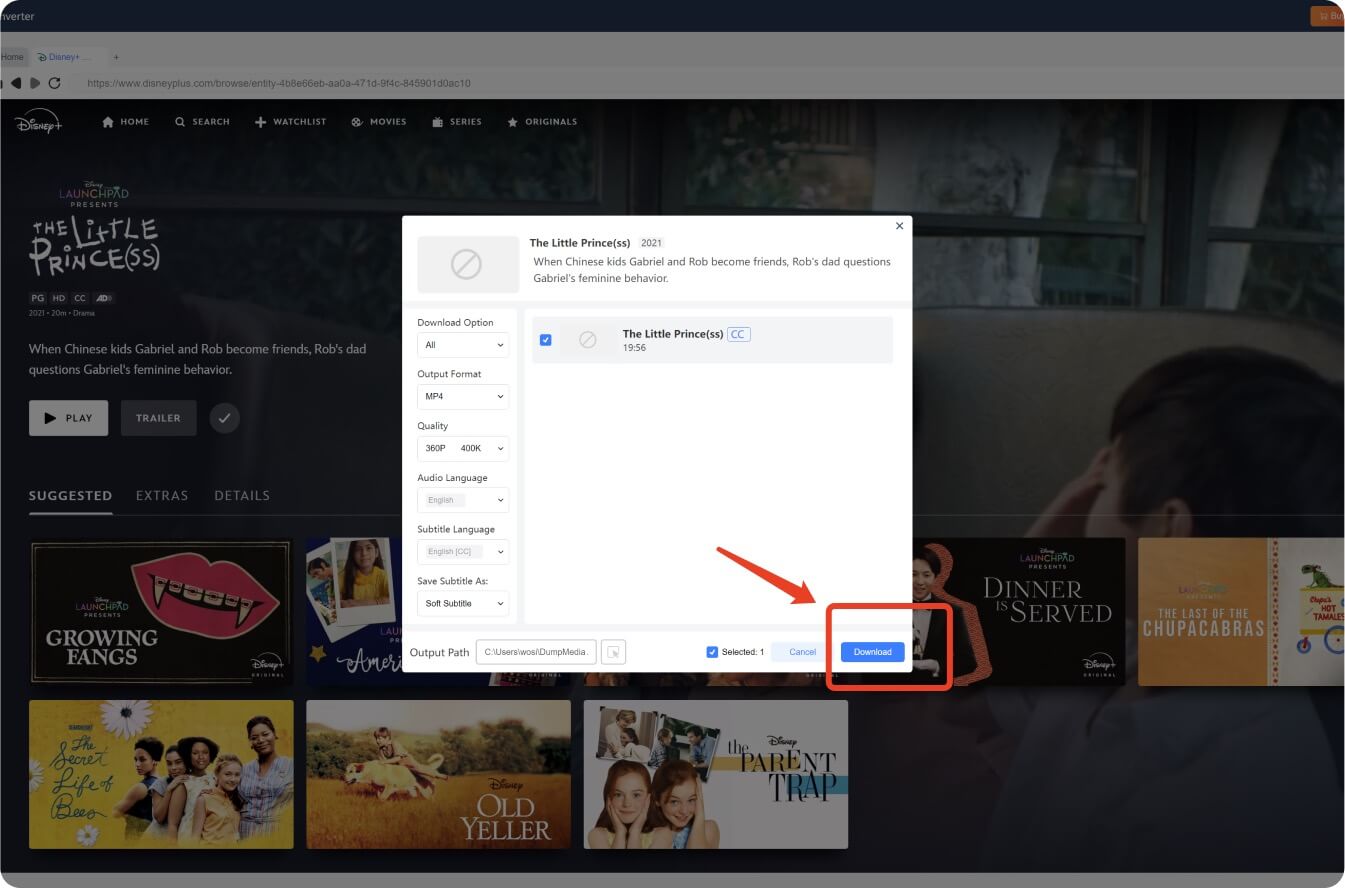
Nach dem Herunterladen können Sie das Video mit einem beliebigen Mediaplayer ohne Internetverbindung abspielen.
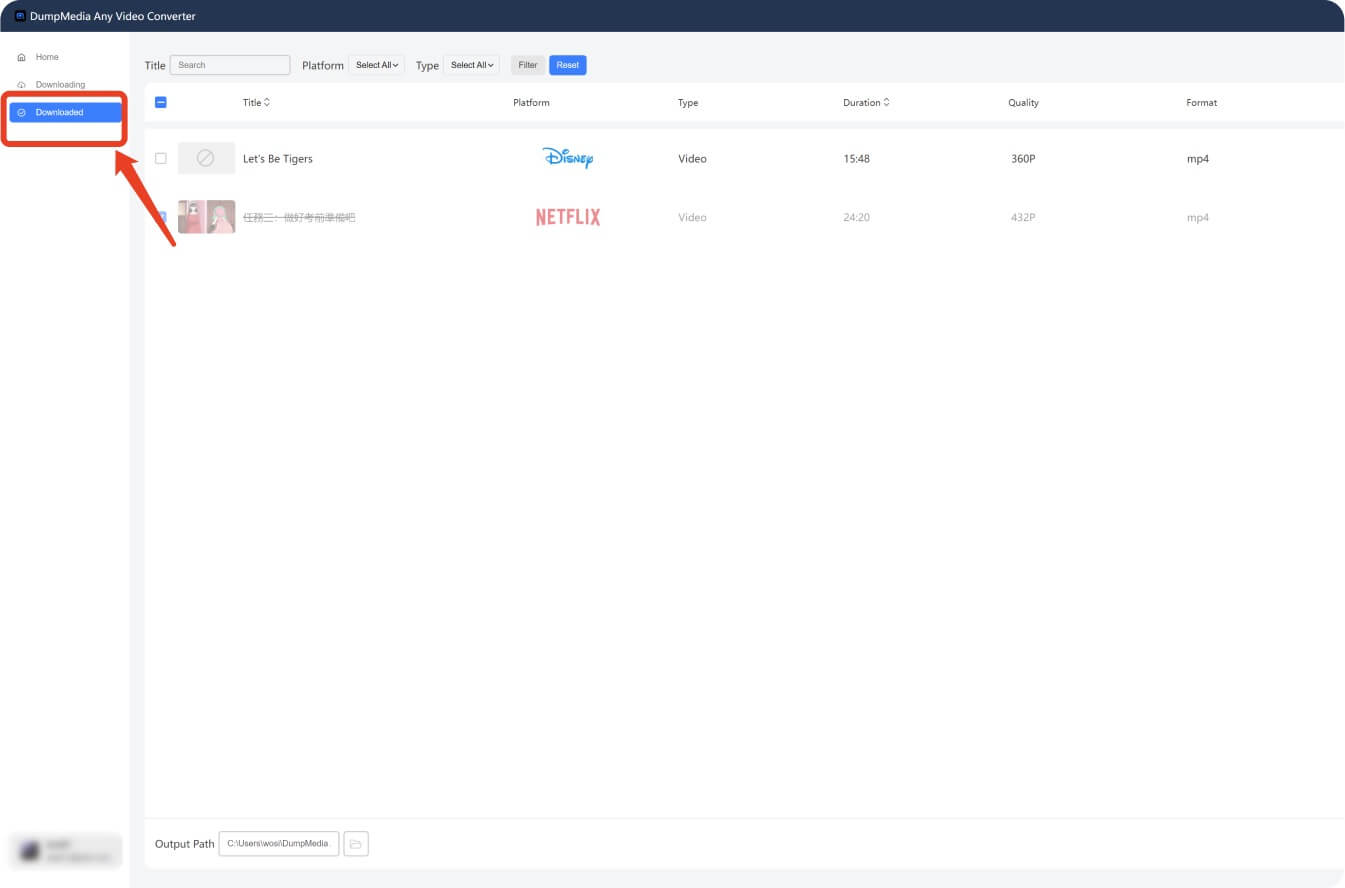
Nein, Disney Plus löscht Downloads, wenn Ihr Abonnement endet. Allerdings mit DumpMedia Mit Disney Plus Video Converter können Sie sie dauerhaft für die persönliche Offline-Anzeige speichern.
Das Herunterladen von Inhalten für den persönlichen Gebrauch ist eine rechtliche Grauzone. Vermeiden Sie die Weitergabe oder Verteilung der Dateien, um die Urheberrechte einzuhalten.
Nein, nach dem Herunterladen mit DumpMedia, die Videos verfallen nie und können auf jedem kompatiblen Gerät abgespielt werden.
Mit dem richtigen Tool können Sie die Downloadbeschränkungen von Disney Plus umgehen und Ihre Lieblingsinhalte für immer speichern. DumpMedia Disney Plus Videokonverter macht diesen Vorgang einfach, sicher und schnell. Egal, ob Sie eine ganze Marvel-Serie oder ein paar klassische Pixar-Filme speichern, mit diesem Tool verlieren Sie nie wieder den Zugriff.
Probieren Sie es aus und genießen Sie ununterbrochenes Fernsehen – jederzeit, überall und für immer.
